On your Instagram feed, those neat little squares are windows into your life, work, and passion. But you can go beyond and display your pictures in full instead. You can do so easily by making them into grid photos, which add a bold, eye-catching look to your feed.
Let’s take a look at some popular apps to beautify your Instagram feed with grid photos. We’ll also check out additional features you can expect from these apps.
1. PREVIEW: Planner for Instagram
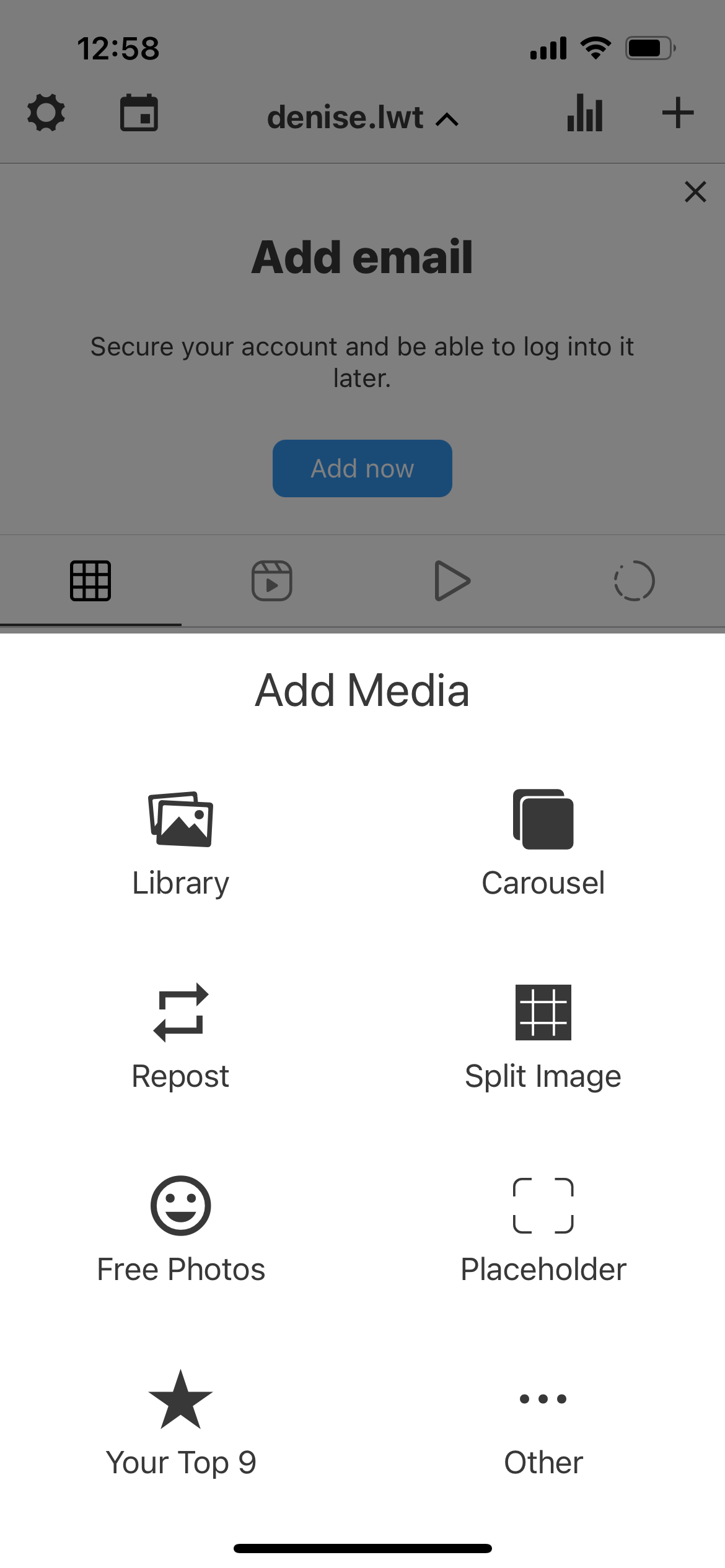

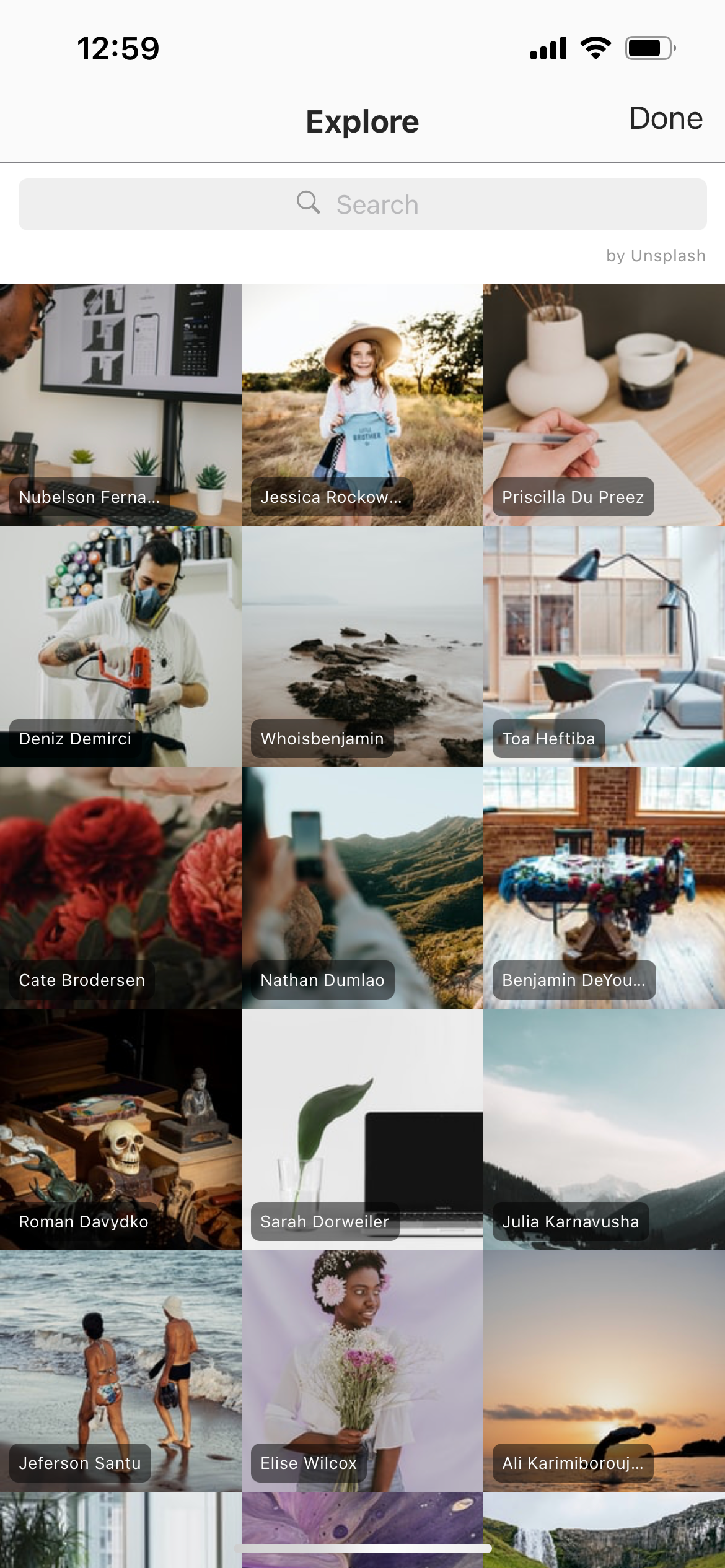
Once you link your Instagram account with Preview, you’ll see a mock version of your feed to plan and design. Then, simply drag and drop until everything looks perfect to you. The app is officially approved by Instagram to auto-publish your scheduled content, allowing the post to go live at the best time.
Preview provides everything you need to create stunning content: filters, free stock images, hashtag and caption ideas, and more. Split Image, one of its many features, is for creating grid photos. Use the simple 2x1 grid for a subtle pop of interest. Try the large 3x5 grid to highlight a special photo.
Do note that Split Image is only available on paid versions of Preview. Feel free to take the time to explore its free features before committing to this convenient, all-in-one app for your Instagram content.
Download: PREVIEW: Planner for Instagram (Free, in-app purchases available)
2. PhotoSplit for Instagram
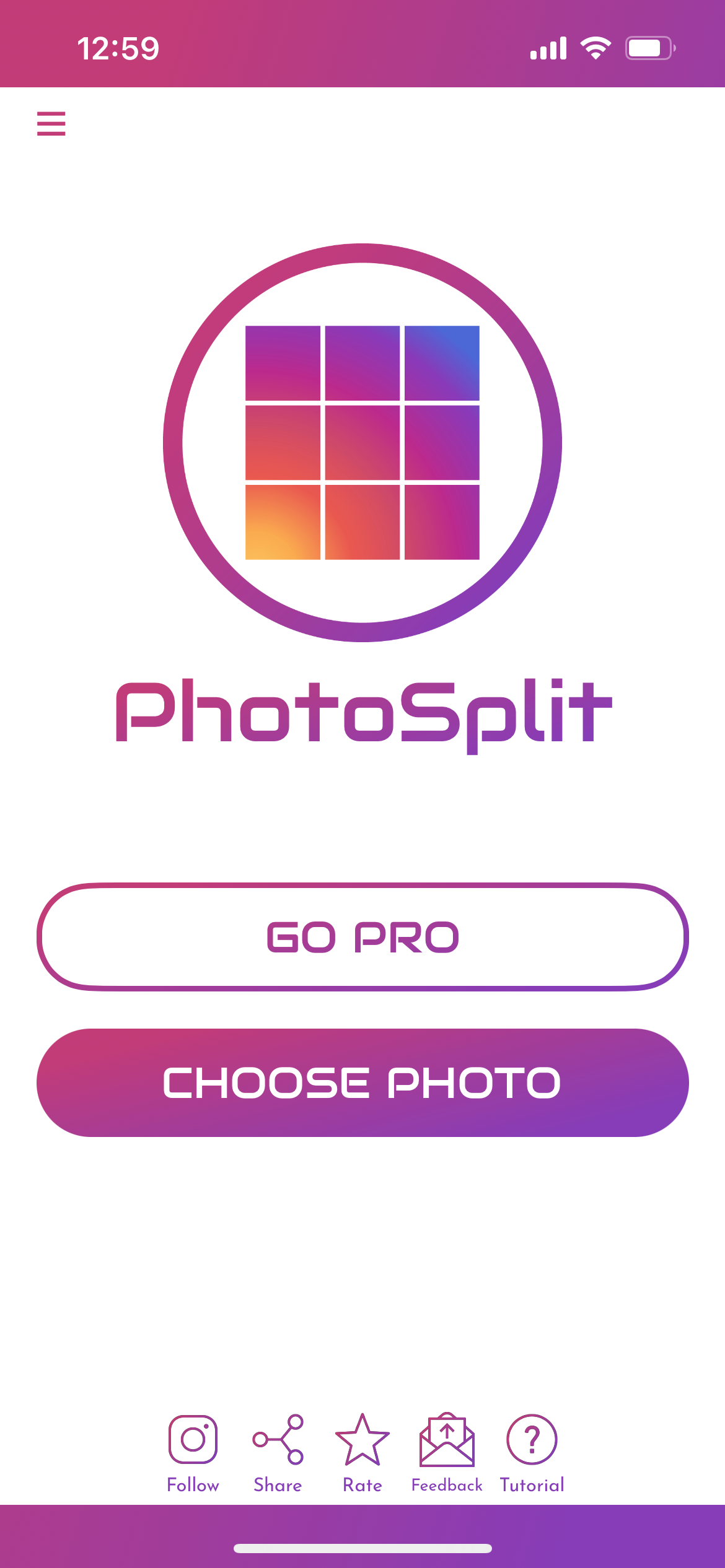

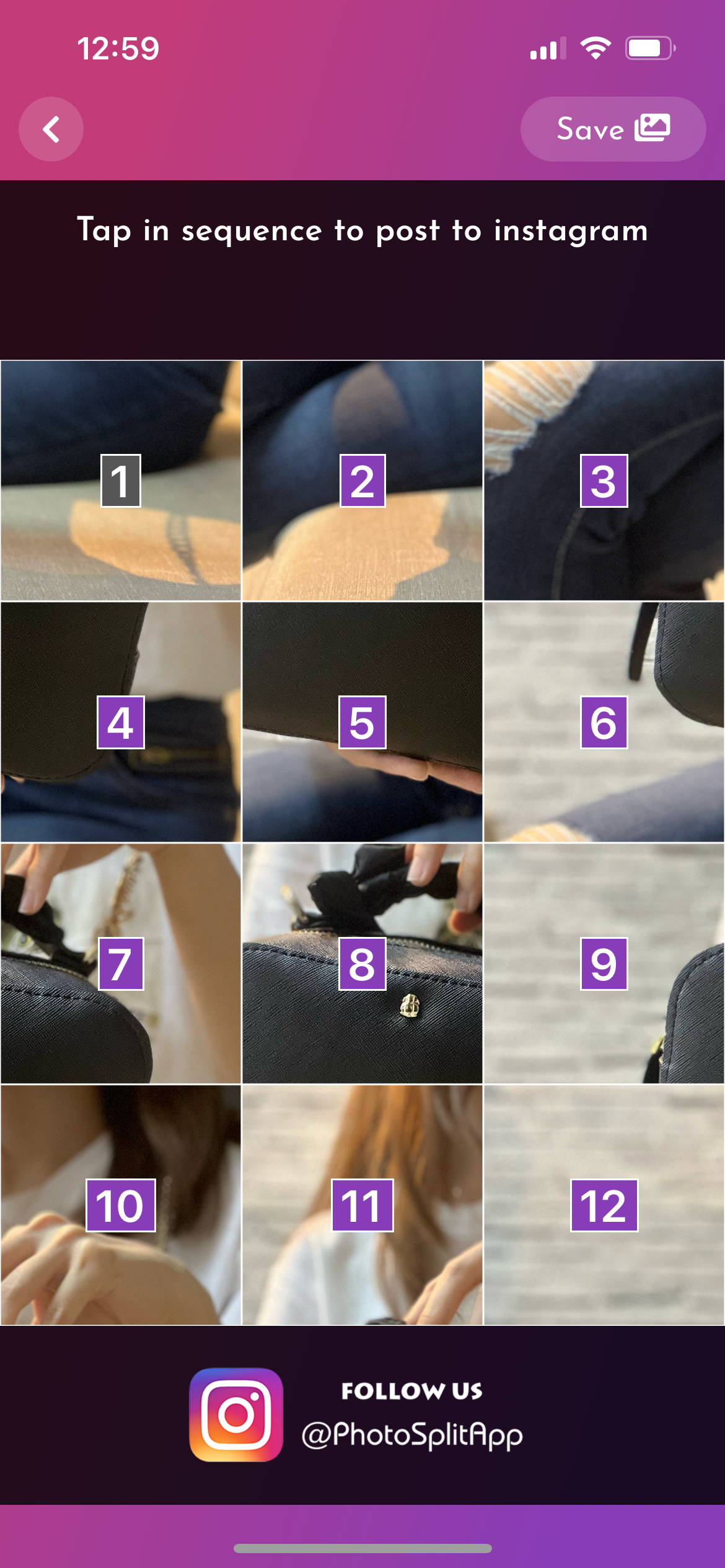
PhotoSplit has a very direct user interface. Once you open the app, you’ll be asked to upload a photo to create a grid image. You can move, zoom, or rotate your picture before splitting it.
PhotoSplit has five basic grids to choose from. Once you have a grid photo, tap each image according to the onscreen numbering sequence and instantly post the photo to your Instagram feed. The first two images you split are free, then you’ll need to upgrade to a Pro version for lifetime use.
Download: PhotoSplit for Instagram (Free, premium version available)
3. Grids: Giant Square, Templates
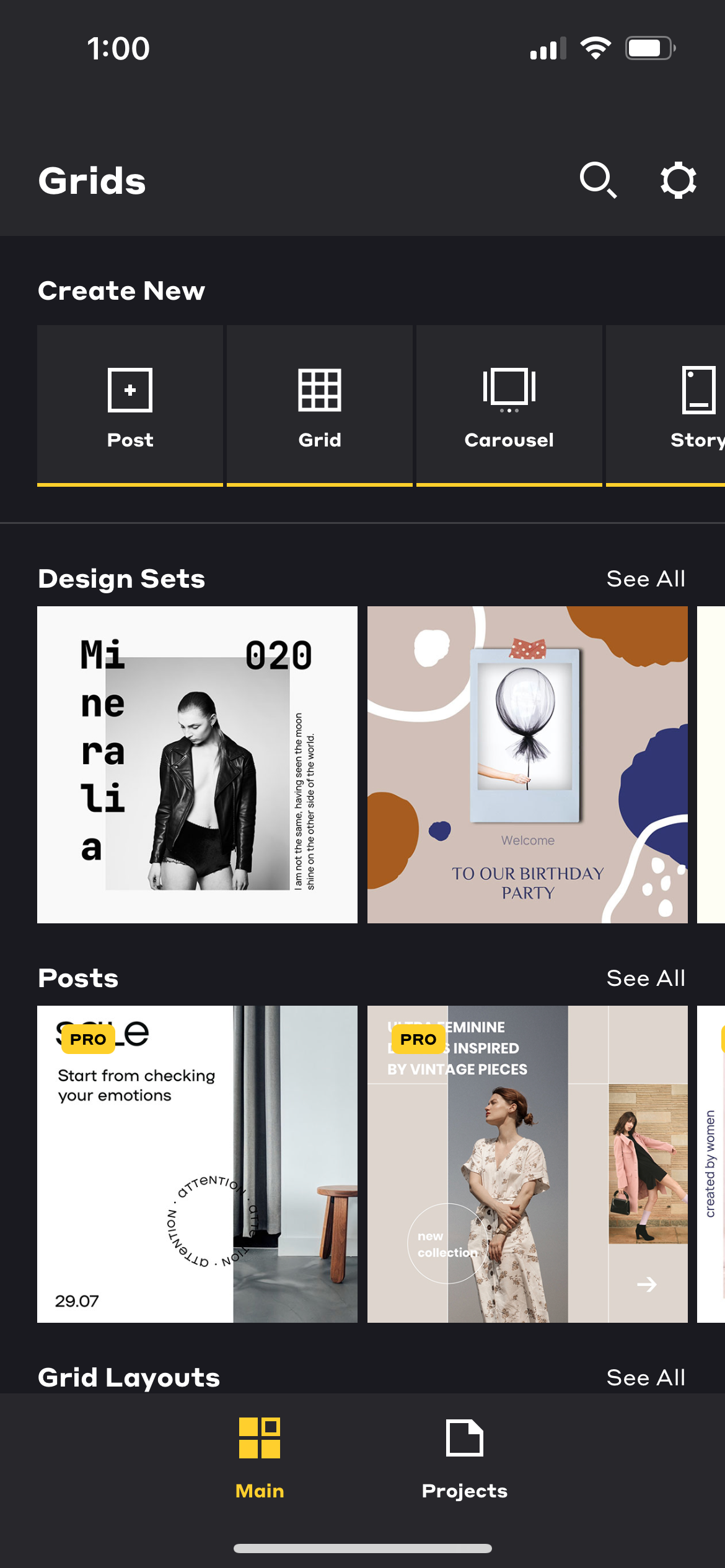
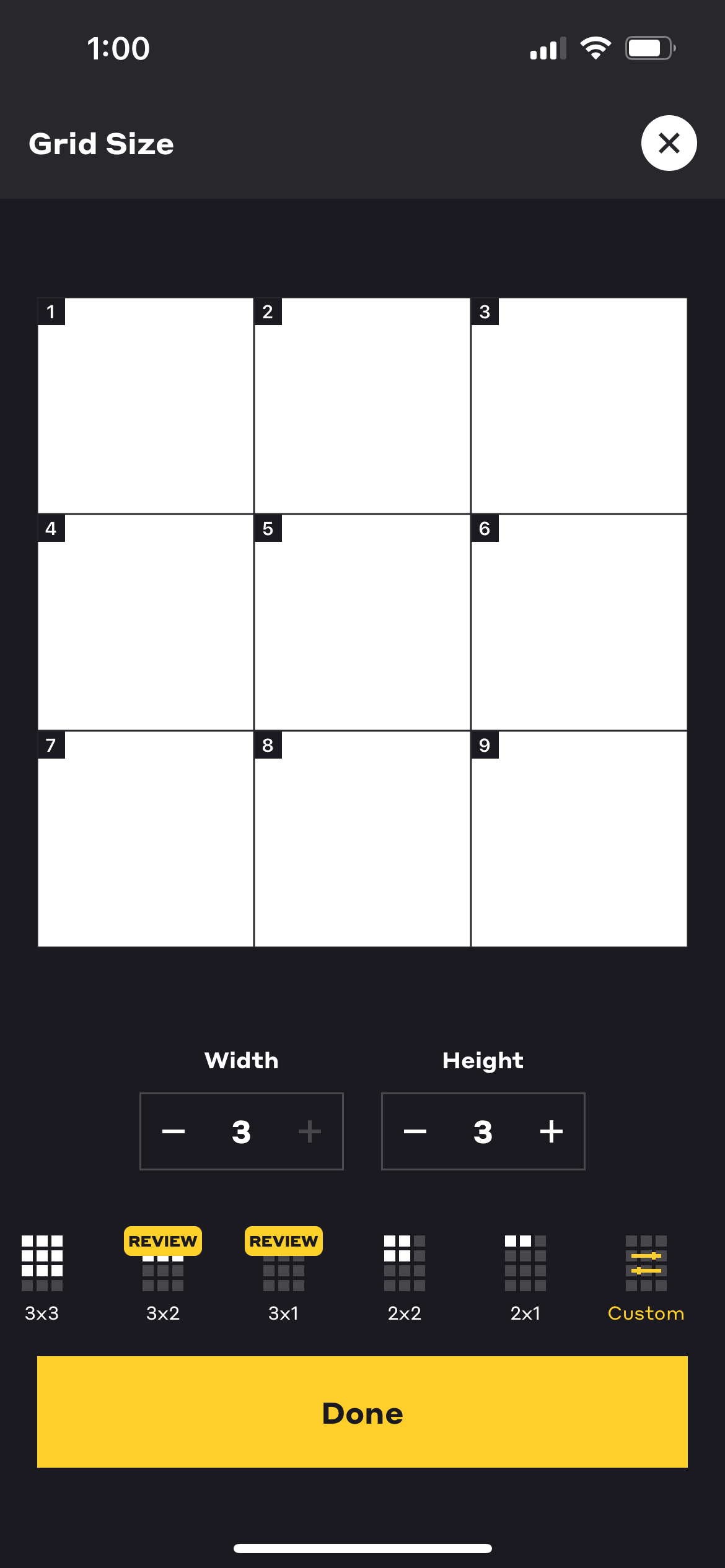
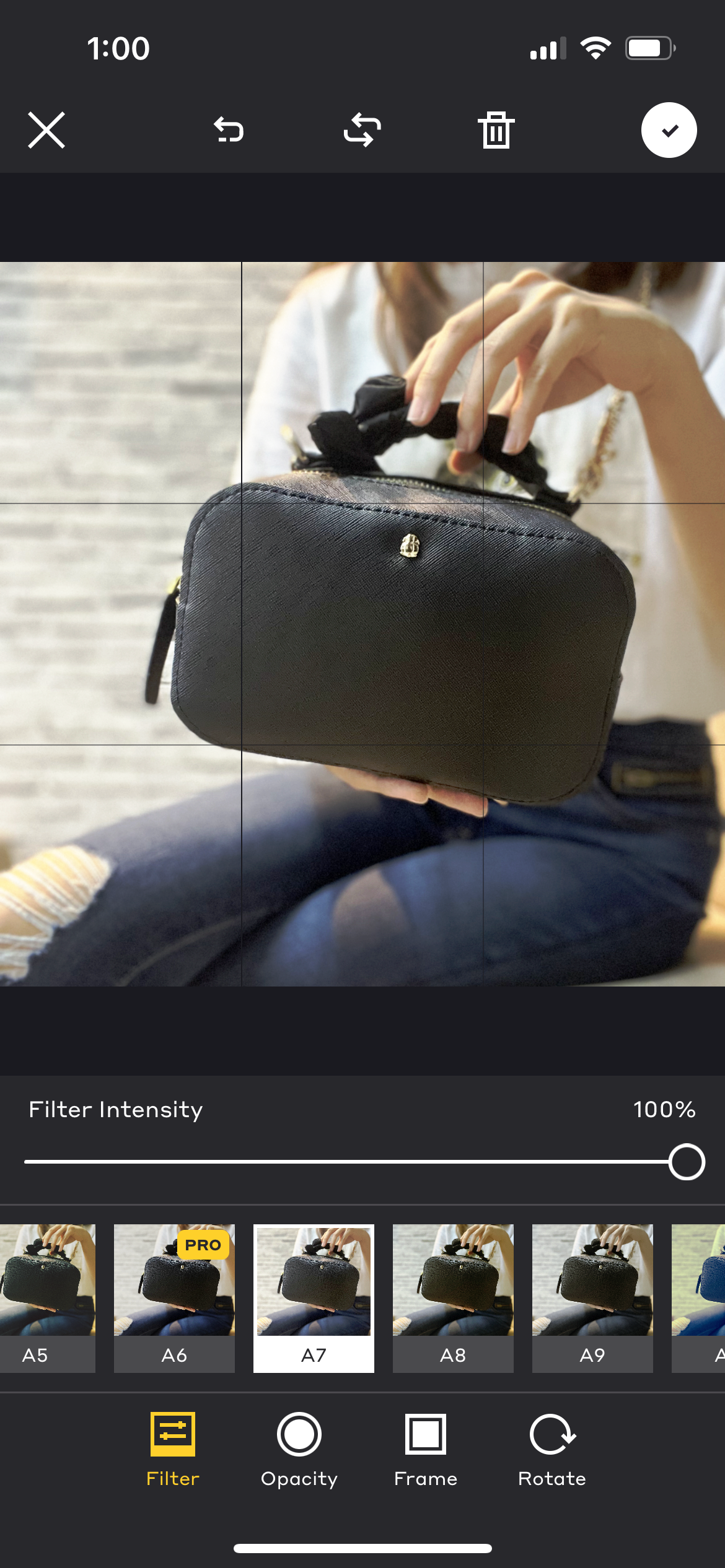
Grids is an incredibly dynamic app that lets you customize, edit, and layer your photos to create whole new designs. Grids has a library of icons, fonts, and themes for you to explore.
When creating grid photos, you’ll have the flexibility to customize the grid up to a maximum of three columns and seven rows. You can also change the opacity, color, and size of each split image as you layer more photos onto the grid.
Besides grids, you can create carousels, stories, and highlight covers with the app’s premade layouts and templates. Customize these to your liking and you’ll have a professional, stunning feed in no time.
Download: Grids: Giant Square, Templates
(Free, in-app purchases available)
4. Grid Post—Grids Photo Crop
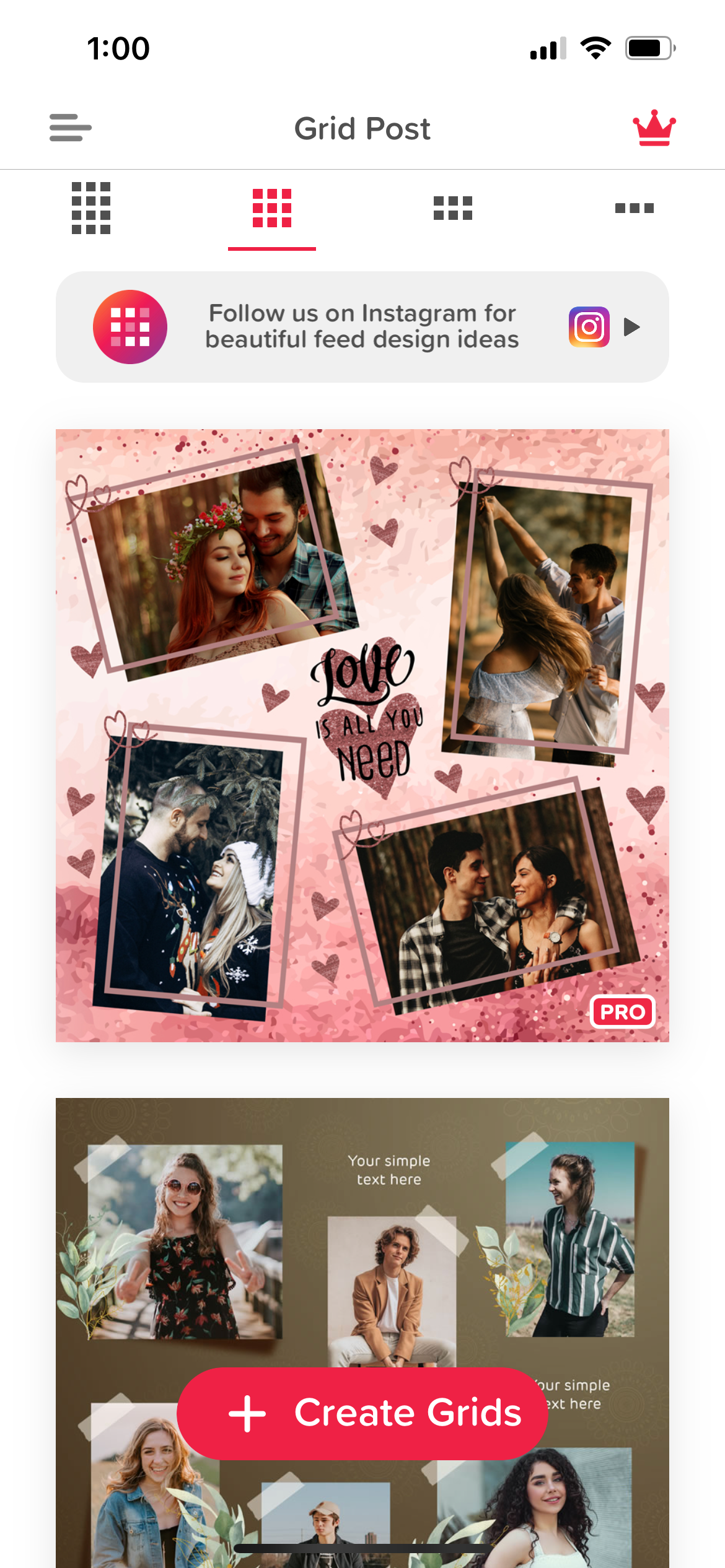


Grid Post lets you create basic grid photos, starting from 3x1 up to a 3x5 layout. Once you select the grid style, you can layer several images together, add color tones to each split image, and apply a filter to get a cohesive final image. You can also add text, stickers, premade artwork, and borders.
On the Pro version, you’ll have access to a variety of grid themes such as festive, minimalist, business, artistic, and nature.
Download: Grid Post—Grids Photo Crop
(Free, in-app purchases available)
Create an Amazing Instagram Feed Today
Grid photos have many uses for your Instagram feed. For artists and photographers, grid photos help immerse your audience in the details of your works. For businesses, the style is great for highlighting the latest event, product launch, or building hype for a special announcement.
After creating grid photos, your next step is to post them on your feed. There are plenty more apps to up your Instagram game out there as well.

