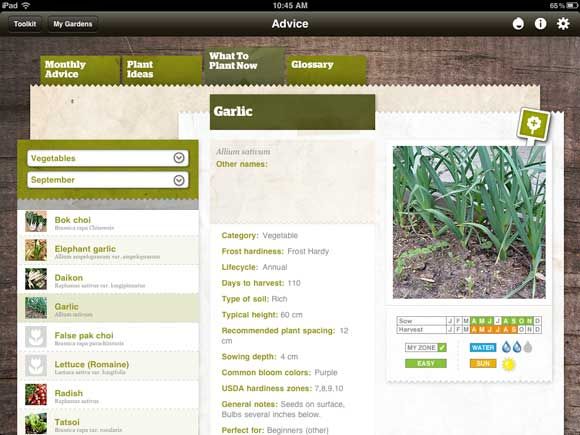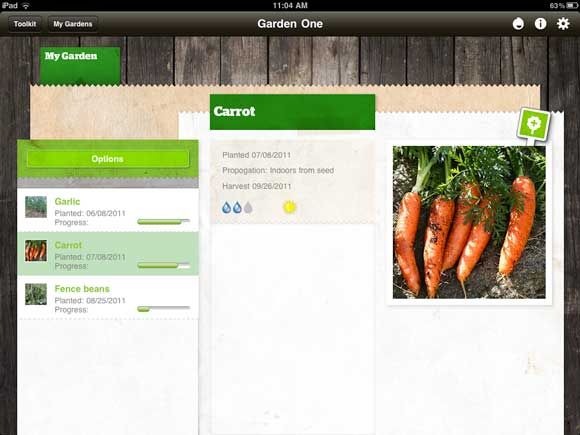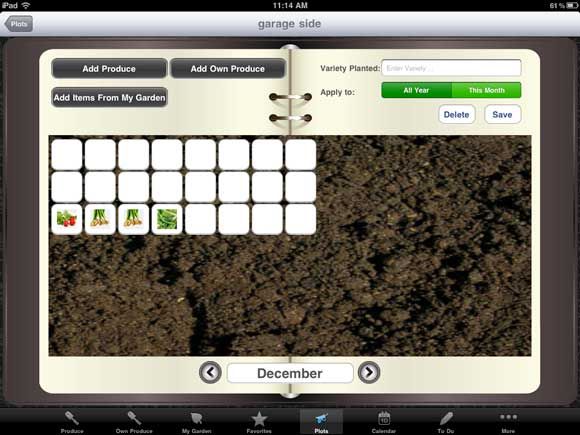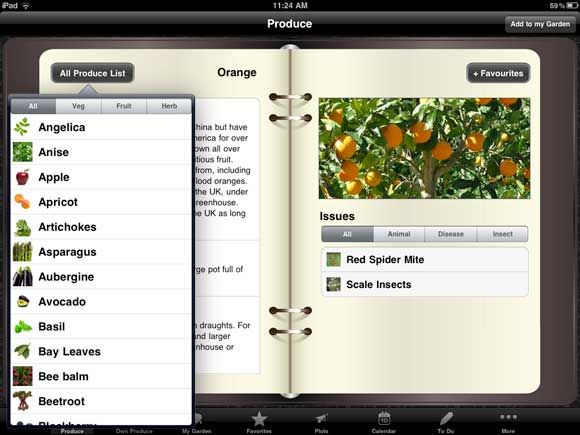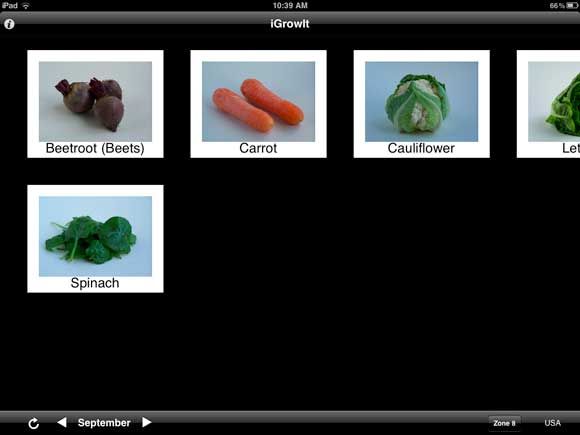A few weeks ago, Tim showed us some great free gardening apps for the iPhone, but I wanted to explore some specifically for growing vegetables and the self-sufficient lifestyle I strive for. More specifically, I wanted something that would help me figure out exactly what I could grow, and when. I have 3 apps to show you today, but sadly none of them are free. The truth is that finding decent free apps in this quite niche topic area is difficult, and none had anywhere near the functionality I wanted.
However, here are a few free ones you might want to consider as alternatives:
Garden Plot [iTunes] (iPhone only): A severely restricted version with just 15 plant types with in-app purchases to unlock more 'grow' guides. A dismal interface and graphics as well as high cost if you were to purchase all the available varieties put this firmly on my not worth looking at list.
Garden Tracker [iTunes] (for Square Foot Gardening, iPhone only): Again, restricted to only 2x2 size plots with up to 8x8 available as an in-app upgrade for $1.99. However, if you’re willing to work around these limitations then it’s probably the best free app out there - only if you follow the square-foot method of course - for those who have more traditional row and bed planting tastes, this is a bit useless.
Anyway, on with the Top 3 paid apps and a review of each.
Recommended: Toolkit HD ($3.99) [iTunes] [No Longer Available]
First off, Toolkit HD is gorgeous - the wooden backgrounds and custom UI really make it a pleasure to browse. The app is also deceptively deep - hiding a mountain of advice and information. Here's a breakdown of the core features.
Advice:
This is a goldmine of planting advice and schedules, my favorite section (in the screenshot below) being what you can plant each month and whether it’s suitable for your garden, along with a full growing guide. It also covers vegetables, herbs, fruit, flowers, and shrubs which is fantastic.
Another nice touch is the Plant Ideas tab, which breaks lists plants by suitability or topic - for instance, flowers for clay soils, for children to grow, or plants to attract bees. It’s a welcome feature for beginners like myself. From these pages or the searchable database of all plants, one click will place them into your personal growing list.
My Gardens:
This is where you manage what you have planted in your own garden, and the app will give you a lovely little progress bar and remind you when it’s about time to harvest them, a truly fascinating and simple feature that I really appreciate. Being able to adjust the timings for plants sown as seedlings rather than from the seed is a welcome feature too for pro users.
There is also a journal section which is a glorified to-do list (though more features are promised very soon), and a link to the disturbingly quiet online community. Still, those aren’t core features of the app, and overall it’s a pleasure to use and just so full of useful information, so I can confidently recommend this as the best gardening app out there.
Honorable Mention: Garden Planner HD ($3.99) [No Longer Available]
Also full of functionality, I’m afraid this doesn’t get my first choice badge as the database of plants included is somewhat limited - it's produce only, and even then missing some obvious items. However, it does have a few unique functions worth highlighting.
Plot Manager:
Added in a recent update, this is a feature I’ve always wanted from a vegetable growing app, but sadly it’s not as tightly integrated as I’d like it to be. For instance, adding an item from the catalog to your plot doesn’t automatically add it to your garden. To do that, you would have to add it first to the Garden section, then add it from there to the Plot section - a convoluted way of thinking that really complicates things, and one I hope will be addressed in a further update. As it stands, the plot manager is somewhat tacked on and just not worth the effort.
My Garden:
This section holds basic info on everything you are growing and have grown, and even allows you to save a harvest amount for your records. Another bug shows itself here though, in that once harvested the plant still shows as active in your garden. Presumably you have to delete it, but then I’m not sure what the point on saving the harvest was.
In general, the app UI is quite sloppy compared to Toolkit HD, and the database of plants feels significantly smaller - but if a plot manager is essential then this might be your only choice for now.
Simple: iGrowIt ($0.99) [iTunes] [No Longer Available]
The cheapest of the bunch, and the most limited - iGrowIt aims to simply answer the question “What can I grow today?”, and as such the only setting for the app is the hardiness zone (UK is 8, by the way). After that, it will tell you precisely what can be planted in the current month. You can switch back and forward through months to plan ahead too, and clicking on a plant will bring up some very basic planting info.
It’s really a one-use app and certainly nothing unique that you couldn’t find for free on the internet, but at 99 cents it’s hard to fault it.
Haters will hate, but I still say the iPad has managed to be so versatile that it can literally find it’s way into every aspect of our lives - from our morning wake up routine, to managing a vegetable plot - and I find that just amazing and a real testament to the legacy that Jobs left us with. Having said that, I still haven't found the perfect gardening app, but these are certainly the best I've seen.
Please, if you know of a free app that's worth the download then don't hesitate to let us know about it in the comments - or even if you're an Android owner and have some suitable alternatives for the other tablet devices. You might also want to check out the online plot and garden manager VGALive that I highlighted some months ago.