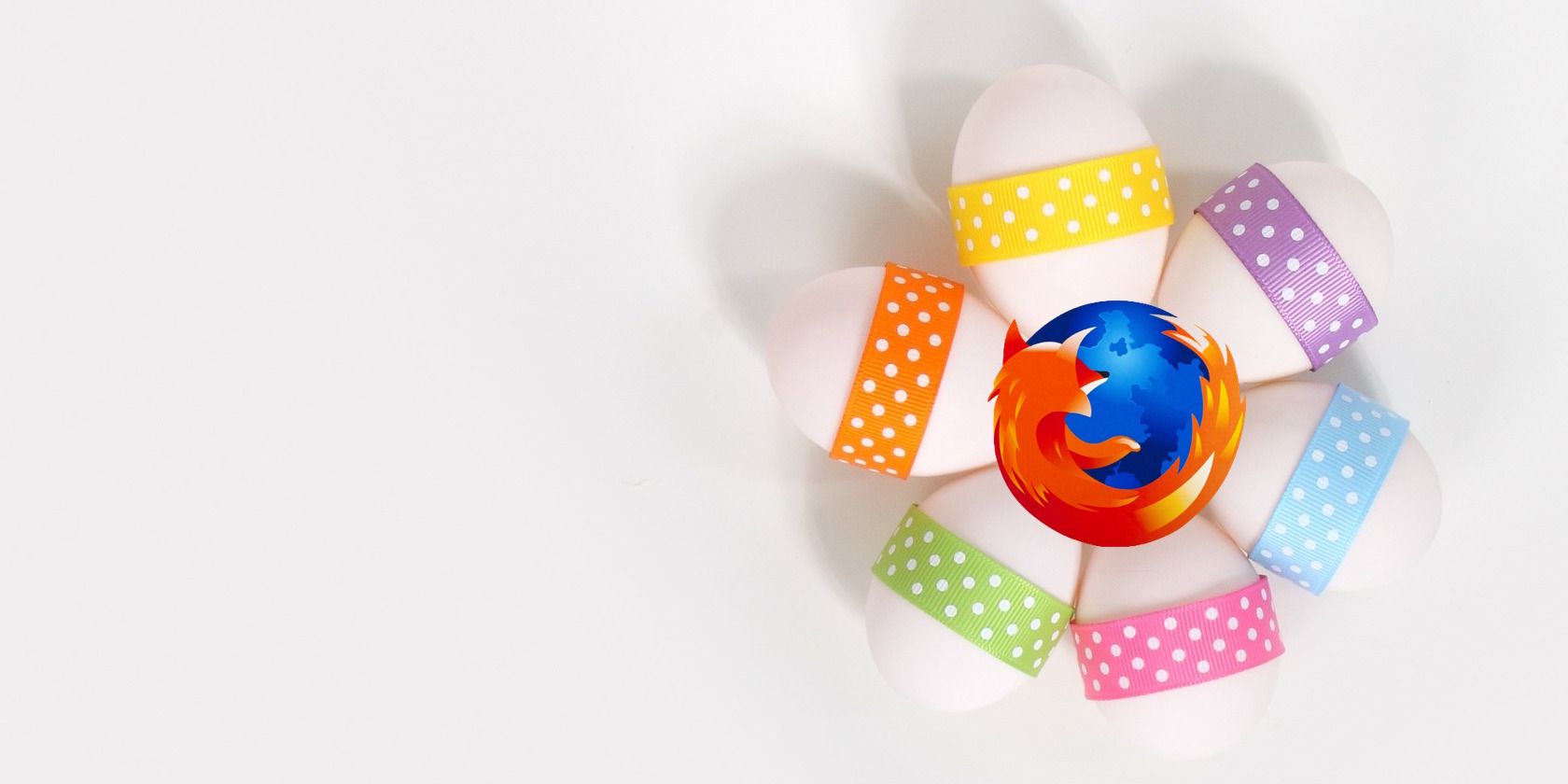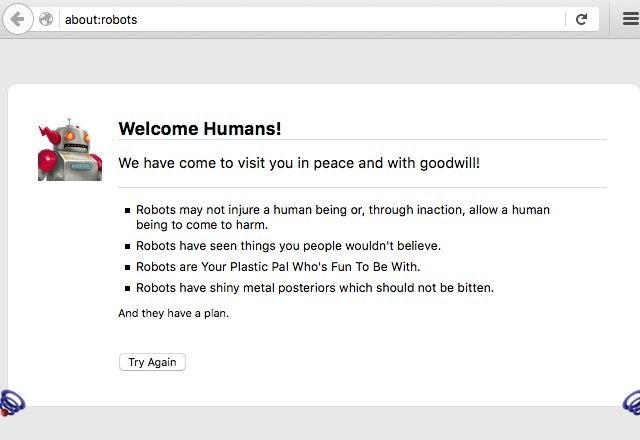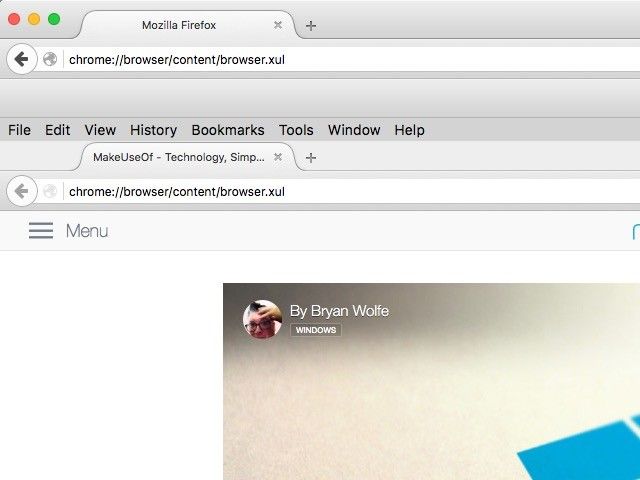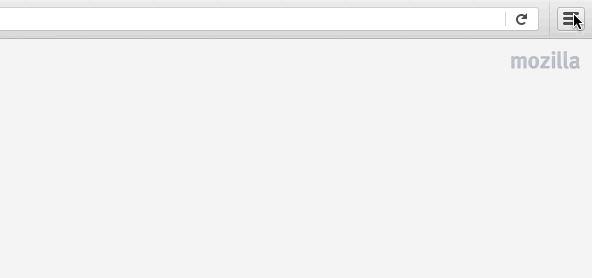Easter eggs in your favorite services and products are awesome to discover, aren’t they? Here are three of them hidden in Firefox.
1. Learn more about robots: Type about:robots in the Firefox address bar and hit Enter. You’ll get Firefox’s humorous take on robots, as shown in the screenshot below. Have fun identifying the pop culture references.
2. Run Firefox within Firefox: Paste chrome://browser/content/browser.xul in Firefox and hit Enter. You’ll see a second instance of Firefox open up right there within the first. You can open up a third one similarly, but you can’t go beyond that.
3. See a flying unicorn: Open Firefox’s icon-driven menu and click on Customize. Next, drag and drop all icons from the right panel to the left one, and hit Exit Customize. The next time you open the menu, this is what you’ll see:
Have you discovered something funny or interesting hidden in Firefox? Tell us about it in the comments!
Image Credit: tanuha2001 / Shutterstock.com