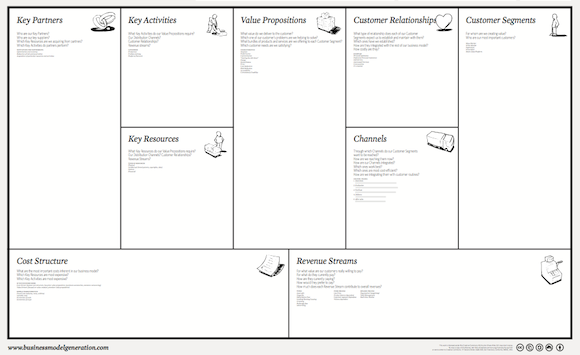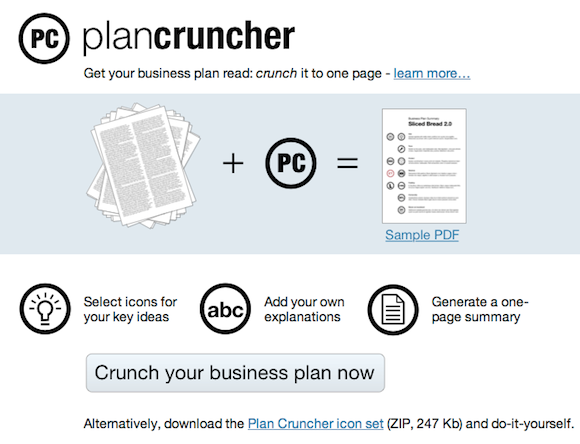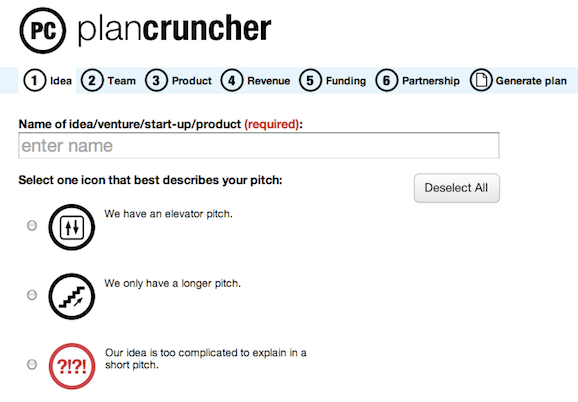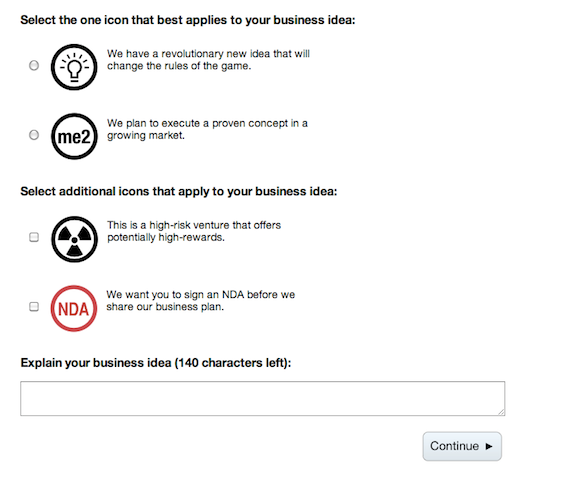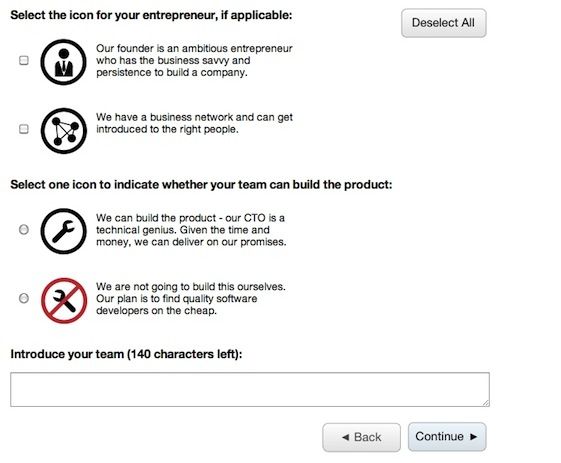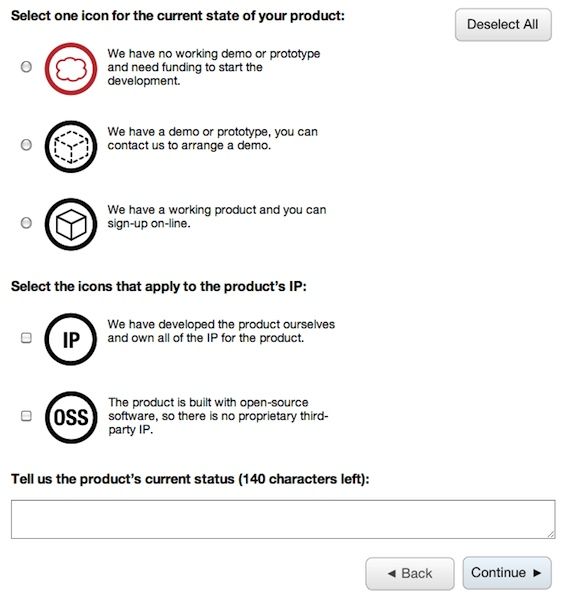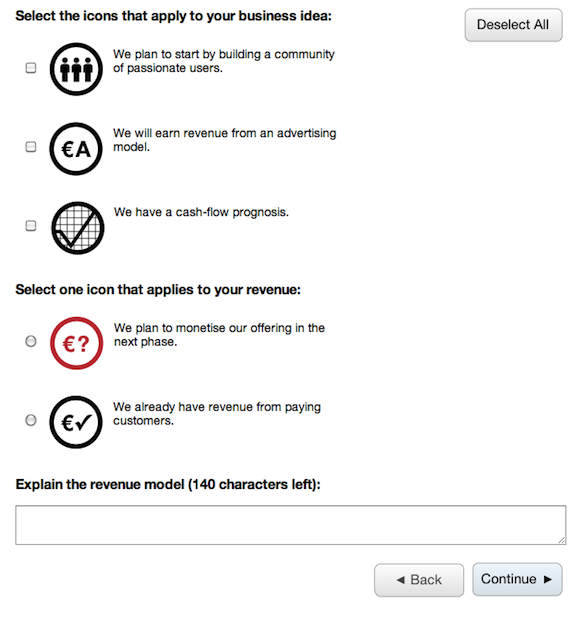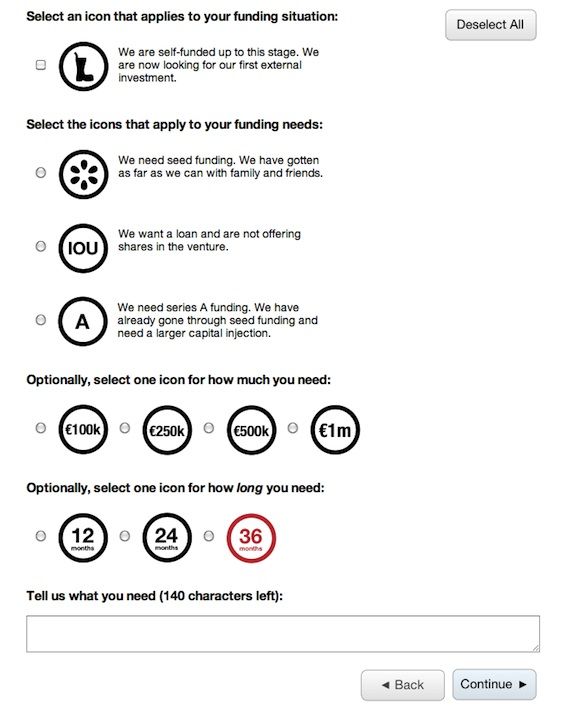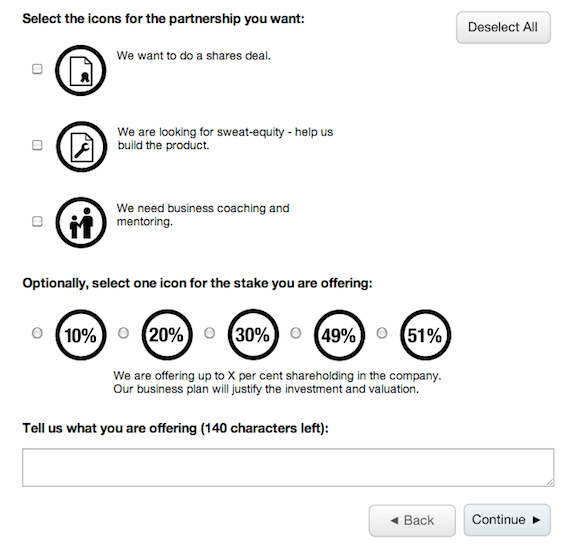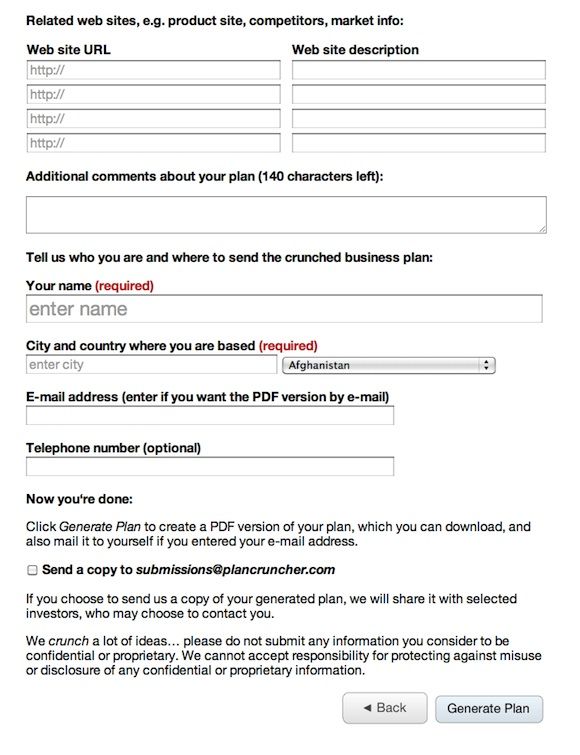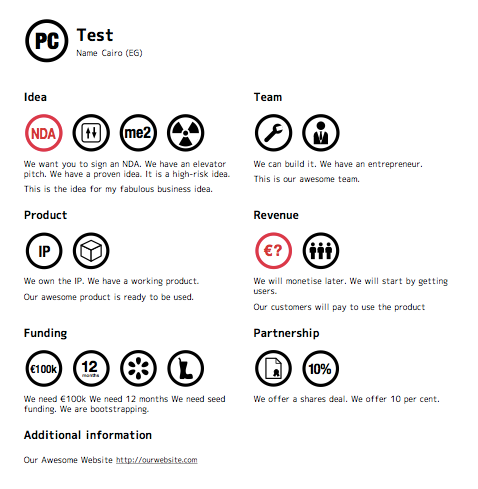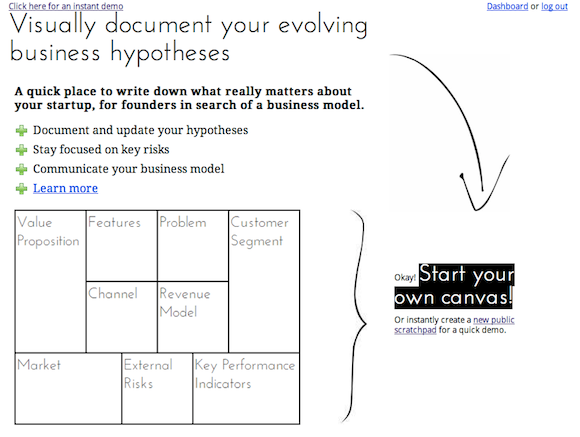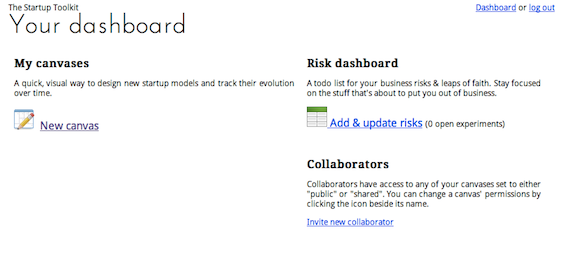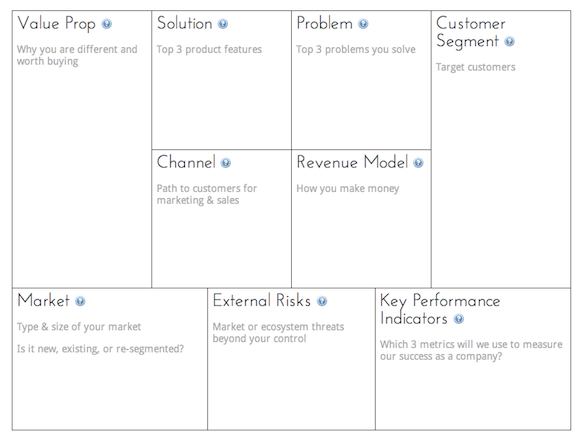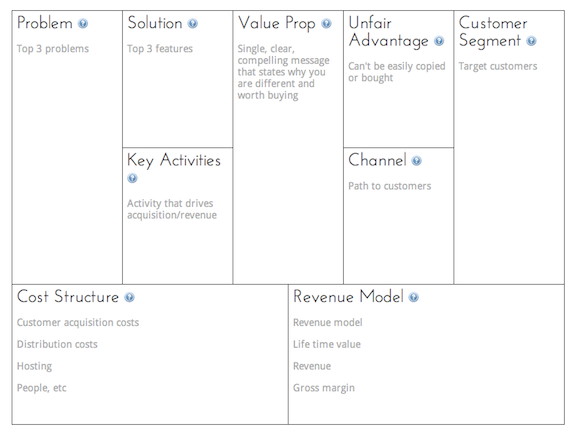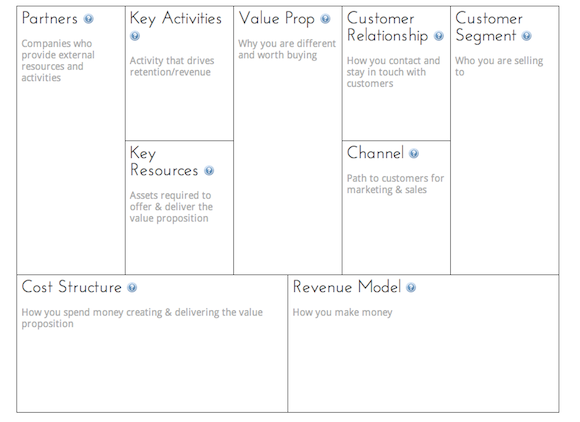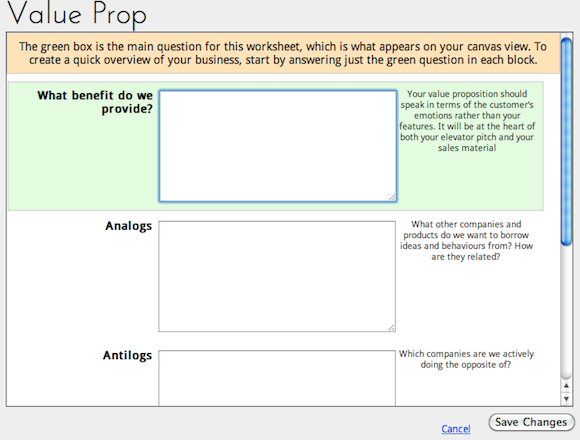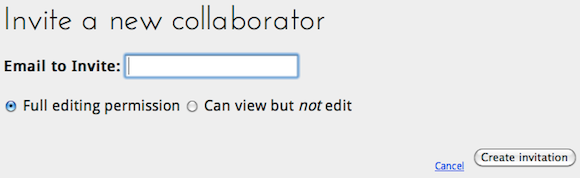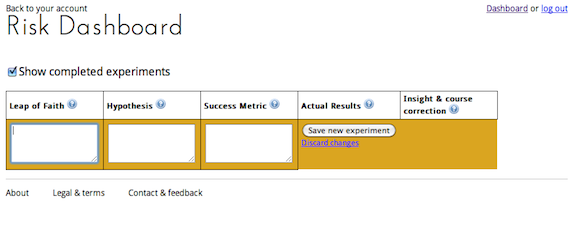If you've decided to take the plunge, abandoning the 9-to-5 rat race to launch out on your own, the first step to getting your start-up off the ground is to create a business model. This can be a very daunting task, and rather than start with a completely blank canvas, there are several free online tools which can help guide you through the initial steps.
Whether you're a seasoned entrepreneur or new to the world of business, these tools will come in handy. All you need to bring to the table is your concept to create a business plan, the first step in taking it from an idea to reality. These tools can be used independently of one another, or you can choose to combine and tailor them to suit your personal needs.
Business Model Canvas
One of the best known tools for creating a visual business model comes courtesy of Alexander Osterwalder. Accounting for all of the essential elements included in any business plan, he has provided an easy-to-use business plan template and a guide to the information to be included.
The canvas can be downloaded as a PDF from his website and an iPad application is currently in the works. He also provides a blog post on how to use the canvas in a working session.
The business plan template is divided into 9 sections, each accompanied by a short series of questions making it easier to fill out the information. The sections include key partners, activities, cost structure and revenue streams, amongst others.
PlanCruncher
PlanCruncher is a free, no-registration-required service which is perfect for the budding entrepreneur who needs a step-by-step guide on how to put together a visual presentation.
The first step in PlanCruncher is to introduce your start-up. Choose a name, and describe your pitch.
Determine what kind of business idea you're bringing to the table, and whether you want to use a non-disclosure agreement.
The next step is to introduce your team and their capabilities.
Next, describe the current state of your product, and determine the product's intellectual proprietary status.
Next, describe your revenue model.
Then determine the kind of funding you need.
Select the kind of partnership you are seeking and the share you are willing to offer.
Finally, enter your contact information and any additional comments you feel are necessary to include in your plan. You can also choose to send a copy of your business plan to PlanCruncher where it will be shared with investors who could eventually contact you. They do include a disclaimer that you should not submit any information you consider confidential or proprietary, and they do not accept responsibility for protecting against misuse or disclosure of any confidential or proprietary information, which is a little unsettling when putting your business concept in their hands.
Once you generate the business plan, right click the link that reads PDF business plan summary and click 'Save link as...' to save the document to your computer.
The final product will look a little something like this.
It's worth mentioning that it includes a footer stating that the document was generated using PlanCruncher. If you would rather not include the footer or submit your idea to a third party site, you can download the icons and put together the presentation yourself.
Startup Toolkit
The Startup Toolkit is a free service that allows you to create a canvas visually describing your business model.
After signing up for an account, rather than provide step by step instructions, you are presented with a canvas to be filled in as you see fit.
In addition to creating a canvas describing your business model, you also have access to a 'Risk Dashboard', a to-do list for your business risks and leaps of faith.
There are three canvases to choose from. The Startup Canvas, which focuses on finding and resolving early startup risks.
The Lean Canvas, which focuses on the product and the customer equally.
And lastly, the Business Model Canvas seen earlier, developed by Osterwalder.
Each canvas provides you with a guideline and questions to answer for each section.
After you have entered all the information on your startup, you can save a snapshot to return to later, but the site does not provide any easy way to export it as a document, so it is better suited for internal or collaborative use only.
If you want to share the canvas with other members of your team, you can invite them via email either to view or edit the information.
The Risk Dashboard is where you can enter your leap of faith (what are the major beliefs and assumptions your business is built on?) and your hypothesis. After saving the information, you can then fill in the actual results of of your experiment to test the hypothesis, and your insight and course correction.
Do you have any tips on how to get your business concept down on paper? Have you used any of these techniques? Let us know how they worked out for you in the comments.
Image credit: Shutterstock