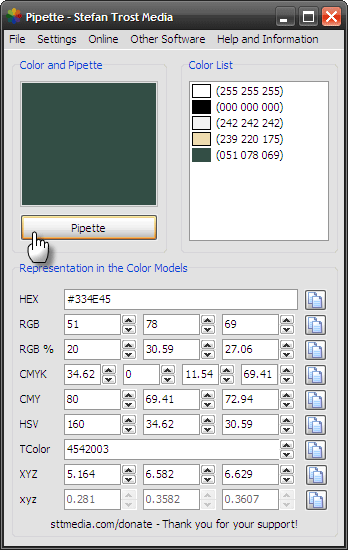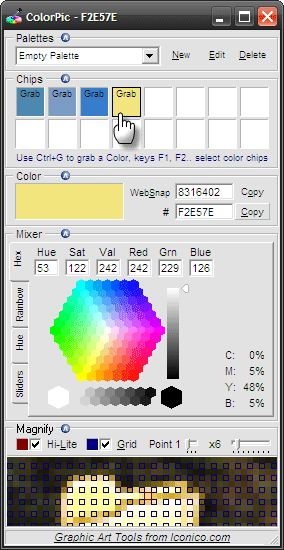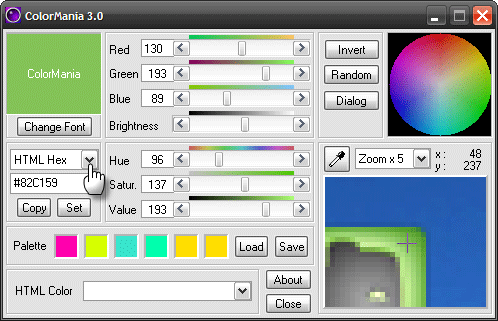Graphic designers queue up on the right. The rest, please stand on the left. The title of this post might make it seem like one exclusively for the web designer or the graphic artist. After all what does a normal guy who doesn't hold the palette have to do with tools that are called color pickers?
Two examples from the top of my head - my sister used it to pick up a color for her nail polish buy and I once used it to pick just the right shade for a paint job.
Those of us who work on the web know about the uses of color picking tools. It does drop the pain away from a color job. Follow the first link and take a dekko at the comments section. There are quite a few takers for a color matching tool.
So having a few free options for color picking tools wouldn't do any harm to your palette I guess? Here are three free applications for spotting the right color on the screen. The three color pickers have a common thread - they can be used to pick colors from anything that's open on the desktop. Take your pick.
Pipette
You will usually find a pipette in the chemistry lab. On your desktop, it gives you access to the color value of what's beneath its cross-hairs. That means anywhere on the screen, on your browser or in any other application. There's a lot of "˜user friendliness' in the way it handles colors.
It has just one button. Press it (but don't release the left button) and pass your mouse over the color. You can see the color in the box. To lock the color, just release your mouse. Similarly you can add more colors and build up a color list.
Pipette also supports a lot of standards or color models (RGB, CMY, CMYK, HSV, TColor and XYZ0). Color models are nothing but theoretical descriptions of colors using certain numeric values. You can build your own shades and tones by changing the color values. All color models automatically change to reflect the new values. Copy the value to the clipboard with a single click on the Copy icon.
Pipette is a free 377KB download and does not require an installation. It is supported on all Windows versions.
ColorPic
ColorPic has one feature that the last color picking tool lacks. It comes with a magnifier that helps us to go for a color a few pixels wide. Is it overkill? Not really"¦if you have an eye for the details. You can pick color from any part of the desktop too.
ColorPic displays Decimal and Hexadecimal value for the colors picked. Similar to Pipette you can build your color list (it's called Chips here) up to 16 colors. You also get controls like sliders, arrow keys and the mouse to build your own colors by mixing the color values. Copy the values to any other application with a click.
For a web designer, picking a color and bringing it to the nearest web safe value is easy with the WebSnap button. ColorPic is designed to pick up color in the tiniest pixel. The magnifier and the point size slider help in fine color sampling.
ColorPic ver.4.1 is a free 540KB download and requires an installation. Softpedia mentions a portable version. It is supported on Win 2000, Win XP and Vista.
ColorMania
ColorMania is very similar to ColorPic with a magnifier feature that lets you pick a color from any spot on the screen. Though, it uses an Eyedropper to grab a color.
Again, you can change RGB values with the sliders. Using a dropdown, you can get the color values according to a lot of standards including Photoshop. It allows you to save and load a number of palettes.
ColorMania ver.3.0 is a free 676KB download and requires an installation. It is supported on Win 2000, Win XP and Vista.
Color picking tools are really very simple. For a web designer, the number of color models a color picker supports is of paramount importance. But for the rest who just want to pick a color from the screen, a program which can do it with a single click will do. On both counts, these three pass muster.
If you are interested in a Firefox add-on, there's ColorZilla but it works only within the browser.
If you are picky about your colors, which one will get your vote? One of these three or do you have another favorite?
Image Credit: HBuzacott