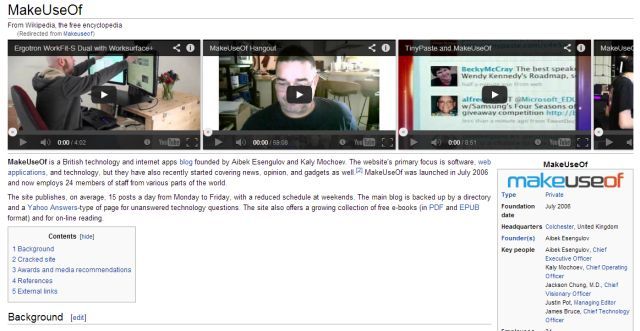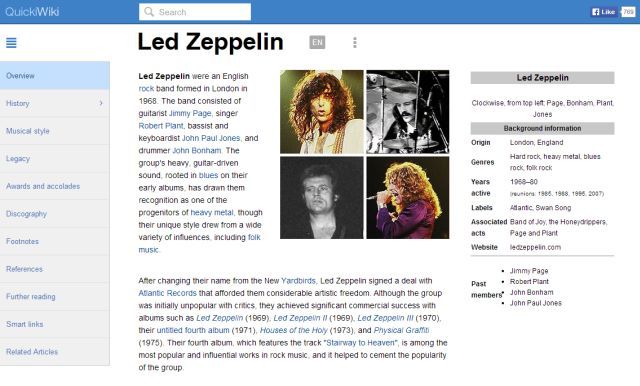As an avid Wikipedia user, there are two tools I have found quite helpful in my research, and another one which I believe makes Wikipedia far more beautiful to browse through. Want to know what these are?
It's been a while since Saikat rounded up 10 fun and useful Wikipedia extensions for Chrome, and since then, there have been a few great new tools released that you should be using if you use Google's browser to access the world's largest encyclopaedia.
WikiTube
For a digital encyclopaedia, I'm surprised that Wikipedia does not have much video content, if any at all, to augment its vast information. More than any book-based reference source, this is the one medium where the inherent multimedia nature of the platform should be taken advantage of. Instead, Wikipedia restricts itself to text and images, with the odd audio file.
Well, YouTube has plenty of great videos about every topic out there, and WikiTube is now marrying these two wells of information. Install the extension and visit any Wiki page. In a few seconds, at the top of the page, you will find a horizontal scroll bar full of embedded YouTube videos on that topic.
It won't work perfectly each time. For example, as Ghacks points out, if you're looking for architectural portals, you'll get videos about Portal the video game. That's because WikiTube runs a basic YouTube search for the Wikipedia topic you are browsing.
But in most cases, it works well. And it really adds a lot of information when you are looking up academic topics of any sort, especially with science and history. Speaking of which, Ryan has the low-down on the history of Wikipedia.
WikiMapper
Every Wikipedia article has a bunch of little blue links in it. It's great to be able to reference these linked items quickly, but pretty soon, you go down a rabbit hole of information and never make your way out.
Meet WikiMapper, a tool that will maintain a trail of breadcrumbs for you to come back to your original article. When you are browsing around, it will silently work in the background and keep a track of how you are bouncing from one link to the next. And if you need to find your bearings, hit the icon in the toolbar and it'll show your trail.
Even after using it for a couple of weeks, I haven't yet got a fancy tree like the one in the extension's demo, but just having that single, straight-lined trail is enough to help.
Better Wikipedia
For all its functionality, no one can argue that Wikipedia fails when it comes to form. The massive chunks of text, the weird negative spaces, the fonts—it's a design mess. In such cases, Readability makes it more legible, but the best option is to install Better Wikipedia.
It redirects all your Wikipedia links to QuickiWiki, which claims to be a better Wikipedia reader for power users. I can't deny that claim. The fonts are better to read, the layout is cleaner than default Wikipedia, and I love that the table of contents appears as a pinned index on the left for easy navigation.
It has other perks too, like the lightbox for images so that you can see larger-sized photos without navigating away from the page. It also has related YouTube videos, but it's nowhere near as powerful as WikiTube. Unfortunately, you can't use both Better Wikipedia and WikiTube, so you're going to have make a choice there.
Wikipedia Cheats
The avid Wikipedia user is always looking to make his experience of the publicly-edited encyclopaedia better. On our end, we have a fantastic Wikipedia cheat sheet that you should download and print out for easy reference. Psst, what are your secrets?
Image Credit: Johann Dréo