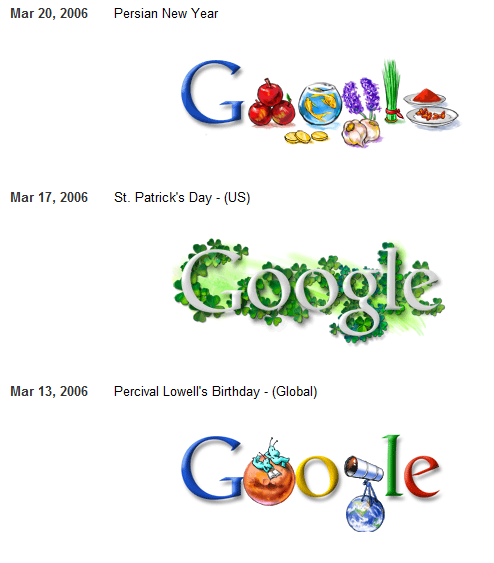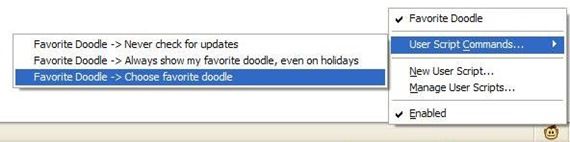I think it's fair to say that Google's logo has become an icon of the Internet. Hell, the word Google is now officially recognized as a verb in some dictionaries. Whenever there is a big holiday coming up such as Christmas, Thanksgiving, St. Patrick's day, Oktoberfest, Google will use a new Google logo, known as a doodle, in place of the original logo to celebrate the occasion.
As I write this article Google's current doodle is a barcode to celebrate the anniversary of the invention we all take for granted now as we queue up at the supermarket.
Today's doodle made me inquisitive about the actual doodles themselves so I delved a little deeper and found some cool stuff you can do with the Google doodles. If that piques your interest, check out Saikat's recent article on spreading the love for Google Doodle pictures, which shows you some websites where you can check out the older Google Doodle archives.
Check out the old ones
Until I wrote this, I assumed that once the holiday, occasion or anniversary had passed the Google Doodle was gone forever- sucked up into the abyss that is the Internet. However you can browse through hundreds of different old logos and doodles from all over the world in a gallery kept in an archive by Google.
It's one way to waste half an hour on the internet when you should be researching an article.
Keep the Good Ones
I found a script that will allow you to scroll through the vast Google Doodles archive discussed above and select one to have as your permanent icon on your Google homepage. I though this was cool seeing as new doodles only come out once or twice a month depending on which local Google site you're using. It was developed by a Google employee a while back to celebrate the tradition of Google doodles.
There are however a few constraints to it. Firstly you have to have Firefox which you can download from here. It won't work with other browsers such as Google Chrome (surprisingly enough, although I'm told the developer is going to get one when the browser is developed further and is more stable) or Internet Explorer. It also needs to have the Greasemonkey add-on installed to work.
The script to select which Google logo you want, cunningly called "˜Favourite Doodle' is available here. They're both really easy to set up and should take no longer than 2-3 minutes for most users. You shouldn't even need to restart Firefox when it is complete.
Then, right click on the Greasemonkey bar along the bottom of Firefox and select "˜Choose Favourite Doodle' and then "˜User Script Commands' as shown in the screenshot. This will bring you to a gallery similar to the one discussed above but each logo will have a "˜Make this my favourite' button underneath.
Once you select which one you want as your favourite you'll be redirected to the Google homepage where your favourite logo will replace the original one. When a holiday rolls around, you'll still get the new custom logo for that day in place of your favourite one.
Make your own doodle
Google also allow people to submit doodles in annual worldwide competitions. Normally, this privilege is reserved for leading artists and cartoonists who are allowed to submit their designs not for money, but for the sheer publicity designing a Google doodle would bring.
The scheme is called Doodle 4 Google and is open to anyone still in their country's education system. The winning entrant gets their college tuition of up to $15,000 paid for and a host of other goodies. Plus an all expenses paid trip to the Google HQ in the Big Apple (this is the US prize - it will differ depending on each country).
Google also give the winning school and district thousands of dollars. There are thousands of prizes to be won in each country for those who didn't quite make the cut such as laptops, t-shirts and goodies.
So there you have it, three cool ways we can "˜interact' with Google's Doodles.
Aside from amusing us by catching us off guard, the Google logo and its many incarnations will be going down in the history books as a mover and shaker within the industry.
Do you know of any other tips and tricks to make the most out of Google's Doodles?