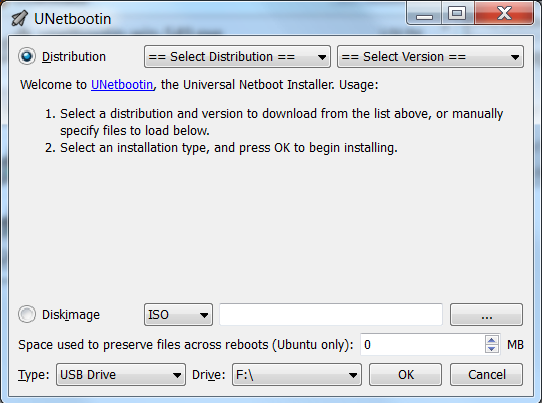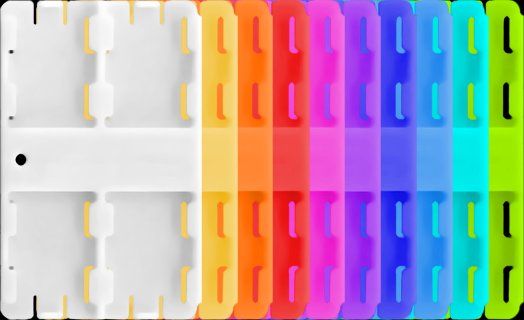SD memory cards are one of the most common forms of mobile storage, but they also tend to be very specific in their purpose. They’re great when used with devices like smartphones and cameras because their thin profile and high storage capacity makes it possible to keep these devices slim. On their own however, these cards tend to be less useful than USB thumb drives and portable hard drives.
That doesn’t have to be the case though. There are quite a few cool ways to re-purpose old SD memory cards and drag some extra life out of them.
Convert To A USB Drive
The reason why SD cards can be a bit unwieldy is simply the format. These memory cards come in many different sizes, which fit into different slots on a computer. Some computers have support for many types of memory cards, but some don’t support any cards at all. Desktop computers are particularly bad about this.
Fortunately, you can side-step any such compatibility issues by simply turning your SD card into a USB drive. It doesn’t require any fancy tricks, just an SD card to USB adapter that’s compatible with the card you have. You’ll find these at local and online electronics retailers with a typical price tag of around $10.
Once you have converted the SD card to a USB drive, a world of possibilities opens up. You can load mobile applications, use the drive for encrypted storage, and do anything else you could do with a USB thumb drive. That’s not to say some of these options aren’t available on stock SD memory cards, but converting the card to USB makes it possible to use it with a wider variety of PCs and programs.
Create A Boot Drive
SD cards are quick, so they make a good candidate for a boot drive. Not every computer will present you with the option of booting from an SD card (you’ll have to check your BIOS) but if the option is available, your SD card could become the host of an alternative operating system.
It’s possible to run Windows (with WinToFlash) or Mac OS X off a SD card, but both of these operating systems require a fair amount of space, so it’s unlikely an older memory card will be able to accommodate them. A Linux variant is always a good option, and one of the easier programs for installing to your memory card is UNetBootin. It's possible to install an OS to not only an SD card that's by itself, but also an SD card that is in another device. I can boot Linux on my PC off my HTC Thunderbolt phone, for example.
Of course, if your computer is having trouble booting off the SD card, you can always just slap it into a USB adapter as suggested above. That should make your memory card bootable by most PCs.
Geek Accessories
Like USB thumb drives, SD memory cards are a great candidate for wearable data storage because they’re small, they’re lightweight, and they’re durable. In fact, a card is often smaller and lighter than a thumb drive, so it’s really the best choice.
There are many different ways to convert an SD card to something wearable or pocket-able. Perhaps the best option is a necklace lanyard or holder. This lets you keep you keep the card accessible at all times, but the card remains out of the way and safe from danger, and can also be hidden beneath your shirt or jacket easily (hey, a 32GB card isn’t cheap).
Alternatively, you can forego the wearable option and just go with a keychain or wallet option. Although less visible and accessible, these options may be more practical, and often can hold multiple cards at once.
Conclusion
There are many other ways to use SD cards, but I’ve focused on methods that actually keep the cards usable. Recreating the Mona Lisa with memory cards might be geek-cool, but probably isn’t practical.
Feel free to leave comments with your own ideas of cool ways to use SD cards.