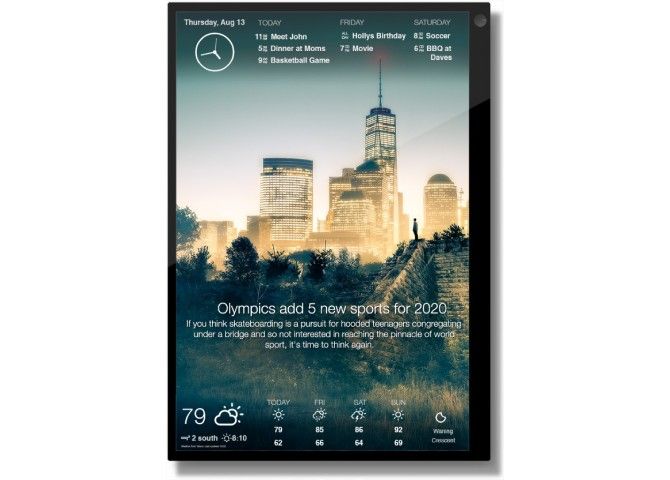Unused electronics are the bane of the modern life. Perfectly functional gadgets sit quietly in a corner of the store room, doing nothing. If you're wondering what to do with old computer monitors, here are a few easy ideas to repurpose unused screens.
In this guide, it doesn't matter if your old monitor is still working or not. Even if it isn't, you can use its parts to make a great new gadget. From turning it into a super-tiny computer or dashboard to refashioning into a smart mirror, here are some of the most productive ways to repurpose a computer monitor.
1. Turn an Old Monitor Into a Dashboard or $60 PC
The Raspberry Pi 4 is an incredible device. While it has a wide range of uses, at its core, it is a tiny, low-cost, full-fledged computer. And that means your old monitor can be turned into a PC for less than $60.
Perhaps the best thing to do with an old flat-screen monitor is a DIY DAKboard. The DAKboard is a LCD wall display that shows the current time, weather forecast, calendar events, stock quotes, fitness data, and news headlines. It's all displayed on a soothing photo. You could buy an official DAKboard, but the makers themselves have shown how to build your own wall display with a Raspberry Pi. when you can build one for far less money and a little geeky fun, the choice is obvious.
Attach your old monitor to a Pi and it can be put in your kitchen as a recipe and video source. Make a Pi-based retro video game console as a treat for your kid (or the kid in you).
When you're using an old LCD, it might not have an HDMI port. But don't worry, there are easy ways to connect the Pi to any monitor.
2. Make a DIY "Your-Eyes-Only" Monitor
Sometimes, you're working on something private in an open office, or browsing certain *cough* sites *cough* at home. You can't have your colleagues or kids see what's on the screen. To keep snooping eyes at bay, make a "your-eyes-only" monitor from an old one.
To anyone else, it is going to look like a blank white monitor with nothing on it. But wearing a special pair of spectacles, you'll be able to see things on it like a regular monitor. It's magic! It's a tough process, but dimovi's guide at Instructables is thorough and precise.
Basically, you will be cutting out the polarizing film of the old LCD monitor. This film will then be put on a simple pair of glasses. Now your screen appears white, but the glasses can "see" the content. It's one of the best ways to keep prying eyes out of your PC.
The reason you should use an old computer monitor is that things can go wrong. You will be disassembling and then reassembling the monitor, along with cutting out the anti-glare and polarizing films. You'll also need to separate the polarizing film from the anti-glare one.
Just remember, while others can't see what's on your screen, they can still see where your hands are.
3. Turn an Old LCD Monitor Into a Smart Mirror
If you have a broken old LCD monitor, it can be re-purposed into a usable mirror; but if you have a working old LCD monitor, adding a Raspberry Pi can turn it into a smart magic mirror!
You can choose from different Raspberry Pi smart magic mirror projects, but for our money, go with the MagicMirror². It's the original, most popular, and perhaps now the easiest way to build a smart mirror. It comes with a clock, calendar, weather forecast, and news feed.
If you're on a tight budget for a first-time DIY project, consider the $100 smart mirror. It's not the best version of turning an LCD monitor into a smart mirror, but you'll get the basic features and not spend a bomb.
4. Maximize Productivity With Dual Monitors
If you have the space available, the best thing you can do with an extra monitor is to boost your productivity with a dual-monitor setup. A second monitor has many potential purposes, such as extended screen space, a dashboard for your social media or news updates, or a dedicated video conferencing screen.
All desktop operating systems support the ability to use dual monitors. It's pretty easy to setup dual monitors on Windows, and you can then customize how you use the two spaces. To connect two monitors, you will likely need a graphics card with multiple HDMI ports, or use an HDMI and a VGA port on desktops.
5. A Few Other Things to Do With Old Monitors
If none of these are up your alley or fit your requirements, then there are other things you can do, weirdo. Here, have a gander:
- Turn that monitor into a TV: It's an obvious one, but heck, why not? Here's a simple Instructable to do it.
- Your CRT monitor is meant for art or decoration: If you still have an old CRT monitor around, then here you go grandpa, Buzzfeed has a few thoughts.
- Make it a dedicated screen for Nintendo Wii: The Nintendo Wii can connect to a VGA monitor, so if you don't have a Wii, buy one. In fact, buy a used one, they're pretty cheap on Craigslist.
Not Just the Monitor, Reuse Everything
Like any gadget, monitors have a limited shelf life. If you're looking to upgrade, you now have a few ideas of what to do with your old monitor. And that age should influence which project you chose. For example, given the effort involved in building a smart mirror, don't go with a screen that's already shown signs of trouble. The Raspberry Pi-based projects are usually the easiest to keep changing.
In fact, if you have an old monitor and old PC parts, you can repurpose the whole PC. You can turn it into a home security system, a home server or media center, or try other unique creative projects.