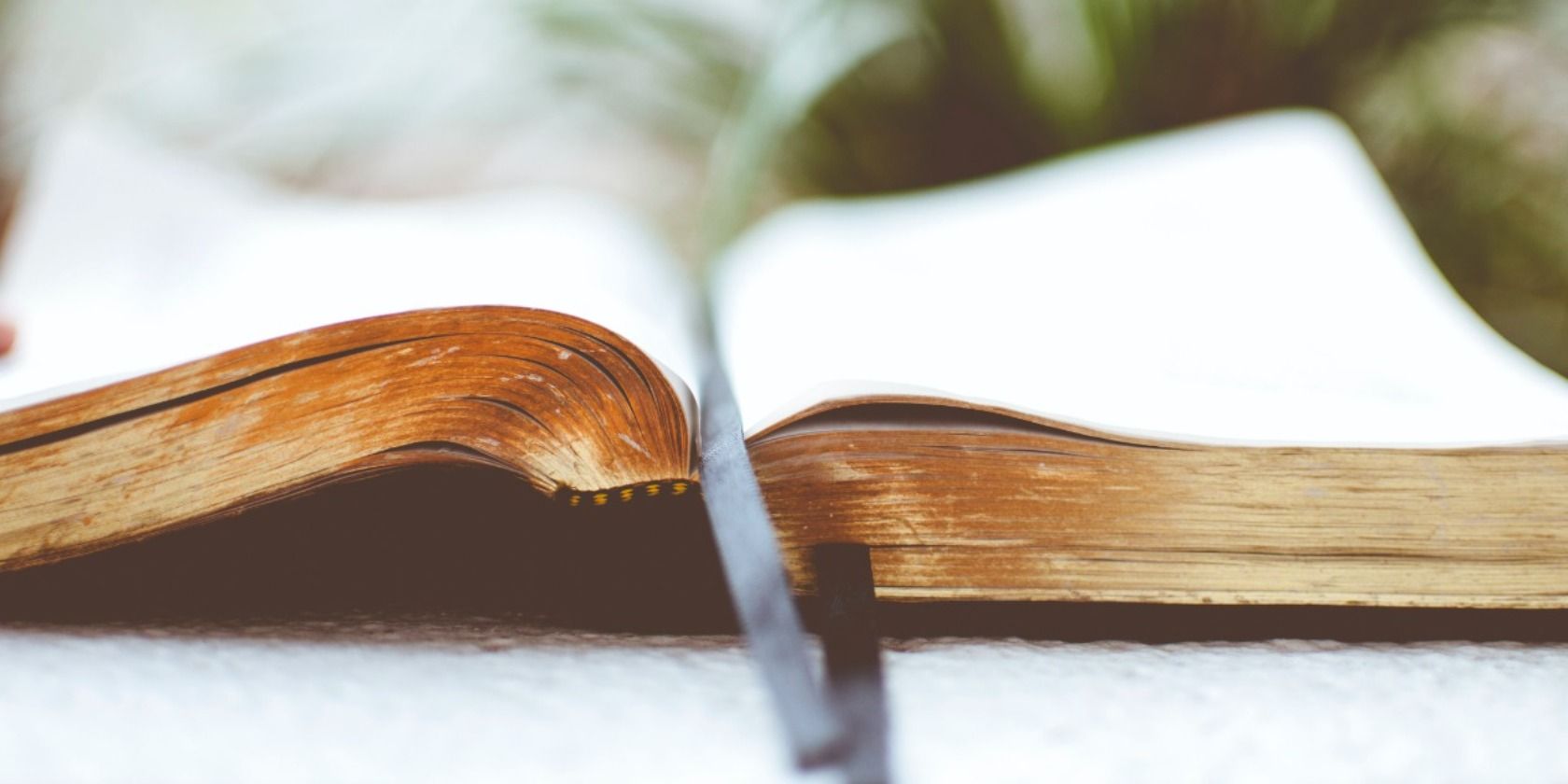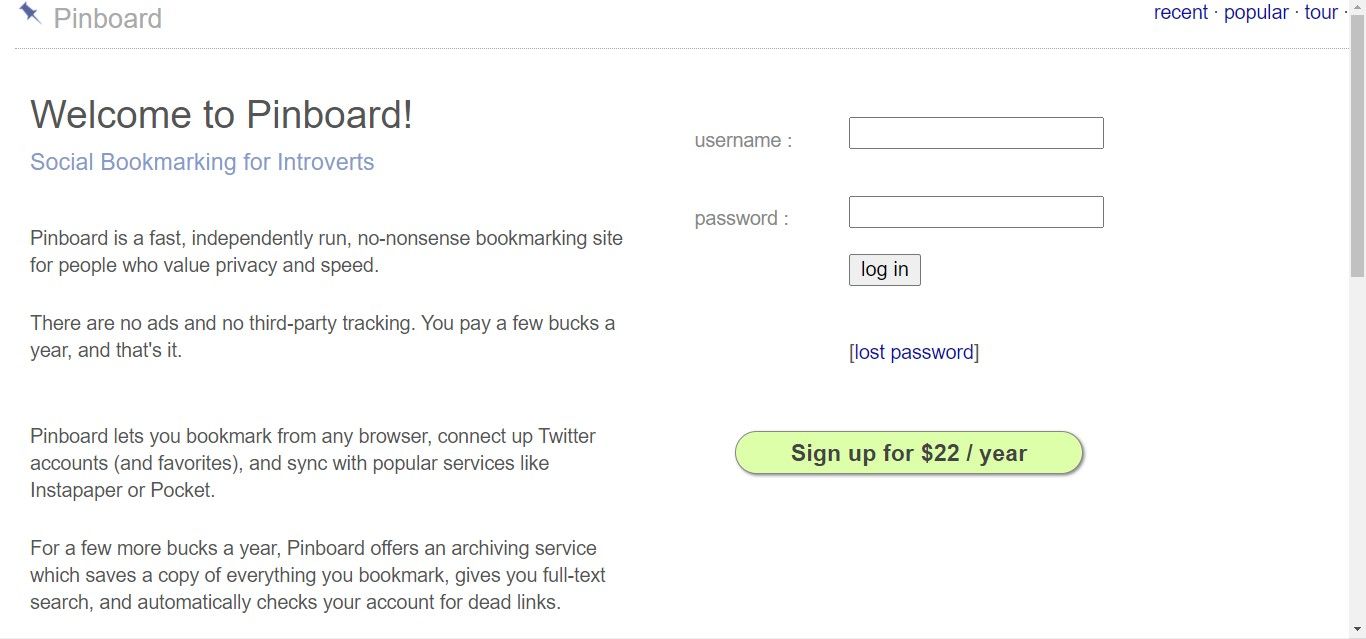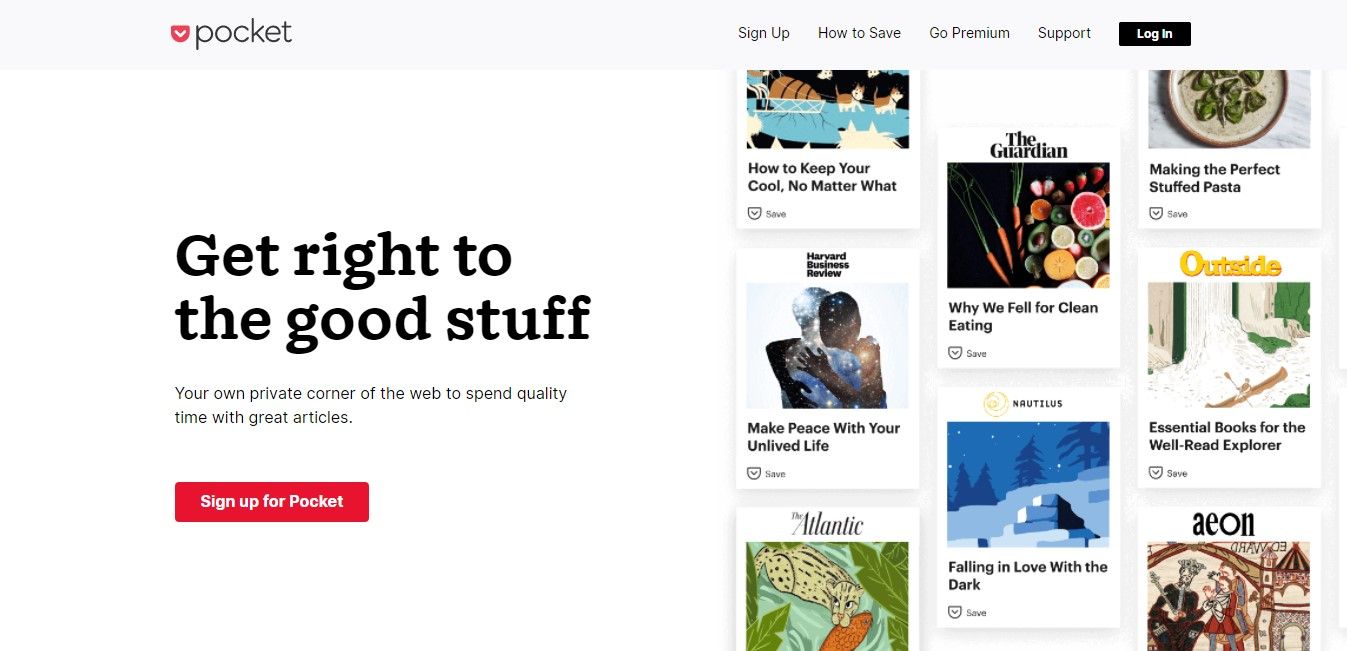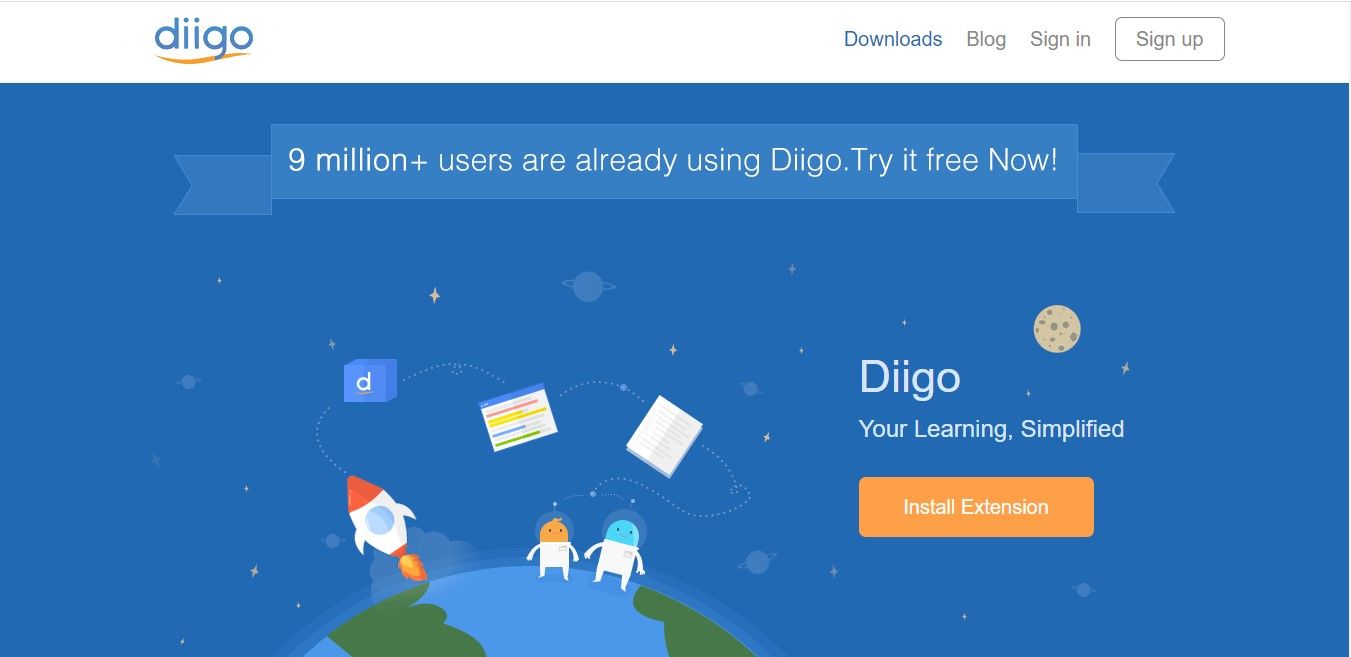Delicious is dead. What now? Unfortunately, the only thing left of Delicious is the read-only archive, which is now named del.icio.us. While Delicious has reached its downfall, that shouldn't stop you from finding useful alternatives.
Since the fall of Delicious, there’s a few solid bookmarking services that have made their mark. If you were a fan of the fallen social bookmarking site Delicious, this is for you.
Perhaps you aren't really concerned about Delicious. Maybe you’re just looking for a bookmarking service, and you don’t know where to start. In this article, you’ll find three bookmarking alternatives to Delicious.
1. Pinboard
If you’re a hardcore Delicious fan, this is the perfect tool for you. This tool is a direct clone of Delicious. Pinboard is an effective tool that allows you to import your bookmarks quickly, even if you have too many.
Pinboard also happens to be the last website that acquired Delicious. While many bookmarkers have come and gone, Pinboard is one of the few early bookmarking services that are still standing.
Some bookmark tools only work on specific browsers, however, Pinboard allows you to bookmark from any browser. A Pinboard membership costs $22 per year.
2. Pocket
Pocket is another superb alternative to Delicious. You can use Pocket as a place to save things you want to use later. You can use tags to categorize your saves, that way you don’t have to spend a lot of time trying to find one link.
Even when your links disappear from the web, Pocket keeps them safe because you’ll have access to a permanent library.
Pocket gives you access to a free list of your saves, but, for additional features, you can sign up for an annual membership account for $44.99.
3. Diigo
Next up on the list is Diigo. With Diigo, you can easily import your bookmarks. Diigo can be added as an extension, that way, you can easily save online resources as you browse.
Diigo includes useful features like creating reminders by highlighting and attaching stickers to a webpage. If you’re collaborating on a project with other people, you can conveniently share your bookmarks. You can also share pages through Facebook and Twitter.
Depending on the features you need, Diigo offers you multiple plans to choose from. You can access the free plan, which includes limited features, or you can choose between the standard plan for $40 a year, or the professional plan for $59 a year.
Learn More About Bookmarking
Now that you have three solid services to preserve your bookmarks, you never have to worry about losing web pages. The good thing is, even if you change your mind about the bookmarking service you’re using, you won’t have to start all over. You can simply import all your bookmarks.
It doesn't end there, while bookmarking is effective, you might want to add some more effort in keeping your links safe. You might want to know how to organize your bookmarks to make finding those links easier.