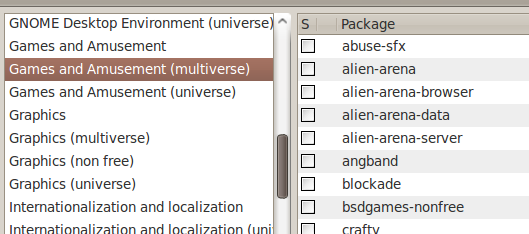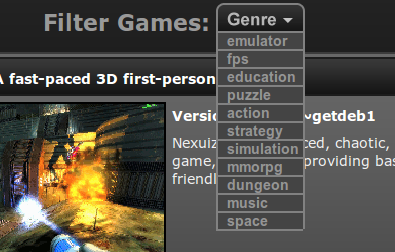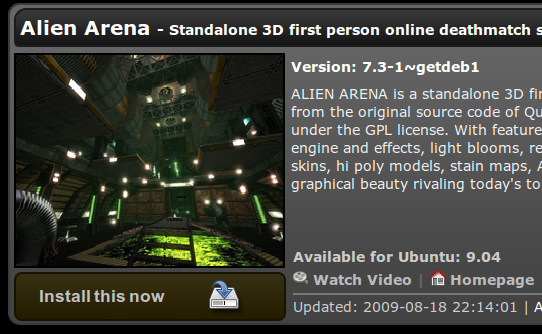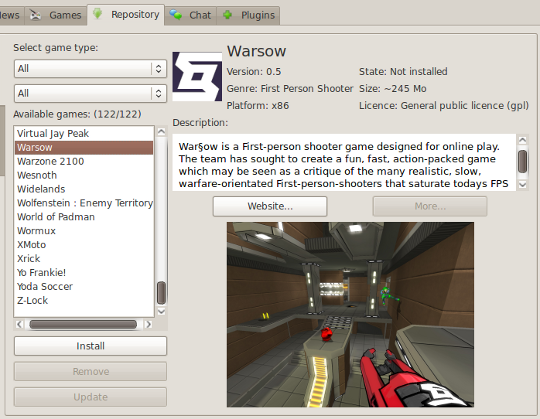Linux has always had an impression of being a geek's toolbox. Critics have often pointed out the lack of a user friendly interface and a lack of software applications and games that appeal to the general audience as one of the main reasons hindering its widespread adoption.
Things have changed a lot over the past few years and there is plenty of eye candy available on the Linux desktop. Today however we are going to look at the gaming side of the spectrum and particularly at applications and resources you can use to find and install Linux games on your box.
Synaptic(or any other) Package Manager
A package manager lists various software that you can install on your computer. As an example the package manager in Ubuntu is called the synaptic package manager and it lists tons of applications you can choose to install from.
You can find it under System > Administration. In the sidebar you will find a special section dedicated to Linux games and amusement. Choose from official, multiverse and universe and you will see the games that are available via the repositories. You might have to enable universe and multiverse repositories from within System > Administration > Software Sources if you don't see them listed by default.
Playdeb (for Debian/Ubuntu based distros)
Playdeb [Broken Link Removed] is a gaming repository. They mention Ubuntu specifically but you should be able to use playdeb with other Debian/Ubuntu derivatives just fine.
To use Playdeb you have to install the playdeb package (technically you should be able to install Linux games without the package, but it is a recommended installation to avoid further complications). You can download the package's deb file or configure the repository.
Once you have installed the required software you are good to go. Browse for games that are available on the playdeb website. There are plenty of them out there. You can browse your favorite genre from amongst fps, education, dungeon, simulation, mmorpg, music, space, action, strategy and more.
Each Linux game listing consists of the necessary details along with a link to a Youtube video. You can have a look at it to see if you would really like to install the game. If you like a game, installation is super easy and just a click away. Click on the big "Install this now" button and set the ball rolling. Soon the game along with all the dependencies will be downloaded, installed and ready for use.
djl
Inspired by Valve's steam distribution setup, djl is a game manager for the Linux world. djl is not available in repositories so you would have to take the longer route for installation. Download the tarball from here [Broken Link Removed]. Extract the contents, and then run the included djl script. In case you are wondering here is what I mean:
- tar -xvf <djl tar.gz file name>
- cd djl
- sh djl.sh
You would have to specify certain configuration settings the first time you run djl and then you will be able to view the djl game manager. With that out of the way you can browse the repository of about 120 or so games, read about them, view screenshots and install them at the click of a few buttons. You can view recently added and recently updated Linux games from the news tab, join the chat at the djl IRC channel and install plugins to extend djl's functionality.
You can find hundreds of games that you can install on your Linux machine using the applications mentioned above. If you are a gaming enthusiast chances are you will find one matching your taste.
Have you tried games that are available for Linux, besides the obvious solitaire games? Which ones are your favorite? Let us know in the comments.