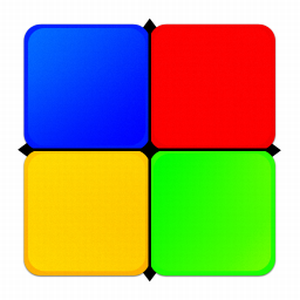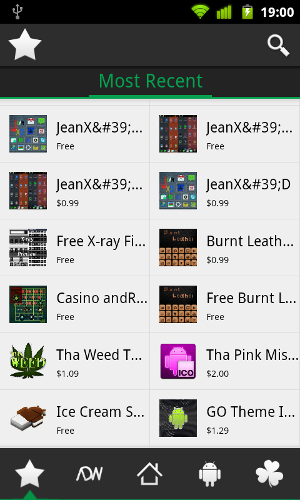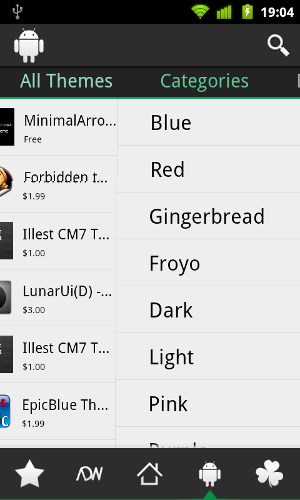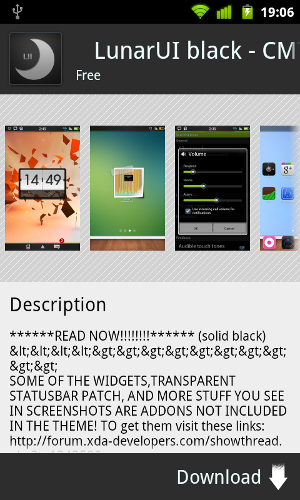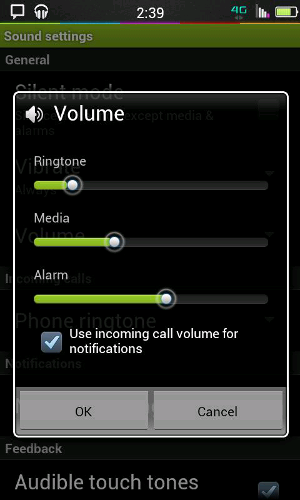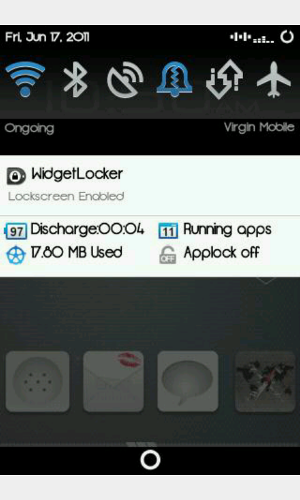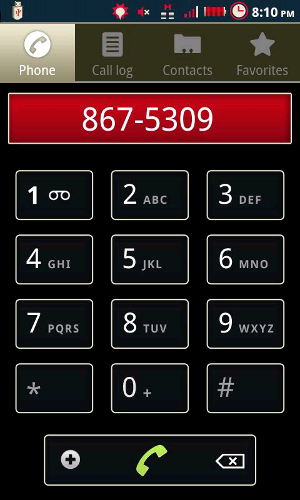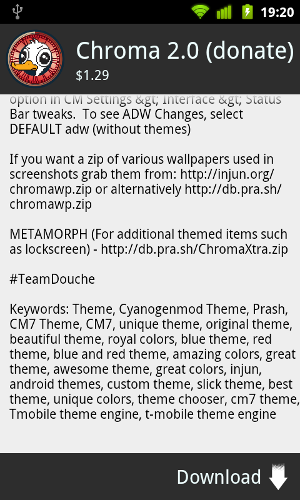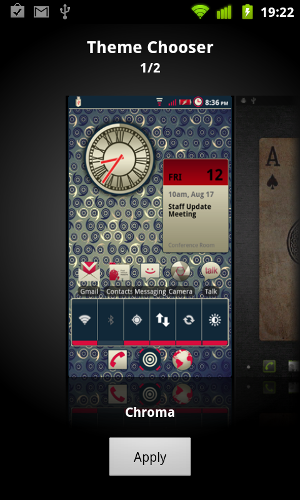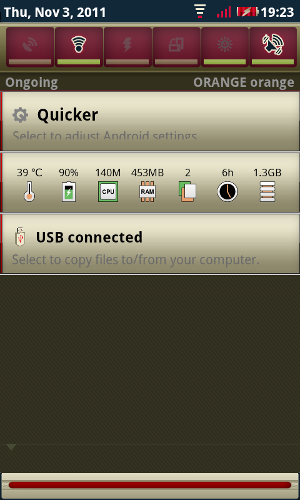One of the things I like best about Android is how customizable it is. The Market is full of themes you can apply to different launchers, and if your Android device is rooted, you can even apply themes to the system as a whole, changing the appearance of the notification bar, buttons, and more. But it can often be annoying to sift through the myriad themes just to find the few good ones. That’s where this post, and N3xGen Theme Manager [No Longer Available], comes in.
N3xGen Theme Manager is a free app that provides an easy, comfortable way to browse and filter lots of themes. Let’s look at how it works, and also at a few of the better free Android themes out there.
The App
The app bills itself as a “theme market’, and accordingly, it’s styled to look very similar to the new Market app. At the main screen, you can see the most recent themes, each with its price clearly marked (so you don’t have to waste time on paid themes if you just want the free ones). Along the bottom is a toolbar that lets you filter the view to see only ADW themes, themes for LauncherPro, Android system themes, and Go! Launcher themes.
System Themes
Let’s focus on the System Themes category, which contains themes for the T-Mobile Theme Chooser. While you won’t find Theme Chooser on the Market, it is a part of CyanogenMod, a popular alternative ROM supporting many devices. While filtering by system themes, you can swipe left to reveal other useful filters and zoom in on just the themes you want to see:
Above you can see what the screen looks like mid-swipe, when switching between “All Themes” to Categories. You can also filter by developer, and by free or paid themes.
Some Awesome Themes
Now that we’ve seen how the app works, let’s look at some of the beautiful themes you can discover with it. Here’s what a single-theme view looks like:
This is for LunarUI Black [No Longer Available]. Here’s what the theme itself looks like:
I really like the thin fonts, as well as the shape of the sliders. The whole theme feels a bit “angular” and sharp.
Let’s look at another theme:
This one is called Naked Simplicity [No Longer Available]. Not everything you see above is a part of the theme – it mainly changes the notification bar, which ends up looking something like this:
Finally, let’s look at one of the paid themes, just to see what they’re like. This one’s called Chroma 2.0 [No Longer Available]. There is also Chroma (basic) [No Longer Available]. The paid version looks like this:
Installing a Theme
Now let’s buy that last theme and look at the installation process. First, tap the Download button:
This will take you to the Market, where you can buy or install the theme just like you would any other app.
Once the theme installs, run Theme Chooser. Again, this application is not available on the Market, but it is available with CyanogenMod and other custom ROMs. Theme Chooser looks like this:
You can swipe left and right to scroll between your existing themes. Once you found the one you wish to use, simply hit Apply. And… that’s it. There is no step 2. The end result looks like this:
I’m not sure yet if Chroma 2.0 is the theme for me (it looked better in the screenshots, to be honest). Do you have a suggestion for a better free Android theme? Let me know in the comments!