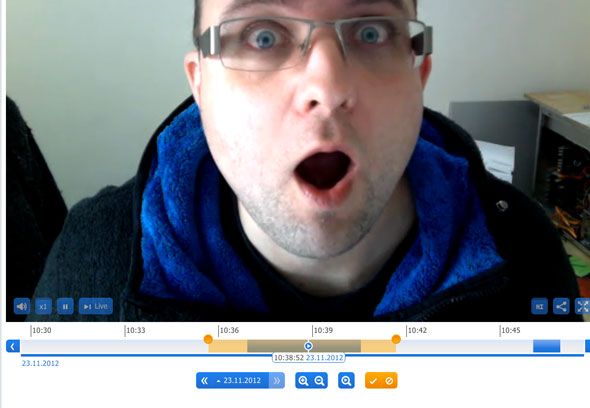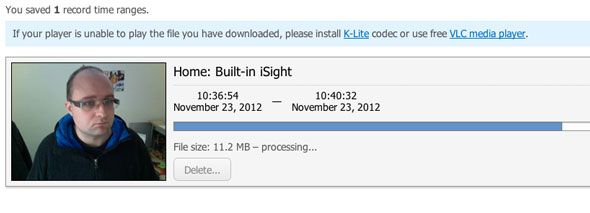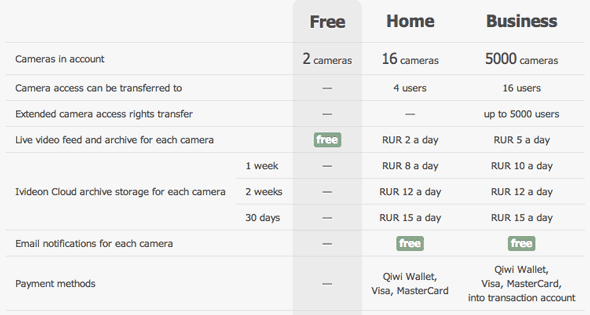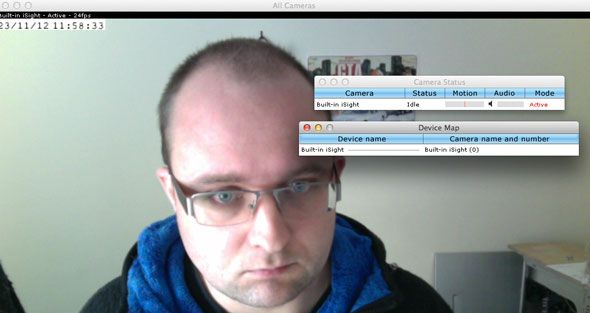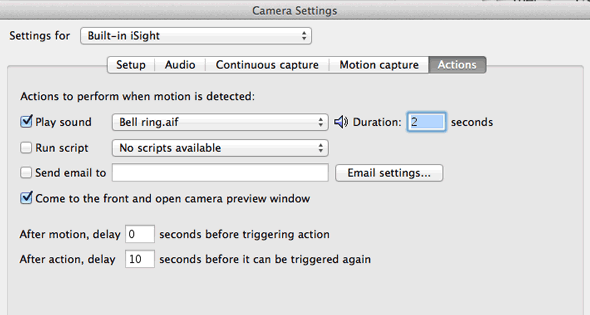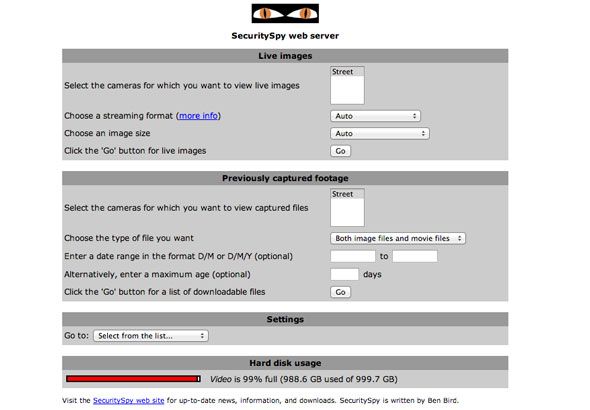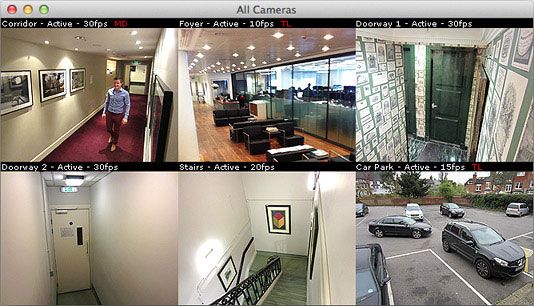I wrote a round-up review last month for anyone interested in using their webcam as a home surveillance system, but since then we’ve had a few updates from developers so I thought it appropriate to revisit the topic and take a look at these services.
iVideon
After noticing the article, the developers reached out to let us know that they offer a free cloud-based home surveillance app which we hadn’t previously covered, so let’s take a look at that.
It’s designed to an incredibly simple solution for surveillance with basic features and support for up to cameras for free, with more advanced features like motion and status notifications, cloud storage only available on the premium plan.
iVideon requires a free server application to be installed, but will work with any standard webcam or IP camera. The server app is available for Linux, too, which makes a nice change.
You can then access the feed using Windows or OSX desktop clients, iOS and Android mobile clients (also free), or any web browser. I was really impressed with the Android home surveillance app, which streamed a live video beautifully as well as giving easy access to recorded events in the timeline.
If accessing the video stream on your mobile is important, I’d be tempted to recommend it just for this - a lot of mobile surveillance just aren’t as nicely polished.
Advantages
Being able to access and manage your video feeds from anywhere is pretty powerful stuff. iVideon's true power comes from having multiple locations all reporting to one central control panel. For businesses with cameras in different locations, this is one of the best solutions I’ve seen yet.
The export features are very nice; after reviewing the records or motion captured events, you can export by selecting a tiem frame, and queuing it for download. After processing, you end up with an AVI. It’s an elegant solution, and far better than having to manually search through hours of little .avi files that have already been dumped on to your hard drive.
The premium costs are also pretty good value: for RUR 8 a day (which Google reliably tells me is about 25 cents), you can have a weeks worth of cloud storage for up to 16 cameras.
Disadvantages
Although some IP cameras will have iVideon server software built-in, in most cases you’re going to be installing the server application - given which, you might as well just record locally on that computer without needing to pay for any cloud storage and potentially an unlimited number of cameras. If you only have one or two cameras, and don’t particularly need to access them anywhere in the world, then this seems a bit elaborate.
There’s also the issue of things not being translated or internationalised properly - "enter your name in latin", for example. The payment form and acccount balance is in "rub" (rubles?), and payment is handled via a Russian provider called "Cyberplat", which is a little worrying. Despite offering an incredibly professional solution, they’re let down by payment options.
Security Spy (OSX)
I wasn’t particularly kind to this home surveillance app in the original review, due to the fact that a bug prevented me from being able to use it at all to adequately test; the developer got in touch quickly with a bug fix so I’ve had the chance to properly examine it now.
Security Spy is a premium no-frills solution for Mac only, used by many businesses. It doesn’t have the prettiest interface or a user friendly and extensive feature list, but it is a dependable solution.
The interface is as basic as can be, as you can see above. Here’s a quick summary of features:
- Record continuously as a time lapse or only on motion detected.
- Audio trigger as well as motion trigger.
- Play sounds and bring the activated camera to the foreground.
- Email images of the action.
- Trigger an external script (though none are provided, so I assume this is for downloable plugins).
In terms of remote viewing, FTP upload or a web interface is provided, but I found it to be distinctly lacking compared to the free iVideon cloud app. There is no interactive timeline for viewing records; just a live view, or a list of captured footage to download from a specified time frame.
Third party apps are available for viewing footage on mobile too; but these fetch another premium - $20 for the iPad app mentioned on the site - though you could just use the web interface from a mobile browser of course.
The simplistic nature of the software means that it can run on older hardware just fine - definitely one of its strengths. One user claims to have 35 cameras on a single G5 X-Serve, which is impressive by any standards.
Considering the relatively high price of this software and unfriendly interface, I have a hard time recommending this to home users - there are simply far more functional, feature rich and affordable options out there. That said, it is rock solid - it detects motion reliably, and records when it’s supposed to - so for business users who don’t need anything beyond the basic but do need that done really well, it’s a great choice.
Also Check Out: Sensr.net
Sensr.net is a premium cloud-based solution similar to iVideon; unfortunately, it only works with IP cameras, so I was unable to test it fully. The interface looks really nice, though it only supports images and not video.
Summary
Last time, I recommended Xeoma as the best premium software solution for home users, mainly due to the sheer amount of functionality via the modular configuration options. My feelings haven’t changed there, but business users should definitely check out Security Spy.
iVideon is certainly commendable; if you can get over the international pricing discrepencies or if you just want the free plan with no cloud backup, the range of access options from anywhere in the world are superb, as is the support for linux servers.
With burglaries in my area having doubled this past month, I'll be certainly be looking to install a permanent outdoor camera - how about you? Which solution did you settle on, and why?