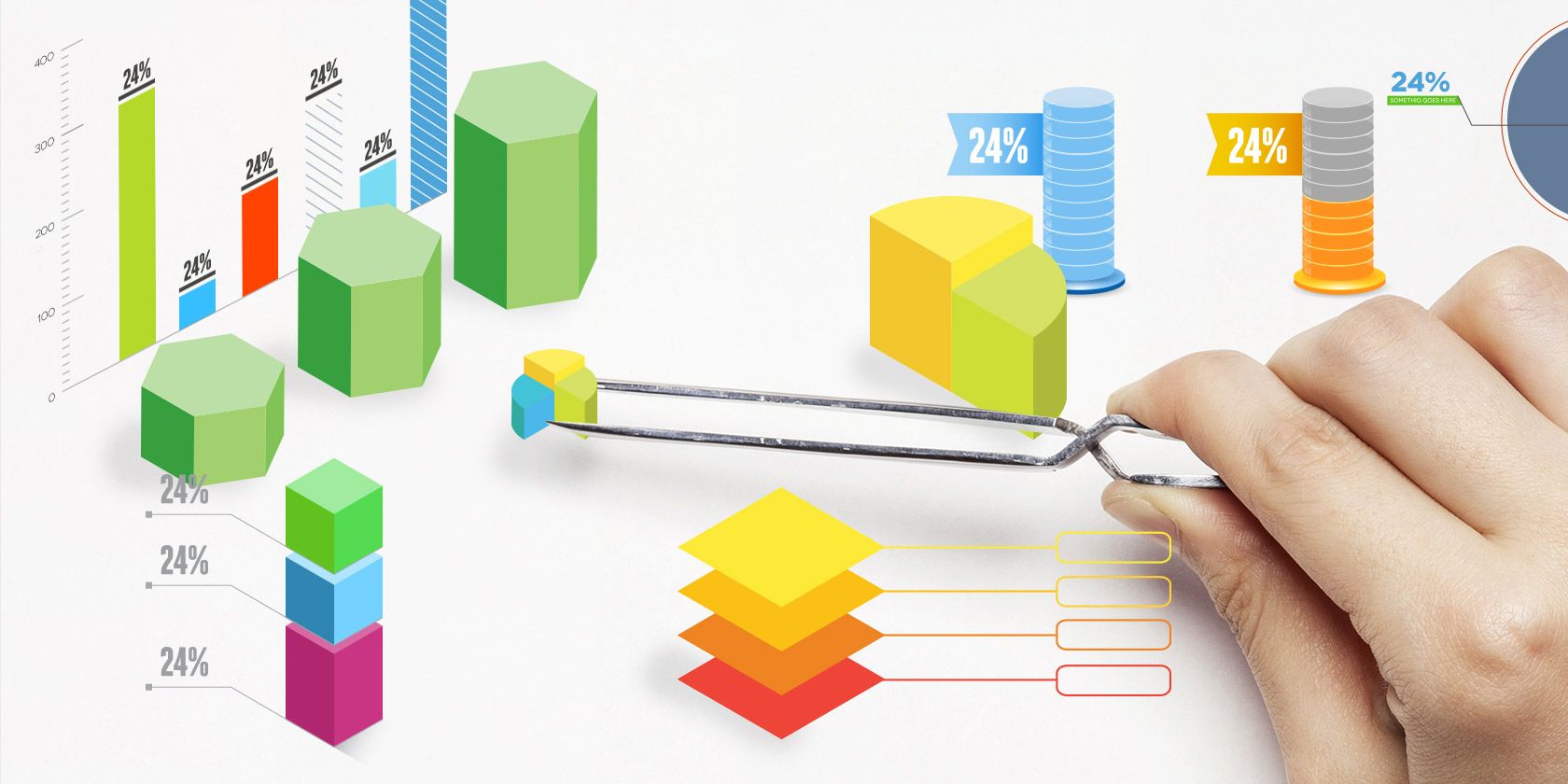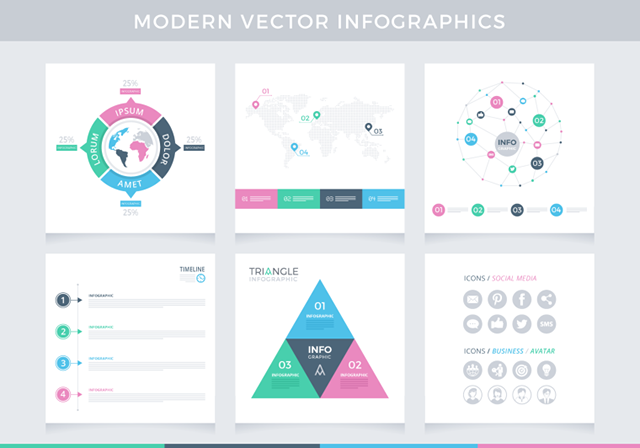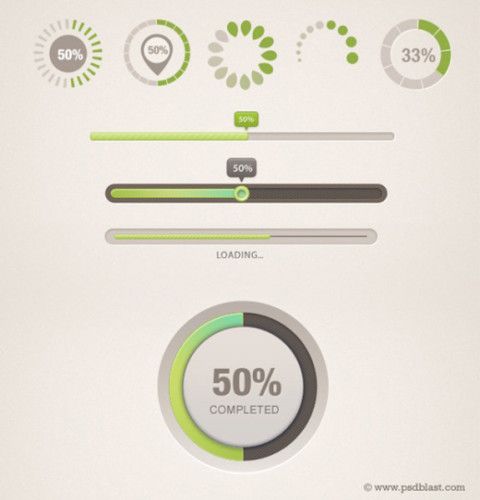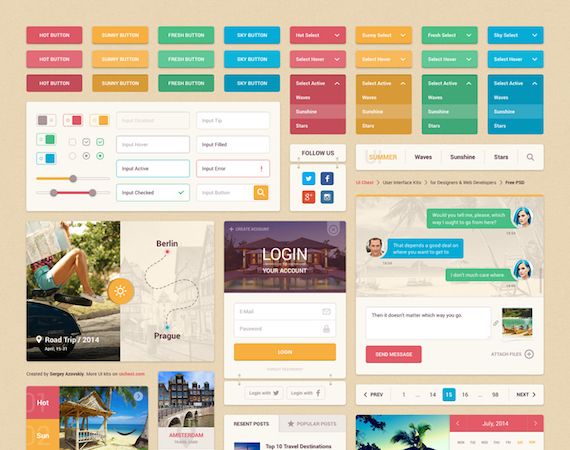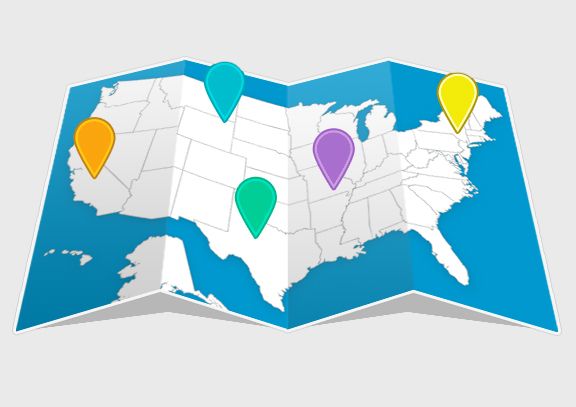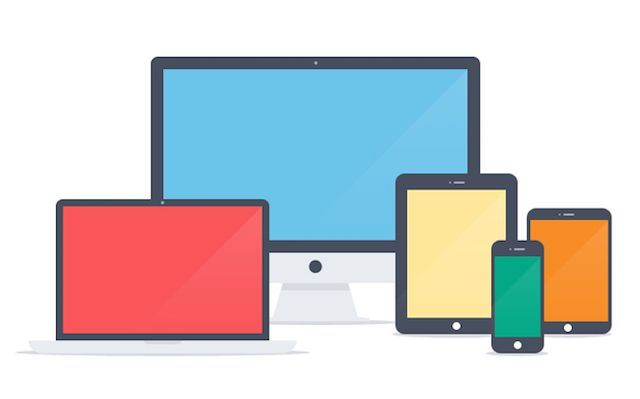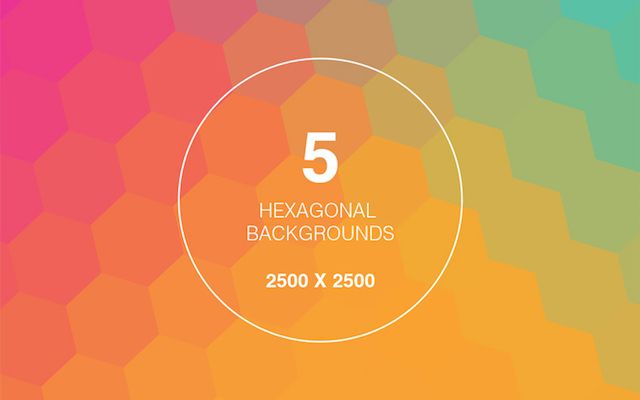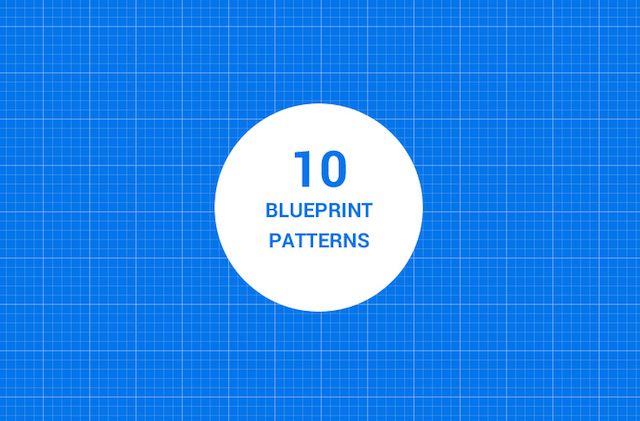While most designers will probably lean towards using Adobe Illustrator to create an infographic, depending on your skill level and your familiarity with the Adobe suite of programs, it can be much easier to create infographics using Adobe Photoshop. But staring at a blank Photoshop canvas can be pretty intimidating. A combination of sets, individual elements, icon sets, backgrounds, and more, might serve to be a great jumping off platform for creating your infographic in Photoshop.
To get started, or just look for inspiration, there are a ton of great resources to create infographics with Photoshop so you don't have to start from scratch.
Look for PSD Files
When searching for free infographic elements and templates, you'll probably find that they are mostly in one of three formats: AI, EPS, and SVG. While you can open these up in Photoshop, if they're a set, you won't be able to adjust elements as individual layers or objects. By contrast, PSD files come complete with Photoshop layers, meaning you can easily edit and use individual components in your design.
There are, of course, drawbacks to using templates and not creating this content from scratch yourself. For one, if your data does not fit the template, it will probably be harder to edit than it would be to just create an element from scratch yourself. If you want to use a template for existing data, it might be worth thinking about exactly how you want to represent that data and search for templates based on that specific criteria.
It also means that your designs will end up being similar to other designs out there, as opposed to coming up with the entire concept yourself.
And when downloading anything online, be sure to pay careful attention to the license to ensure that you are adhering to the artist's wishes as far as commercial use and crediting is concerned.
Full PSD Sets
The easiest place to start when using premade graphics is with PSD sets. This way you can ensure a consistent style in your graphic, and don't have to spend hours searching for various icons and graphics that will complement each other. Websites like FreePik and Best PSD Freebies [No Longer Available], among others, are a great resource for these kinds of sets.
Here's a selection of what you on find on these sites.
Business Infographic Template [No Longer Available]
The screenshot on the Business Infographic template may be a little misleading - you won't get the full bundle. Instead, you can download three elements from this $15 template available on Creative Market. The three images included, however, are extremely high quality.
Infographic PSD Templates
This PSD set contains a variety of 15 different types of charts and also includes a timeline template. When you download the template, just switch off the very first layer, and you'll be able to see all the charts clearly. Just keep in mind that the text in the template is not actually editable but serves as a good guide for placing your own text boxes in the same spot before turning off that layer.
Modern Vector Infographics [No Longer Available]
Available as a PSD file for Photoshop users, this set also comes in AI, PNG, SVG, and EPS format. The five infographic templates, together with a set of 16 social media and business icons, can be used to create a small timeline or highlight a global element with its world map.
Free Technology Infographic Templates
Available as a free download when you provide your email address, this free infographic template comes in three different color schemes. Unlike some of the other sets here, it does offer a completely laid out template. That said, some of the elements won't be of much use unless your numbers align with the numbers in the template.
Loading Progress Bar
While not strictly designed for an infographic, you'll find a lot of UI elements available in PSD format that easily translate into elements for an infographic. What's nice about this template, in particular, is that it is possible to edit most of the shapes to adjust them based on the figures in your own data.
195 Flat Flags [No Longer Available]
In addition to sets that packed with charts and maps, you can also find sets that can bring a consistent feel to your design, without having to worry about fitting the template to your data. For example, this set of 195 flags would be very useful if you're creating an infographic with information or stats from various countries. Available in PSD and PNG format, the PSD file is conveniently labeled making it easy to find the exact flag you need.
Summer UI Kit [No Longer Available]
Another UI set that really lends itself to infographics is the Summer UI Kit which comes packed with buttons, sliders, and more. With a little bit of creativity and thinking outside of the box, this set could translate into some great elements for an infographic.
Individual Elements and Icons
In addition to finding complete sets, you can find some great individual elements. Like I mentioned, this will require a bit more effort if you want a consistent design, but if you're creating a mini infographic, these kinds of icons and graphics could be super handy.
Map Fold [No Longer Available]
Working on an infographic that includes information about certain states in the US? This map of the country with map-markers could come in very handy.
Flip Clock [No Longer Available]
Does your infographic include a countdown? Or a measure of how long it took for something to be completed? This flip clock could be what you're looking for.
Flat Apple Device Icons [No Longer Available]
If you're putting together a tech or Apple infographic, these Apple icons will come in super handy. Each device is its own layer so you can move and place them wherever you want.
Infographic Element
Sites like FreePik and The Noun Project are also a great resource for finding icon sets. Searching for infographics on The Noun Project turns up some interesting elements and sets you can incorporate into your design. The Infographic Element set is a perfect example of this. You will have to download each icon individually, and they're available as PNG and SVG files.
Backgrounds and Patterns
In addition to downloading free icons and templates, you can also find great backgrounds and textures to put the finishing touches on your designs. While you can make your own seamless patterns in Photoshop, if you're pressed for time, there's a wide selection available online. A few examples we found include:
Hexagonal Geometric Backgrounds [No Longer Available]
Downloading these PNG files will allow you to create seamless patterns in Photoshop.
10 Seamless Blueprint Patterns [No Longer Available]
Downloadable as a Photoshop Pattern file, these Blueprint Patterns could make a great background for an infographic.
Multicolor Chevron Patterns
This set of retro chevron patterns, also available as a Photoshop Pattern file, will help liven up the background of your design.
There are also plenty of free digital pattern packs available online - it's just a matter of finding the kinds of patterns that work best for you depending on your personal needs.
Bonus Resources
There are other kinds of resources that you can download that will enhance your design. You can easily add effects to your text with PSD templates. Social Media Stamps can make your icons look like stamps, but in order to download it, you will have to interact with the site on social media by liking or sharing the page, or giving it a +1 on Google. Other PSD templates will allow you to create the illusion of an embossed stamp or make it look like the text has been gold foiled.
Don't have access to Photoshop? There are a few more options worth considering. Be sure to check out Canva, a service which makes it easy to create attractive graphics without a design background. Infogram offers users another solid online service for creating infographics, as does Piktochart. And don't forget that a simple program like Microsoft Powerpoint can also be used to create an infographic.
What resources would you add to this list? Let us know in the comments.
Image Credits: Early Spring/Shutterstock