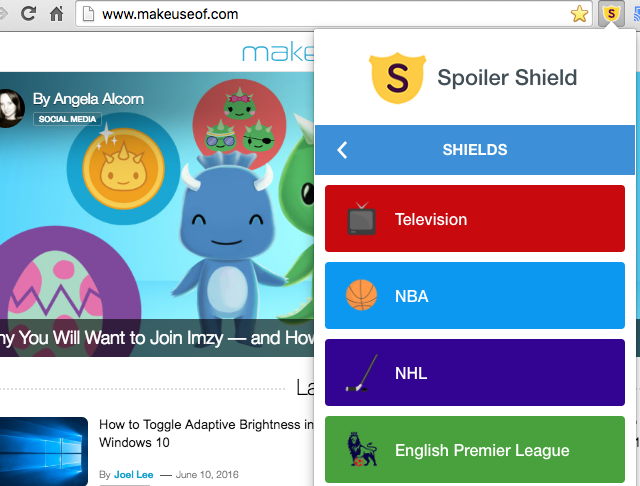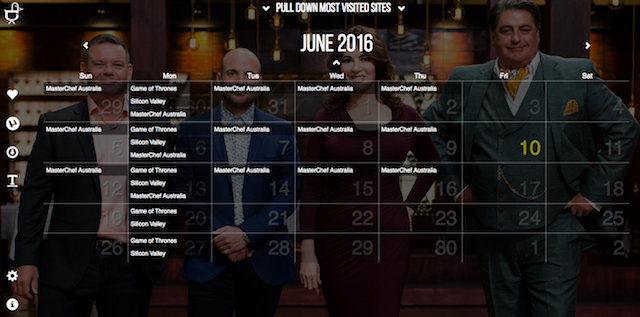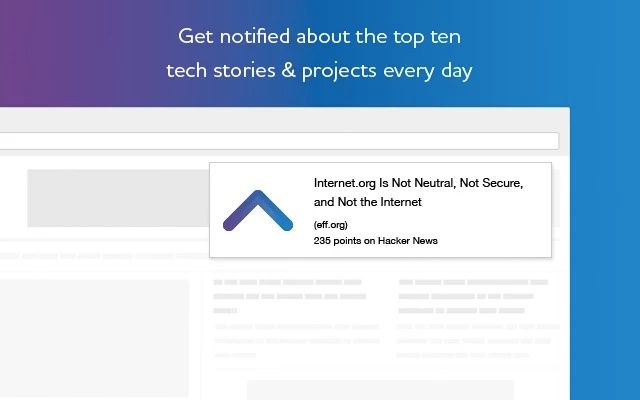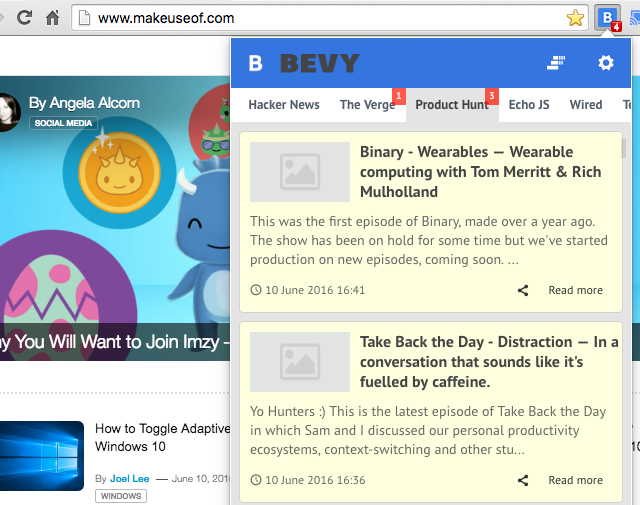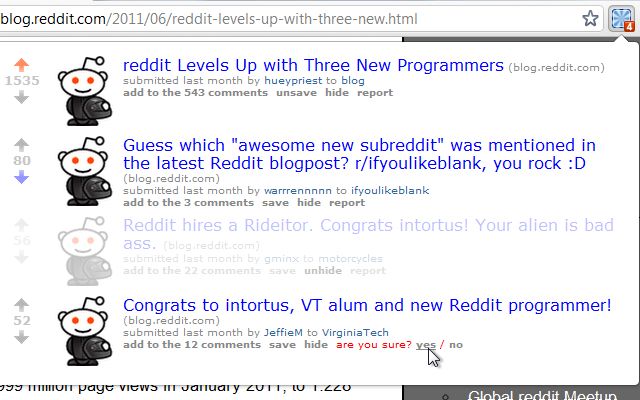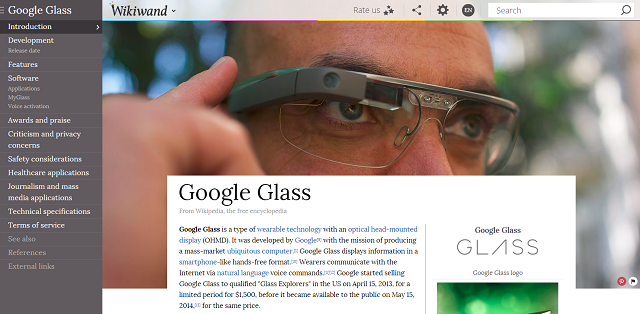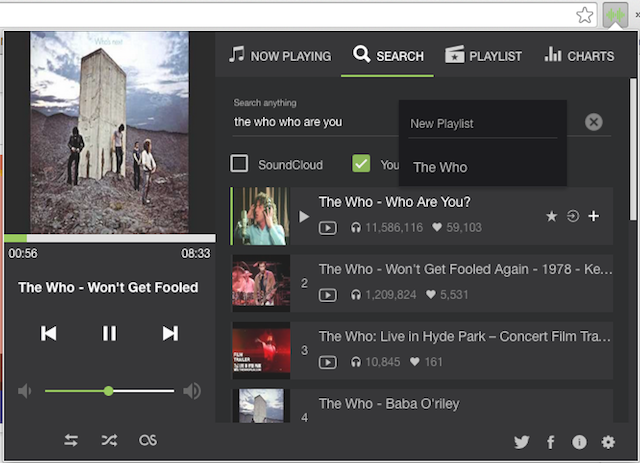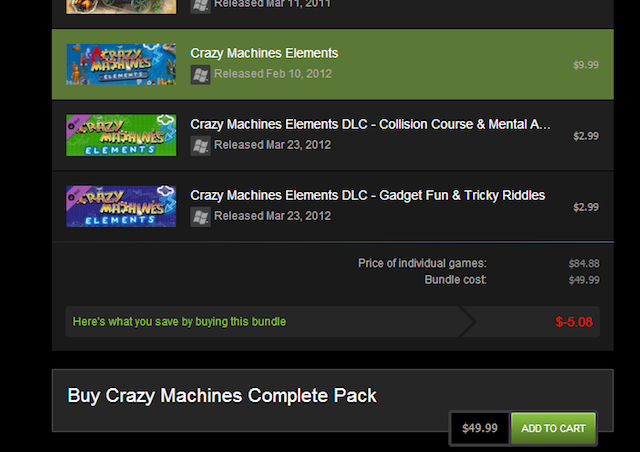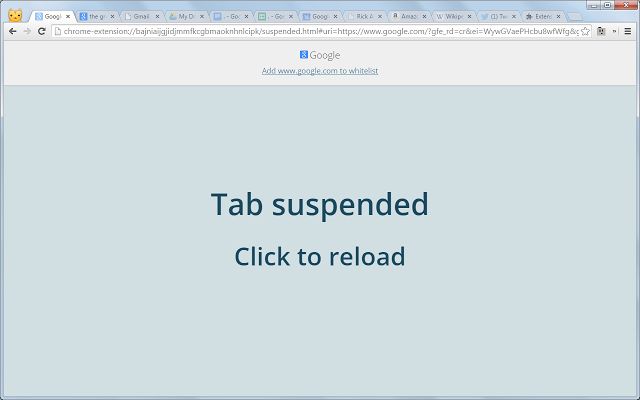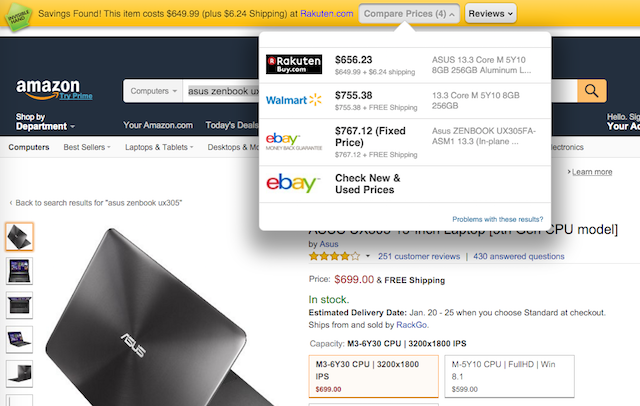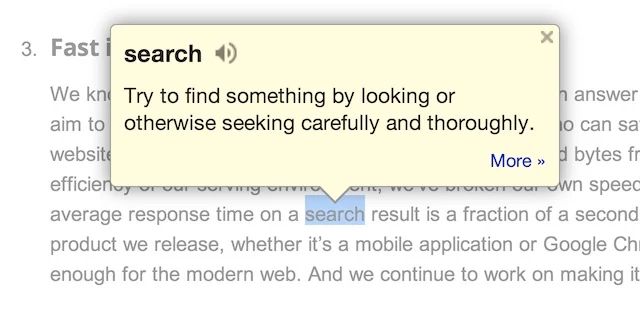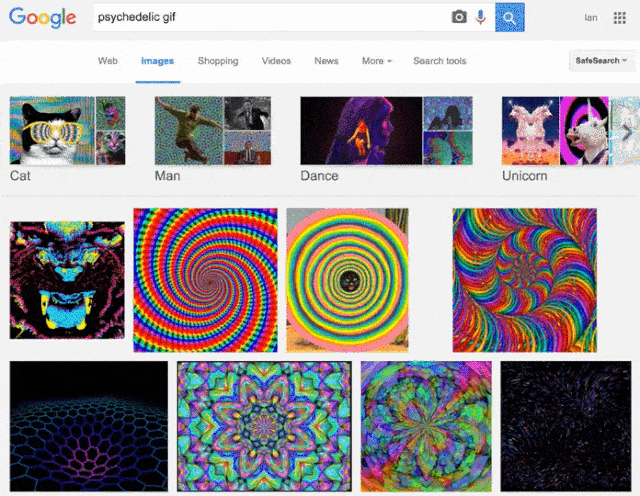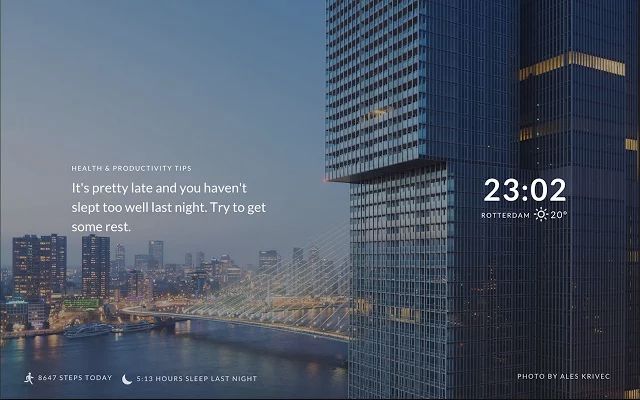With over 50% of users across the world using it, Chrome is now the most popular desktop browser. But even before the world caught on to it, geeks loved Chrome. Yes it has its faults, but no matter what, you'll end up using Chrome in the end.
The big reason for that is the extensions. Chrome draws the most number of developers and, as a result, has the widest add-on library. If you consider yourself a geek, you need to take advantage of it by installing the best Chrome extensions for people like us.
Spoiler Shield
There are essential TV shows and movies for geeks, but it's almost like you have an obligation to watch them as soon as they're out. Otherwise, people are going to ruin the plots for you, whether on social media or on media websites. Protect yourself from these spoilers with Spoiler Shield.
Spoiler Shield will black out mentions of the shows you're watching on Twitter, Facebook, Reddit, and even articles on sites like Buzzfeed. It works with a variety of shows, like Game Of Thrones, Silicon Valley, The Flash, Archer, and several other geeky delights.
DuckieTV
Speaking of all the geeky shows you watch, you also need a way to track what's coming up and when. That's the purpose of DuckieTV, a new tab extension for Chrome that creates a calendar of everything you're interested in.
DuckieTV plugs into TraktTV for data, first asking you to select all the TV shows you are currently watching. Once you're done, then every time you open a new tab, you'll see a calendar of which of these shows air in the current month, complete with a gorgeous wallpaper background of one of the shows.
Top Notifier
Techies love their crowd-sourced news apps, like Hacker News, Product Hunt, and GitHub. Between these sites loved by geeks, you can be assured of knowing about all the major tech news in the day. Top Notifier is a simple extension to tell you about them.
Top Notifier monitors the three sites to find out when a new link, repository, or post is grabbing attention. A quick pop-up notification will tell you if you need to check out a new item. Top Notifier is selective in giving you about 10 updates a day, so it's not constantly issuing annoying notifications either.
Bevy
Where Top Notifier is about keeping the distracting notifications low, Bevy has no qualms in pushing the top tech content to you constantly. It doesn't monitor GitHub, but you get Hacker News, Product Hunt, Design News, The Verge, Wired, TechCrunch, and Echo JS.
You can select which of these sites you want to follow or get alerts for in Bevy's settings. Click the Bevy icon at any point and you'll get a drop-down pane that's like a mini RSS reader for these sites, where you'll see the headlines of their latest posts and bits of the first paragraph. Click to open the article in a new tab.
Mostly Harmless
Reddit has a reputation for being a sinkhole for your time, but we believe you can use Reddit productively with the right tools. One of those is Mostly Harmless, an extension that relies on Reddit's hive mind to highlight the important part of any page you're on.
Here's how it works. When you're on any page, click the Mostly Harmless extension to get a dropdown pane that shows where this page has been linked on Reddit, and in which context. Through those links, you'll invariably find the most useful or interesting parts of the page—especially on Wikipedia when you get highlights from the community at r/TIL (or "Today I Learned", for those who don't know acronyms).
WikiWand
Speaking of Wikipedia, it's the resource every tech-savvy user turns to when they need verifiable information about any topic these days. But Wikipedia looks ugly and ancient, doesn't it? The WikiWand extension spruces it up for a modern, clean design with additional features.
The noticeable improvements are in the general layout and readability of text, but there are other changes happening under the hood. The table of contents, for example, is permanently pinned on the side. You'll also get link previews all the time, one of the highlights of signing into Wikipedia. And the new media gallery is simply gorgeous.
YouTube Picture In Picture
Geeks love multi-tasking. YouTube Picture In Picture (PIP) leverages a hidden Chrome feature that lets you pop out a video into a separate pane, letting you browse other tabs without needing to stick to your YouTube tab.
The PIP pane or window is resizable and can be moved to any part of your window. You can also replay a video from any point without needing to go back to the tab. The coolest feature, though, is that if you are browsing YouTube videos, you can just right-click and choose to open it in the PIP pane directly, saving you a few clicks.
UpNext [No Longer Available]
Geeks have embraced the streaming generation, especially for their music needs. And while Spotify and Apple Music have great catalogs, any song you can't find there will almost always be on YouTube—and for free too. UpNext is the YouTube music player you always dreamed of.
The extension sits in your toolbar, where you can search and add songs to it from YouTube. Make your own playlist and move on to doing other things. Thought of a song you like? A quick omnibar request will let you add it without ever opening UpNext. It works magnificently, and even supports Soundcloud if you want to search that.
Enhanced Steam [Broken URL Removed]
For most PC gamers, Steam is the preferred marketplace what with its many useful features. Instead of using the Steam client though, you might want to think about using the site coupled with Enhanced Steam to save money and find better deals.
Enhanced Steam will highlight games you already own, and use that information to re-evaluate discounts on bundled games so that the appealing price tag is more realistic in how much you're saving. Other features include showing your total expenditure on Steam, highlighting games on your wishlist, and a few tweaks here and there.
The Great Suspender
Us nerds often open a bunch of tabs that systematically increase the amount of RAM Chrome uses. Even if you have splurged on top-of-the-line hardware for your powerful PC, it never feels powerful enough, does it?
Instead of spending more, use extensions to smartly speed up Chrome. The Great Suspender is perfect to reduce the load of tabs.
This extension will automatically suspend tabs that you haven't used for a long time, thus freeing up much-needed RAM for other operations. Your tab still remains open and functional, just that it won't update with new information. And yes, you can whitelist certain sites so that they are never suspended.
Invisible Hand
Before you're about to purchase an item on Amazon, stop and check what Invisible Hand has to say. What, you don't have it installed? Oh man, you've probably spent a lot more money than you needed to. Well then it's one of the money-saving price comparison extensions you need to install right now.
Invisible Hand compares any item you're looking to purchase with other sites selling it too. Amazon, BestBuy, eBay, NewEgg, and other usual tech retailers are compared in a jiffy, without you having to do anything. If you already have the best price, Invisible Hand will tell you that too. If you use Amazon a lot—and let's face it, all geeks do—you need this extension.
Google Dictionary
Geeks read a lot on the Internet, but that also means often coming across a word that you don't know. The normal process would be to either open a new tab and define it on Google or use dictionary add-ons to search for meanings in a new tab. Well, you're doing it wrong.
The official Google Dictionary extension feeds you meanings without ever leaving the page. Highlight the word, press your selected hotkey and click it, and a little popup will show Google's definition for it, complete with how to pronounce it. Heck, you can even set the extension to automatically show this popup whenever you select a word.
GoogleGIFs [No Longer Available]
Geeks love GIFs. It's the language of the Internet, after all. But there is one small issue. The biggest search engine on the Internet doesn't seem to have any love for GIFs. Google's Image Search will not play animated GIFs, even though the link is taking you to them.
GoogleGIFs fixes that. Now, whenever you search for any image and there's an animated GIF instead of a plain photo, the GIF will start playing. Remember, Image Search lets you filter by image file formats, so that makes your job even easier.
Tabtics
Being a geek does not mean you need to be unhealthy. In fact, sitting at the computer for hours is slowly killing you. Tabtics encourages you to make healthy choices every time you open a new tab.
You'll be greeted with a lovely wallpaper with the current weather and time, along with a health or productivity tip to keep you in better shape. If you use wearables to track your fitness, Tabtics can also hook into those to show how many steps you've taken today and how many hours you slept last night. It'll even tailor advice for you based on this data.
Vimium
You aren't a true blue geek if you don't praise the benefits of using a keyboard over a mouse. For those who love keyboard shortcuts, Vimium is the extension you've been waiting for to speed up how you use Chrome.
You'll get simple shortcuts like using "h" and "l" to scroll left and right or "j" and "k" to scroll up and down, respectively. But that's not all. You can control every single aspect, from going to the next or previous tab, searching through open tabs, view page source, and set custom commands for different actions.
Geeks, What's Your Fav?
Come on fellow geeks, we know this isn't an exhaustive list of amazing Chrome extensions that people like us are bound to love. So in two sentences, tell us your favorite extensions and why you find it to be awesome.