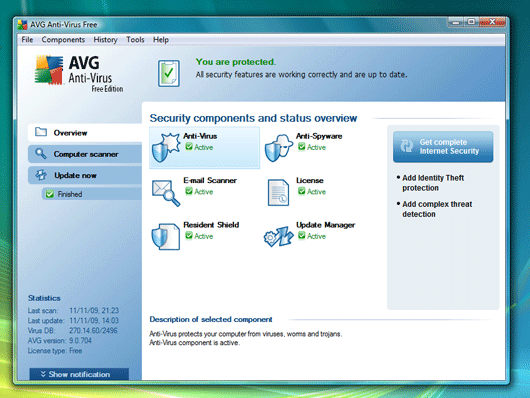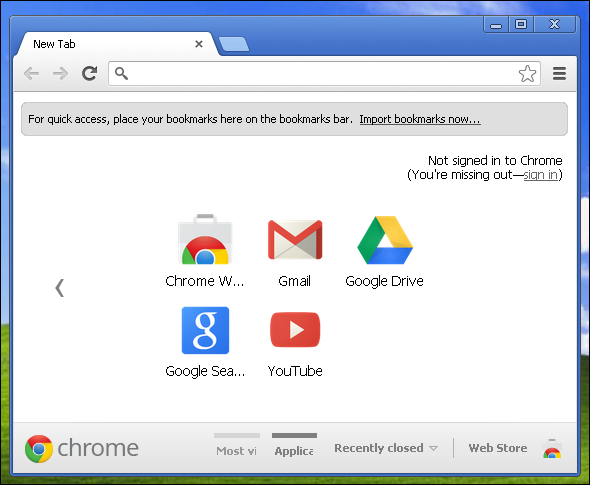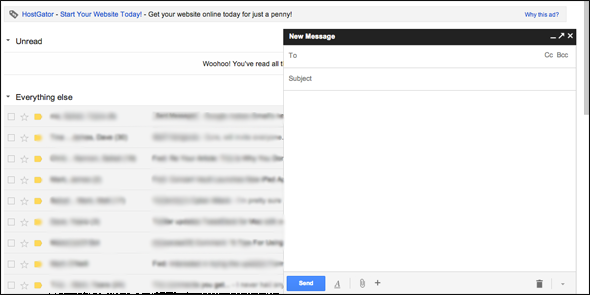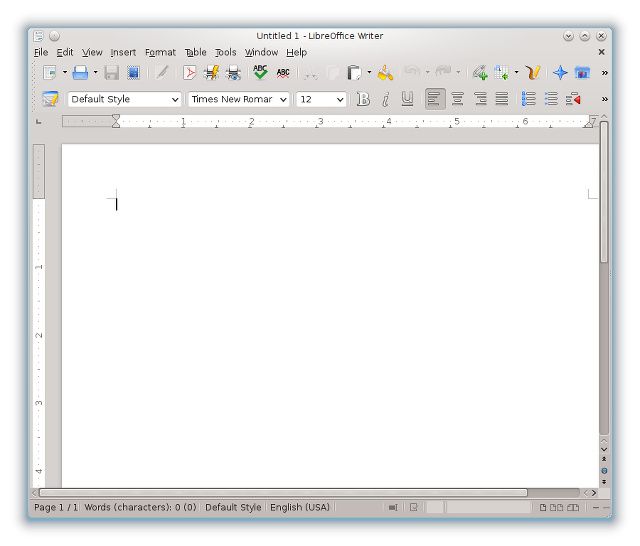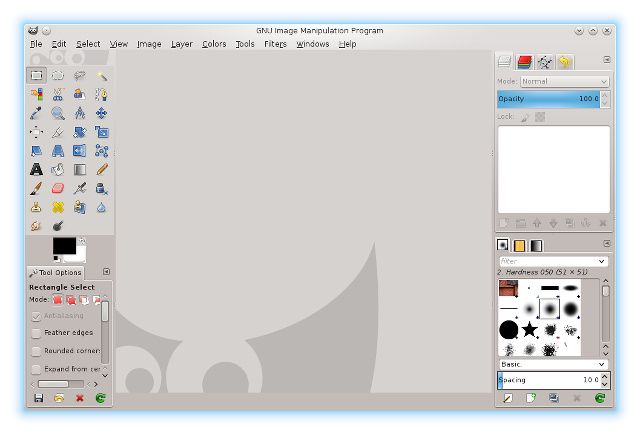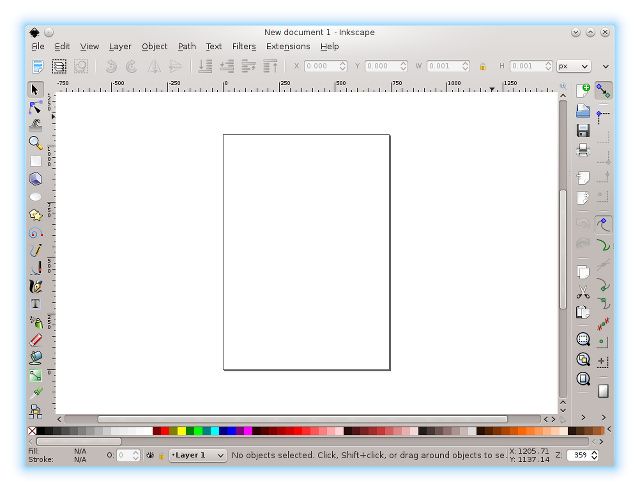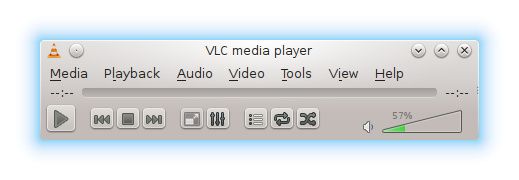Don't waste money on software for personal use! Not only do free alternatives exist, they most likely offer all the features you need and may be easier and safer to use.
Every single day, you are using a diverse mix of software and you may have come to believe that you need a commercial product for one of your tasks. Did you know that -- for personal use -- high quality, free, and open source alternatives are available in virtually any software category? Sounds good, doesn't it? I've highlighted 14 different applications that are either free or open source and can keep your wallet from going on an unwanted diet.
Why Open Source?
What exactly is free and open source software? While the concept of free software is easy to understand in a financial sense of the word, software can also be free in the sense of freedom. Open source software is well known to give you freedom while using the program. An open source program is defined as an application whose code is readily available for anyone who wants it. This gives people the freedom to use it, to share it, to modify it for their own needs, and to study it. This also makes programs arguably more secure because, since anyone can study the code, people can report issues they find so that the developers can fix them rather than have those issues go undiscovered.
Antivirus - Norton/Kaspersky vs. Avast!/AVG
$69.99+/year for 3 PCs vs. FREE
The most common misconception about antivirus software is that you have to buy one for it to be any good. There are a lot of options for paid antivirus programs, but a lot of people will end up going for solutions like Symantec/Norton or Kaspersky. Reasons for using these include:
- Guaranteed support (and often cheaper upgrades for next year's version)
- Includes other services, such as malicious website detectors, secure password generators, and other "Internet security" tools
While antivirus software is important to have, I don't think you need to pay for it. Instead, you can grab the free version of Avast! or AVG and practice some common sense while browsing the Internet. Reasons for using the free version include:
- Get the same level of virus protection as the paid product
- Speed up your system with a leaner antivirus program
- You can easily follow common safe Internet browsing practices to replace the "Internet security" features
For more great free antivirus applications, check out this list of the 10 best free antivirus programs.
Browser - Internet Explorer vs. Google Chrome
Free (Proprietary) vs. FREE and Mostly Open Source
The browser is arguably the most important piece of software on your computer, as most computer users use the Internet today -- a lot. Everything online is done in your browser, so it's important to make sure it works well and provides the features you need and want. The "paid" software in this category is Internet Explorer. Reasons for using it include:
- Good system integration with Windows (example: Internet Options can be found in the Control Panel)
- Legacy web applications and older websites may still require its compatibility mode.
Instead of Internet Explorer, I recommend that you try using Google Chrome. It's based off of the open source Chromium project, but it isn't an entirely open source application because it includes a few extras from Google on top of Chromium. It is completely free, and there are many reasons to use it:
- Strong standards support for modern websites
- Allows synchronization of personal data by logging into your Google account
- Very speedy thanks to components such as its V8 Javascript engine
- Uses a secure model to proactively reduce the amount of potential attacks on your system
- Offers a vast extension library full of popular names
Besides Chrome, I can also recommend Firefox. It offers many of the same features as Google Chrome (with slight adjustments or substitutes, such as Mozilla-based synchronization feature and a different security model) and is a viable replacement for both browsers. Unlike Google Chrome, Firefox is completely free and open source, no questions asked.
Email - Outlook vs. Gmail
$109.99+ vs. FREE
Traditionally speaking, people have resorted to an email client to manage all of their email accounts. The preferred email client has always been Outlook, which costs $109.99 by itself or $219.99+ when bought with a version of Office which includes Outlook. Reasons for using it include:
- It can connect to any email account, including Exchange accounts
- Sync's perfectly with Exchange-based calendar, tasks, memo, and more
- Very customizable and offers extensive security settings
- Because of the above three points, it is very good for enterprise environments
If you don't need enterprise-level features (which are confusing and don't translate into an enjoyable email experience anyway), then use something meant for you, the regular user/consumer. For non-enterprise environments, I recommend using Gmail. Reasons for choosing to use it include:
- Powerful filters
- Sorts email based on algorithmically-computed importance
- Email is accessible on any computer with a browser and internet connection, so no more downloading emails or synchronizing them
- Easy to connect to your Gmail account on mobile devices
Gmail really is a joy to use, but if you'd still prefer an email client, I'd recommend Thunderbird. It's completely free and open source, and offers most of the same features as Outlook (minus the Exchange support, primarily). In fact, Ryan recommends five extensions for Thunderbird that could make it better than Gmail.
Office Suite - Microsoft Office vs. LibreOffice
$139+ vs. FREE and Open Source
Virtually everyone needs to install an office suite in order to access documents, presentations, and spreadsheets sent to you by friends, classmates, colleagues, and others. If you're looking for a paid product in this category, the only way to go is Microsoft Office. The reasons for using it are:
- Contains the most features, such as highly capable macros and advanced spelling and grammar checker
- Often comes pre-installed on your system
- The standard formats used worldwide are Microsoft Office formats; they offer guaranteed compatibility
If you're not so keen on spending that much money on an office suite (or $99.99/year or $9.99/month for the new Office 365 subscription service), the best alternative would be LibreOffice. Reasons for using it include:
- Includes basic and mid-level features (the more advanced it gets, the more likely it's not supported or not compatible with Office)
- Familiar interface which looks more like Office 2003 (before the Ribbon was introduced)
- Compatibility is decent, even on the newer .docx, .pptx, .xlsx formats.
Of course, the big issue with LibreOffice is that it isn't perfectly compatible with Microsoft Office -- nor will it ever be. Three other options include WPS Office, Google Drive, and SkyDrive. WPS Office is a separate office application suite which emulates the Ribbon interface, but it's compatibility is subpar and doesn't even cover the newer formats. Google Drive and SkyDrive don't offer much past the basic features, but at least you have all of your work online so it won't get lost and you can work on any computer with a browser. At least with SkyDrive, you'll have better document compatibility.
You can also check out even more alternatives to Microsoft Office.
If compatibility is absolutely crucial for all possible features, then you'll have to stick with Microsoft Office.
Image Editing - Adobe Photoshop vs. GIMP
$19.99+/month vs. FREE and Open Source
I highly doubt that anyone hasn't heard of Photoshop yet, and there are many reasons why this is the case. It's an excellent tool, and Adobe definitely asks for a good chunk of your money to use it. Despite its expensive price, some reasons for using it include:
- Simplified workflows
- Innovative features such as content-aware resizing
- De facto tool used by the professionals
Despite the many things that Photoshop has going for it, you can use GIMP to virtually replace Photoshop (especially if you don't have professional-level needs). Reasons for using GIMP include:
- Provides virtually all of the same features
- Features not included can be accounted for via plugins
- Decent compatibility with PSD files
- Cross platform
As mentioned above, in order to make up for some of the shortcomings of GIMP, you can install certain plugins that can provide some additional functionality such as RAW image processing or content-aware resizing. It's not a perfect replacement, but it is capable of doing a whole lot. There are a lot of keyboard shortcuts, and tutorials on how to cartoonify your photos, swap faces, create speech bubbles, and more. I'd recommend GIMP for everyone except professionals that really need to use every advanced feature on Photoshop.
Besides GIMP, there is also Paint.NET, a free application that provides similar functionality. Although it's an excellent application, Photoshop and GIMP tend to be preferred over Paint.NET.
Vector Graphics Editing - Adobe Illustrator vs. Inkscape
$19.99+/month vs. FREE and Open Source
While this isn't quite something that everyday people might dive into, vector graphics editing is still interesting to mess around with (with the right tutorials, of course). For those who don't know, vector graphics are similar to regular graphics created in Photoshop and similar applications, but these use vectors instead of pixels so they are much more scalable without sacrificing quality at any resolution level. The preferred paid application for this category would be Adobe Illustrator, and here are some reasons why you would use it:
-
Offers advanced features such as:
- Edit SVG source directly
- Clones, tiled clones, edit clones on canvas
- Keys to move/rotate/scale by screen pixels
- Shapes as objects
- Edit gradients with handles on-canvas
- Edit nodes with keyboard
- One-click paint bucket fill
- Color painting over objects
- As an Adobe product, Illustrator is seen as the professional standard. If you are interested in going into this field, having Illustrator is a must (as well as CorelDraw).
If spending $20 every month just for Illustrator is too much on your wallet, you can take a look at Inkscape instead. Besides being free and open source, here are a few reasons why you would use it:
- Provides most SVG features besides the Illustrator-specific ones listed above
- Cross platform, so you can share your work with any other person -- they can install Inkscape!
Noticing two Adobe products on here? You can also continue replacing the rest of the Adobe creative suite.
Media Playback - Splash Pro EX Player vs. VLC Media Player
$29.95 vs. FREE and Open Source
Finally, we look at media playback. If the default Windows Media Player just isn't cutting it for you, some popular paid media players such as Splash Pro EX Player may be on your wishlist. Reasons for using it include:
- Plays back most audio and video formats
- You can export media to different formats
- Uses acceleration technologies such as NVIDIA CUDA and Intel QuickSync
- As a paid product, you get customer support if there are any issues
Despite this feature list, I really recommend that you go with VLC Media Player. This free and open source media player offers more than enough reasons for you to use it:
- Plays virtually any format imaginable
- Offers hardware acceleration which should be enough to play 1080p videos or even 4K videos
- Lightweight and cross platform
Although VLC doesn't provide export functionality, I wouldn't necessarily think that a media player should be able to do that. In case you do want that feature, you can also use Handbrake for video transcoding. It allows you to move between practically any format, so it'll get the job done for sure.
Conclusion
There are plenty of other open source alternatives for various paid applications, but these are the main ones which most people can and will want to use. Additionally, there are other open source applications that could apply for the categories mentioned above, but I've chosen to exclude them because they're simply not among the top choices.
For more great applications, check out our Best Windows Software page!
What open source applications do you use in place of paid software? Would you consider replacing the entire operating system itself? Let us know in the comments!
Image Credit: Joybot