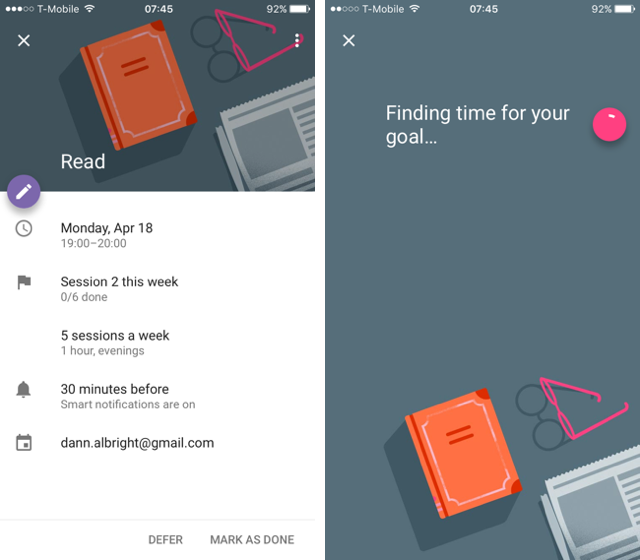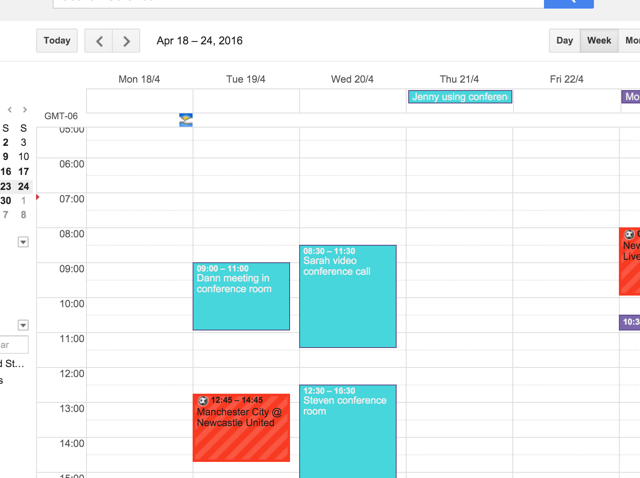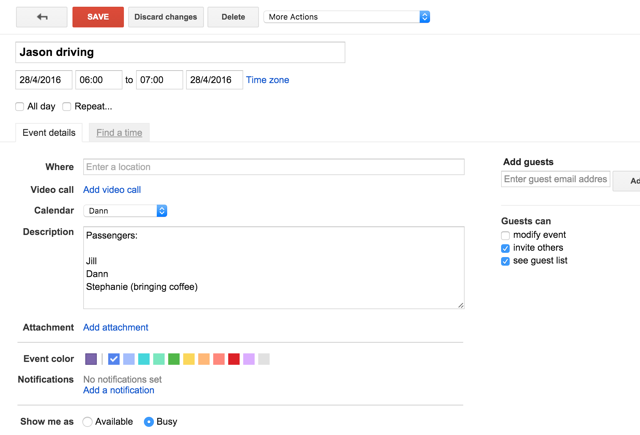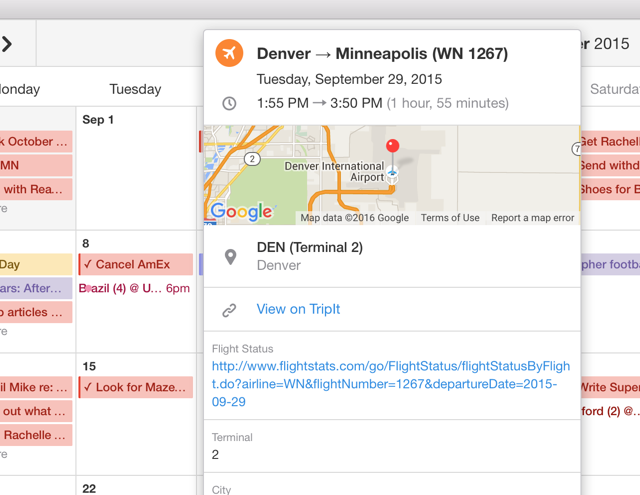Google Calendar is a phenomenal productivity tool, whether you use it for yourself or to collaborate with a larger group. You might think that a calendar app is best for simply giving you reminders of what you're supposed to be doing, but Google's mega-useful app can do so much more than that!
This is especially true when you use a shared calendar to give others access to the same list of events. These 12 ideas should give you some inspiration to start thinking outside the box when it comes to Google Calendar.
1. Work Toward Your Goals
The new Goals feature in Google Calendar lets you choose a goal, like working out more, reading every day, or working on a skill, and will put it on your calendar when there's an open time slot. Tell Google what you want to do and how regularly you want to do it, and you'll get events on your calendar to keep you on track, one of the best ways to make sure you meet your goals.
By putting this goal on a shared calendar, you can work on a goal together with someone else, or just help get some accountability by showing someone else what you're planning on doing. The Goals feature doesn't yet have the ability to take multiple people's calendars into account when scheduling events, but hopefully that will be added in the future so you can work toward your goals with a partner!
2. Co-Manage a Social Media Feed
If there's more than one person in charge of your company's social media feed, things can get out of hand fast. Tweets get repeated, blog posts go out at weird times, and you can make a big mess of Facebook. By combining Google Calendar with IFTTT, though, you can make a plan and make sure everything goes off without a hitch.
This IFTTT recipe tweets any event with "ScheduleTweet" as the title, and uses the description as the content of the tweet. With all the available channels on IFTTT, I'm sure you can come up with a system that allows many people to effectively control the flow of social media posts.
3. Schedule a Shared Space
If you work in an office, especially a small one that contains more than a handful of people, you probably are sharing space, like a conference room or an extra office. And if you don't have a good system for keeping it booked, you can end up with conflicts about who gets to use it on a certain day.
Google Calendar can solve that problem! Just create a shared calendar for that room, and anyone who wants to use it will have to add an event that covers the time they'll be using it. Perfect for conference rooms, labs, party rooms, game rooms, and any other room that you might want to reserve.
4. Keep Your Family in Sync
No matter how big your family is, there are things that you'd like to stay in sync on. It might be the kids' sports practice, a pet's veterinary appointment, extra-long days at work, school projects, home improvement projects, where the kids are for the weekend, when the car needs to be in the shop . . . the possibilities are endless. Even a family of two can have a lot of things that need to be coordinated.
A shared calendar can help you solve these problems; as long as everyone checks the calendar on a regular basis, they'll see any upcoming events that have been added by anyone else who has access. Events, due dates, plans, and anything else that you want everyone to be aware of will be displayed where they can be seen easily.
5. Manage Project Team Schedules
If you've ever been part of a project team, you know how difficult it can be to keep track of what everyone's doing. A shared calendar can solve a lot of problems, whether for a development team and you need to keep Scrum phases organized, a management team that needs to keep track of a lot of meetings, or an editorial team that has a lot of different publishing schedules.
You could even connect Google Calendar with Trello, one of our favorite project management tools, to keep everything even more organized! (Though these other great uses for Trello could also benefit from calendar integration, too.) While you're at it, why not integrate Trello with everything else as well?
6. Keep Customers Up to Date
This is something I wish more companies did: share a Google Calendar with useful information. It could be the dates of products going on sale, reminders of big sales, event reminders, and anything else that's tied to a date or range of dates. As long as it doesn't turn into an annoying marketing tool, it could be really fun!
You can currently get game release dates, movie release dates, and some other cool public Google calendars, but as far as I can tell, few (if any) companies are taking advantage of connecting with their fans this way. Hopefully this post will inspire someone to start.
7. Organize Transportation
If you're part of a carpool or you have an event that requires a lot of people to fit in a smaller number of vehicles (like happy hour after work!), you can use Google Calendar to make sure that everyone has a ride and that no one forgets when it's their turn to drive. Have people sign up to ride in a specific vehicle in the description of an event that has someone's name in the title.
You could even use Google Calendar's Reminders to make sure that people get a notification the day before they're supposed to drive. Then all they have to do is look at the calendar event to see who will be in their vehicle. No more last-minute texts or forgetting about that one person who you always have to go back for!
8. Meal Planning
If you share cooking duties, or even if you don't, using Google Calendar to remind you of your planned meals, necessary grocery trips, or reminders to get dinner started could be very useful. You could add links to recipes right in the event, so you can click through to the information you need when you get a reminder.
You could also use this for leftovers; if you put something in the refrigerator, add a quick note to Google Calendar reminding you to eat it by a certain date. No more food waste! You could use Reminders to make sure your significant other remembers that they're cooking on specific days, or remind yourself to pick up some last-minute groceries on a specific day, too.
9. Share Travel Information
One of my personal favorite integrations in Google Calendar is using TripIt to display all my travel information, from flights to car rentals. It includes the relevant time and date, as well as a lot of useful booking information like your reservation number, frequent traveler number, the phone number for the company you booked with, the cost, and even the URL of the page you need to change your reservation.
Google is starting to import travel information automatically from Gmail, but it doesn't have quite the same efficacy in getting you all the relevant information you could possibly need. On a shared calendar, this can help keep your co-workers, friends, spouse, kids, or anyone else up-to-date on your travel information.
10. Finances
There are tons of great financial apps out there, and most of them are pretty good about bill reminders, but if you want to integrate more of your life into Google Calendar, you can use recurring events to remind you that bills are coming up, that you need to make a deposit into your savings account, or that you should get a head-start on your taxes.
If you want to be mean to yourself, you could set up a recurring reminder of how much you're paying on a loan to motivate yourself to pay it off, or rig up an IFTTT recipe with your calendar to show you when your loan interest will be capitalized. It's a bit masochistic, but it could help you stay motivated to pay off your debt!
11. Organize Meetings and Events
Event planning is the most common way that Google Calendar is used. Organizing meetings and events is one of the things it does best; you can send invitations, reply to them directly from Gmail, use appointment scheduling and Find a Time to make sure everyone can attend, and take advantage of all the other features that make Google Calendar so great.
You can also use extensions like ClipPod to add notes and attachments to your calendar items, letting you post drafts, exchange files, or whip up meeting agendas right in the calendar. And with a shared calendar, your entire team can collaborate on making sure everyone gets to the right place at the right time.
12. Get Voice Updates on Your Schedule
The Echo, Amazon's intriguing virtual personal assistant/wireless speaker/home surveillance device, can access shared Google Calendars, letting you get voice updates and reminders on your schedule; you can even create new events by asking nicely.
What's the advantage of using Echo with Google Calendar?
It's cool! Plus, you can ask for schedule information while your hands are busy with something else, saving you . . . at least a couple seconds.
How Do You Use Google Calendar?
Google Calendar is packed with cool features, and they can help you boost your productivity in a lot of great ways. These are just 12 ideas for using a shared Google Calendar productively, and there are many more out there.
How do you use your shared calendars? Any outstanding creative use you can think of right now? Share your best ideas and tips in the comments below!