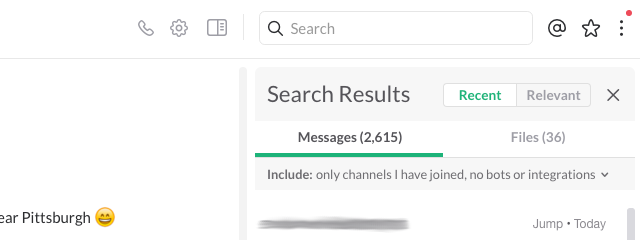Slack is one of the best communication apps to come out in the past decade. It's extremely useful for remote teams and project management, mainly because it facilitates easy real-time chatting in a central location. It a lot of ways, Slack beats email.
But email does have one advantage: it's easier to search through past correspondences to find out what someone said a few weeks, months, or even years ago. Slack does have a search function, but it's not as refined -- at least until you learn all of its secrets.
By default, when you search for something in Slack, the results show messages that include any of the words in the search query. This is a bit chaotic, so you should use these tips to boost your productivity:
- Use quotation marks to search for an exact phrase.
- Use asterisks as wildcards for terms.
You can also use modifying filters:
- in:[channel] filters results by a certain channel.
- in:[name] filters results by conversations with a certain user.
- from:[name] filters results by conversations with a certain user, but ignores your own messages in said conversations.
- before:[date] filters results to before a certain date.
- after:[date] filters results to after a certain date.
- on:[date] filters results to a certain date only.
- during:[month/year] filters results to the given month or year.
- has:link filters results to messages that have a link.
- has:star filters results to messages you've starred.
The next time you need to find a message in Slack, use one of these search modifiers and you'll save yourself a ton of time. Seriously, these will come in handy far more often than you think they will. Don't underestimate them!
Take your Slack skills to the next level with more awesome tips and tricks. Know of any other Slack goodies that we missed? Let us know in the comments!