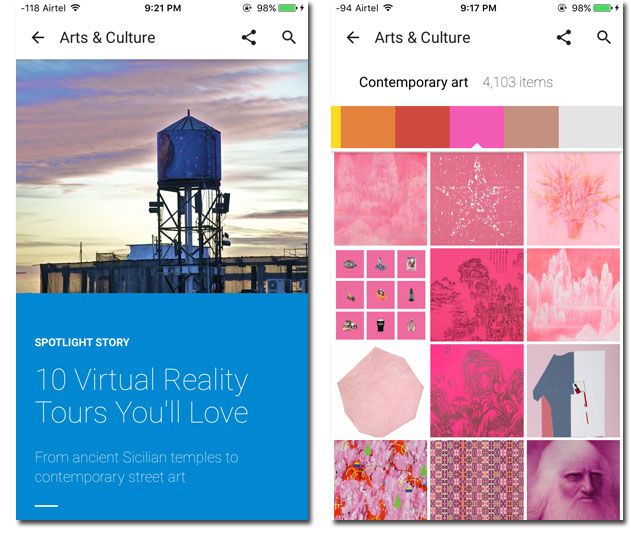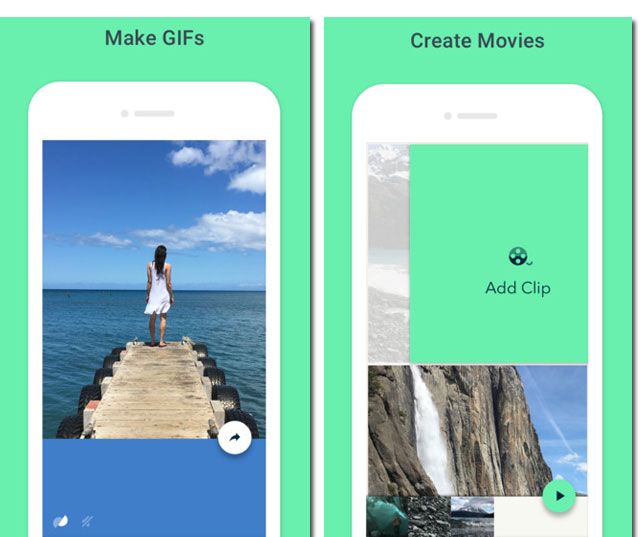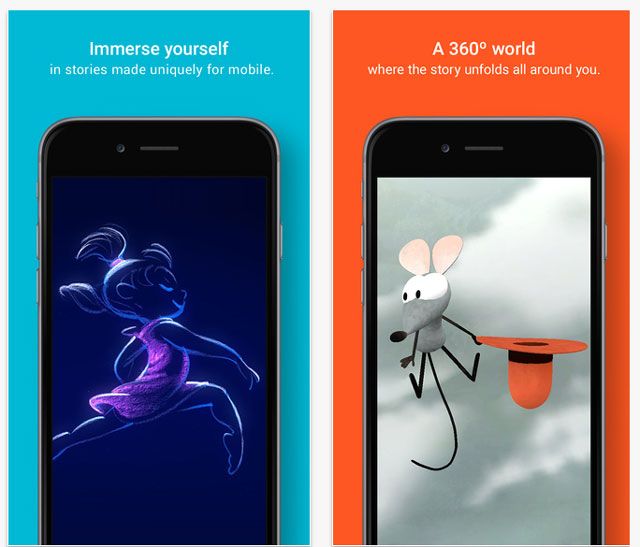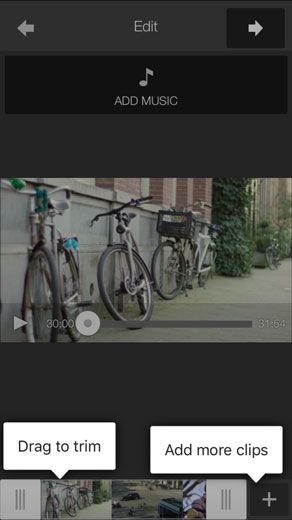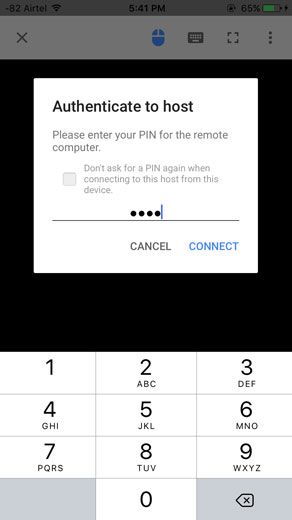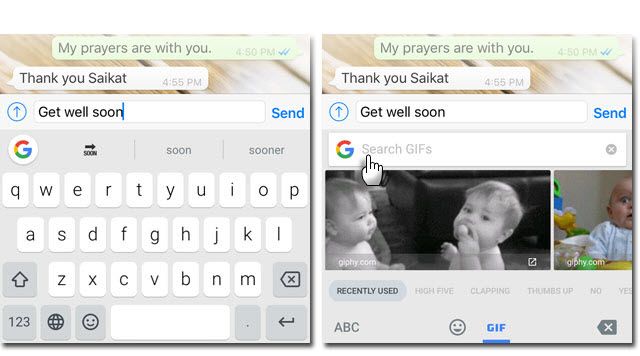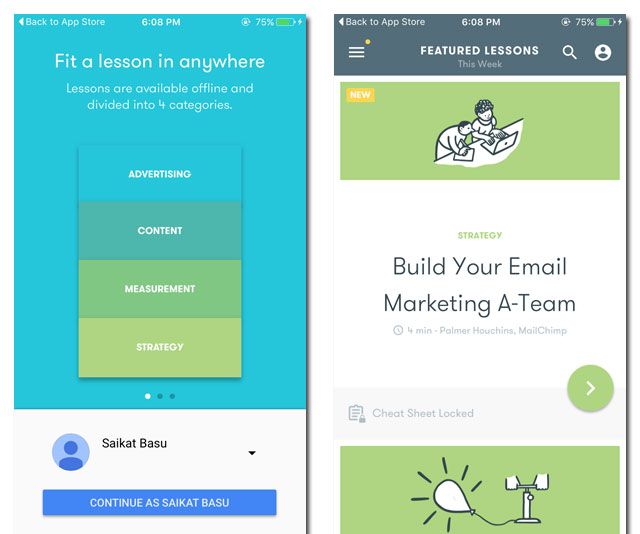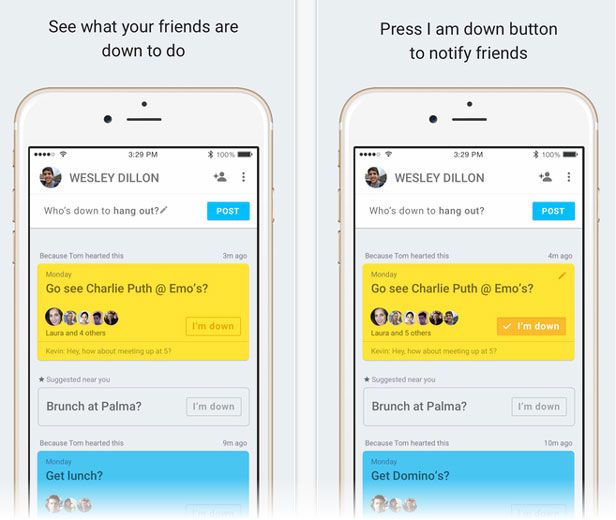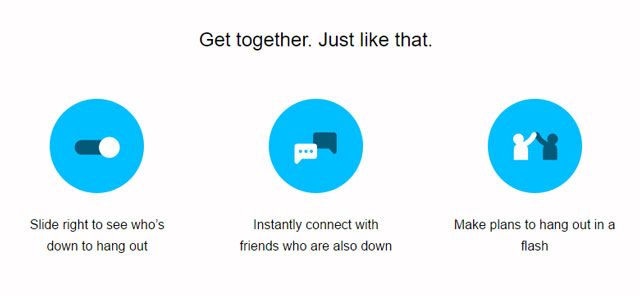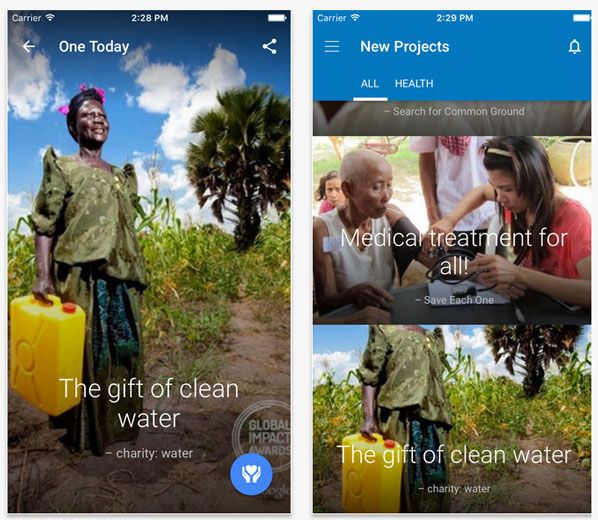There are plenty of essential Google apps for your iPhone that you already know about. Think about the everyday utility of Google Maps or the hour by hour use of Google Calendar. There are also some lesser known apps that bring unexpected benefits to little corners of our worlds.
With over 2 million apps in the App Store, it is easy to forget that Google and its little band of merry apps aren't only about search and email. They are also a bit about education and creativity, which is what this article is all about.
Yes, "lesser-known" is a very subjective hyphenation, but just like the not so obvious Google services on the web, these apps can be surprisingly handy when you put them to the task.
And Google has the pocket to offer them all to us for free.
Arts & Culture – Become an Art Historian
Google Arts and Culture is not only for the arts devotee. If you have given this hidden Google gem a miss, try out the website and revamped app in that order. The app is a more useful implementation of Google using its search power to catalog art and cultural artifacts from more than a 1000 museums around the world. One of the most eye-popping features is the 360-degree panoramic tours of hundreds of museums, heritage sites, and landmarks. And then there's the Street View-styled virtual reality experience if you can get via Google Cardboard.
The strength of the app is in the different ways you can discover interesting content. It opens with a fresh featured item of interest every day. You can search artifacts by medium, study art movements, go back to historical events, locate places, and even filter by color or objects.
Thanks to high-resolution photography, you can pinch and zoom into the brush strokes and look at the paintings or artworks in finer detail.
Motion Stills — Turn Your Photos into GIFs
GIFs are the new language of the web. The trend has led to a surge of websites and apps that can turn your videos and photos into animated GIFs. Apple caught on with its launch of the iPhone 6S and the Live Photos feature, but it fell short of the mark as Live Photos are not GIFs – they are actually a combination of a JPEG image and a tiny MOV file.
Now, you can turn any Live Photos into a GIF with this unique experimental app from Google. Motion Stills not only does the "conversion" but also uses image stabilization technology to remove the jerkiness from Live Photos. GIFs with sound can also be shared with apps like Instagram which does not allow Live Photos yet, or take it further by combining a series of Motion Stills into a mini-movie.
Google Spotlight Stories — Visual Storytelling with VR
Keep the VR glasses on, we are heading into the future with interactive stories and immersive storytelling. Google Spotlight Stories is a world of 360° stories specially made for the mobile by Google's Advanced Technology and Projects group.
The selection is small now but you can spot the likes of Justin Lin (Fast & Furious, Star Trek Beyond) and Glen Keane (The Little Mermaid, Beauty and the Beast) here. You can watch the stories unfold on YouTube but it won't be as much fun because the app is specifically designed to use the VR experience and smartphone sensors to make the experience interactive.
For example, when you move your phone to any scenes, you are able to move within the virtual world and unlock mini-stories within the story. The app also produces 3D sound, though you'll need a good set of headphones for this to work properly.
iPhone users get a dedicated app while Android users can watch the stories with the YouTube app. Google Spotlight Stories are compatible with Cardboard. Don't forget to click the menu and switch on Download over WiFi only. The movies pack a big punch.
YouTube Capture — Be Your Own Storyteller [No Longer Available]
Why leave it to Hollywood? You don't need a film degree to start shooting your own shorts with YouTube Capture. Get all the tools of the trade in one window, and make beautiful movies quickly on the go by recording, editing, uploading, and sharing. Remember to sign-up and create your own channel first.
The app is intuitive – start recording with a single tap. All recording settings (e.g. enable recording with landscape mode only) can be found under Settings. Editing the start and end points is as simple as dragging a pair of handles across the timeline. Drag and drop to re-order clips, remove them, or add another saved clip. You can add your own soundtracks or use free soundtracks supplied by YouTube.
Correct your videos with color correction and use video stabilization to smoothen the shakes. Upload it to your channel and share with your network.
If your channel is up and coming, pair it with the YouTube Creator Studio app to manage your channel on the go.
Chrome Remote Desktop — Remote Control for Your Computer
Get secure access to your Windows, Mac, or Linux computer from anywhere with Chrome Remote Desktop [broken link removed]. Think of it as a skinny TeamViewer. Once you've set up the remote connection via a Chrome browser extension, you can access your entire computer from your iPhone. You can also give remote support to anyone, access your personal files and folders, or monitor any process on your desktop while on the move.
We had done a complete review of the Chrome Remote Desktop and things haven't changed that much for this simple software.
Gboard — Search Anything from The Keyboard
Google search is such a need that we often switch to it for very common stuff. Gboard speeds up these searches by letting us search and send right from the keyboard, instead of switching apps every time. The built-in keyboard handles the usual Google searches (flight numbers, restaurant addresses and so on) and even lets you search for GIFs and emoji you can paste into a message field.
You can use it anywhere. If Gboard isn't your main keyboard, touch and hold the keyboard button to bring it up. Get another speed boost by using Glide Typing, where you type words by sliding your finger from key to key instead of tapping. Slide your finger along the space bar and use it like a trackpad to move the cursor. Do note that you can't use your voice to search Google and send messages with Gboard. And like any other third-party iOS keyboard, you cannot enter passwords.
Primer — Learn a Bit About Digital Marketing
Are you a fan of bite-sized learning? You should be because you can learn a lot even in the little runs of the minute hand. Primer is an interactive learning app that focuses on digital marketing topics like branding, storytelling, remarketing, SEO, and online ad buying.
The summarized lessons are ideal for startup founders, small business owners, marketing executives at big companies with a spare 5 minutes in hand. The app saves your progress even as it updates, with new lessons every week.
Who's Down — Hang out with Friends [No Longer Available]
Who's Down is invite only for now but could be worth watching. Google is targeting teens and school goers with this social app as it asks for a school name. Or is it just another testing of the social waters (there's also Google Spaces) by Google?
The idea is to move away from the noise of larger group messaging apps and keep things simple. Very simple as the screenshot below shows you:
Let your circle know you are free to hang out. Toss out group activities nobody agrees on and settle on one. It looks like a quick decision-making poll that helps you arrive at a consensus within a few seconds.
Google Authenticator — 2-Step Verification for Security
Protect your Google accounts from password theft and stealth entry. The app supplies the verification codes, even if you don't have an Internet connection or mobile service. Two-factor authentication is easy to set up but can be somewhat annoying to use. That's the price we pay for increased security and peace of mind.
Google Authenticator can issue codes for multiple accounts from the same phone. But, every Google Account needs a different secret key, which you will get by going through the setup process as explained in the support page above.
One Today — Make a Difference Today
Now, let's end by making the world a better place. With the One Today app (U.S. only), you learn not only about the vital social issues facing us today but also create a small impact with a contribution. The donation can be as little as $1. You can also challenge your friends to match or go above your donation. The app features a new project every day, but you can also choose the causes you care about and give to them instead.
As Google says, One Today makes fundraising easy for nonprofits; it also makes giving simple and fun for users.
What's Your Favorite Google App for The iPhone?
Thanks to the horde of apps to choose from on the App Store, it is easy to give those above a miss. This has partly been an exercise in curiosity about the little-known activities of a tech giant. It is always a pleasant surprise when some shadowy underdog catches our attention amidst the popular lineup of apps like Snapseed and Google Photos.
Did any of these Google apps catch your fancy? Are you using them? Which is the one Google app that is indispensable on your iPhone?