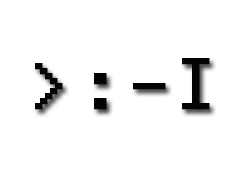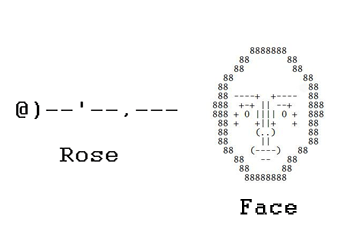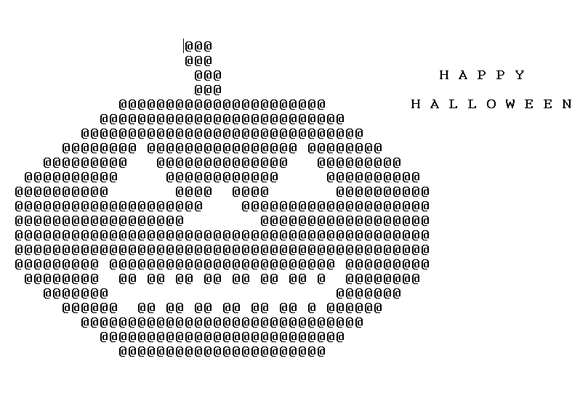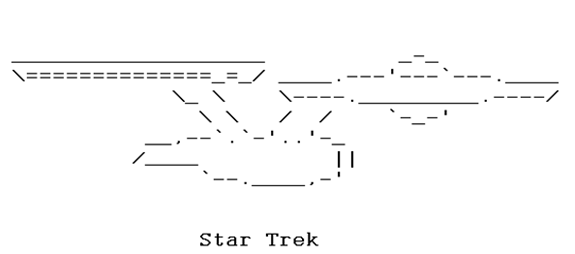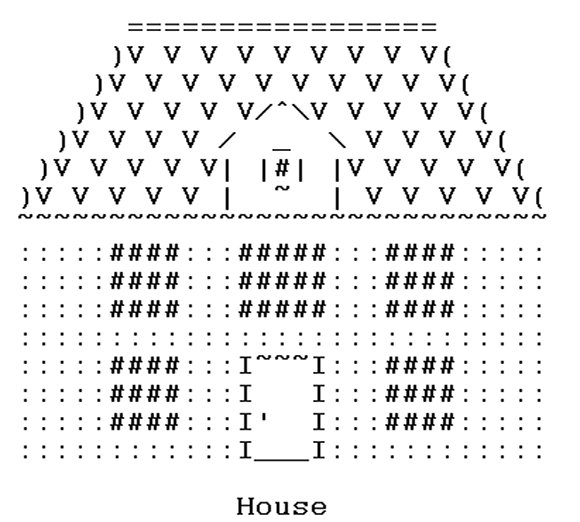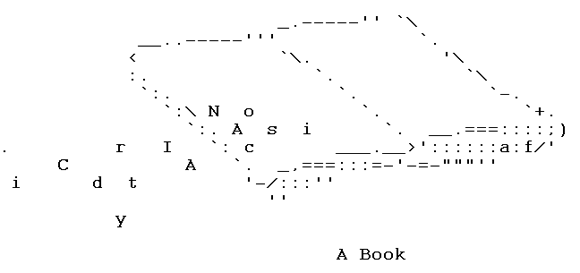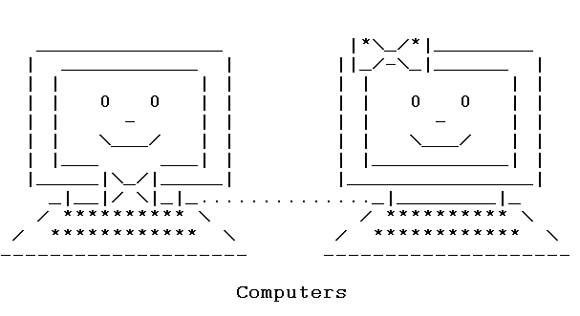All of us use the keyboard to create symbols daily. Look at the thumbnail. That's a simple symbol created with just four keys.
Symbols existed even before the alphabets. Over the years they have been part of folklore, myths and legends. Some have stayed on as indelible marks. Some, like the swastika, are better forgotten. Symbols have remained potent. If you doubt their visual power, then look no further than logos. People shell out millions for a three-pointed star on a sleek hood or a prancing horse. Puzzled? The first one is the Mercedes logo and the latter is Ferrari's.
In this post we will take a look at some symbols or images that we can reproduce using just the keyboard. The superset of creating images using letters/symbols on the keyboard goes by the name of ASCII (American Standard Code for Information Interchange) art. You need two things to draw ASCII art anywhere online"¦a keyboard and lots of patience.
How Do We Create Cool Symbols Using The Keys On Our Keyboard?
Text art/ ASCII art can be drawn using any text editor, online or offline. The simplest is Notepad on Windows or TextEdit for Mac. More advanced word processors have features which are more adept at selection and alignment functions like Overtype and Insert.
Can text art be learned and are there any special techniques to create cool figures?
The answer to the first is yes, it's fairly easy to learn. There are some basics of course that need to be kept in mind. The rest as they say is practice.
Some basic techniques for keyboard symbols are :
- Use a fixed width (Courier, Monaco, and Fixedsys) font, to draw your symbols because every type of computer has them. Also called as a monospaced font, they are fonts whose letters each occupy the same amount of space and thus they are also easier to align with one another.
- Experts speak about noticing the difference between serif (with a short line at the end of the character) and sans serif (without the line at the end) fonts for text art. The display may differ from one computer to the next depending on the default type of font. One advice usually is to use the vertical bar (|) instead of the capital I (I) to draw vertical lines with the sans serif font.
- Draw in the Overtype mode on your word processor. This makes it easier to put in another character without re-aligning the neighboring ones.
- Use the Space key instead of the Tab key.
- Draw a rough sketch of the figure on paper and then put in place keyboard symbols and letters that bests approximate the angles and curves of your figure. For instance, o or @ for eyes, " for hair etc. The most common symbols used in ASCII art are: / \ | - _ ( )
- Start small with simple symbols or figures. Example - a rose or a face.
- Begin from a simple area of the figure which has a shape that's easy to type in.
- Go for close approximation rather than pinpoint accuracy"¦after all, accuracy is more suited for line art.
- Correct your mistakes early because leaving them for later will mar the precision and placement of symbols.
- Free your imagination!
5 Websites for ASCII Art Lovers
The ideas for the ASCII figures mentioned in this post have been collected from the web. Here, I would like to particularly mention a few sites where you can go and see the visual impact created using just keyboard symbols and a text editor. Looking at them will give you an idea of the techniques involved.
Chris.com's ASCII Art Collection
A treasure trove of ASCII art collected by Christopher Johnson from the corners of the net. Check out the categories on the left frame. The Halloween, Batman and the space ship Enterprise come from this complete collection. If you want to see what's possible then this is the resource for you.
The site also has quite a few detailed tutorials on how to start off with ASCII art. Read all of them for a complete education on how to draw with letters and keyboard symbols.
ASCII Picture Collections
A roll call of text artists arranged alphabetically. I have taken the image of the house from the works of Yvonne Adams.
The ASCII Art Dictionary
A resource created by Andreas Freise listing all his creations. He has also sorted his gallery according to the sizes of the figures - Big, Small, and Micro.
ASCII World
A lot of ASCII art arranged in categories. You can also send them to recipients through a direct email from the site.
Asciimation
I included this for the love of Star Wars. Checkout the ASCII Star Wars Movie. Just shows you that ASCII art can be really cool.
The thing about this art form is that you don't need special skills or special tools. An eye for detail may help though. What's more important is a will"¦to make mistakes, rub it away and start over again. So, open your text program, bring up your favorite image and start tapping away.
Also check out Simon's article on 3 apps to view ASCII art. Do you have your favorite ASCII image or your favorite ASCII website? Let us know.