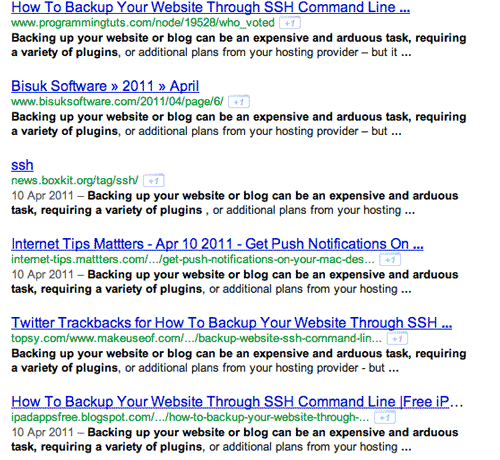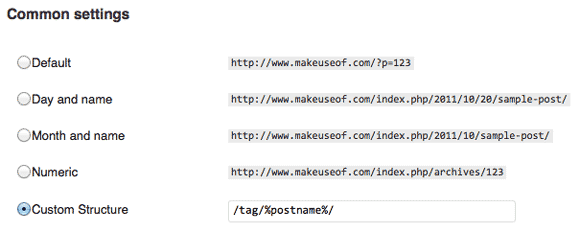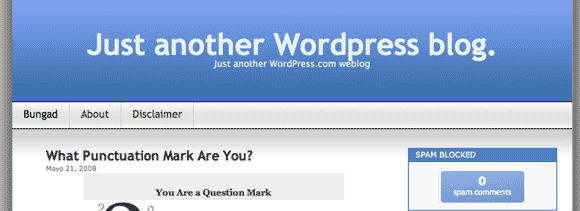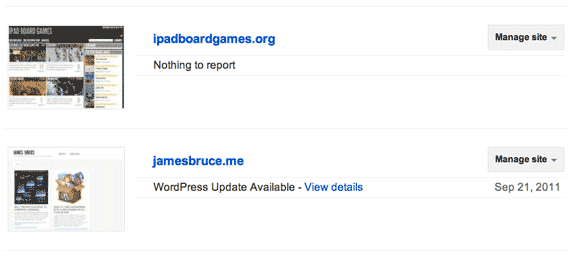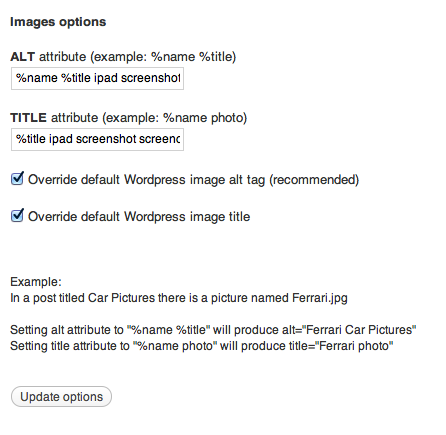Having created quite a few blogs, I'd like to think that I have a good system down for those essential first steps, and I hope it can be of use to you too. By following these you'll get a good head start in the world of blogging and hopefully an influx of traffic to give you the motivation to carry on. If you've already started, think of this as a checklist as I'm sure there's a few you haven't done yet.
1. Good Quality Content Is Always The Best Tactic
I can't tell you how sick I am of hearing people announce their blog when it has less than 5 posts on it and/or consists of nothing more than YouTube videos and re-posted pictures with a one-sentence commentary. If that's all you have to say, get a Twitter account or use Tumblr.
Make sure you have, at the very least, 10 quality posts, but aim for around 30 ideally. By "quality", I mean 400 words or more of your own original content. Never copy content from elsewhere, like these mountains of autoblogs do with our MakeUseOf content...
Keep your articles focused, grammatically correct and spell checked. If you speak like a valley-girl or have a tendency to write in txtspk, do your best to hide it and take remedial English classes - no one wants to read that, even your best friends.
2. Get A Domain
Spend a whole $10 on a unique, short as you can, relevant domain name - even if you're hosting your blog on a free Wordpress.com or Blogger account. Get this right from the beginning and you will save yourself a world of hurt later.
Don't be tempted to make up a "cool" domain unless you have a rock-solid web service and a VC investment to the tune of a million dollars to market it; and absolutely don't get a free domain like .cc
If you need to set up web hosting, try InMotion Hosting, starting at $4.99/month or head over to our Best Web Hosting Services page for other recommendations.
3. Establish A Good Permalink Structure
Don't promote your blog if your URLs still look like mydomain.com/blog?id=1324. Take a minute to go the permalink options in your Wordpress settings. Something like mydomain.com/my-article is great.
You might also want to consider installing an SEO slugs type plugin, which reduces the length of your permalink URLs by removing common words such as a, the, or. Shorter URLs are better.
4. Change The Tagline
It's just embarrassing to find a blog that still has "Just another Wordpress blog" in the title or on the theme. You can change it from Settings -> General to something more relevant to your site. Apart from the fact that many themes feature the tagline prominently in the header, it's also often used in the meta-titles of your homepage and therefore shown to everyone who finds your site through Google.
5. Set Up Google Analytics
Google Analytics is a free traffic report for your website. But what's the point of installing Analytics if you don't actually have any traffic yet?
Well firstly, motivation. If you have accurate feedback that shows a clear, progressive growth in traffic then you are far less likely to give up. Don't wait until you think you have some traffic - get real feedback, right now.
The second reason - to find out exactly what's popular on your blog; exactly which keywords bring in the most traffic; and make adjustments based on this. Try not to get too caught up in the numbers game yet, but if you find people are coming to your page for a particular topic and leaving quickly, perhaps try to write another post on that topic that's more in-depth or targeted more specifically.
My favourite plugin in this area is Analyticator, as it connects to your Analytics account and lets you choose the profile from a drop down list, avoiding the need to copy and paste any fiddly codes. If you have no idea how to read all your Analytics data yet, just start collecting it anyway and I'll go over the major features in a later article.
6. Google Sitemaps Plugin
This isn't essential, but as far I'm concerned any helping hand you can give Google to index your blog is a good thing. Get a sitemap generator such as this, set it up correctly to automatically generate whenever you post something, and you're halfway sorted.
7. Webmaster Tools
This is a useful, free set of tools from Google. It has a number of functions, one of which involves submitting sitemaps to be indexed. It also keeps a track of 404 errors, and alerts you to malware security issues and even if Wordpress updates are available. You could get by without it, but it's a nice tool to have under your belt.
8. SEO Friendly Images
The power of image search should absolutely not be underestimated. Put simply, this plugin will add ALT and TITLE tags to your images. You can do this using the Wordpress image uploader, but I don't know many people who actually bother to do that - so this plugin does it automatically. By adding these to your image tags, you may find a huge influx of traffic from Google Image search.
9. Join A Forum
Find a forum related to your particular topic and establish a presence there. Introduce yourself, make some good quality comments or advice on other threads, help some people out. After that, change your signature to include a link to your website, and repeat. This should give you a small trickle of visitors.
10. Social Networks
Be sure to announce your articles on your own social networks - Facebook, Twitter, Google+, and StumbleUpon - but don't fall into the trap of promoting absolutely everything you write. Pick one or two of your best posts to promote, and you'll be far more likely to get a good response and not piss people off in the process.
Done all that? Awesome, you should start seeing results soon. Got any other essential first steps or Wordpress plugins you always install? Let us know in the comments!
Image credit: Shutterstock