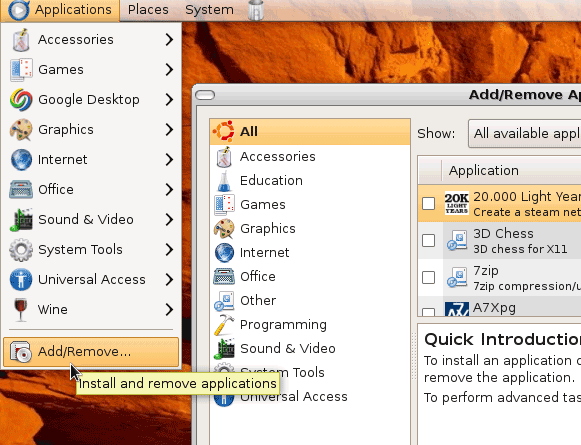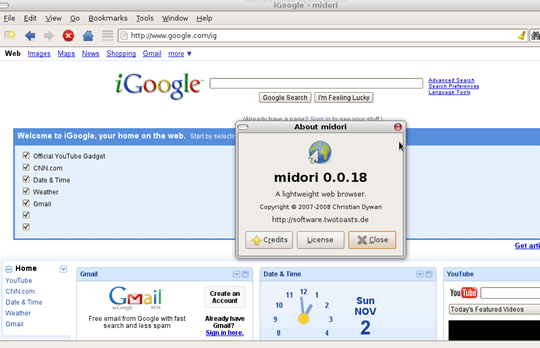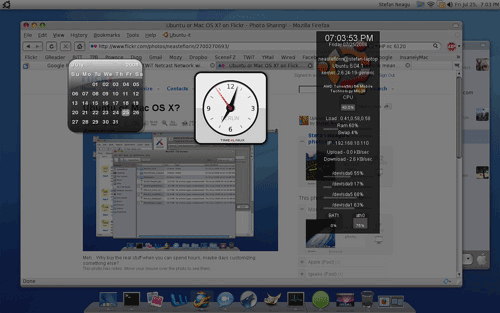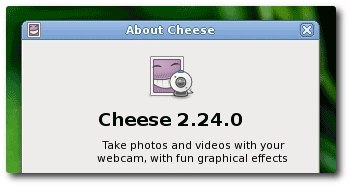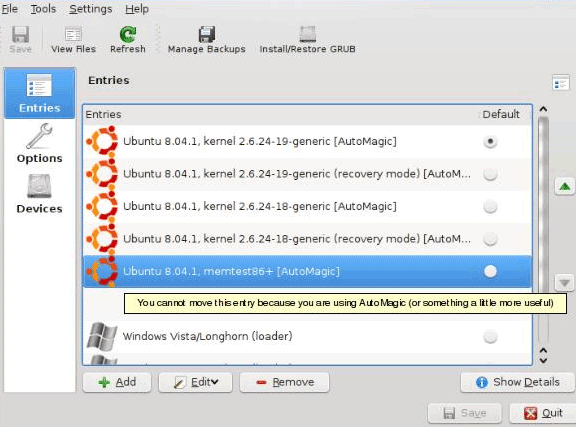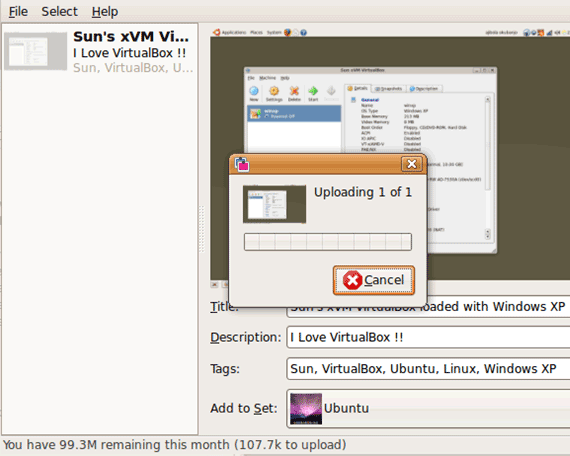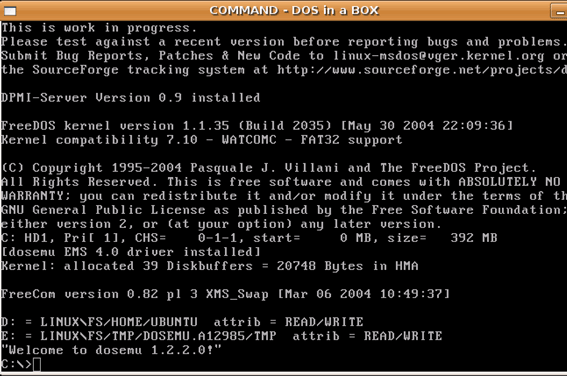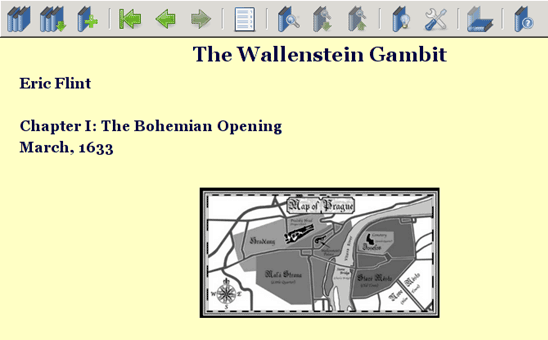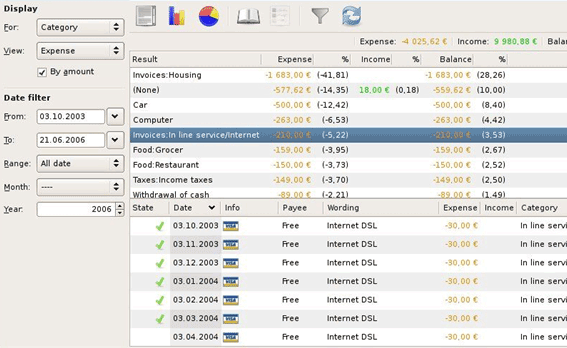Ubuntu comes pre-installed with a wealth of apps - covering almost every task you need to do, while still managing to fit on a CD. Are you ready to discover some pretty cool Linux apps that don't get the attention they deserve? Let's check them out.
You can easily install any of these apps using the 'Add/Remove Applications' from the upper panel.
1. Midori
Midori is a web browser that uses the well-known WebKit rendering engine, providing quite a speed bump from Firefox and standards complying page rendering. Midori is currently packaged into Xubuntu and features include tabs, bookmarks and customizable search engine box. The browser is extensible via Javascript.
2. gDesklets
gDesklets is a platform for widgets, tiny applets sitting on your desktop in a symbiotic relationship of eye candy and usefulness. You can populate your desktop with status meters, icon bars, weather sensors and news tickers.
I managed to configure gDesklets to emulate the OS X Dashboard feature in addition to the standard placement on the desktop.
3. AcidRip
AcidRip is a GTK application for ripping and encoding DVD's. It neatly wraps MPlayer and MEncoder, which I think is pretty handy, seeing as MPlayer is by far the best bit of video playing kit around for Linux.
As well as creating a simple Graphical Interface for those nervous of the MEncoders command line interface, it also automates the entire process.
4. Cheese Webcam Booth
Cheese is a Photobooth-inspired GNOME application for taking pictures and videos from a webcam. It also includes fancy graphical effects based on the gstreamer-backend.
5. Gmount-iso
Gmount-iso is a small tool written using PyGTK and Glade. It allows you to easily mount your CD images.
6. KGRUBEditor
A tool to view and edit the menu.lst file of the GRUB boot manager. It offers many features and it is the perfect solution for those who want to change the way GRUB works, without messing with the menu.lst file.
7. Flickr Uploader
Postr is a small app that lets you upload photographs to Flickr, with tight integration into the GNOME desktop.
8. DOS Emulator
DOSEMU stands for DOS Emulation, and allows you to run DOS and many DOS programs, including many DPMI applications such as DOOM and Windows 3.1, under Linux.
Features include:
- word size and addressing modes of the iAPX86 processor family's "real mode," while still running within the full protected mode environment
- simulate a hardware environment over which DOS programs are accustomed to having control.
- provides DOS services through native Linux services; dosemu can provide a virtual hard disk drive which is actually a Linux directory hierarchy.
9. E-book reader
FBReader is an e-book reader with a lot of great features:
- supports several open e-book formats: fb2, html, chm, plucker, palmdoc, ztxt, tcr (psion text), rtf, oeb, openreader, non-DRM'ed mobipocket, plain text, epub
- reads directly from tar, zip, gzip, bzip2 archives (you can have several books in one archive)
- supports a structured view of your e-book collection
- automatically determines encodings
- automatically generates a table of contents
- keeps the last open book and the last read positions for all open books between runs
- automatic hyphenation (patterns for several languages are included)
10. HomeBank
HomeBank is a fast, simple and easy to use program to manage your bank accounts. It differs from gnucash for the better look and feel, and for the faster start-up speed. It has a lot of features such as easy analysis with graphical charts (statistics, budget, overdrawn, car cost), multi-accounts support, budget management, reminders, import from OFX/QFX-CSV files, visual status of operations. It is based on GTK2.
Let's hear some other interesting, less-known Linux apps in the comments! If you're new to Linux, don't forget to check out MUO's ultimate guide to Linux!