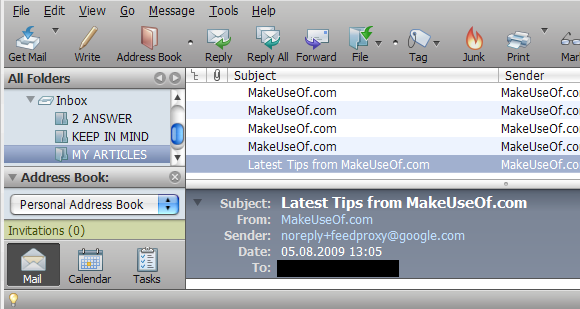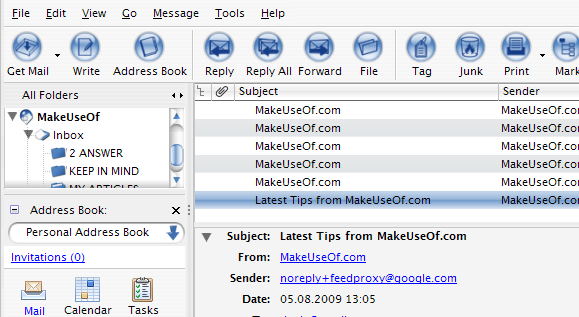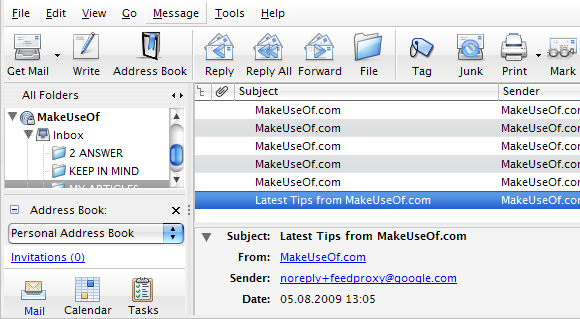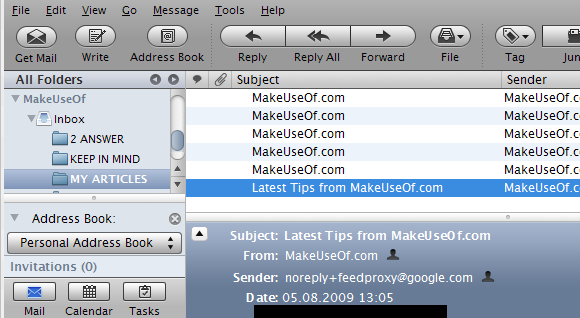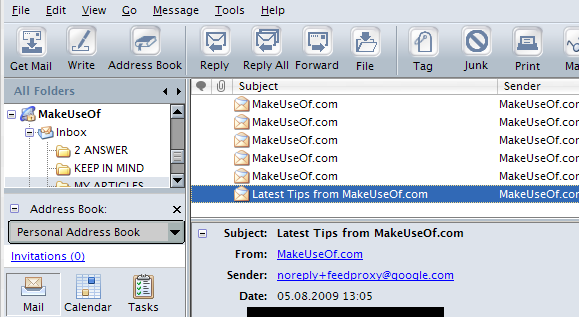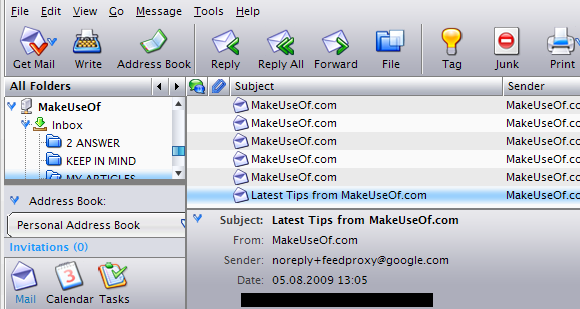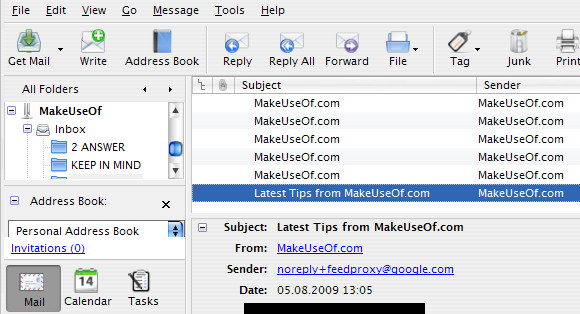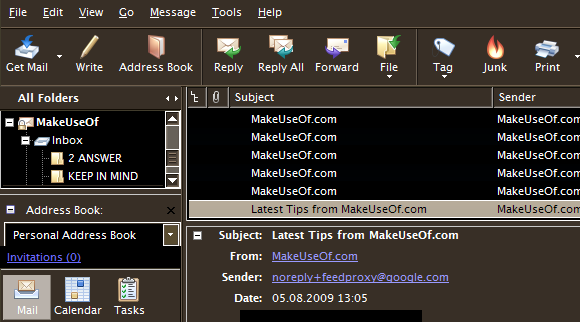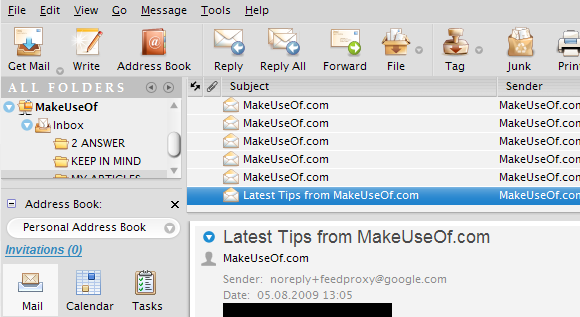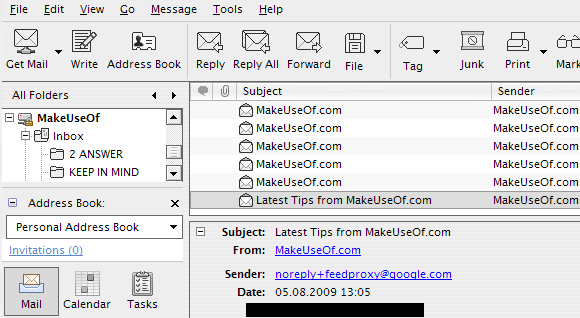Among desktop Mail clients, Mozilla Thunderbird is still a popular choice. Although more than 50% of our readers check their eMail online, 15% use Thunderbird, followed by Outlook and other desktop clients.
Thunderbird unites many advantages, including the flexibility we all know from Firefox. And if you have to rely on eMail accounts from different providers (e.g. work, GMail and Yahoo! Mail), a desktop eMail client like Thunderbird allows you to collect all your eMails in one place on your desktop.
One of the greatest joys for me is customizing Thunderbird's look and feel, i.e. rearranging icons and trying new themes. Here are 10 of my favorite Mozilla Thunderbird themes.
2nd Classic
(2.0 - 2.0.0*)
2nd Classic is a light gray Mozilla Thunderbird theme with a few good contrasts, for example a different background for the sidebar. It also comes with custom icons for the Mail, Calendar and Tasks buttons, something that most skins are lacking.
If you're wondering how I got those buttons there, check out my post How To Integrate Google Calendar Into Thunderbird and the secret should be lifted. It also works for iCalendar (ICS), CalDAV or Sun Java System Calendar Server (WCAP).
Aquabird Redone
(1.5 - 2.0.0.*)
I'm a great fan of light Mozilla Thunderbird themes with neat buttons and this skin definitely fits into my predatory pattern. The theme is also available in a dark version: Aquabird Black
Cobalt
(1.5 - 2.0.0.*)
This is the theme I've been using for the past few months. As I said, I have a soft spot for stylish light skins. Unfortunately, no custom Mail, Calendar and Tasks buttons.
iLeopard Mail
(2.0 - 3.1a1pre)
The color scheme of iLeopard here is very similar to 2nd Classic, but the icons are very different. I find them adorable, very Mac!
Modern Modoki
(2.0 - 2.0.0.*)
Most Mozilla Thunderbird themes are light. Modern Modoki's blueish grey colored theme with the beautiful icons is different.
Nuvola
(2.0 - 3.1a1pre)
Nuvola is a more playful skin with colored icons on a light gray background. I like all the little details, especially the custom icons everywhere. Very well done!
OxyBird
(2.0 - 2.0.0.*)
OxyBird is another favorite light skin with pretty buttons. If you're a fan of light skins, pay attention to the subtle differences in the icons. This theme isn't monochrome, but integrates little bits of color, which makes it so interesting.
PitchDark
(0.8 - 2.0.0.*)
The only real dark Thunderbird skin I found and liked. The brownish grey / black combination is quite special, but will certainly find its fans. I like the clear borders. Overall it reminds of dark science fiction movies. Not sure where that comes from, though.
Silvermel
(1.5 - 3.1a1pre)
Silvermel has a light gray base with slightly colorful and novel icons.
Whitehart
(1.5 - 2.0.0.*)
Finally a light theme. Whitehart is very classy, with simple but stylish icons. Perfect if you need a low-key skin that's easy on the eyes. My current favorite!
And Thunderbird can be a lot more than just pretty! As mentioned previously, Thunderbird supports extensions, just like Firefox. Here's a small selection of custom settings we have covered on MakeUse Of:
Damien compiled a list of 10 Great Thunderbird Addons You Must Have.
Kyle wrote an article explaining how to Update Your Thunderbird Address Book With Address Crawler.
From Saikat you could learn How To Set Up Mozilla Thunderbird To Send Mass Emails.
And in case you're being flooded with eMails, you will find my article about How To Set Up Message Filters In Thunderbird very useful.
What's your favorite theme? Do you change your themes regularly? How many are currently installed for your Thunderbird? Yeah, we want to know it all! :D