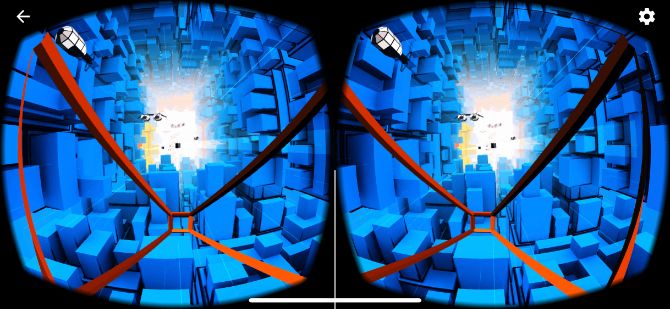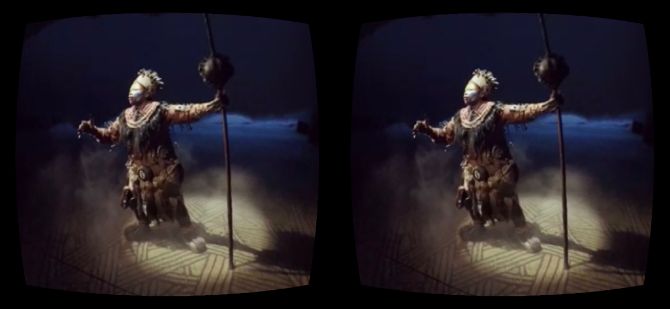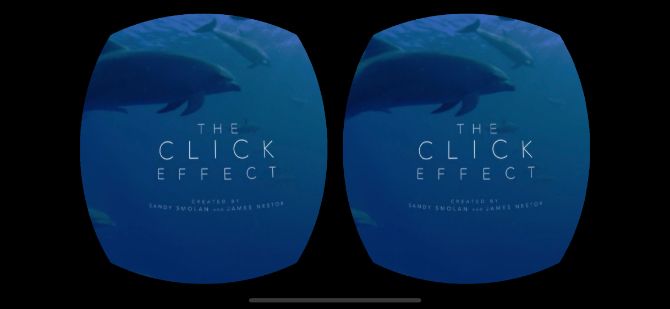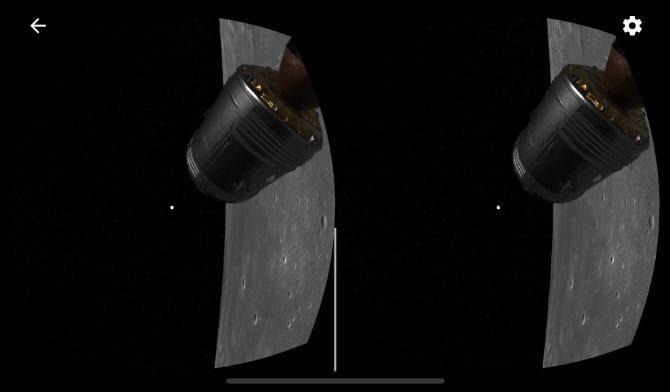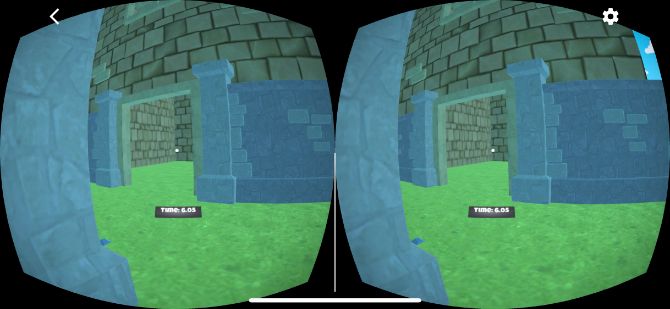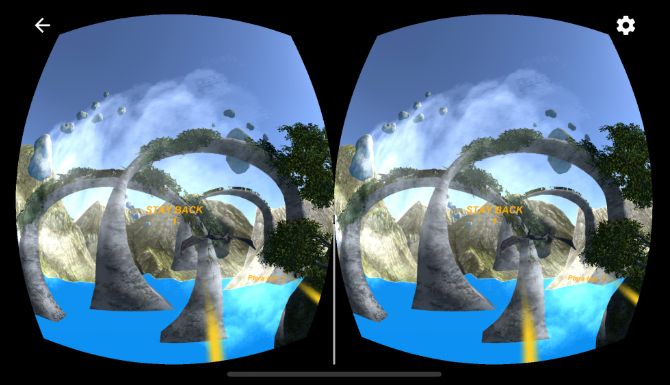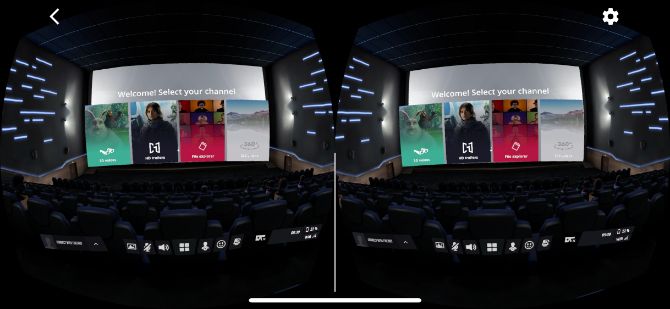Exploring the world of virtual reality used to mean spending a bundle on purchasing specialized equipment and being tied to a PC or other device. But Google Cardboard has helped changed that landscape.
Anyone with a modern iPhone and a special low-cost viewer can explore a large number of different apps and games. We'll explain a bit more about how the system works and highlight the best iPhone apps for Google Cardboard.
What Is Google Cardboard?
Designed to expand the reach of VR apps, Google Cardboard is the combination of both apps and a special viewer. As you could probably guess, the official Google Cardboard viewer is made from the namesake material. You can assemble it in three steps, and it also features an interactive click button.
If you'd rather skip the assembly, and want a more comfortable experience, a Google Cardboard viewer from Systros is compatible with glasses and offers adjustable straps. That will allow you to enjoy the apps hands-free instead of having to hold the viewer to your face.
When buying any viewer, just make it's compatible with the size of your iPhone's screen.
Once you have a viewer, download and start a compatible app, then place your phone in the device. After that, start moving your head around to explore. While VR app screenshots show two different images, those will come together to form a single experience when using it yourself.
Just to note, VR apps are much different than augmented reality, also known as AR. While VR presents a whole landscape, AR presents information over a real-world setting. If you're interested, make sure to take a look at some great free iPhone AR games to see how that technology works.
1. Google Cardboard
The first app you should download to use with your viewer of choice is the official Google Cardboard app. The best feature of the app is that it helps you set up and learn more about any compatible viewer.
There are a number of other VR experiences to enjoy here. In Urban Hike, you can take a stroll through iconic cities around the world. For a colder experience, an Arctic Journey allows you to fly around the tundra, create a flower garden, and enjoy the Northern Lights.
You can also view a number of other Cardboard-compatible apps available to download.
Download: Google Cardboard (Free)
2. YouTube
It shouldn't come as any surprise, but Google's own YouTube app is also a great place to go with Cardboard. You can watch any 180-degree or 360-degree video in the Virtual Reality channel using the viewer.
Once you start a video, just select the Cardboard icon in the lower-right corner of the screen.
Download: YouTube (Free)
3. Hidden Temple
Gamers will definitely enjoy Hidden Temple. Dropped in an ancient temple Indiana Jones-style, you'll need to find the riches and make it out alive. To do that, there are a number of different riddles and other puzzles to solve that require you to combine different items in the correct order.
If you don't have a Google Cardboard viewer handy, you can still enjoy the game without a headset on an iPhone, or even the iPad and Apple TV.
Download: Hidden Temple ($4)
4. Voxel Fly VR
Voxel Fly VR takes a fun twist to the usual endless runner, or in this case endless flyer. To start, you'll select a voxel machine. Then you'll try to fly it as far as possible by avoiding or destroying all the enemies in the way.
You can also play the game without a VR viewer on an iPhone or iPad.
Download: Voxel Fly VR (Free)
5. Littlstar VR Video Network
If you're looking for VR videos to experience, Littlstar is the place to go. The app features both VR and augmented reality videos from big names like Disney, Syfy, Discovery Channel, and more. You can also find videos in different categories like travel, sports, lifestyle, and others.
Along with being able to view any videos using Google Cardboard, the content is also available to watch on an iPhone or iPad. Just touch the screen or use the built-in gyroscope to control the video. It's also easy to save your favorite videos and even share 360-degree content via social media and elsewhere.
Download: Littlstar VR Video Network (Free)
6. New York Times VR
From the surface of Pluto to the spire of the World Trade Center, the New York Times VR app wants to take you to unique destinations. New stories are added to the app each month and can be viewed with a Google Cardboard viewer or on the screen of your iPhone.
You can also choose to stream videos or download them to your phone for better quality.
Download: New York Times VR (Free) [No Longer Available]
7. VR Hangar
Bringing aviation history to your iPhone, VR Hangar comes from the Smithsonian's National Air and Space Museum. The app offers a unique look to bring some of the museum's impressive artifacts to life.
For example, you can watch as the astronauts board the Apollo 11 command module Columbia, see the spacecraft orbit the moon, and finally obverse its reentry as it safely returns to Earth. Other experiences include the 1903 Wright Brothers Flyer and the Bell X-1.
Download: VR Hangar (Free)
8. Maze Walk VR
Getting lost in a maze takes on new life in virtual reality. In MazeWalk VR, there are a wide variety of different mazes to conquer. You'll work up a sweat as you'll have to walk in the real world to explore all the different twists and turns or even find the different Easter eggs. The app also works without Google Cardboard.
Download: Maze Walk VR (Free, in-app purchases available)
9. Jurassic VR Ptera
It might not be Jurassic Park, but Jurassic VR provides a unique experience on Google Cardboard. In the app, you'll jump on the back of a Pteranodon and explore a unique world from the air. There are three different game modes to enjoy.
Download: Jurassic VR Ptera ($2)
10. CINEVR
Instead of heading to the physical movie theater with friends, CINEVR wants to offer that experience at home. You can invite up to four friends to watch videos at the same time and have a real conversation about the flick. The app features a 3D movie theater to watch videos in, complete with different textures and lighting effects.
The app is also compatible with other VR platforms like Oculus, Gear VR, and others.
Download: CINEVR (Free)
A New World With Google Cardboard Apps for iPhone
If you've been curious about what virtual reality offers, these Google Cardboard apps provide a great way to get a taste of future at a low cost. You'll have fun exploring the world from your iPhone screen.
If you can't get enough of Google Cardboard and virtual reality on the iPhone, there are a number of other options available to jump deeper into VR. Make sure to take a look at our review of the Oculus Go, an inexpensive way to make a big step into VR that doesn't require a phone or any other hardware.