It’s fun to share snippets of your life with family and friends via Instagram Stories. You can mention people in your story so that they can re-share those captured moments in their story as well.
But how do you mention others in your story, without the usernames crowding the screen? Let’s look at the different ways to mention someone in your Instagram story without their username showing up.
1. Swipe the Username Off the Borders of Your Smartphone Screen
After you have added a mention for your family or friend on the Instagram story, tap Done to exit the text window. Next, tap and hold the mentioned username as you usually would to reposition it. But this time, swipe it off the borders of your phone screen until it’s no longer visible.
This may take some practice. During the first few attempts, you may notice that the “tail” of the mentioned username still sticks out if you moved the username too slowly. The key is doing a quick, solid swipe to make it disappear off-screen in one motion.
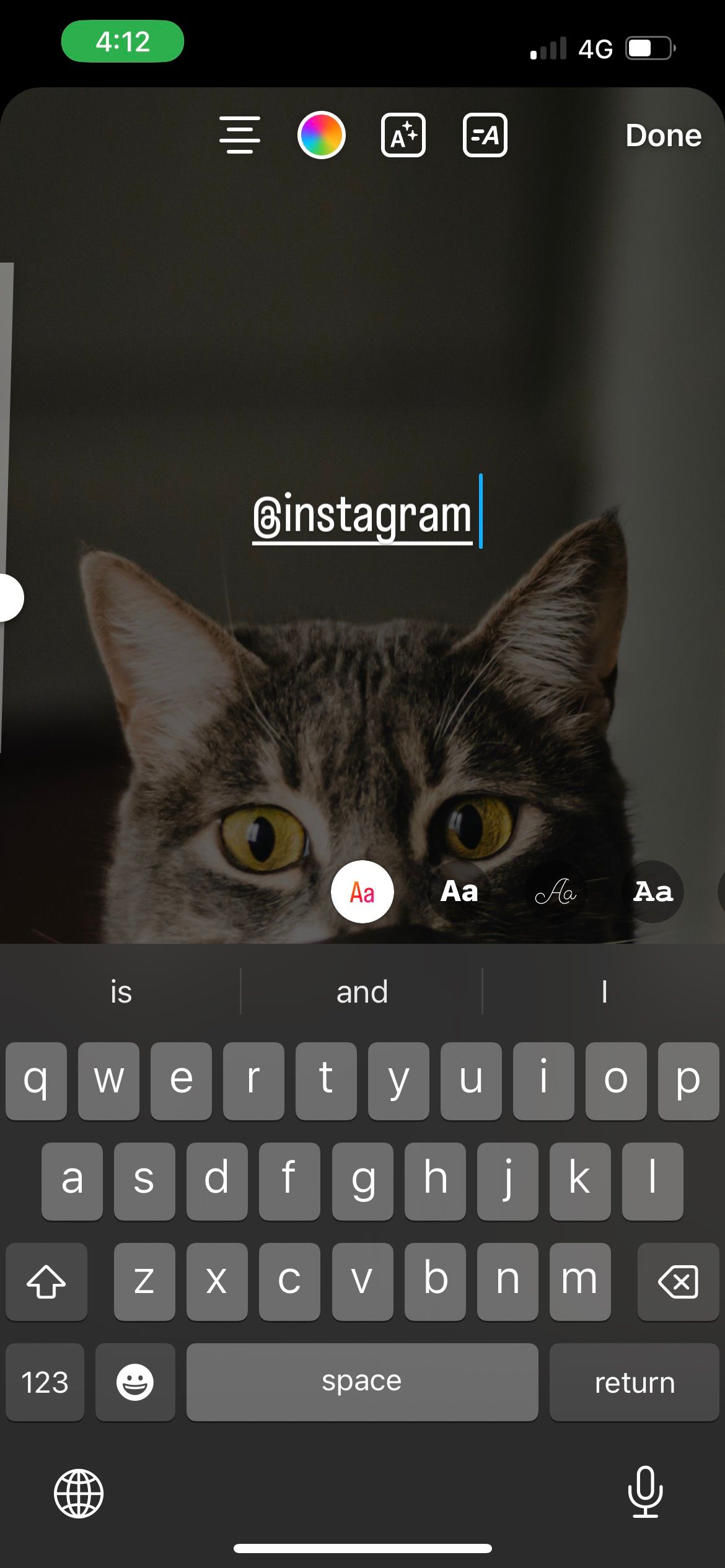


2. Shrink the Tag So It's No Longer Visible
Besides swiping the username off-screen, you can also hide the mention by reducing the size of the username tag until it can no longer be seen.
Once you add the mention, tap Done. Then, use two fingers and pinch inwards on the username until it turns into a barely noticeable dot, and drag it to an inconspicuous corner of your story.



For this method, it’s best to pick a neutral color like black or white as the username color, depending on the general color scheme of your story post. Avoid striking, highly noticeable colors like red.
3. Match the Username Color to the Background
Another way to hide mentions in your Instagram story is to blend the username tag into the background. This can be done with the help of the color picker tool.
After adding a mention to your story, tap the color wheel icon and select the color picker tool. Drag the picker to the background of the mention. Tap Done. The username tag is now integrated seamlessly into your story post.
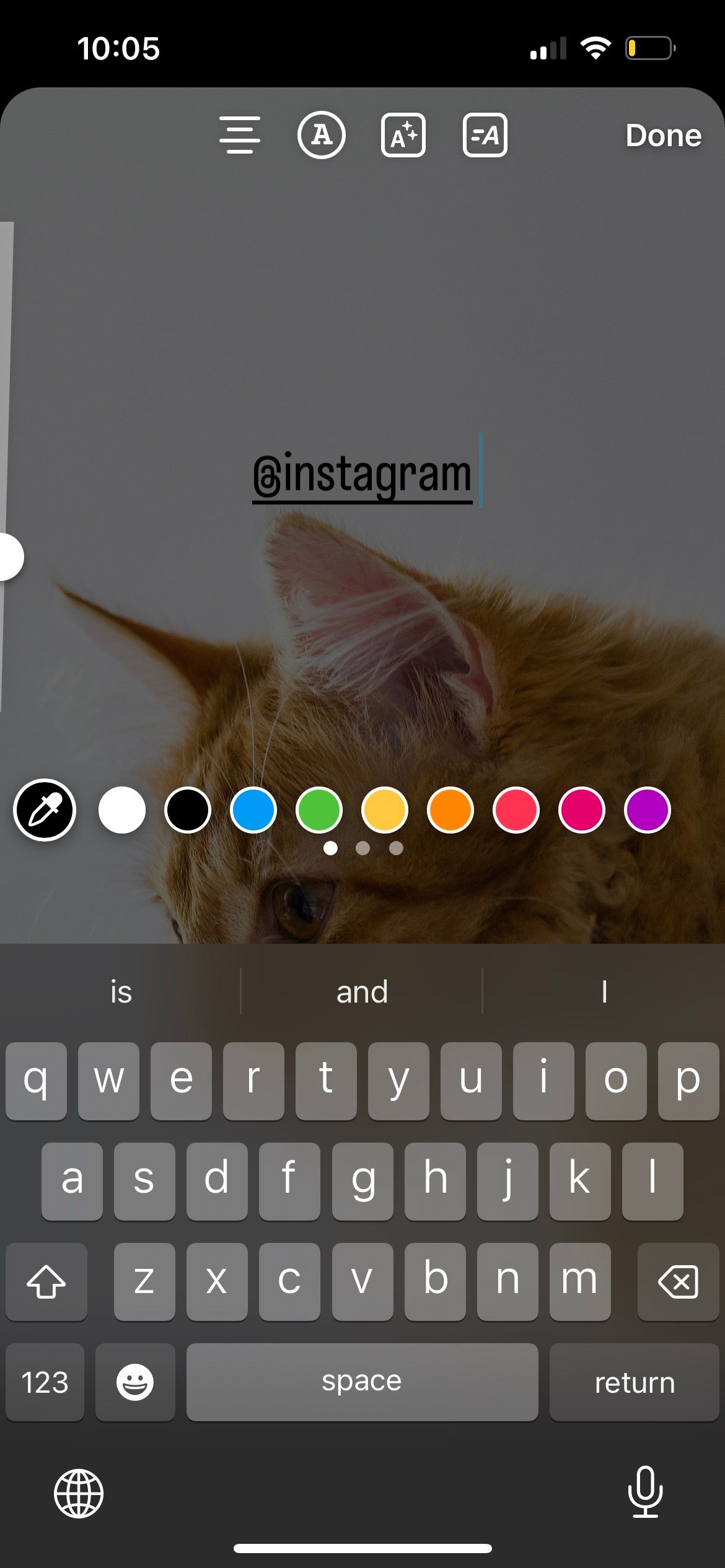


However, this method only fully works if your Instagram story has a solid background color. If you use a photo as your background, you may only be able to camouflage the username tag and not hide it fully.
4. Use a Sticker to Hide the Username
Using Instagram stickers is one of the ways to make your Instagram Stories stand out. These stickers enable you to add elements such as music, a small animation, or your location to a story.
To use a sticker to hide your friend’s username, you need to add the mention first. Next, tap the Sticker icon and choose a solid-colored sticker. Some stickers offer different format options. Tap Done to exit the sticker window once you selected your preferred style.
Then, tap and hold the sticker to reposition it and cover the username.



5. Use a Shared Post to Hide the Username
If you have shared an Instagram post to your story, you can mention your friends in the story without having their usernames showing up as well. Instead of using a sticker, you can use the shared post itself to hide the username.
Once you added the mention, tap and hold the shared post to reposition it and cover the name.
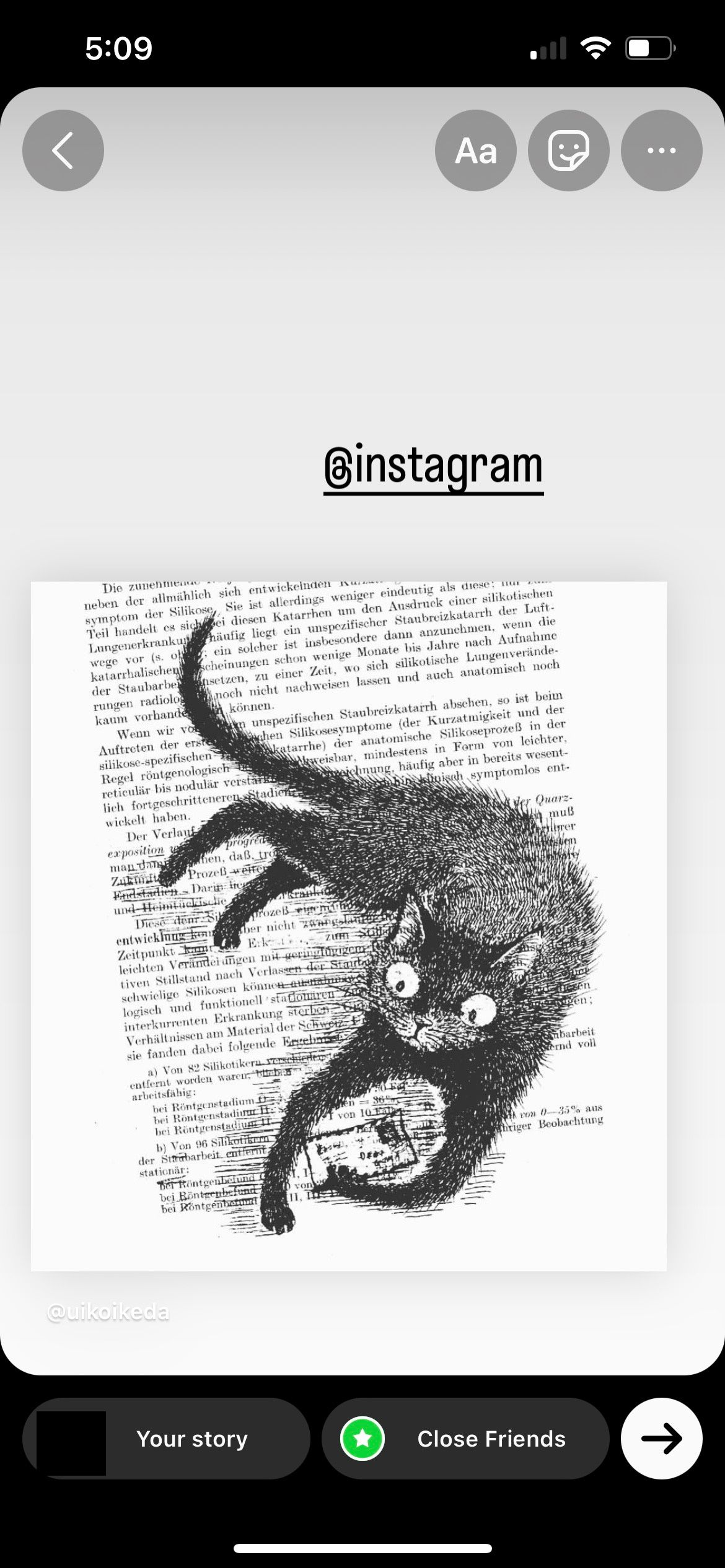
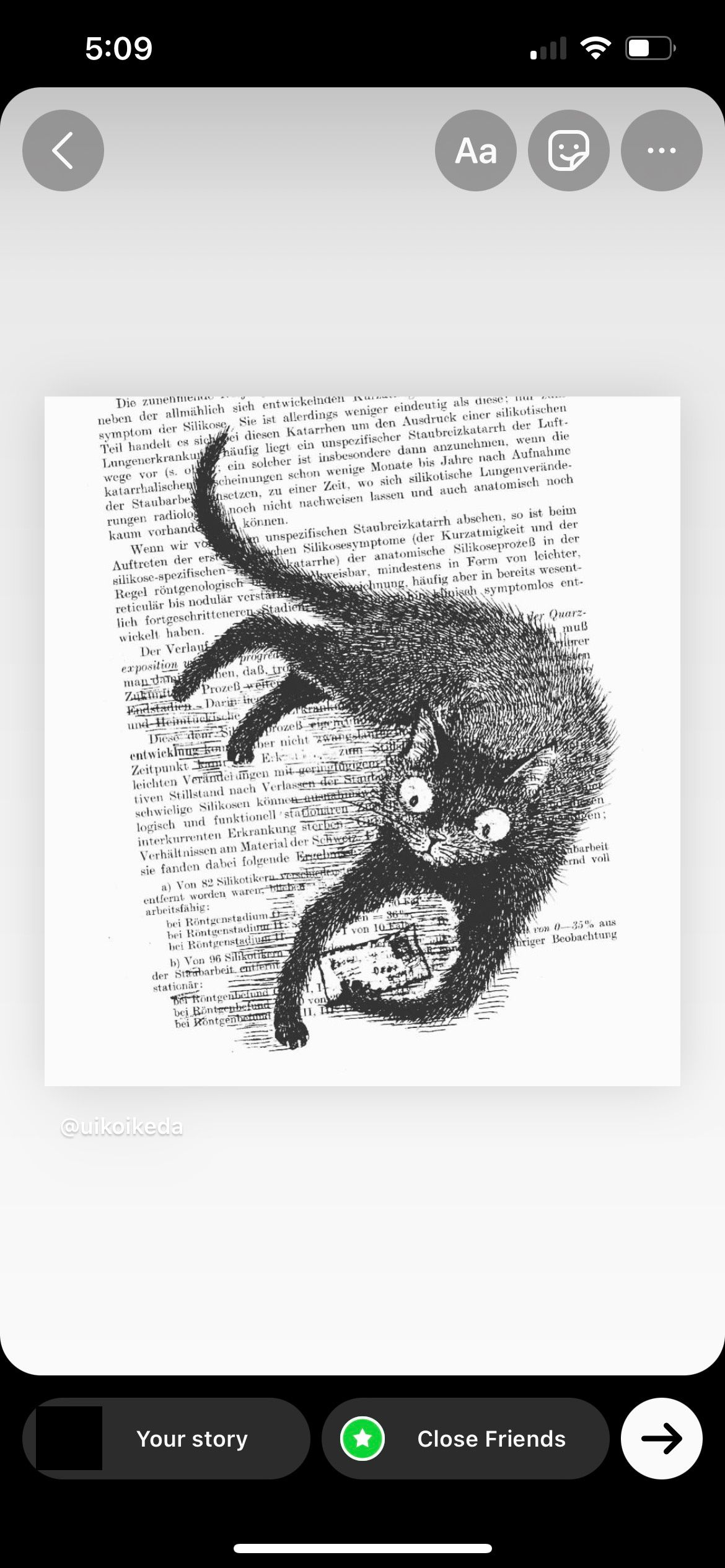
Pursuing the Instagram Story Aesthetic
Whether it’s a group selfie or a closeup of a delicious dessert, added text doesn’t have to divert away from your perfect photo. By using these methods to hide usernames in Stories, you can tag friends and family but still let your picture take center stage. Anyone mentioned will still be notified and can re-share your story easily later.

.jpg)