You can find countless online brands and physical outlets for buying t-shirts. However, most of those companies offer pre-designed tees.
If you’re looking to design and print your own custom t-shirt for your YouTube channel or an event, you’ll have to look for some online service that offers it. The good news is you can also design custom tees on your Android phones without needing even to touch your PC.
So, let’s look at five great Android apps you can use for designing and printing custom t-shirts.
1. OShirt
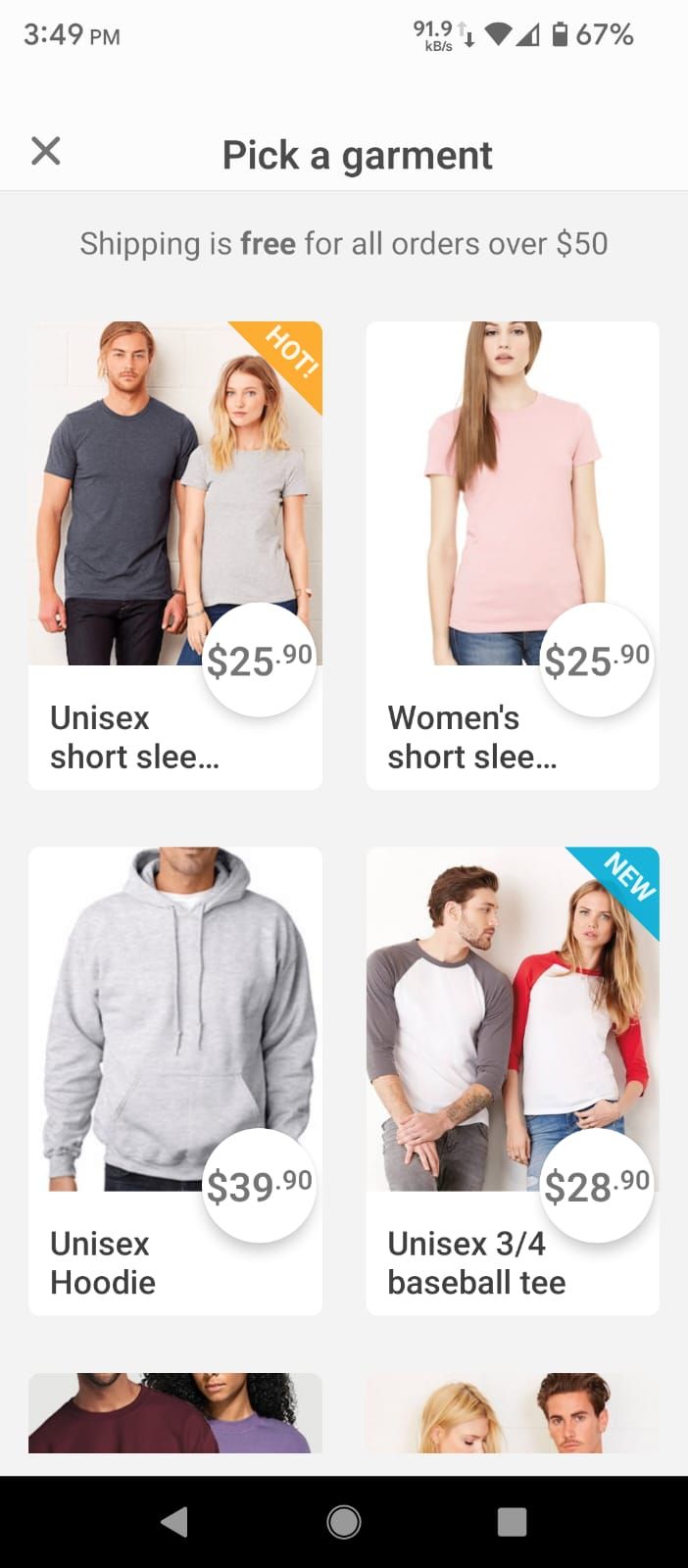
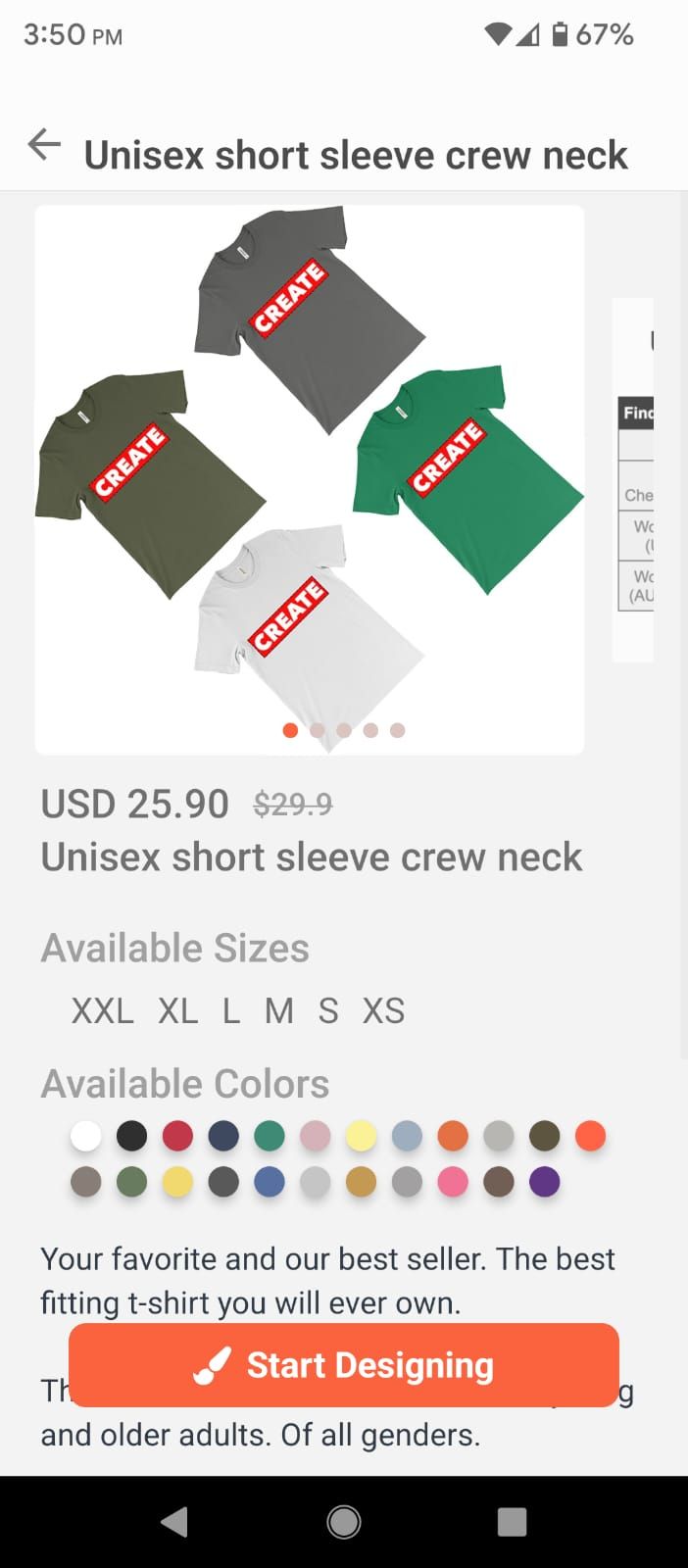

OShirt gives you a lot of options when it comes to creating custom t-shirts and other products. It lets you design shirts, hoodies, jumpsuits, and sports shirts. You can add emojis, quotes, custom text, or any image from your Android gallery app, and you have the choice to select the text and shirt color.
On top of that, OShirt also provides you with templates to make it easy to design a t-shirt. The templates are editable so that you can fine-tune them according to your preferences.
Once the design is ready, you can select a size and then checkout. Shirts are available for men, women, and kids, so you have options, and your custom tee will be delivered to you within one week.
OShirt has a comprehensive guide to help you if you get stuck somewhere. In addition, you can see your order and design history anytime from the app.
Download: OShirt (Free)
2. Redbubble
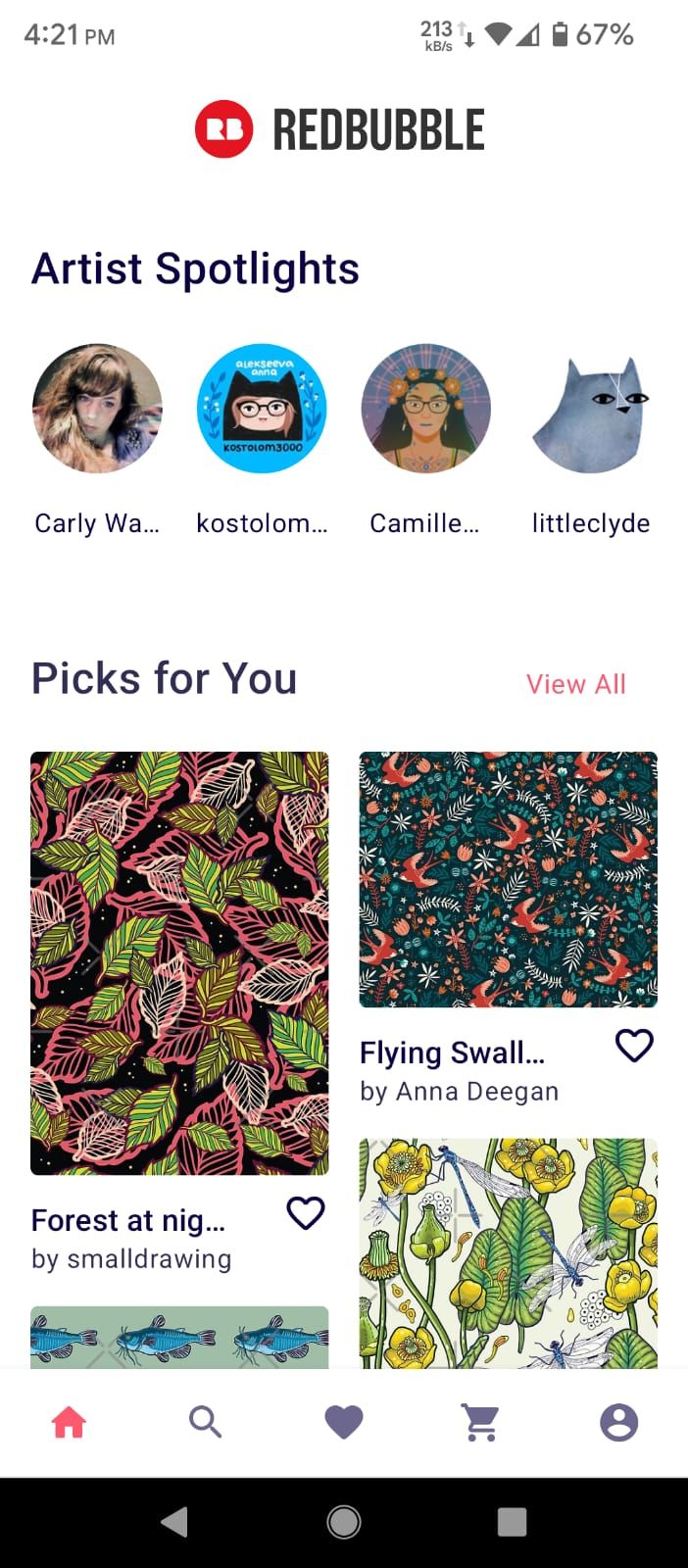
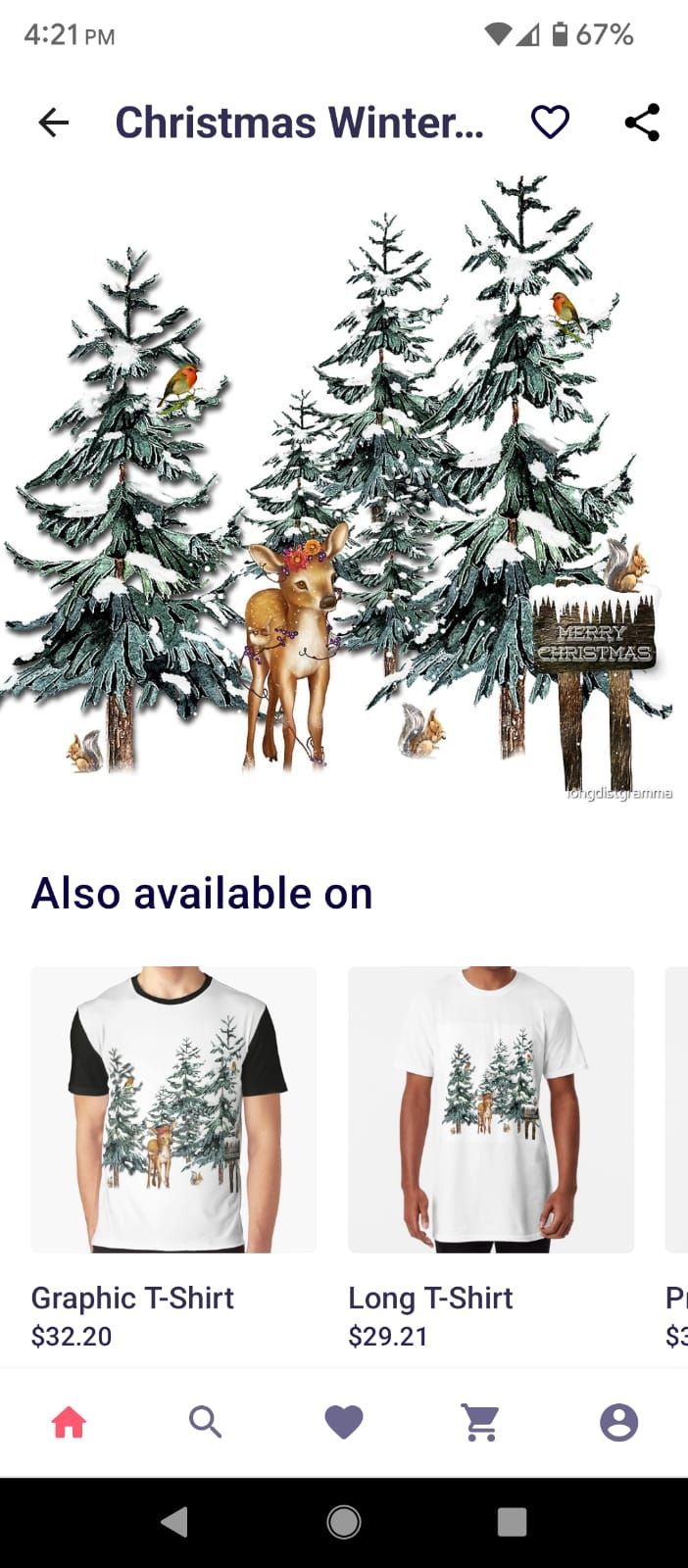

If you’re into custom designing stuff, you might have heard of Redbubble. It is a popular website in this niche that also offers a smartphone app. For designers, it's also one of the best places to sell graphic design work.
You can design anything from t-shirts to mobile covers, and many more items. But here is the catch, it lets you choose designs made by independent artists from its huge library. You can’t use your own images, but you get so many cool designs that it is difficult to make a choice.
You do have some customization options, like changing the t-shirt color, selecting sizes, and more. The designs might not be yours, but you’re practically defining the complete look of your shirt, unlike the pre-designed shirts you get from brands.
Download: Redbubble (Free)
3. T-Shirt Design Studio

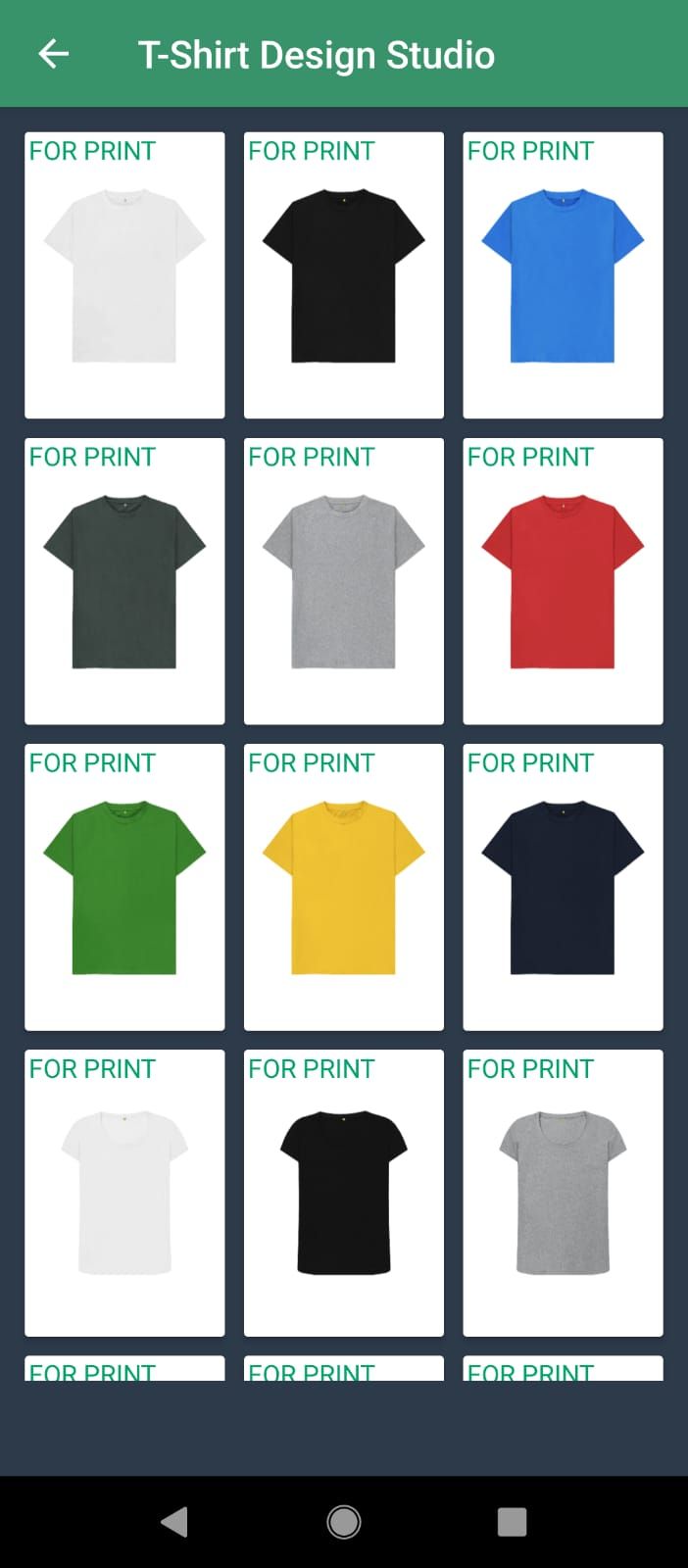

T-Shirt Design Studio is a simple app that provides you with only two features. First, it lets you design your custom t-shirt using various design tools. Second, you can explore cool design ideas made by others.
Do note that online ordering is not available in this app. It only lets you create designs and has all the required bells and whistles for this purpose.
When creating a t-shirt design, you can choose a background, type of t-shirt, colors, text, and images from your gallery. And once the design is ready, you can save either just the design or the t-shirt along with it. If you save just the design, you can import it into an app like OShirt or Zazzle and get it printed.
If you know the dimensions of the design area, you can practically use any design app of your choice. Here is a list of poster maker apps for Android that you can also use for designing t-shirts, for example.
Download: T-Shirt Design Studio (Free, in-app purchases available)
4. Zazzle
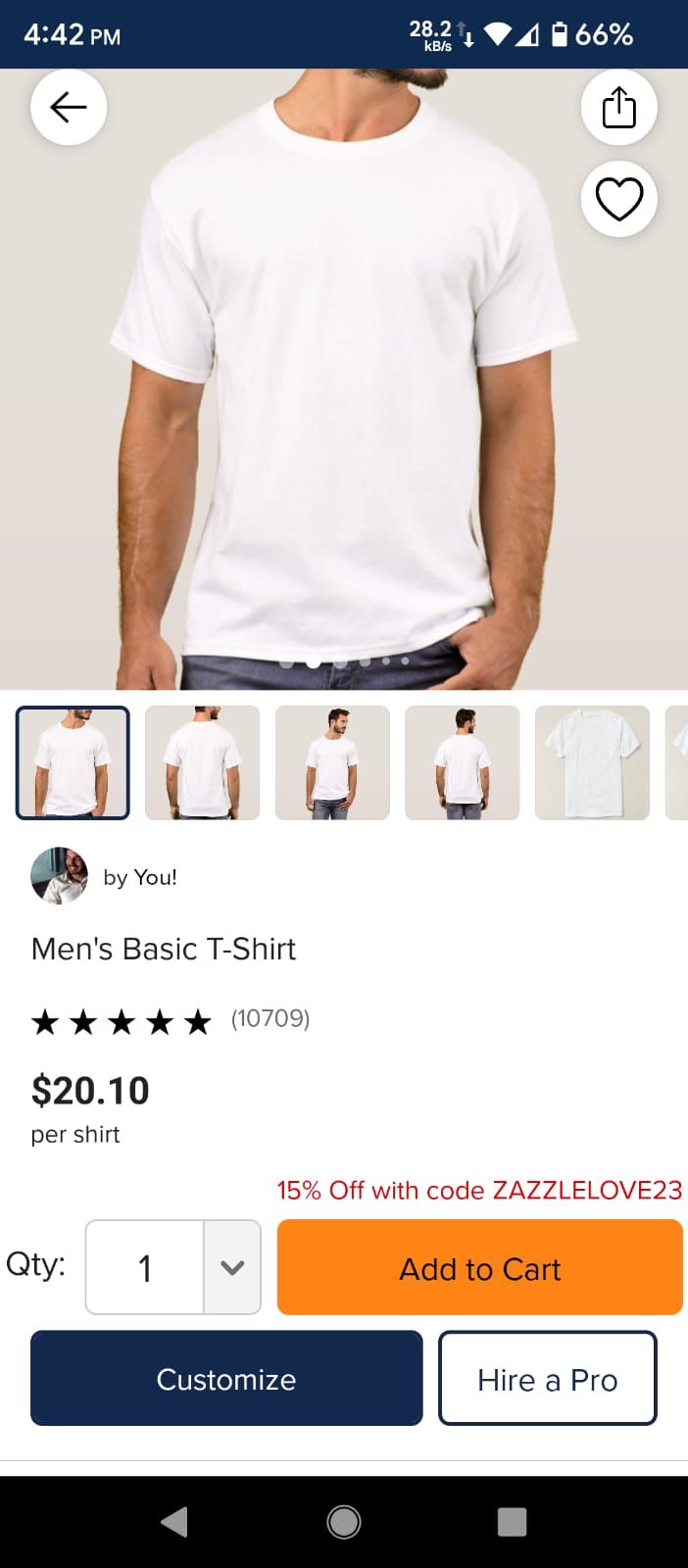
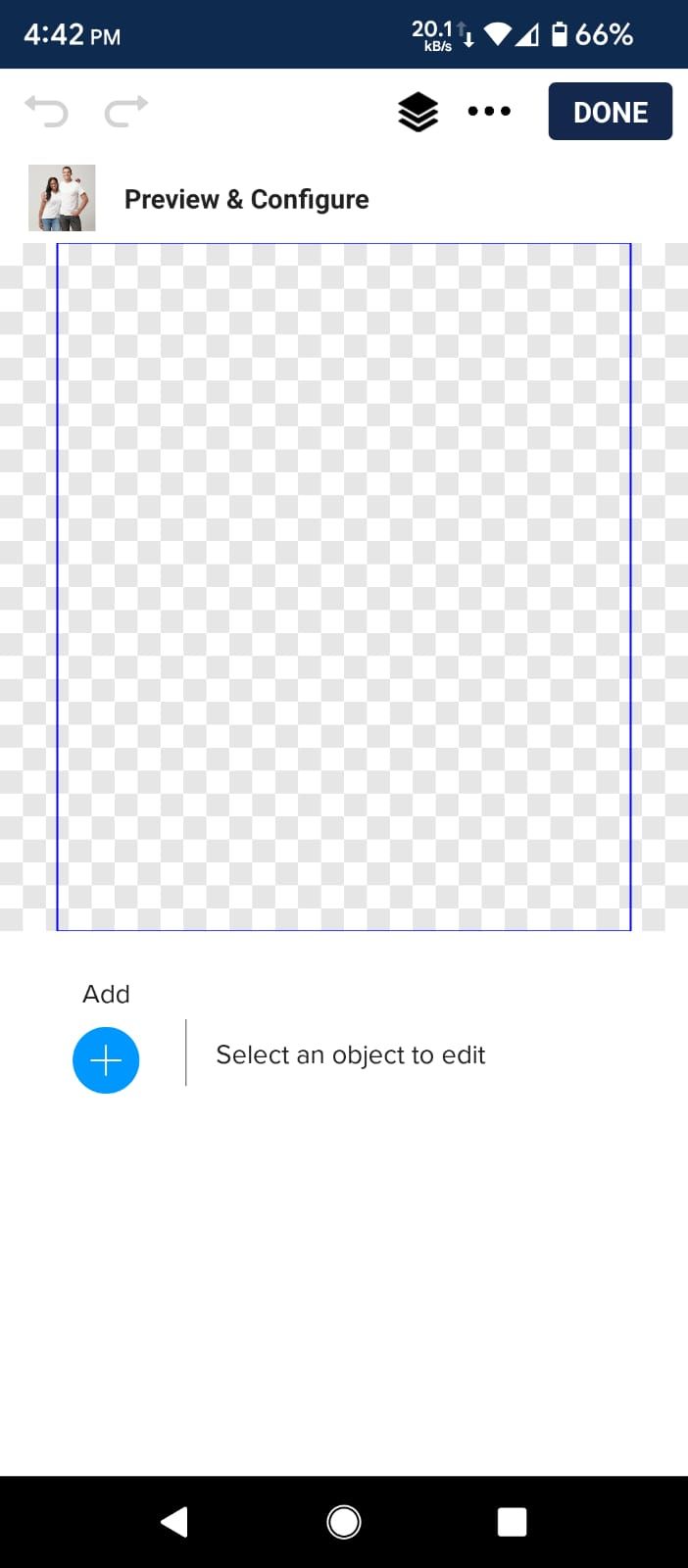
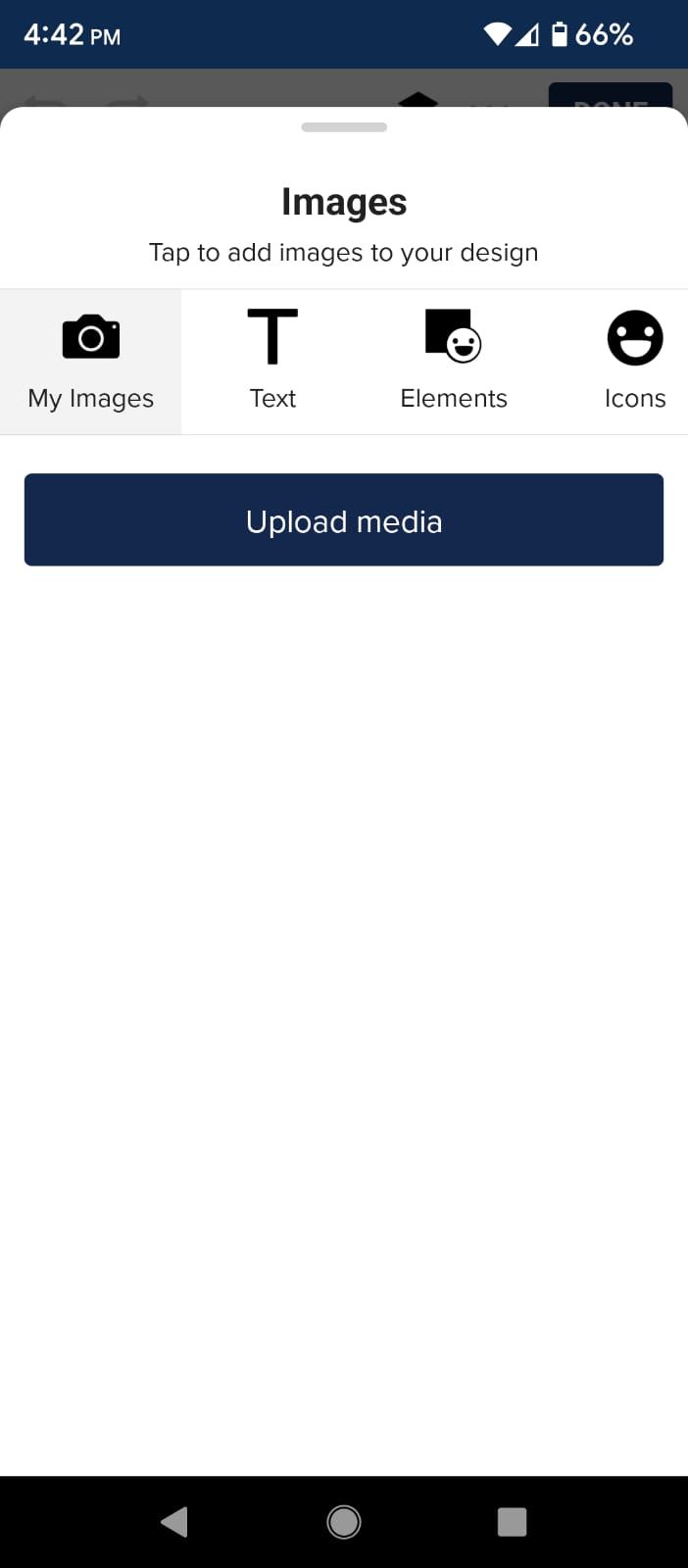
Like Redbubble, Zazzle is another popular online printing service that offers a lot of custom-designed items along with t-shirts. You can choose a pre-made design as you do in Redbubble, or you can create your own custom design by going to Browse > Create Your Own.
To create a custom t-shirt, you can either select a template or work up a new design from scratch. The design features allow you to add images, colors, shapes, and text. In addition, it also lets you choose the design area.
Download: Zazzle (Free)
5. Mostink


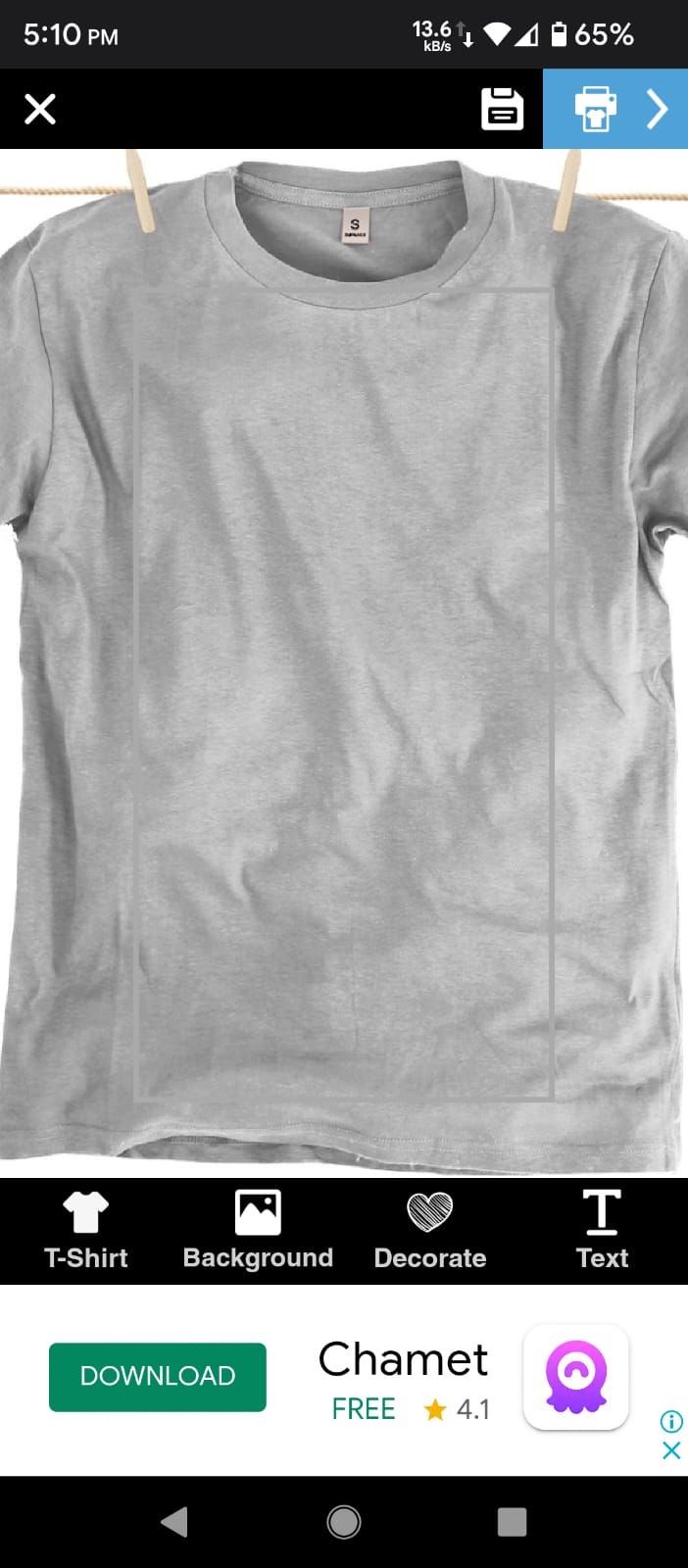
Mostink has pretty much everything you need to create your cool new custom t-shirt—just choose a shirt type and start designing it.
You can add photos, text, or anything you want to be printed on the tee. It also lets you select colors, quotes, and other elements according to your preferences. The app allows you to design both the front and the back of your shirt. Once you’re done with the design, you can order it for printing.
Download: Mostink (Free)
Design T-Shirts on the Fly
There are so many occasions where a pre-designed tee just won’t do. You might need personal branding or simply want to mix things up. In such cases, the apps mentioned on this list will help you create your custom t-shirt with very little effort using only your Android phone.

