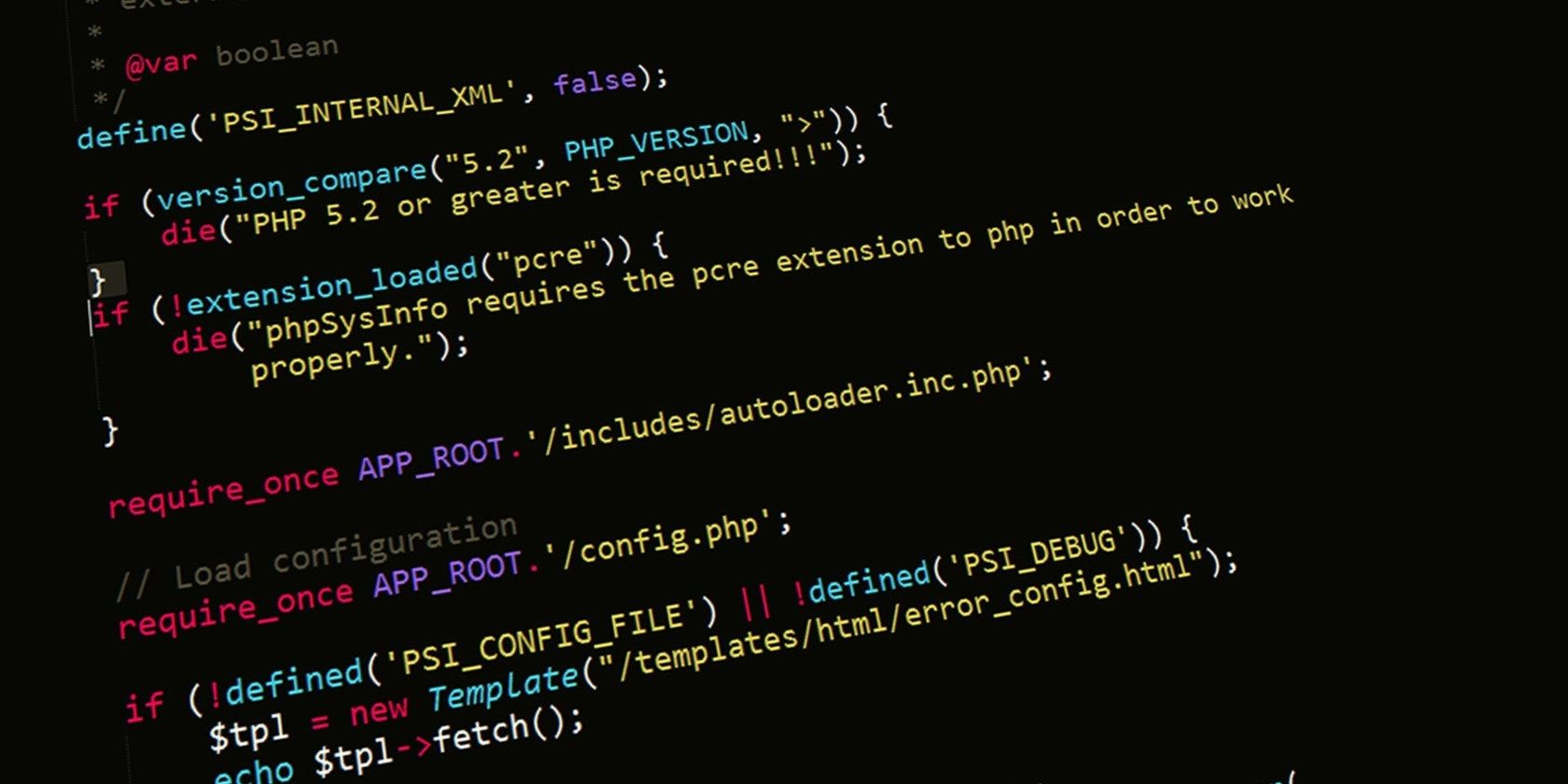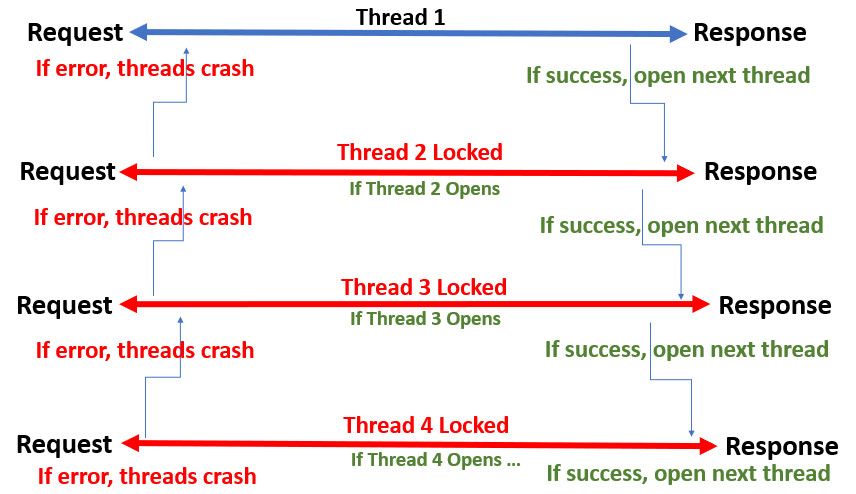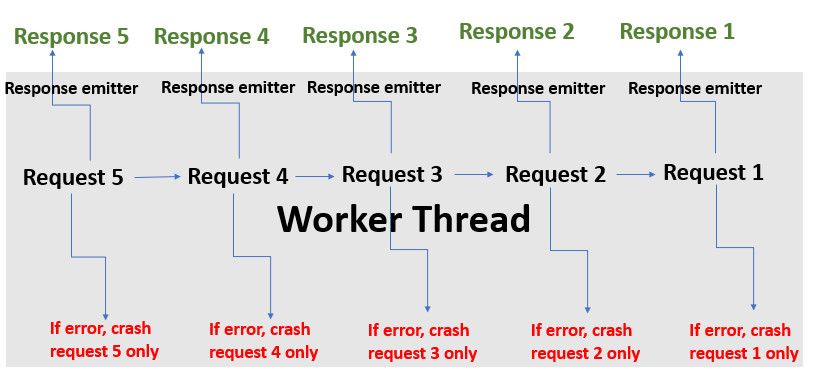You'll agree, especially if you're still new to programming, that some coding terms are intimidating.
For some developers, terms like "asynchronous" and "synchronous programming" fall among confusing but often used coding terms. So what do these terms mean? How are they different? And how do they work? We'll answer all these questions and more.
How Synchronous Programming Works
Synchronous web apps load resources singly and sequentially, such that when a higher resource or component in the hierarchy fails to load, those below it won't respond.
Requests you make synchronously operate with a multi-threaded protocol.
Note: A thread is a single end-to-end worker or channel that handles requests in programming.
Each of these threads handles requests separately in synchronous programming. So each thread has its execution time and loads completely before executing the next event. Consequently, the execution of the event in a thread locks up other threads, blocking the entire user interface in the process.
Typically, web apps that run solely on synchronous programming load resources dependently in a lock. Invariably, every operation, including POST and GET requests, needs to load freshly for each request and response.
Therefore, synchronous calls ensure that a client or browser gets a response from the first request before executing the next one. This can result in unnecessary delays and poor user experience.
For instance, while trying to submit a form on a website that runs synchronously, after filling the necessary fields and submitting the form, the client (browser) locks the entire form field.
So it prevents you from making further updates to the form field or clicking any other part of the web app during submission.
Here's an example of some synchronous code that reads the content of a file with the fs module in node.js:
var fs = require('fs');
const readData = fs.readFileSync('text.txt');
console.log(readData.toString());
setTimeout(()=>{
console.log('Hello world, I block other threads...')
}, 1000
);
The code above uses the readFileSync method to get the content of a text file, but it doesn't use a callback function.
How Asynchronous Programming Works
In asynchronous programming, apps serve requests and responses using a non-blocking input and output (I/O) protocol. Unlike synchronous programming, an asynchronous program doesn't execute operations hierarchically. So the program won't wait for the execution of a request before responding with another.
In essence, it executes requests simultaneously, even if they're in different functions. As a result, an application developed with asynchronous programming loads its entire content only once.
A single thread handles multiple requests in an event loop. So, the failure of one request doesn't affect the other.
Because asynchronous loading is non-blocking, web apps that operate on this principle might end up being single-page applications.
For instance, unlike synchronous programming, after filling and submitting your form, a function sends it over asynchronously without locking the other fields or the entire user interface. Therefore, you can update other form fields and make more requests on the web app while a submission is ongoing.
Consequently, you don't have to wait for requests since they all run in a single loop. So, unlike synchronous applications, asynchronous apps confer a better user experience and are equally fast.
Here's an example of what an asynchronous code looks like in node.js:
var fs = require('fs');
fs.readFile('text.txt', function(err, data){
if(err){
console.log('Sorry, an error occured');
}
setTimeout(()=>{
console.log(data.toString())
}, 1000);
});
setTimeout(()=>{
console.log('Hello world, I don't block other threads...')
}, 500
);
Unlike the previous synchronous method, the above asynchronous code uses a callback function to customize error messages.
Language Support For Synchronous and Asynchronous Programming
Most server-side languages like Python, C#, Java, and PHP execute code dependently, so one line or an entire block succeeding depends on the success of the one that precedes it. This means they're all synchronous by default.
Although most of these server-side languages now support asynchronous calls with recent advancements, none of them are asynchronous by default.
Node.js, a notable server-side JavaScript framework, is an example of a single-threaded runtime that supports asynchronous programming. Async/Await tasks are now possible with C# as well.
Pros and Cons of Synchronous and Asynchronous Programming
While you might think that asynchronous programming wins here, both methods have their pros and cons. So, using either of them depends on your preference or the problem at hand.
However, they're both better than each other in various ways. Let's have a look at the pros and cons of each of these programming methods.
Pros of Asynchronous Programming
- All scripts are loaded one at a time. This equates to speed, responsiveness, and a better user experience.
- It eliminates page load delays. So, there's no need for subsequent page refreshes while executing new requests.
- You can use multiple features at a time, even while other requests are still running.
- Asynchronous apps are highly scalable and require few resources to work.
- Even if one request is slow to respond, it doesn't affect the response time of others.
- The failure of a thread doesn't stop the others from rendering.
- Built-in callbacks let you customize error messages.
Cons of Asynchronous Programming
- It requires a lot of callbacks and recursive functions which might be cumbersome during development.
- If callbacks are not effectively used, there's no way a user can know if a request fails or not, especially while making POST requests.
- Latency in the initial page render can affect your experience.
- Web apps that use asynchronous loading can be difficult to crawl for search engines like Google and Bing.
- Asynchronous scripting might be difficult to implement in some programming languages.
- Code can get messy and difficult to debug.
Pros of Synchronous Programming
- It requires less coding know-how and is supported by all programming languages.
- Even if there are no customized callbacks for request failures, it's immediately obvious to you as the client (browser) handles such errors by default.
- It's better for executing CPU tasks.
- Search engines find synchronous web pages easier to crawl.
- Ideal for making simple requests.
Cons of Synchronous Programming
- Load time can be slow.
- There are no built-in callback methods.
- When a thread is locked, others get blocked as well.
- Inability to execute multiple operations at a time might reduce user experience.
- Once a request fails, the entire program becomes unresponsive as well.
- A huge amount of resources may be required to handle more threads if requests become overwhelming.
Synchronous or Asynchronous Programming: Which Is Better?
While synchronous programming can be slow and asynchronous scripting strikes with speed, recognizing the appropriate method for any scenario is key. Sometimes, they even work together.
Backend operations like CRUD (create, read, update, and delete) are synchronous by default. But you can also decide to execute CRUD operations asynchronously. You only need to tweak your frontend script to connect with your backend code. For instance, you can render data from the database synchronously. Then you can present it to users with asynchronous scripting.
Additionally, using asynchronous programming to build simple frontend apps or execute CPU operations that require lesser resources might not be ideal.