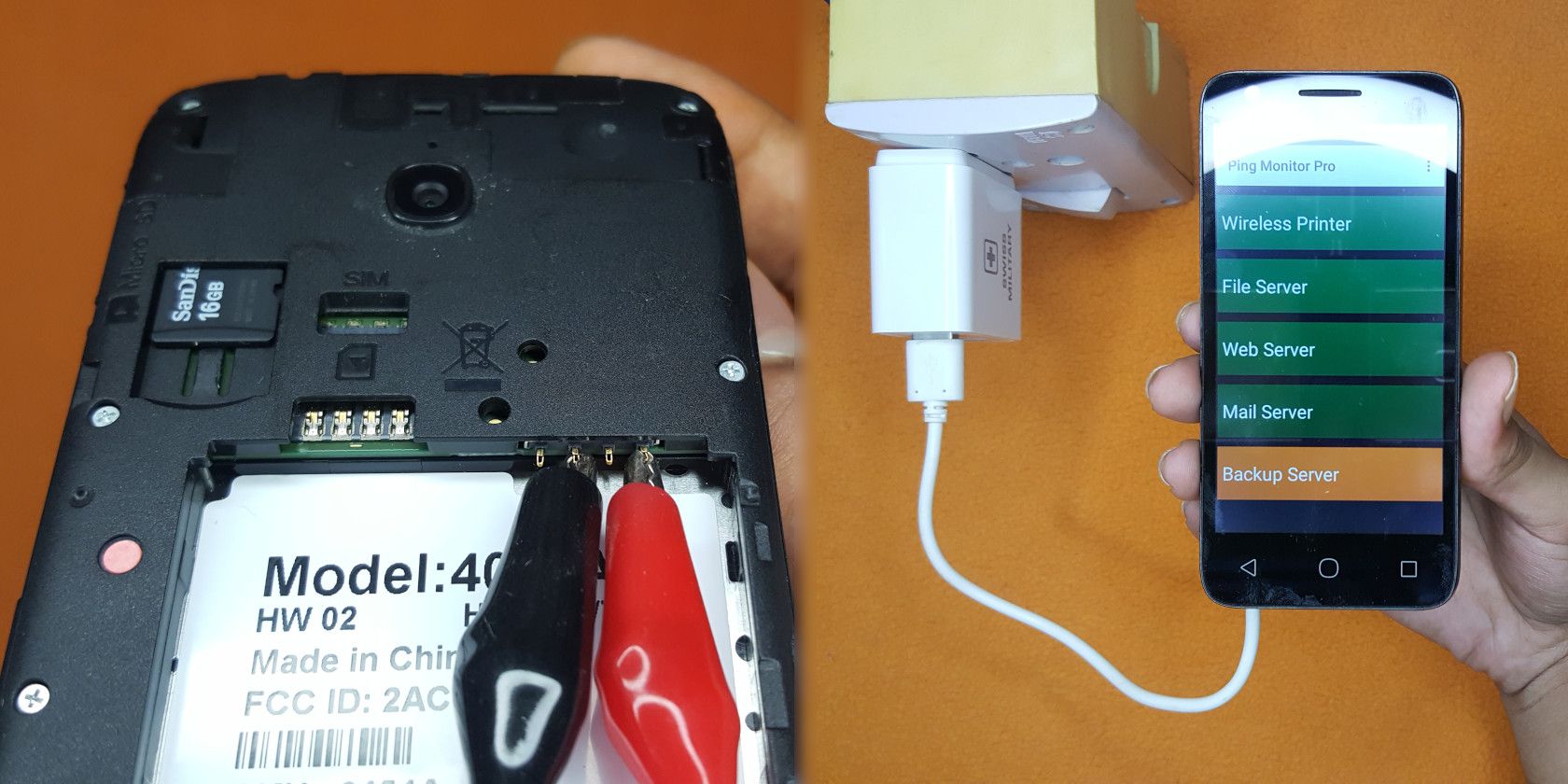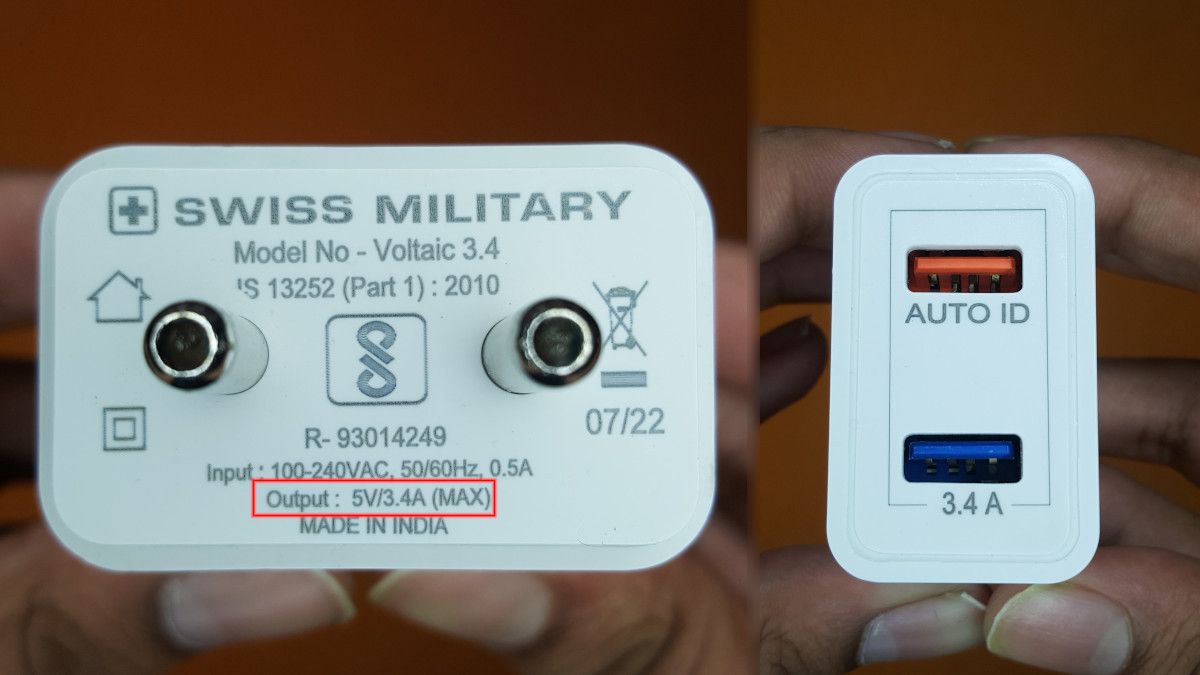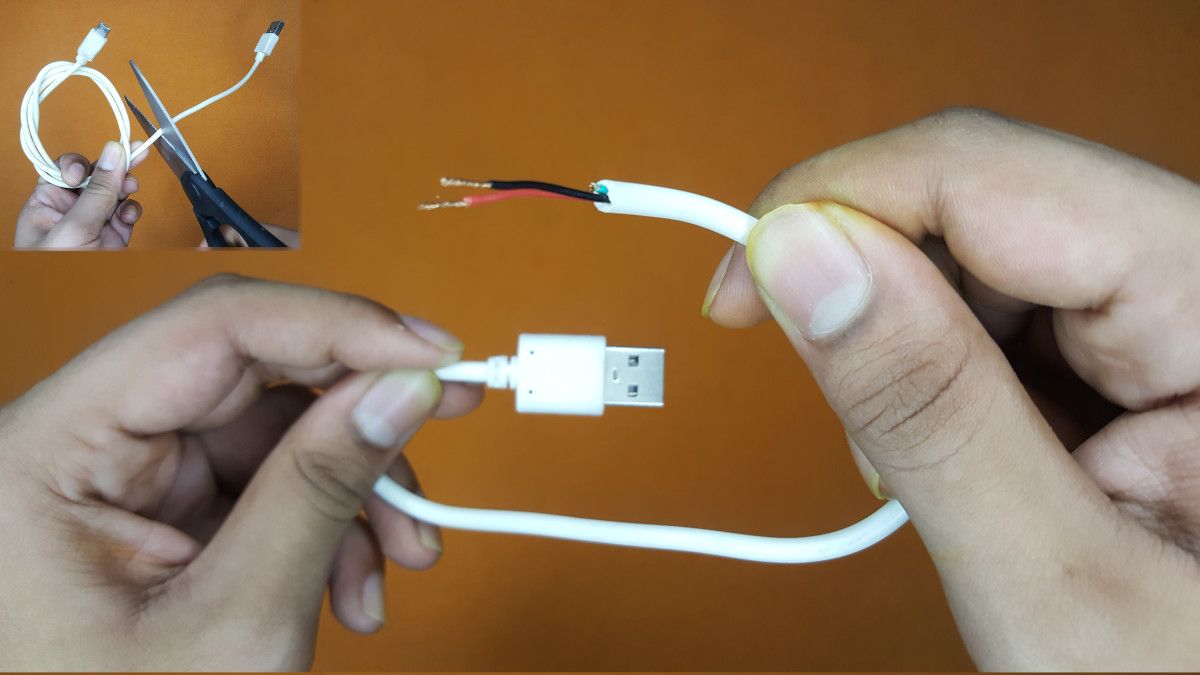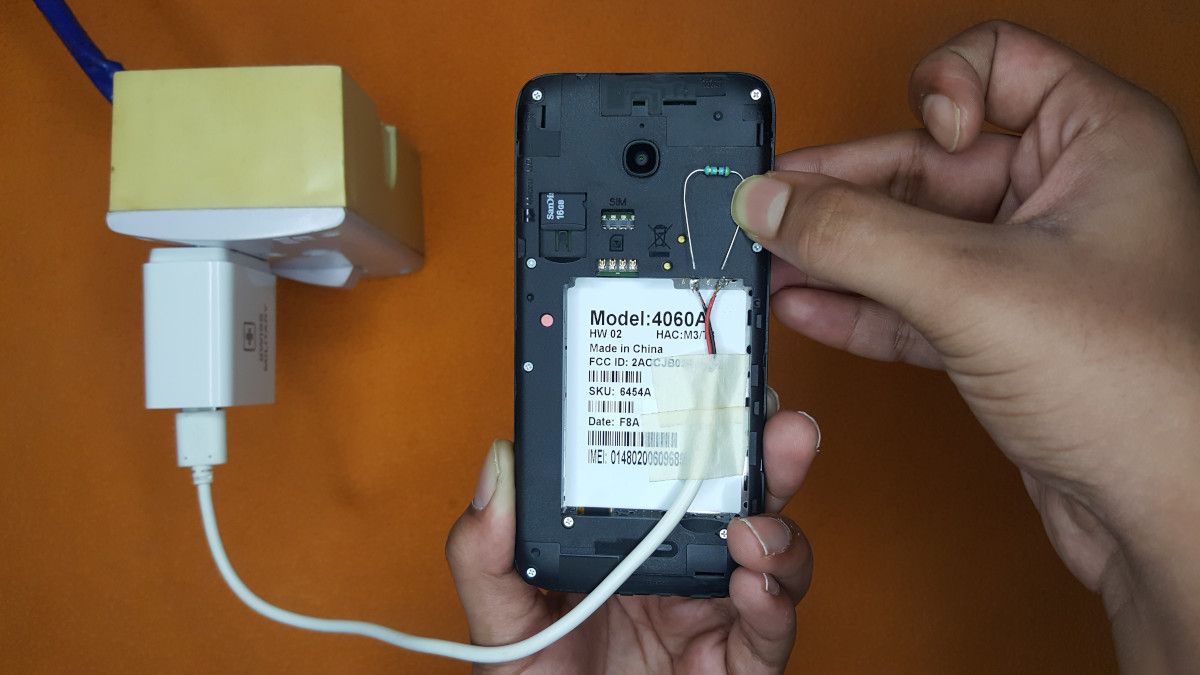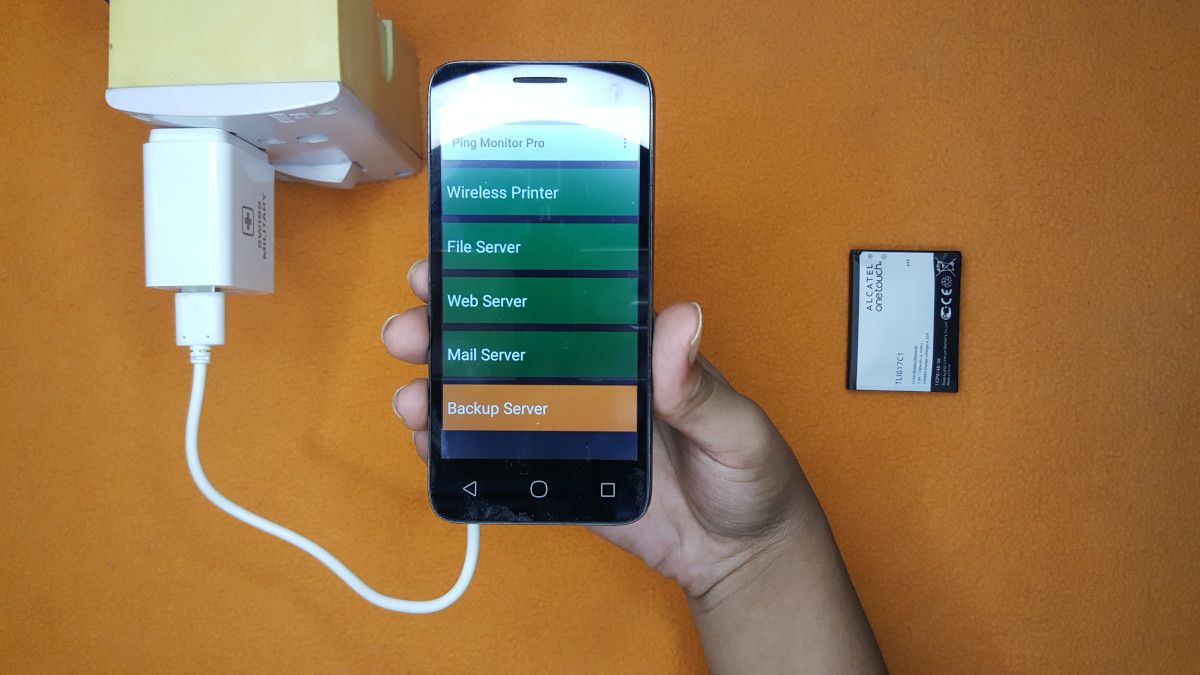Batteries of older phones can swell up after surpassing their charging cycles. Batteries also swell up if they are left unused for a prolonged period. Although the battery can be replaced for some phone models, the exorbitant pricing of battery replacement is discouraging many phone owners from doing so.
Besides, such phones are usually a few years old, and the firmware updates may have stopped already. This is the key reason not to splurge money for a new battery on an outdated phone. Wouldn't it be good to run the phone without a battery at all?
Why Do Batteries Swell in the First Place?
Charging and discharging cycles cause the electrolyte of the lithium battery to produce gas inside the battery. A swollen battery is a safety risk, it can overheat during charging, catch fire, and even explode. It is wise to replace these batteries immediately.
The problem is that phone manufacturers do not use similar types of batteries across different phone models of their own make. This results in replacement batteries becoming unavailable after a few years.
One way to get around this problem is to source a replacement battery from a third-party manufacturer, but most third-party batteries have a poor safety record and can be risky to use.
What Else in the Phone Works?
The battery might be gone, but the smartphone still has other working components. Despite that, most smartphones have no resale value and end up in electronic dumps.
There is still life in these smartphones if they are repurposed. How much life?, you may ask. Actually, many years. Being electronic components, the processor; memory, and display have a long lifespan.
Try It the Easy Way First
Remove the battery from the smartphone or tablet, plug in the USB charger cable, and power on the device. Unfortunately, most devices will stop abruptly during the boot process since they detect the missing battery. A few of them will actually complete the boot sequence and function alright. This is observed especially in tablets. If your device works this way, there is no need to do anything more: you are in luck. If not, you need to trick the device about the presence of a battery, and buy your luck with logic.
Overview of the Test Phone
This Android smartphone is made by Alcatel. The battery has swollen already, but it is still working. A replacement battery is difficult to source since the phone was made a few years ago. It is reasonably fast and has a perfectly functioning display. It runs Android 5 Lollipop, an outdated OS. It does not get any firmware updates, but the Play Store still works alright and many popular apps are still compatible.
A 3.8 volt battery is in the smartphone, so you need to use a DC power source that has similar voltage. Fortunately, the USB supply is 5 volts and ideally suited for the purpose. Both USB chargers and power banks can do the job.
However, smartphones have varying current demand. An example would be the activity of playing a resource-hungry game with the screen brightness turned to maximum. In such a case, the battery can instantly deliver the additional amperage. The chosen 5V USB power source, whether an adapter or a power bank, must have a decent current rating to sustain the spike in demand. Power banks rated between 2.4 and 3.4 amperes work fine, depending upon the size of the smartphone screen.
A swollen battery barely fits in its compartment. The test battery has four pins. Two of them are marked as positive and negative; the other two are unmarked. There are an equal number pins on the phone; only two of them will be used for power. The other two are used to sense the battery level on selected phone models.
The idea is simple: cut a USB cable and solder it directly to the pins on the phone. Since the polarity is marked already, we do not need a multimeter. Remove the insulation sleeve on the USB cable and solder the red wire to the positive pin and the black wire to the negative pin. Often, there are two additional data wires in the USB cable. They are not needed and can be trimmed off.
Use a good-quality USB cable, one with wires of heavy gauge, since it needs to carry an ample amount of current. A cable rated for 3.4 amperes and above at 5 volts is what you need; usually, cables that come with power banks are an ideal match.
Connect the other end of the USB cable to the USB power adapter and switch on the device. Your smartphone should work alright without needing a battery. It will also work with a power bank.
Troubleshooting
Remember that prior to soldering, you can test the setup by temporarily connecting the wires using crocodile clips.
If it does not work as intended, here are a few troubleshooting tips:
- Phone does not switch on: Check the soldering.
- Phone switches on but powers off: Check USB power adapter amperage and cable quality.
- Phone switches on but complains about battery temperature: Since there is no battery in the phone at all, this is a pseudo warning. It is indicated in the status bar; just ignore it.
- Phone switches on, complains about a bad battery, and turns off: Remember the two unmarked pins on the battery? Some smartphones use these to check battery health. Measure the voltage of the pins on the battery. Solder a resistor between the positive pin and the corresponding sensing pin on the phone to create a voltage drop. The exact resistor to use depends upon the readings from the battery.
Apps for Your No-battery Phone
You now have a working device. However, since the manufacturers do not release updates after a few years, it is probably stuck with old firmware. This is particularly true with Android devices that are not made by Google. A quick check on Play Store shows that plenty of apps are still available for your device.
Although the apps are there, think carefully about what should be installed. If there is a security issue, the old firmware becomes vulnerable. As a rule of thumb, you should avoid this combination: "Device connected to the internet and has apps that have collected sensitive data".
The other constraint is that the modified device is not very portable: it is cumbersome to carry it in the pocket with a power bank. This limits the type of apps that can be used, but fortunately, there are many that suit the purpose. Here are a few of them:
Ping Monitor
You can use this app to ping any IP address. It's a quick monitor that shows the status of the devices on the network—for example, to check whether the network printer is on/off.
Wi-Fi Analyzer
Wi-Fi connection drops on some days? The neighbors' signal could be interfering with yours. Using data from any of these Wi-Fi scanner apps, you can quickly decide whether to switch channels.
Google Authenticator
If you want tight security, you can force applications to ask you for two-factor authentication every time. Instead of reaching out to your main phone, you can have a live display of 2FA codes on the rescued one. There is one caveat, though: if your phone restarts, you should set the clock again. The reason for this is that it does not have a battery.
YouTube or Google Analytics Monitor
If you have a website or run a YouTube channel, you can monitor visitors using these apps. The live data can give insight into the trending content and help you adjust suggested content accordingly.
Google Maps GPS Navigator for Cars
If you are using a phone in a car for navigation and have placed it towards the windshield, you will notice that it gets quite warm on a sunny day. Heat is a risk for the phone battery. Now that you have removed the battery altogether, you can use the phone safely. You can even use it as a continuous recorder.
Let Your Phone Run Its Full Lifecycle
Battery replacements are very profitable for smartphone manufacturers. Discouraging easy replacement started with a sealed back cover. It might end with a smart AI chip on the battery in the guise of safety. That will practically lock the phone to the manufacturer battery and render it useless without one.
Now that you know how to run a smartphone without a battery, your modified device will serve you well for many more years. It will most likely fail after its flash memory based ROM exceeds writes cycles; you can then gracefully send it for recycling.