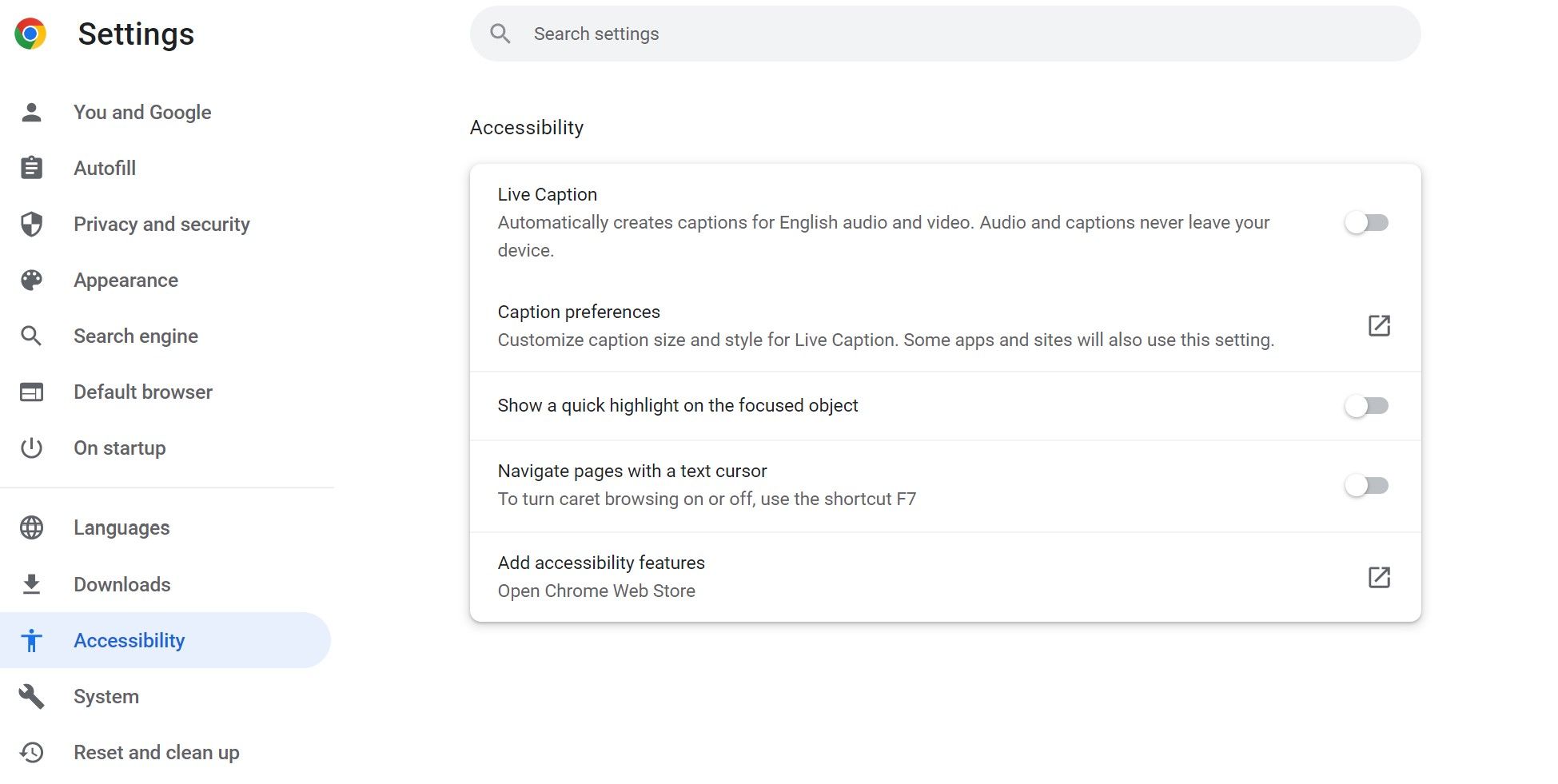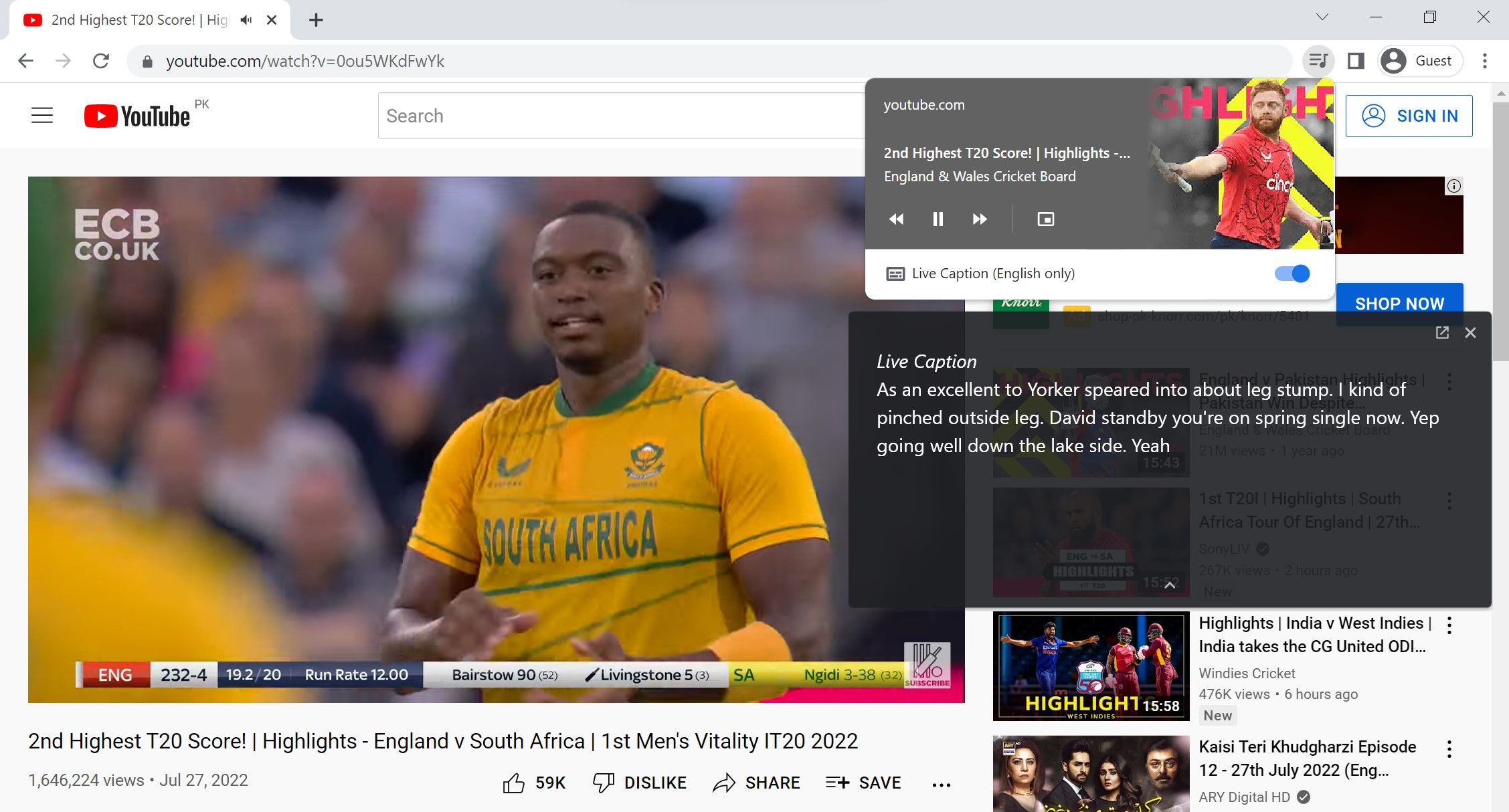Chrome's Live Caption feature automatically generates captions for audio as it plays in your browser. Even though the caption window is handy and easy to customize, it can clutter your browser view. If you feel the same way and want to disable Live Caption, you can do so easily. In this article, we will show you how.
How to Turn Off Chrome's Live Caption Feature
In Chrome, you can disable Live Caption in two ways. The first way involves disabling this option in Chrome Settings, which is a bit of a hassle. It should be familiar from when you turned on Live Captions in the first place.
The second method is faster and allows you to disable the feature via Chrome's Media Playback Control button. Both methods for disabling Live Caption are described below.
How to Switch Off Live Captions in Chrome's Settings
Follow the below steps to disable Live Caption in Chrome Settings:
- Launch Chrome.
- In the top-right corner, click on three vertical dots.
- From the menu, select Settings.
- On the left sidebar, navigate to the Accessibility tab.
-
Turn the toggle next to Live Caption on the left to turn it off.
In case you don't like disabling it with this method, you can disable it from Chrome's Media Playback Control button.
How to Stop Live Caption in Chrome's Media Playback Control Button
With this method, you can quickly enable and disable Live Caption using Chrome's Media Playback Control button without opening Settings. However, it only works when audio is being played in your browser.
To stop the Live Caption feature in Chrome's Media Playback Control button, follow the below steps:
- Play an audio or video in your browser.
- Click on the Media Playback Control icon, represented by three horizontal lines with a music note symbol next to them.
-
Turn the toggle next to Live Caption (English only) to the left.
Disable Live Captions in Google Chrome
Now that you know both ways to disable the Live Caption feature in Chrome, choose the one that suits you best. Since the second one is easier to access, we recommend using that. If you're looking to add more functionality to Chrome, we'd recommend looking at extensions.