Siri was originally an iOS app before Apple acquired it in 2010, and its journey to becoming one of the best virtual assistants today is quite long and intriguing. There have been many ups and downs, but one thing's for sure: Siri has never stopped evolving.
The latest buzz surrounding Siri is the increase in popularity of a new feature called the Super Siri mode. Let's delve deeper into the details of this feature, what it does, and how you can use it on your Apple device.
What Is Super Siri Mode?
With all the hype around Super Siri, you may think it was a feature released and endorsed by Apple itself. However, that's not actually the case. When you download a ChatGPT shortcut onto your iPhone device and incorporate it into Siri to create an efficient Siri-ChatGPT combination, it is usually referred to as "Super Siri."
Remember, Super Siri is not an official term; you can name it whatever you want. It just happens to be the label that caught everyone's attention and is now the trend among tech users. For consistency in this article, we will refer to the Siri-ChatGPT combination as Super Siri. The combination is created using the built-in Shortcuts app you can master.
How to Activate Super Siri Mode on Your iPhone
To get Super Siri mode on your iOS/iPadOS device, you'll have to download a ChatGPT shortcut. We'll give you a quick overview of the steps below, but here are the details on how to use ChatGPT with Siri on your iPhone and activate Super Siri mode.
- Launch any web browser on your iPhone and head over to platform.openai.com.
- Next, you'll need to register for an OpenAI account. If you already have an account, you can skip this step.
- Go to your profile by tapping on the icon with three horizontal lines.
- Select View API keys > + Create new secret key > Copy > OK.
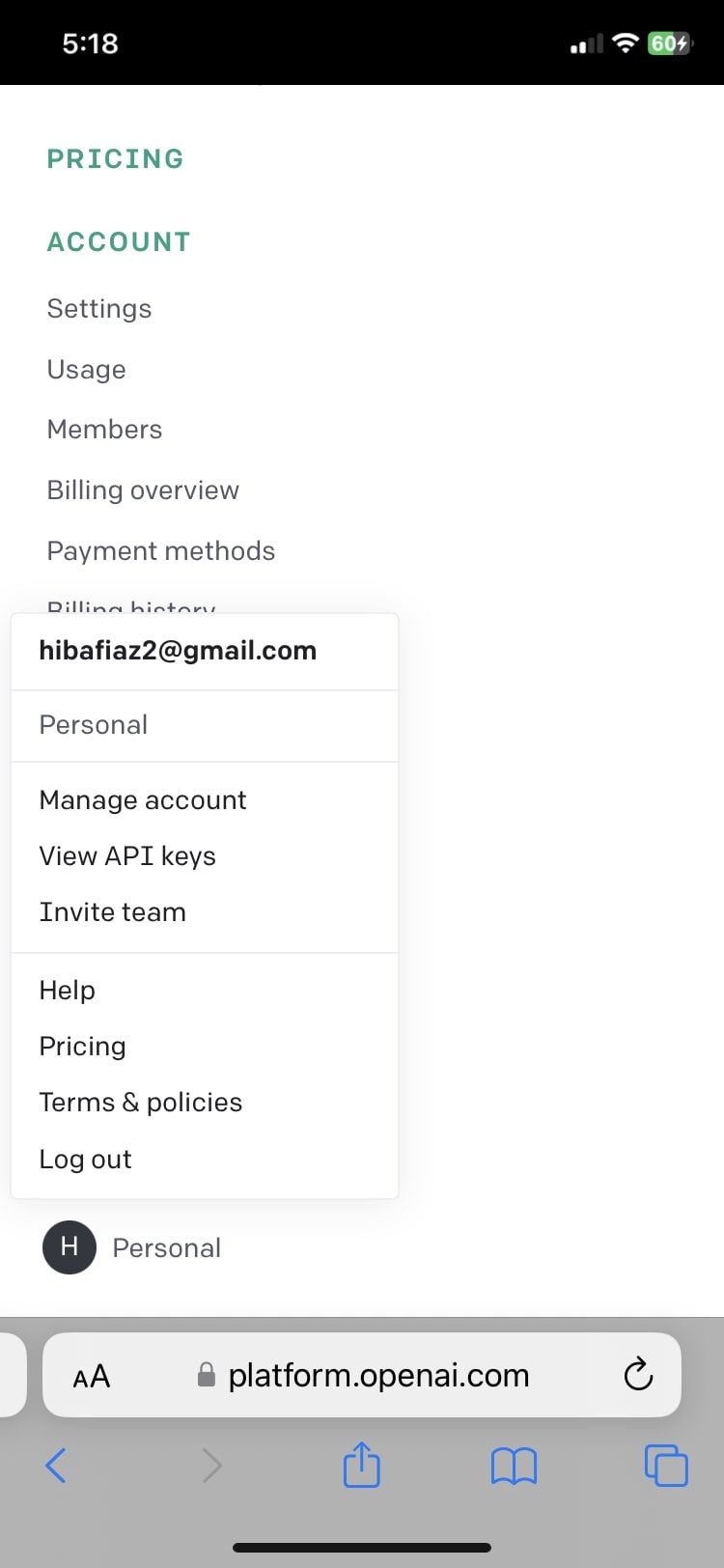
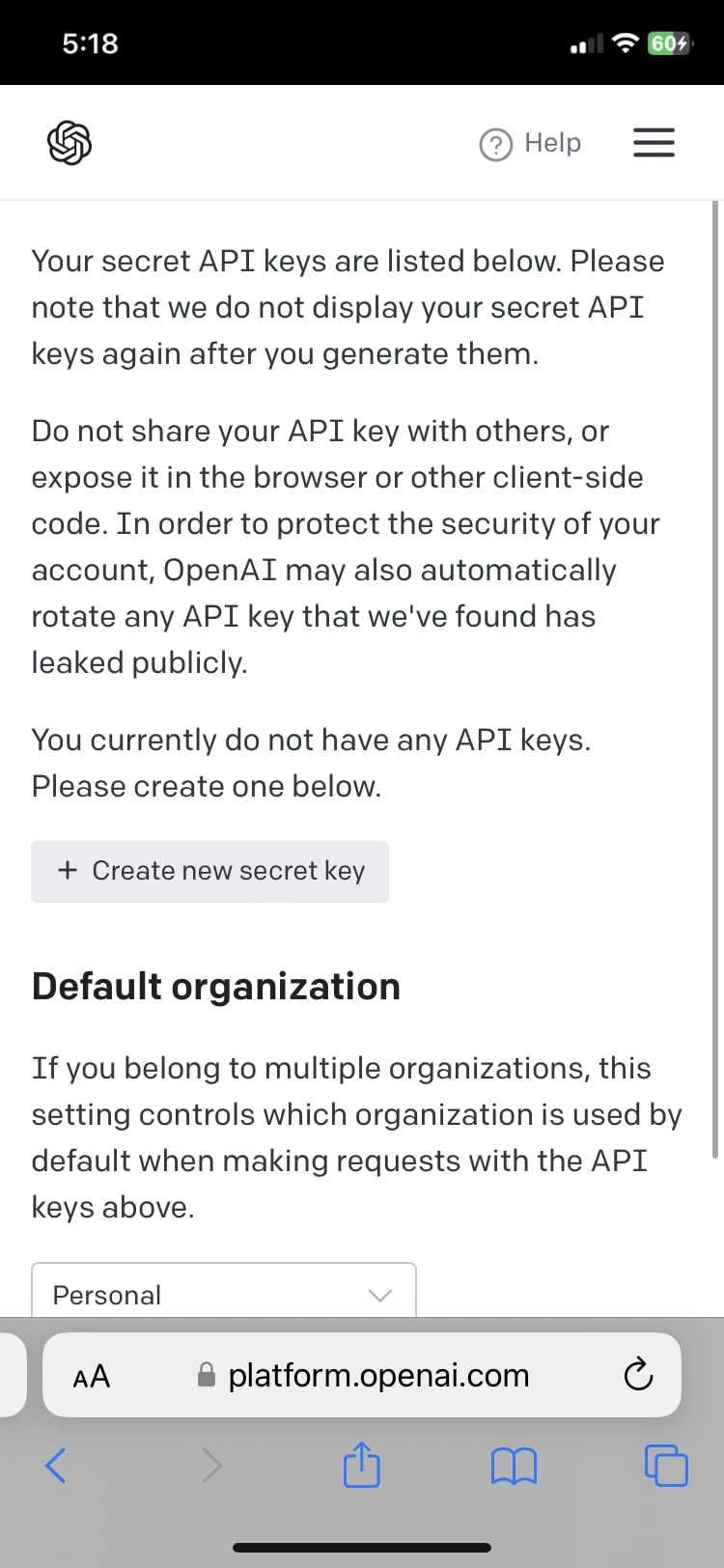
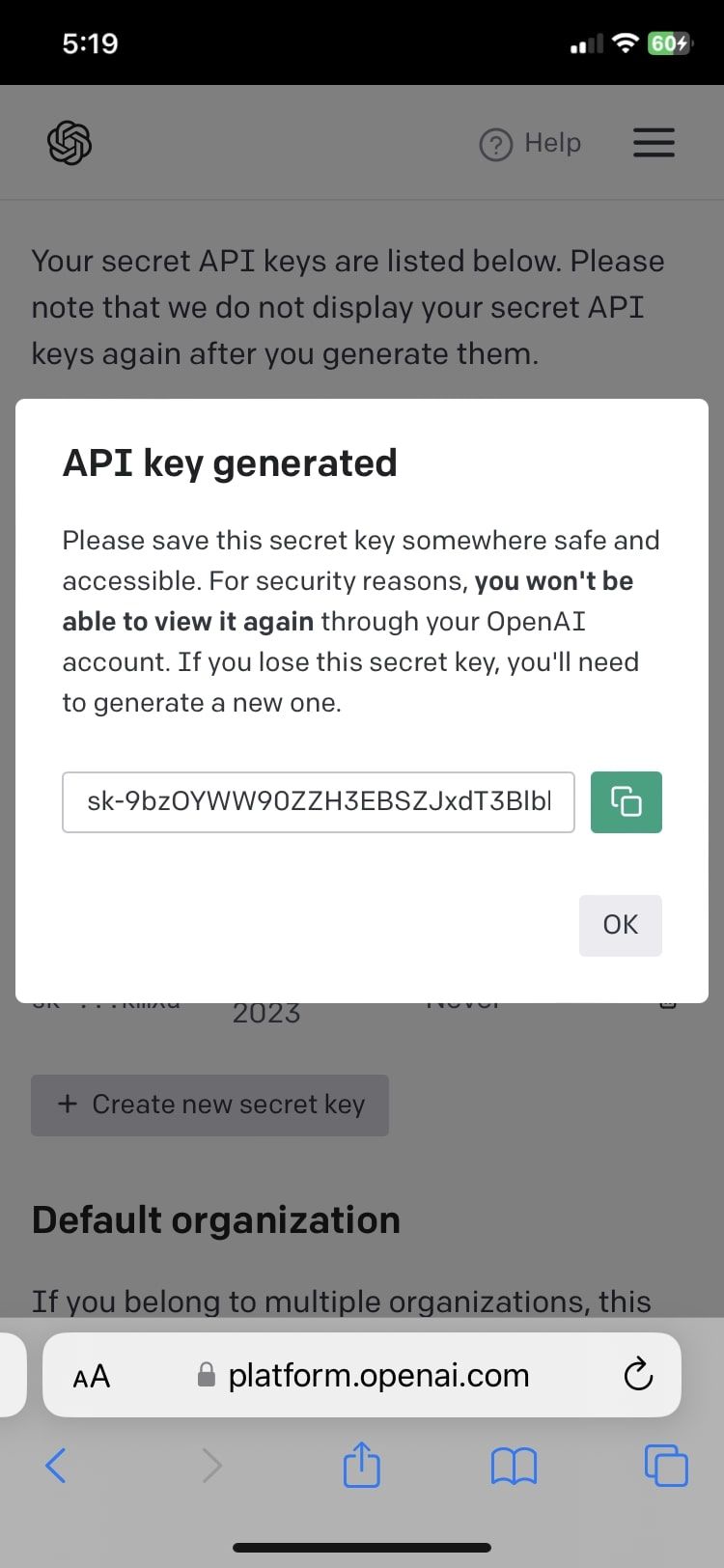
Next:
- Open Yue-Yang's GitHub and select the English version of the latest ChatGPT Siri update available.
- Tap Set Up Shortcut and paste your copied API key in the Text box. Follow the prompts, and the shortcut will appear on the Shortcuts page of your app.
- Long-press on your ChatGPT shortcut and choose Rename. You can rename your shortcut to Super Siri or call it anything else you like.
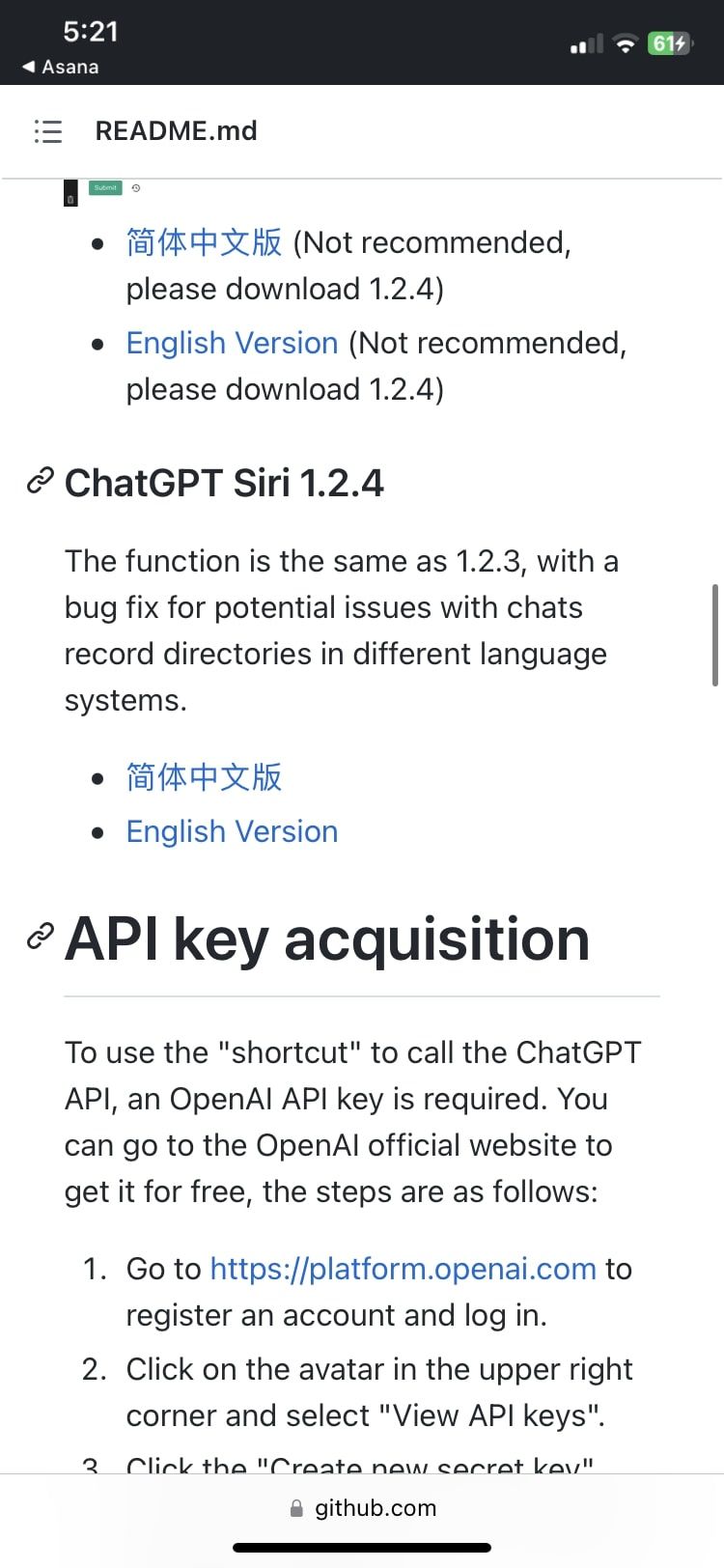
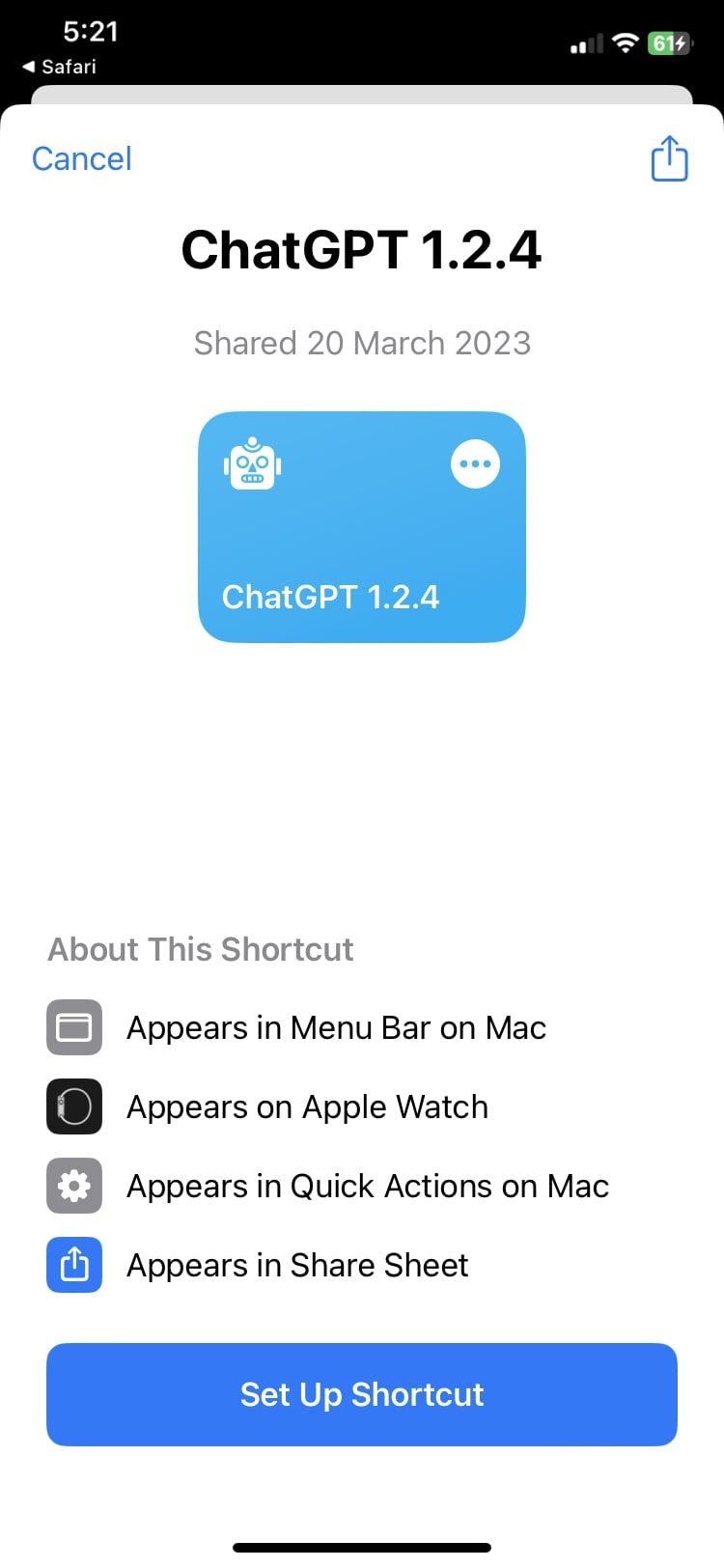
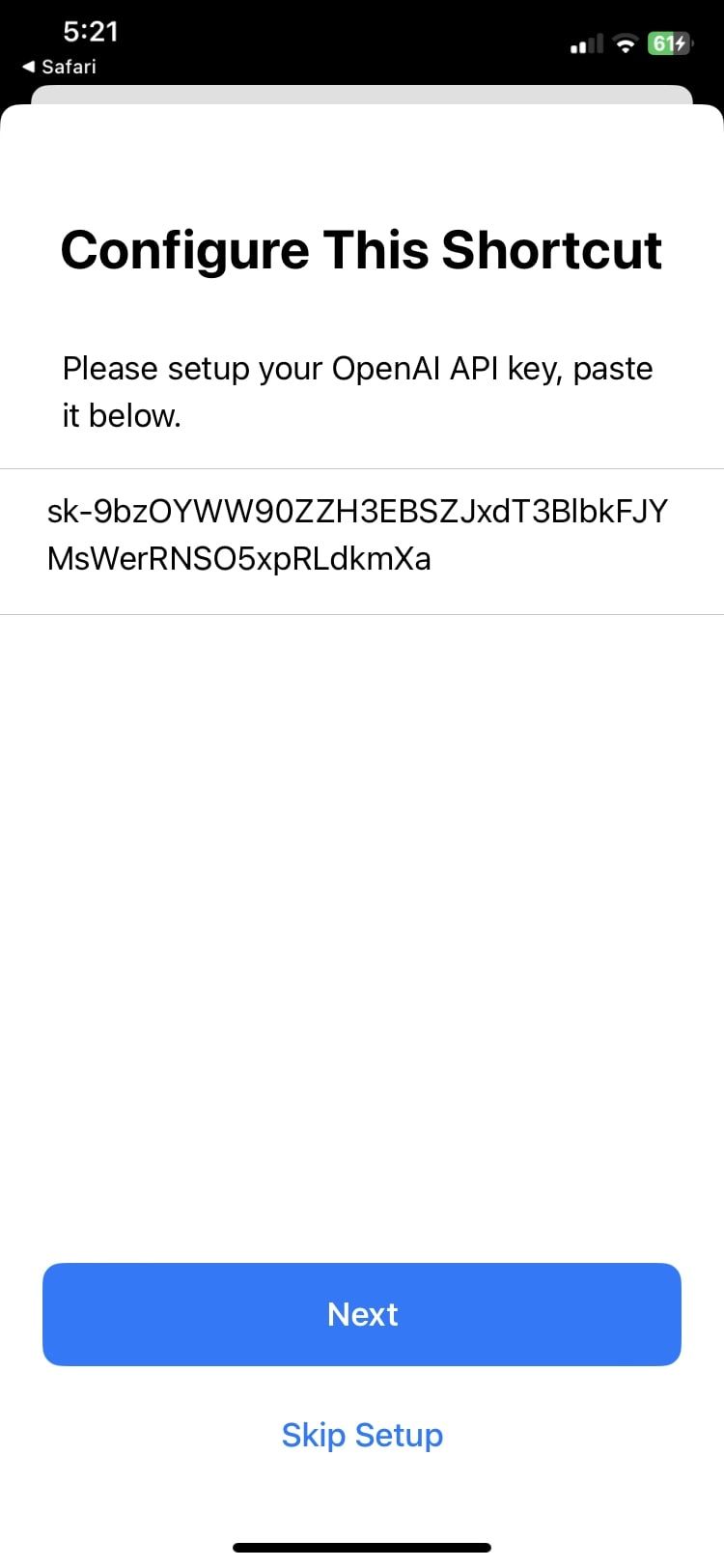
Now all you have to do is say, "Hey Siri, launch Super Siri," assuming you've renamed your shortcut this, and Super Siri mode will be activated.
Get the Best of ChatGPT Using Super Siri Mode
Super Siri is an unofficial term for the Siri-ChatGPT combination that people can install on their iPhones. It allows you to use ChatGPT's exceptional creative skills and Siri's ability to execute commands together for the perfect AI experience. If you're still unsure, a detailed guide about the benefits of the two AI models will definitely help you out.

