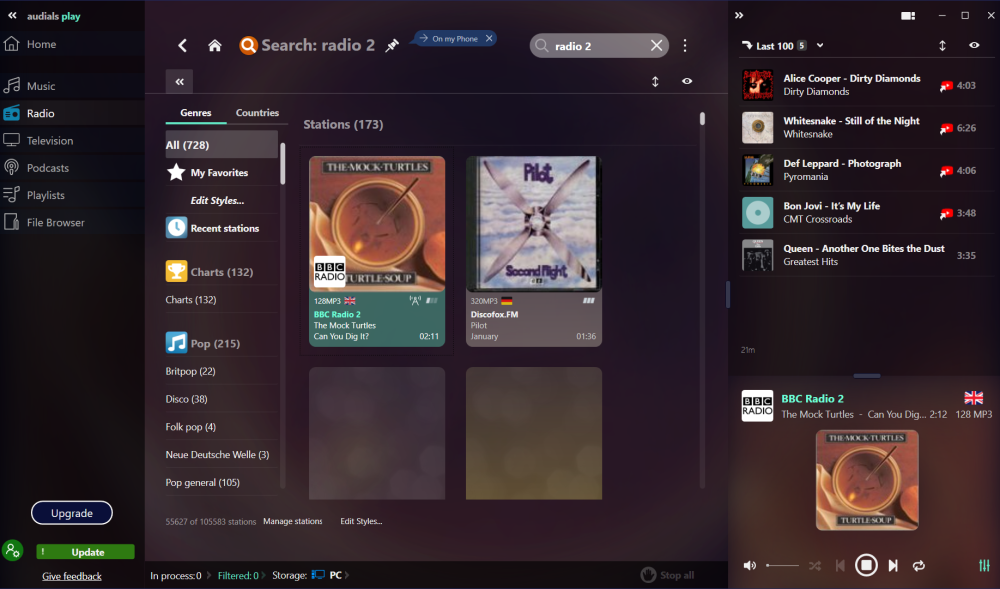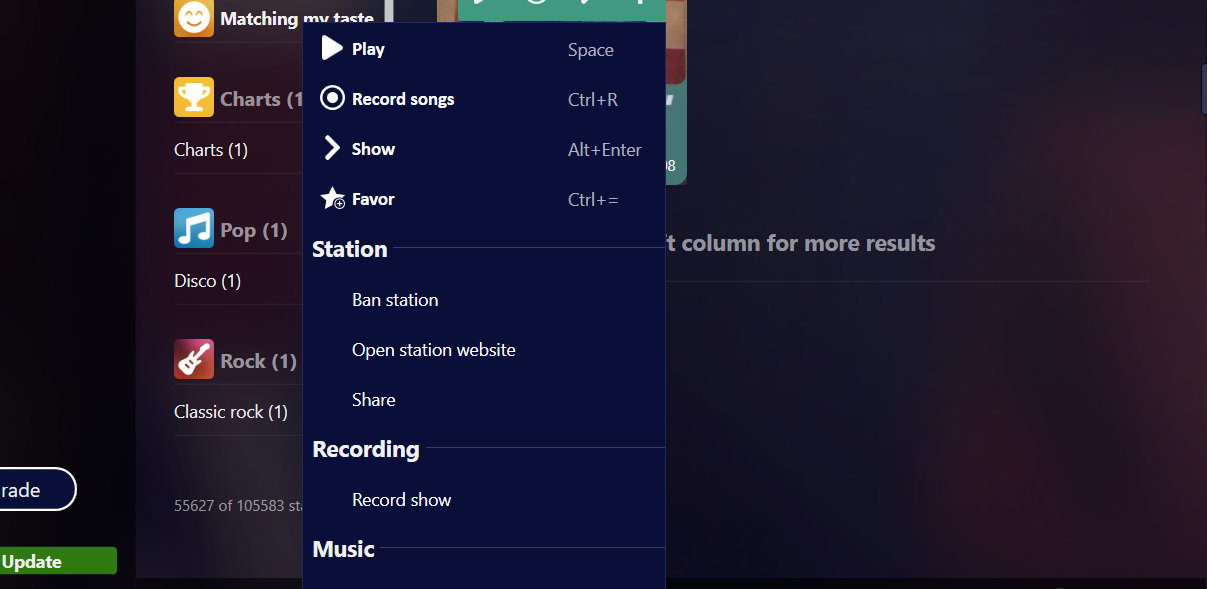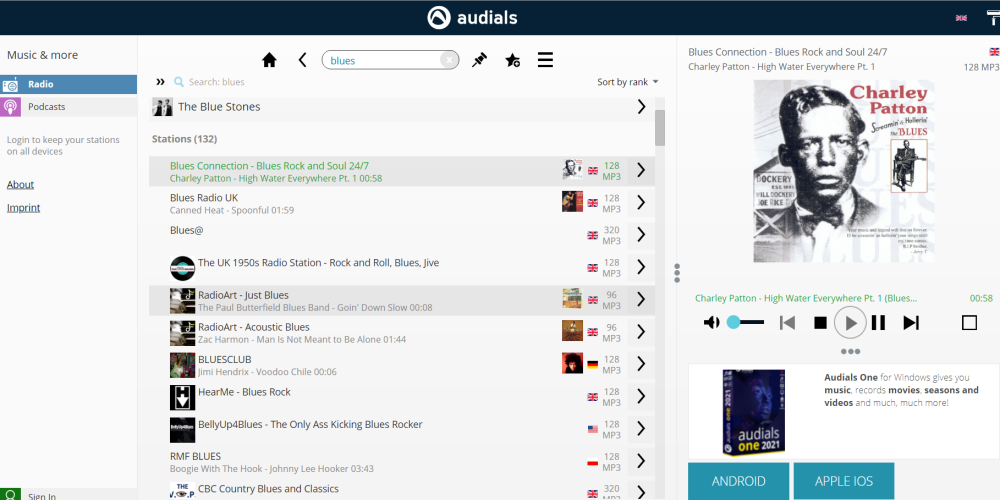It's unusual to get through the day without searching for something new to listen to. Whether music, podcast, or a TV show to play in the background, your options often seem limited or "same old."
One solution to this could be Audials Play, a free music streaming tool for Windows, Android, and browsers. Can Audials Play solve your disorganized approach to finding and listening to music or watching TV online?
Audials Play Features
You can grab your free copy of Audials Play from the publisher's website. Once installed, you can expect a powerful collection of tools for music, radio, and TV.
Audials boasts the ability to enjoy "every radio station and audio/video podcast in the world" and its library is certainly bursting at the seams. From national radio to local radio, community radio, and online-only stations, with 100,000 stations to choose from there's literally a world of radio at your fingertips. Whilst a radio station is playing you can choose to record the content, visit the website, set the station as a favorite, or even ban it!
Recorded music will be saved as perfectly trimmed tracks, while tracks you search for in the music section can be added to custom playlists. Music from Spotify, Amazon Music, and YouTube can also be imported.
Music gathered in Audials can be saved to your computer, a mobile device, or the cloud, and podcasts can be subscribed to and downloaded. Meanwhile, Audials can play any audio stored on your computer via the File Browser option.
Finally, Audials also streams English and international free-to-air TV channels. Overall, this is a feature-packed desktop audio and video streaming tool, with some great options.
Audials on Mobile
Also available on Android, the mobile version of Audials is almost as feature packed as the desktop version.
Essentially the ultimate radio, music, and podcast app for mobile, the app provides access to the same vast library of audio that the desktop app links you to. Furthermore, using the Audials mobile app lets you stream content from your desktop to your phone or tablet.
Using the Audials Browser Interface
Unable to use the desktop version of Audials? If you're looking for audio-only entertainment, the Audials browser interface will give you the same collection of music and podcasts.
Functionality is reduced, of course---there's no record feature or playlist tools, you can't connect to Spotify or Amazon Music, and there's no equalizer.
However, if you need to dip into the Audials environment on another computer, or you simply want to get an idea of the depth of the library, then the Audials browser option is ideal.
Upgraded Features With Audials One 2021 and the Audials Pro Mobile App
Everything we've looked at so far is completely free on Audials Play on Windows and mobile. But Audials also has an enhanced version, Audials One 2021.
Available for a one-off $59.90 (or $39.90 a year), Audials One adds recording for streamed TV and subscription services, media file conversion, free support, and free upgrades. Meanwhile, Audials Play Pro on Android is also available, with enhanced features such as an alarm and timer, Airplay and Chromecast streaming, and wireless streaming.
Audials is a great tool for putting all the music you love in one place---download now from Audials.