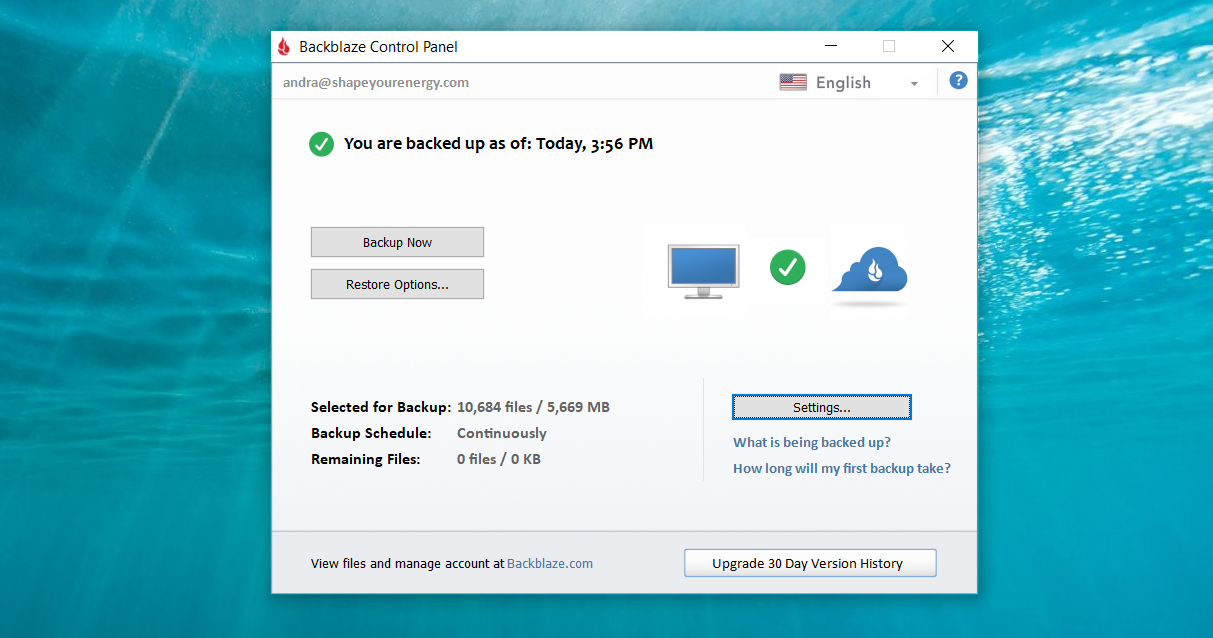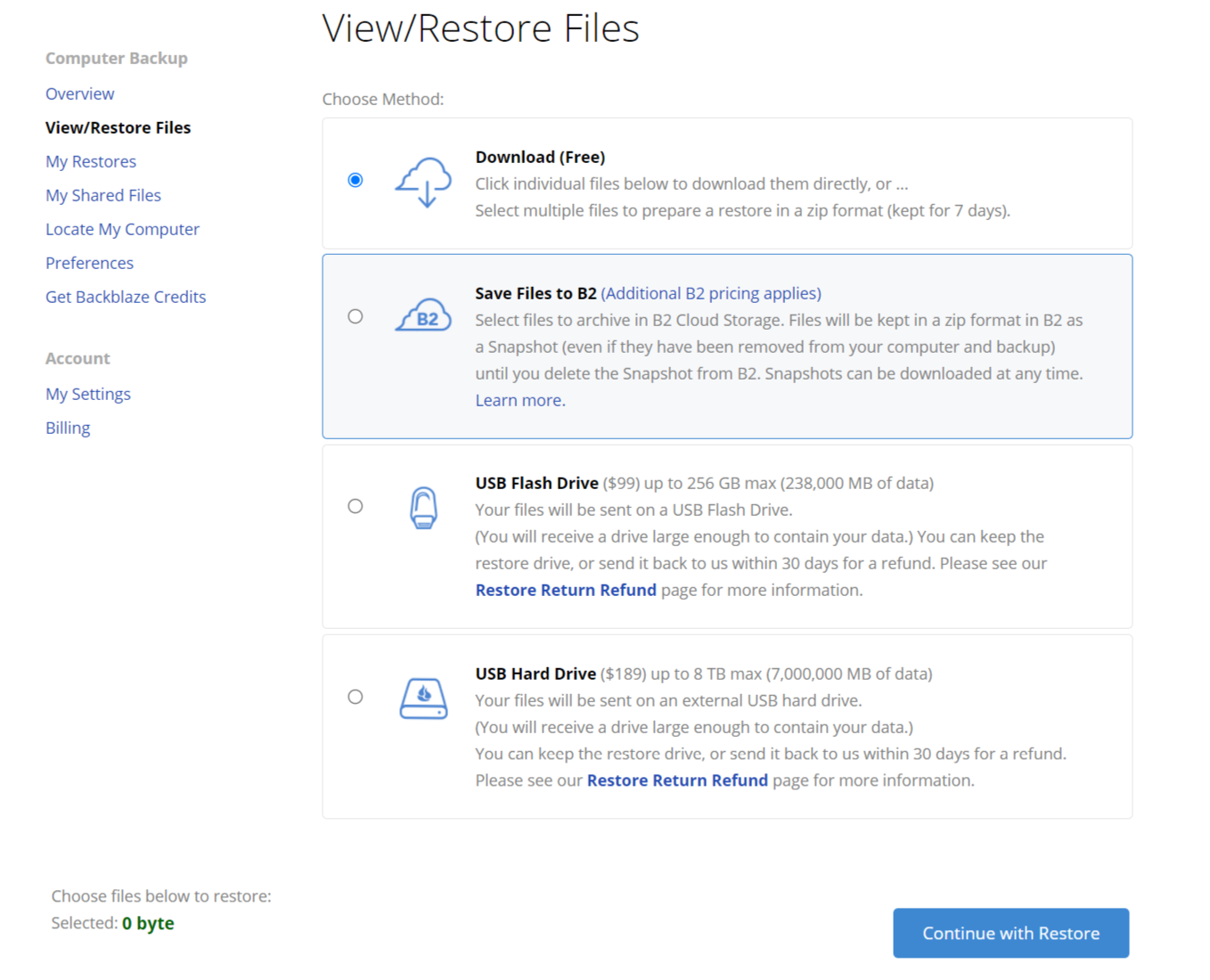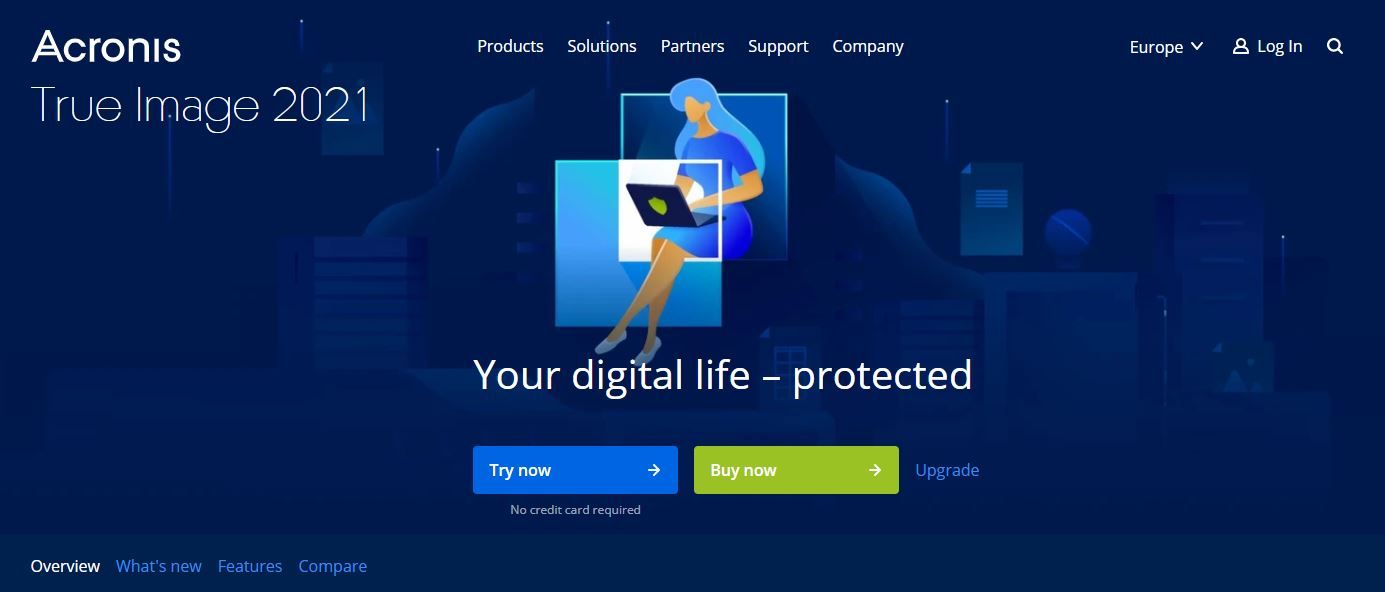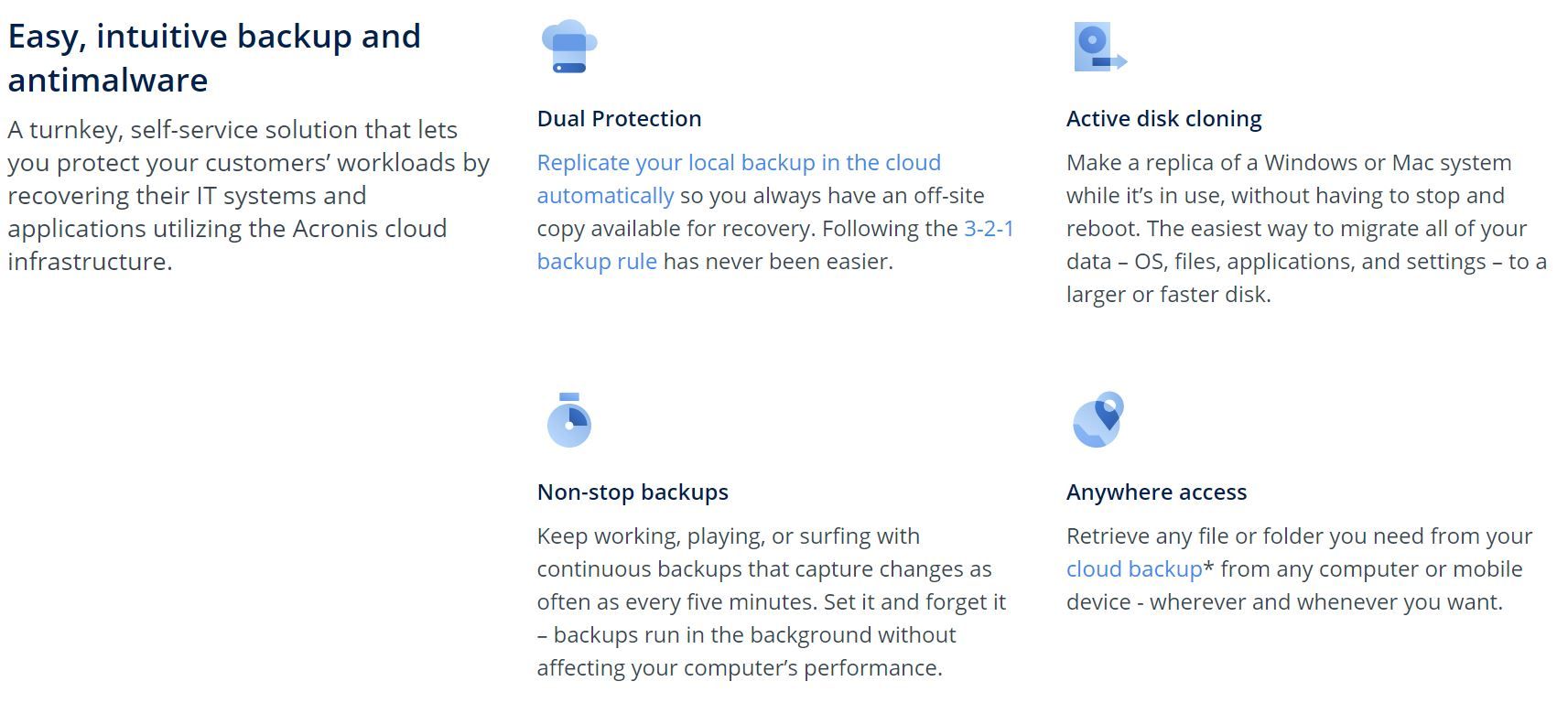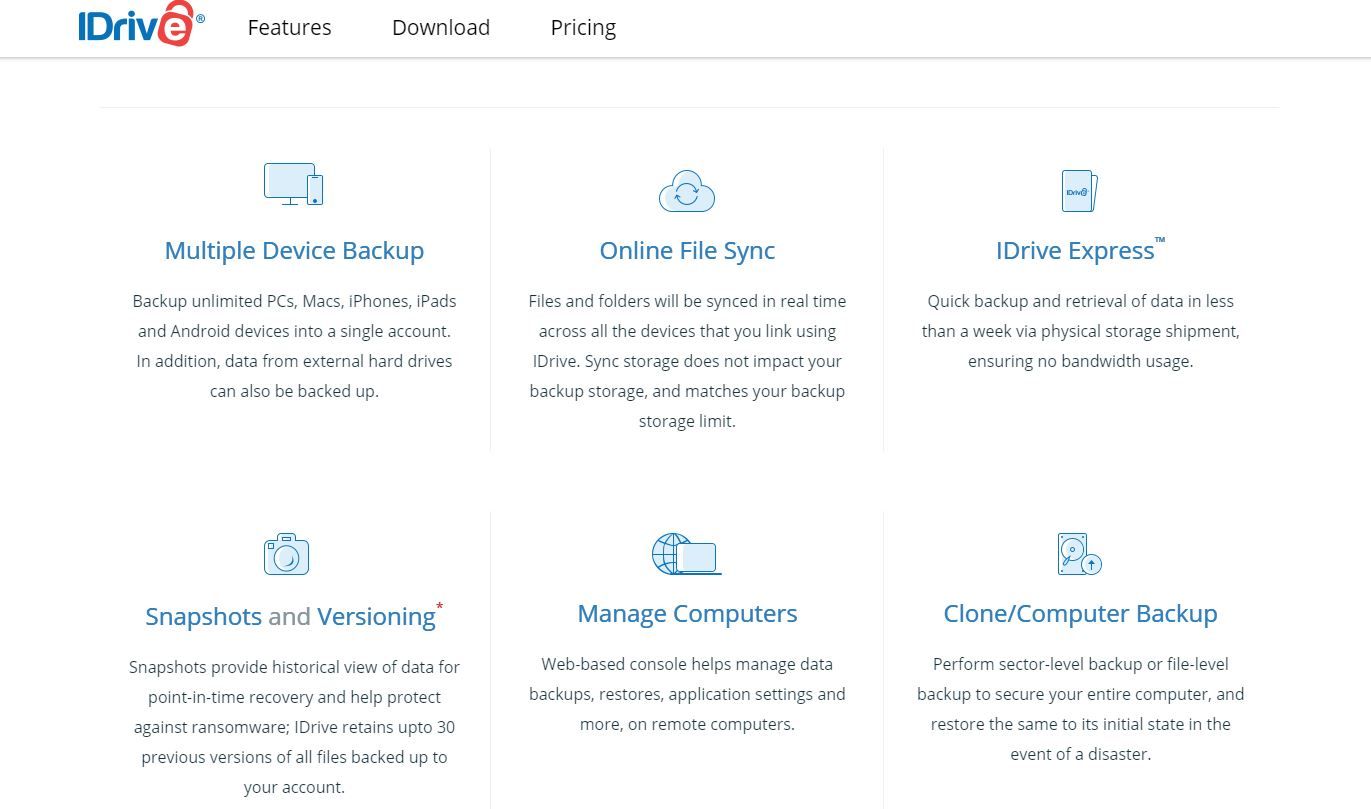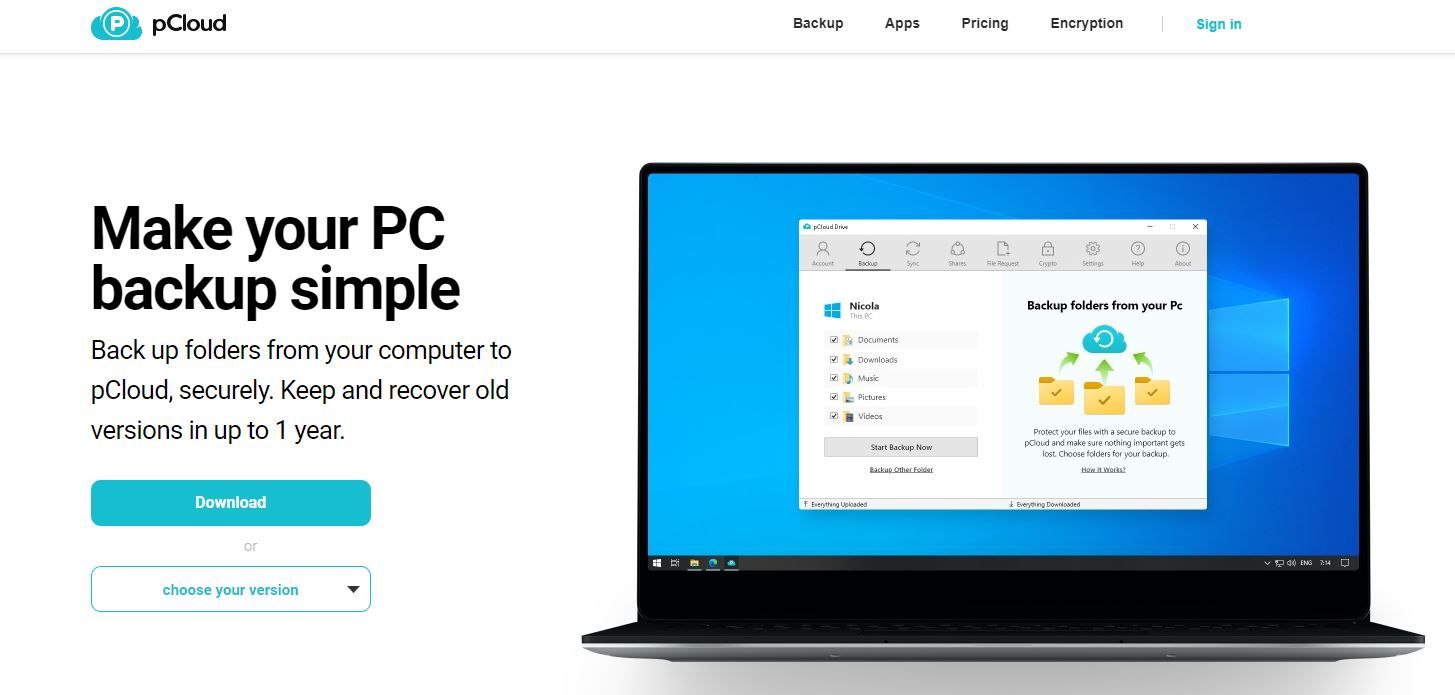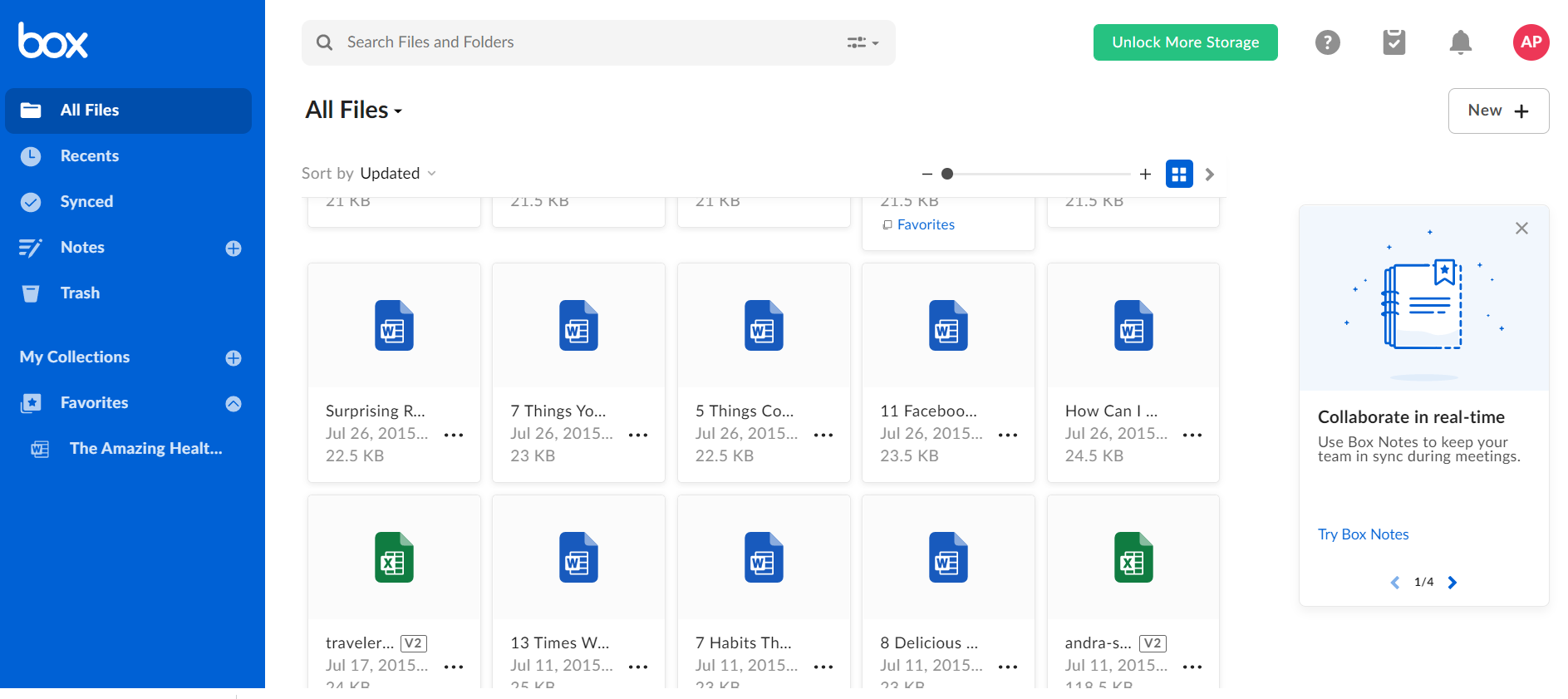Google provides 15GB of free space, but this space is split between Gmail, Google Drive, and Google Photos. All your files, including those in the Trash and Spam folders, count as storage.
While it's possible to remove what you no longer need, this process can be time-consuming. In the worst-case scenario, you'll end up browsing through thousands of files that are several years old.
If you're not ready to upgrade to a premium Google One plan, consider these free or low-cost alternatives to Drive. Some have many more features that can make it easier to stay organized.
1. Backblaze
Launched in 2007, Backblaze is an online backup service for individuals and businesses. Once you install the Backblaze backup software, it automatically backs up and stores your data.
All files, including those deleted from your computer, are stored for 30 days in the cloud. You can choose to have them stored for up to one year for an extra $2 per month.
This cloud backup service works on both Mac and Windows computers. The Personal Backup plan costs $6 per month or $60 per year if paid annually. There's also a 15-day free trial that allows you to try things out before committing to a premium plan.
Unlike Google Drive, Backblaze offers unlimited storage. Plus, you can back up files of any size. Drive, by comparison, provides 100GB to 2TB of storage space, depending on the plan selected. The Backblaze Personal Cloud Backup plan is cheaper and provides better value for the money than Google's 2TB plan.
Backblaze gives users the option to restore old file versions. If you delete a document or photo by mistake, you can log into your dashboard and restore it within seconds.
The downside of a Backblaze license is that it's for one device only. With Drive, you can save and store data from several devices.
2. Acronis True Image
Acronis True Image can create a mirror image of your hard drive or selected partitions within minutes. You can use it for both disk cloning and disk imaging to recover or migrate your data.
For example, if you're switching to a new computer, you may use the Disk Cloning feature to create a replica of your old hard drive. This eliminates the need to copy and transfer individual files to a new device.
Like Backblaze, Acronis True Image works on both Mac and Windows computers. Once installed, it not only backs up your files and folders but also scans your system for malware.
Premium plans start at $49.99 per year, but you can sign up for a 30-day free trial. This option is ideal for anyone who needs to transfer files to a computer. All plans include:
- Event-based backup scheduling
- Backup cleaning utility
- Active disk cloning
- 24/7 backups
- File syncing
- All-in-one recovery drive
- Incremental and differential backups
- Ransomware and cryptojacking protection
- Videoconference protection
- Technical support by phone, email, or live chat
While the Essential plan doesn't include cloud storage, you can store, sync, and restore your files. The free trial comes in handy when you need a quick, reliable backup and cloning solution.
3. IDrive
Google Drive makes teamwork easier by allowing users to share files with their peers. IDrive offers this feature, too, but it's a more effective backup tool.
With IDrive, users can back up and sync the data on all their devices from one centralized location. This service not only stores your files but also offers incremental and continuous backups. Moreover, it supports server cloud backups, a feature that's not currently available to Google Drive users.
After you sign up for an account, you can perform local backups, schedule regular backups, and clone your hard disk. There is also the option to restore up to 30 previous file versions. Google Drive doesn't offer any of these features.
IDrive offers a free basic plan, a personal plan, and two plans for business users. The free plan includes 5GB of storage space, while the personal plan offers 5TB of storage per user for a $52.12 annual fee. You can install the app on your Mac or PC, as well as on mobile devices.
4. pCloud
Like Google Drive, pCloud facilitates online collaboration and remote work. Users can share links and files, sync their data across many devices, and back up the data stored on other platforms.
What makes pCloud stand out is its client-side encryption functionality. This service encrypts data on your computer and then uploads the encrypted version to its servers. As a result, no one other than you can view those files. The end-user is the only one who has the encryption key.
The premium plans start at around $55 per year, but you can always sign up for the free plan, which includes 10GB of storage. You also have the option to buy a lifetime membership.
This cloud backup service works on all devices. When you sign up for an account, you can choose to store your data on its servers in the U.S. or the EU.
Afterward, you can back up, sync, and share music, photos, or documents. Older file versions can be recovered within 15 days to one year, depending on the plan selected.
5. Box.com
Google Drive and Box share many similarities, including their file backup and file-sharing capabilities. Box, however, has more advanced features and a large number of productivity tools. Plus, you can connect your account with over 1,500 apps and software problems, including:
- Slack
- Google Workspace
- DocuSign
- Microsoft Office 365
- Adobe
Depending on your needs, you can sign for a personal or a business plan. Box offers two personal plans, including a free one with 10GB of storage space. Personal Pro costs $9 per month and provides 100GB of storage.
Both plans support two-factor authentication, secure file sharing, note-taking, and integrations with Microsoft Office 365 and Google Workspace. Users also have access to project management tools.
Overall, Box is geared toward business users. Google Drive, on the other hand, appeals to individual users. While you can use either app for remote work and collaboration, Box is more robust than Drive.
Choose the Best Low-Cost Alternative to Google Drive
Google Drive isn't your only option. If you're running out of storage space, you can always sign up for Box, pCloud, or other backup services. You may also keep your Google Drive account for personal use and choose a different service for business or remote work.
Ideally, look for cloud storage providers that offer free trials. Test the service before committing to a membership plan. You may realize that some apps slow down your system or have extra features that you don’t really need.