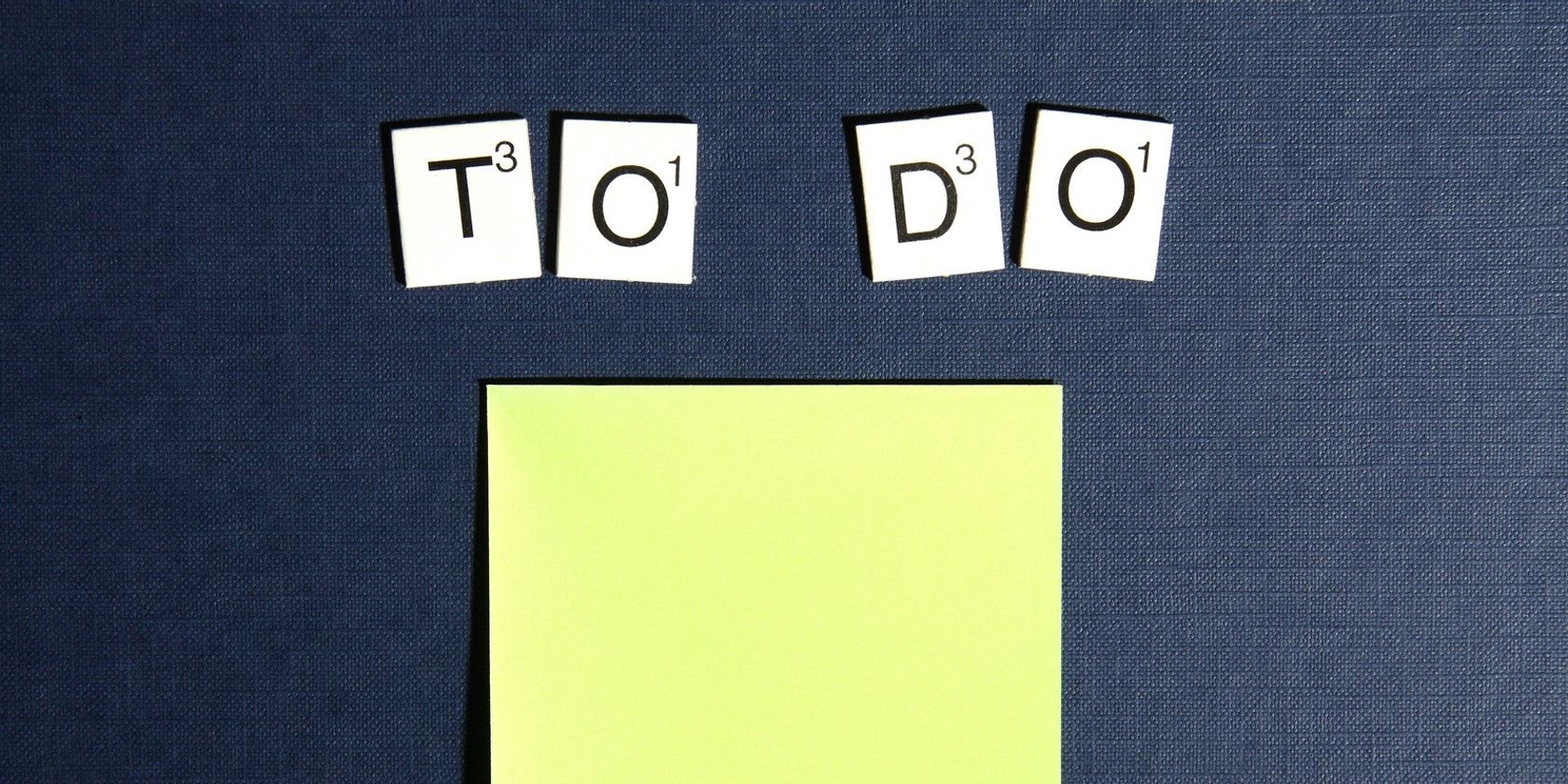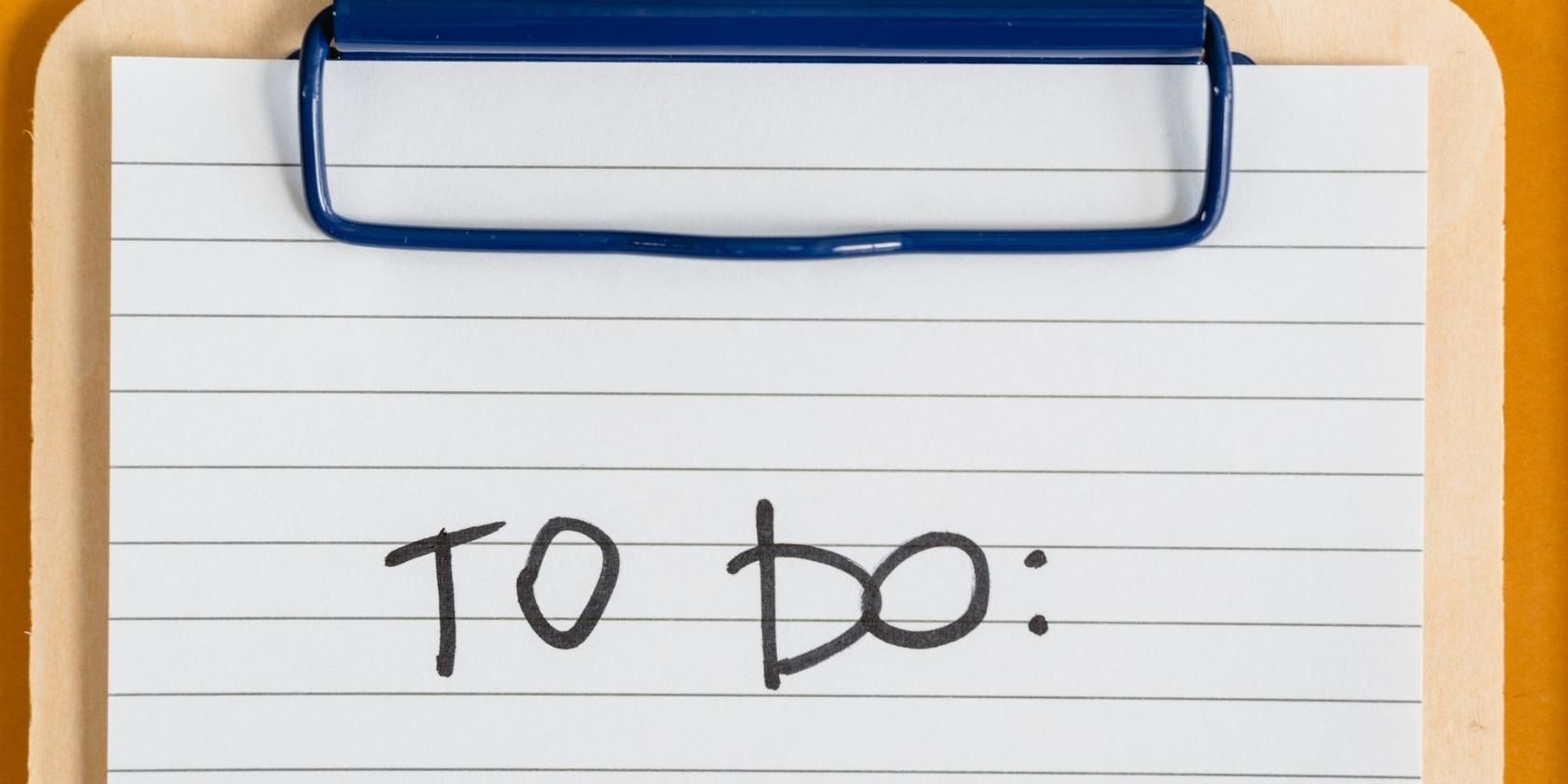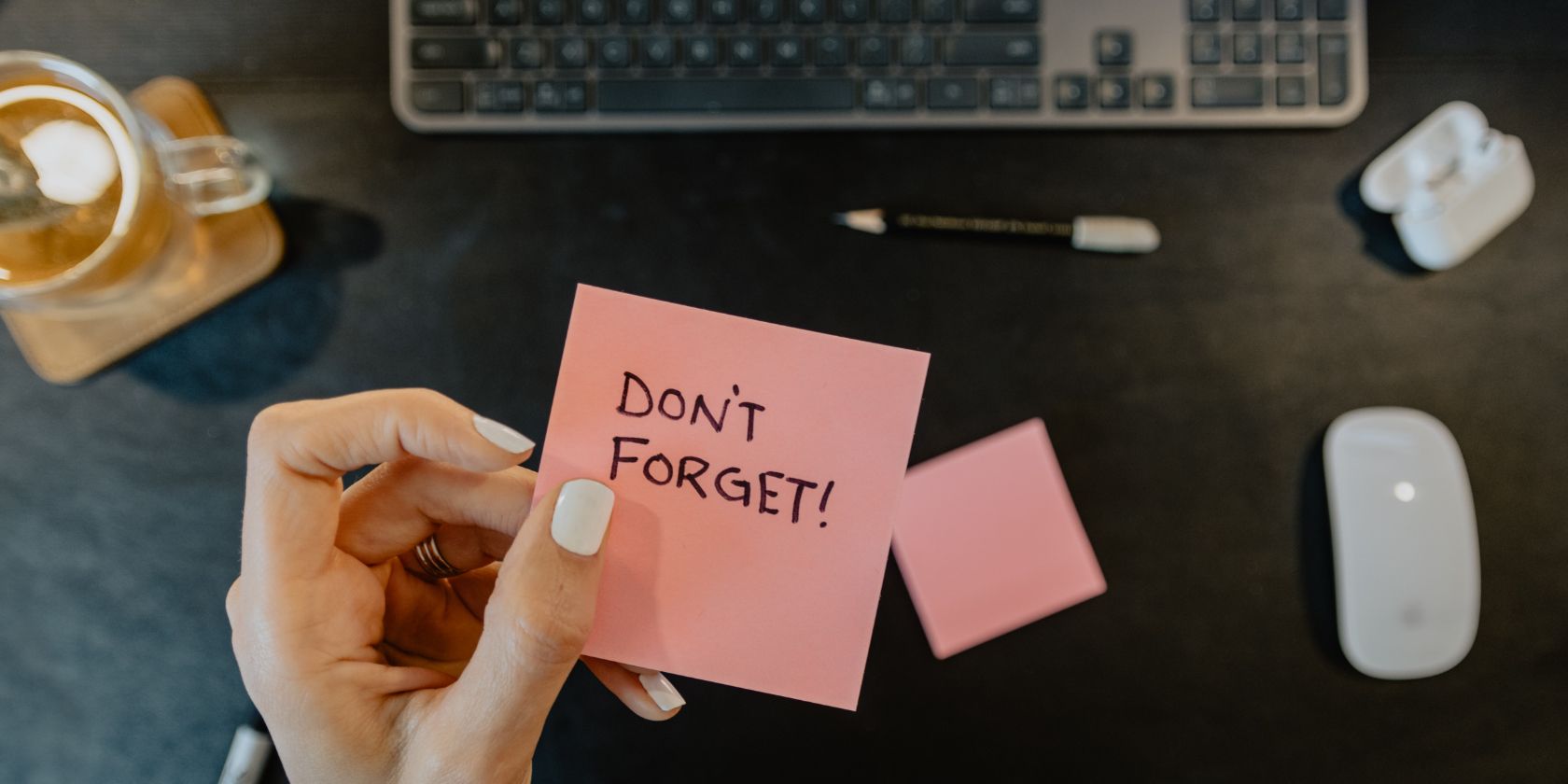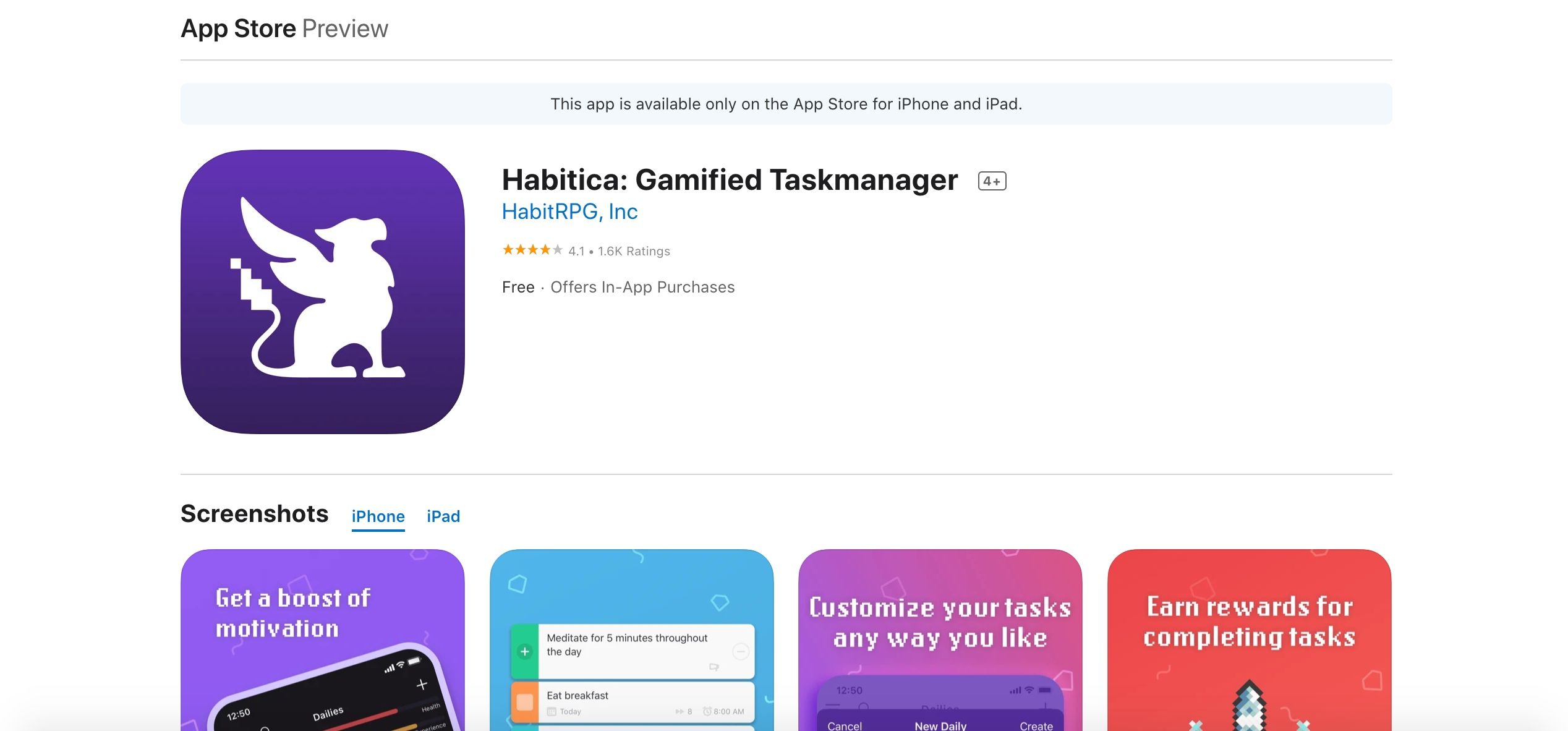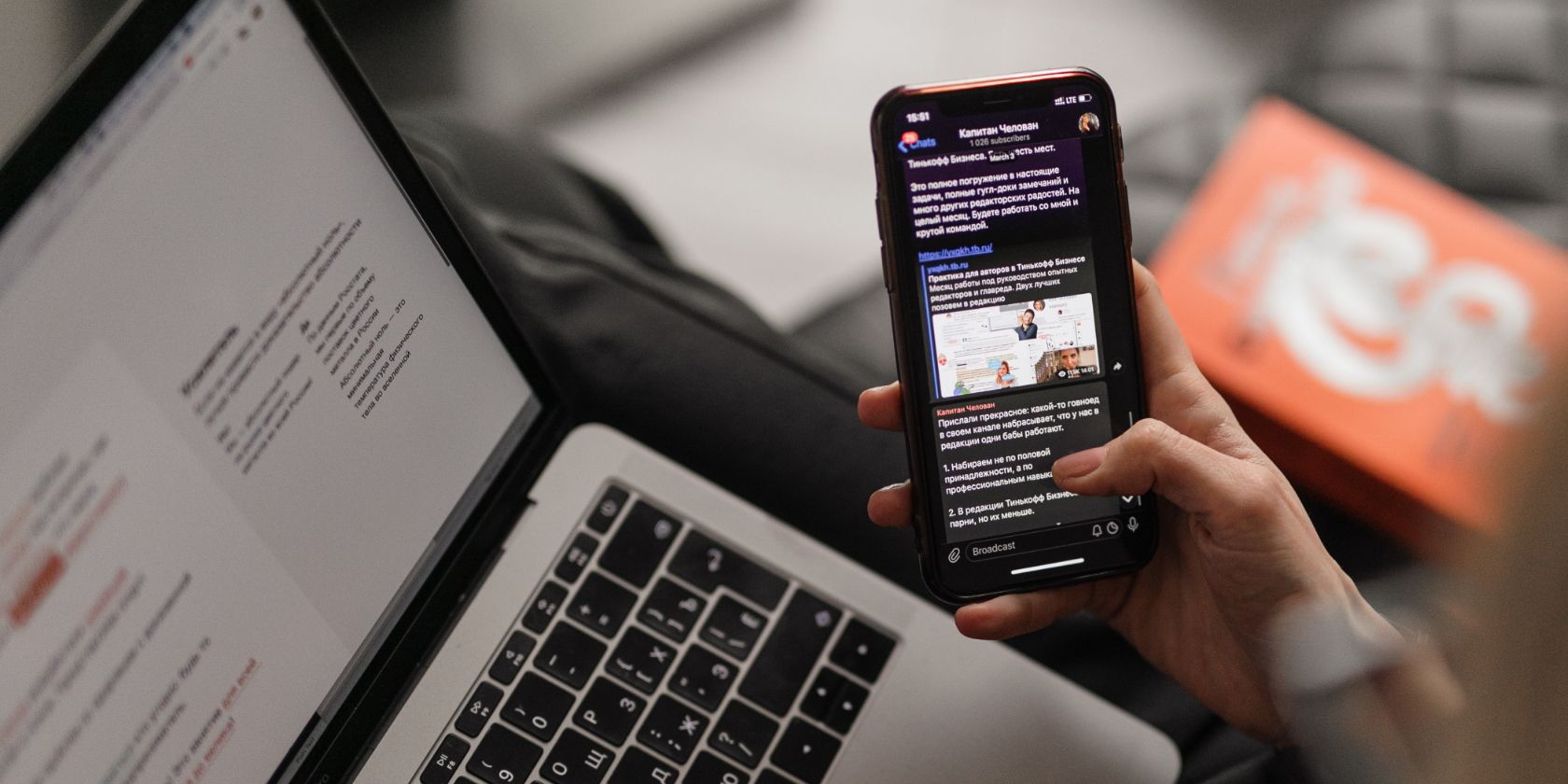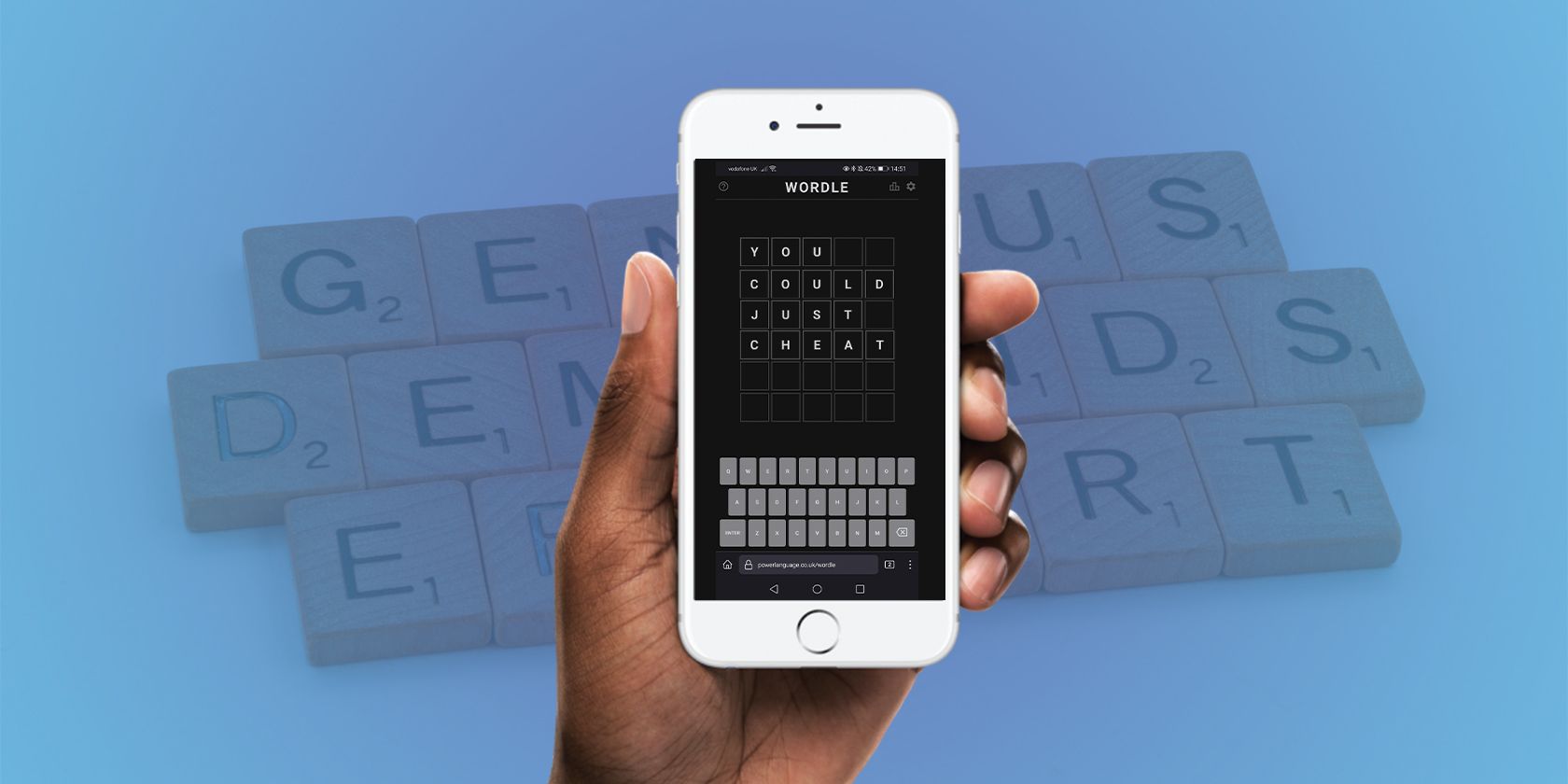Picture this: it's Monday morning. You've made a mental note of all your tasks for the day, and you're excited about smashing your goals. But by midday, you've forgotten half the things you were supposed to do, which leaves you feeling frustrated.
It's a scenario we all know too well. Having a job often means having a ton of tasks to accomplish in a day. And trying to remember all those tasks can be a job in itself.
If you have a tendency to forget to do things at work, you can change that around. This article will give you some useful tips to help you stop forgetting things at work, so you can feel more accomplished by the end of the day. Here's how to stay on top of what you need to do:
1. Use Checklists
Create checklists for your recurring tasks, and for one-off tasks. For recurring tasks, use an app that lets you check and uncheck items to avoid creating a list every time.
For one-off tasks, create a handwritten list and keep it in a visible and easily accessible spot on your desk. Try to use one notepad and throw away any pages with notes you've completed.
2. Create a To-Do List for the Next Day
To-do lists are nothing new, but the game-changer is creating your task list the day before your workday. In the evening, when you're relaxed, think about what you have to accomplish the next day and jot it down.
Bonus tip: create a "big five" list of your top five goals or tasks for the next day. Highlight or separate these tasks from the rest of your list, as these are the items that you will prioritize. Even if something comes up, you'll know not to let it interfere with the tasks on that list.
3. Confirm Your To-Do List
Before you start working, go through the list you made the night before to refresh your mind on what you'll be working on during the day.
And if you get more tasks added to your plate during the day, ask yourself if the new tasks are more important than any of the items on your "big five" list. If so, replace those items with the new tasks. But if not, just add them to the list, and you can get to them later.
4. Use Labels (or Any Other Tagging System) to Follow-Up on Important Emails
Tagging your emails with labels or categories is a smart way to track the progress of your emails. If you're able to add multiple tags to one email, you can tag it according to its priority, progress, and the projects and teams it belongs to.
For example, if you're working on a task for 'Project X', you can add four tags to an email relating to that task: the first label would be for the project. The second label would be for the team that the project is for. The third one would indicate how important the email is, and the fourth label would show that it is in progress.
5. Automate What You Can
Leverage technology to help you get things done on time. For instance, you can schedule emails on Outlook, so they can be sent out later. If you're a social media manager, schedule all your posts on an app.
Automating tasks takes the pressure off you to remember to do things on time, especially if you have multiple time-sensitive tasks to complete.
6. Delegate What You Can
You shouldn't do everything yourself if you don't have to. Your colleagues are there to help you reach the common goal. Tap into your team members' strengths and abilities to help lighten your load by delegating certain tasks.
Just be sure to communicate with your team members ahead of time to consolidate your priorities for the day and gauge whether they can assist you.
7. Set Up Reminders on Your Phone or Laptop
A Reminders app is an invaluable tool for anyone who is forgetful or busy. Use it as an extra step in addition to your to-do list. If you want to avoid downloading more apps than what you already have, use the ones your device came with.
Just as long as the app you use allows you to set up reminders once-off, daily, or weekly—according to your needs. Be sure to set an alarm to go off along with your reminder, so you don't miss it. And if you're in a hurry, use your phone's voice commands feature to set a reminder within seconds.
8. Use a Habit-Tracking App
For recurring tasks, use a habit-tracking app. Habit-tracking apps help to keep you accountable. They are best for daily and weekly priorities. Habitica, for instance, has a "Worked on today's most important task" objective.
Examples of tasks you can add include weekly team catch-ups, checking emails every morning, and even taking time out for lunch. While these may seem like simple things to remember, it's easy to forget to do them when you're chasing a deadline.
Download: Habitica for iOS | Google Play (Free)
9. Set Up Visual Aids
It's hard to forget to do something when you've got bright sticky notes all around you. That's why colorful sticky notes are a great way to keep important tasks top of mind.
Stick them on your laptop or calendar. Line them up in order of importance, and always use the same colors for the same projects. You can even go digital with the Post-it® notes app to avoid cluttering your desk with a bunch of paper.
Download: Post-it® for App Store | Google Play (Free)
10. Stop Multitasking!
How often have you tried to do too much at once, only to forget to complete a task? Focus on completing one task, and then move on to the next one. Start with your biggest priorities first, then work your way down to the least important tasks.
That ensures that your most important tasks are completed, even if you run out of time or get distracted by last-minute meetings and unscheduled calls.
11. Keep Your Mind Engaged
Give your brain cells a midday boost with a quick game to avoid mental fatigue. Try browser-based games by simply opening a new tab and playing—like Wordle, the puzzle game that makes you guess a different word every day.
And if you're short on time, you can play I/O Pinball, Google's customized, engaging pinball game that is a refreshing spin on a childhood favorite.
12. Take a Break
Be intentional about taking breaks to clear your mind and relax. Use that opportunity to revisit your to-do list to determine what tasks you have left to complete.
Taking the time to do this in a relaxed state helps you to remember things better, unlike when you're under pressure at your desk.
13. Set Alarms
Set one-time or recurring alarms to remind yourself to take a break, make a call, or attend a meeting. Just ensure you set your alarm to go off a few minutes before a task is due, so you can prepare to attend to it.
For instance, if you have a meeting coming up, you can set your alarm for 15 minutes before the meeting, so you can wrap up whatever you're busy with at the time. That will prevent you from being anxious when it's time to attend the meeting.
Be Proactive to Stop Forgetting Things at Work
The key to remembering the tasks you have to do is to be proactive. Taking the time to prepare for your day makes all the difference.
Whether it's compiling a to-do list, scheduling an email, or setting an alarm, taking a few minutes to get organized will help you take control of your day. That, in turn, will help you stop forgetting things at work.