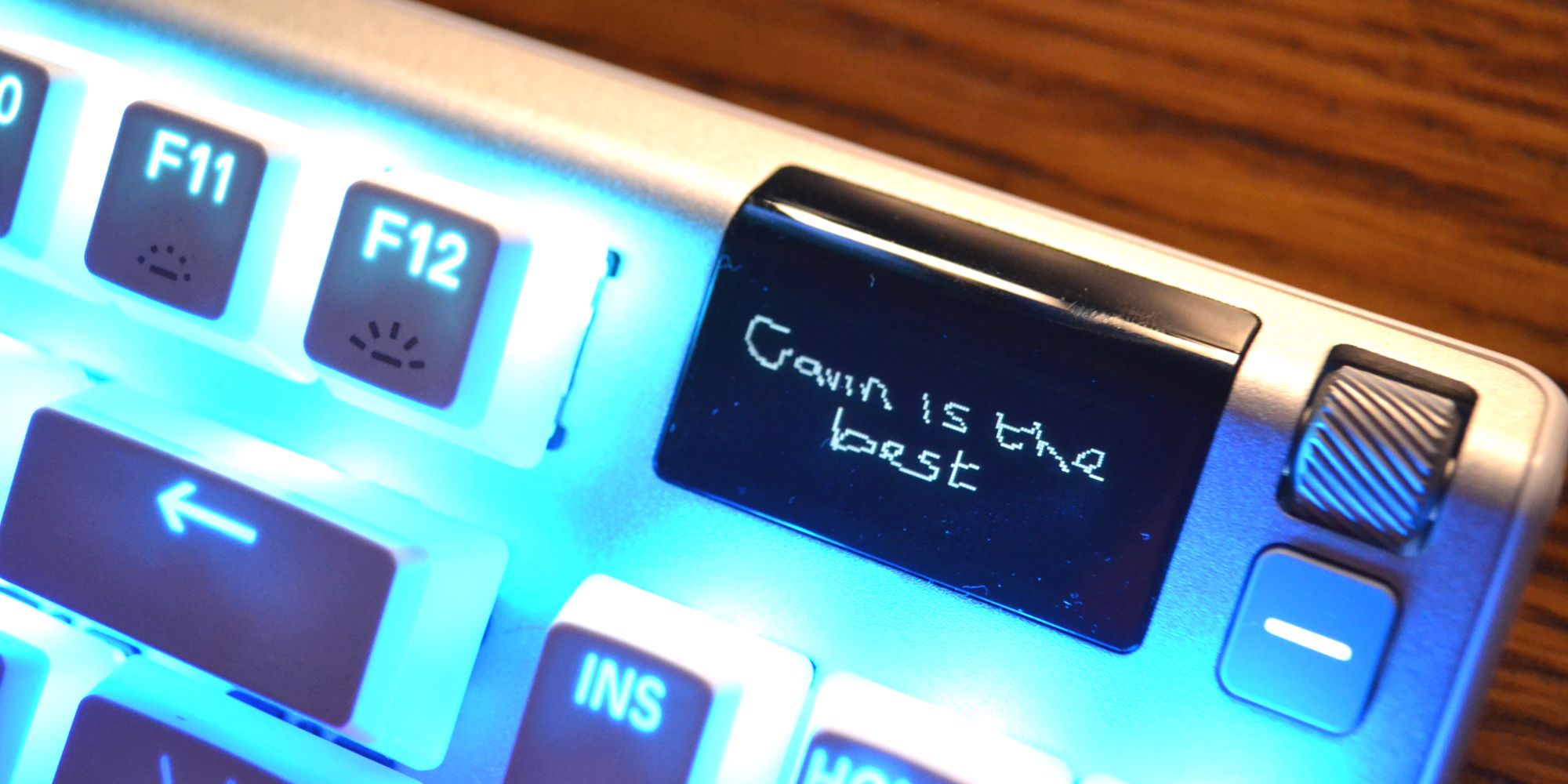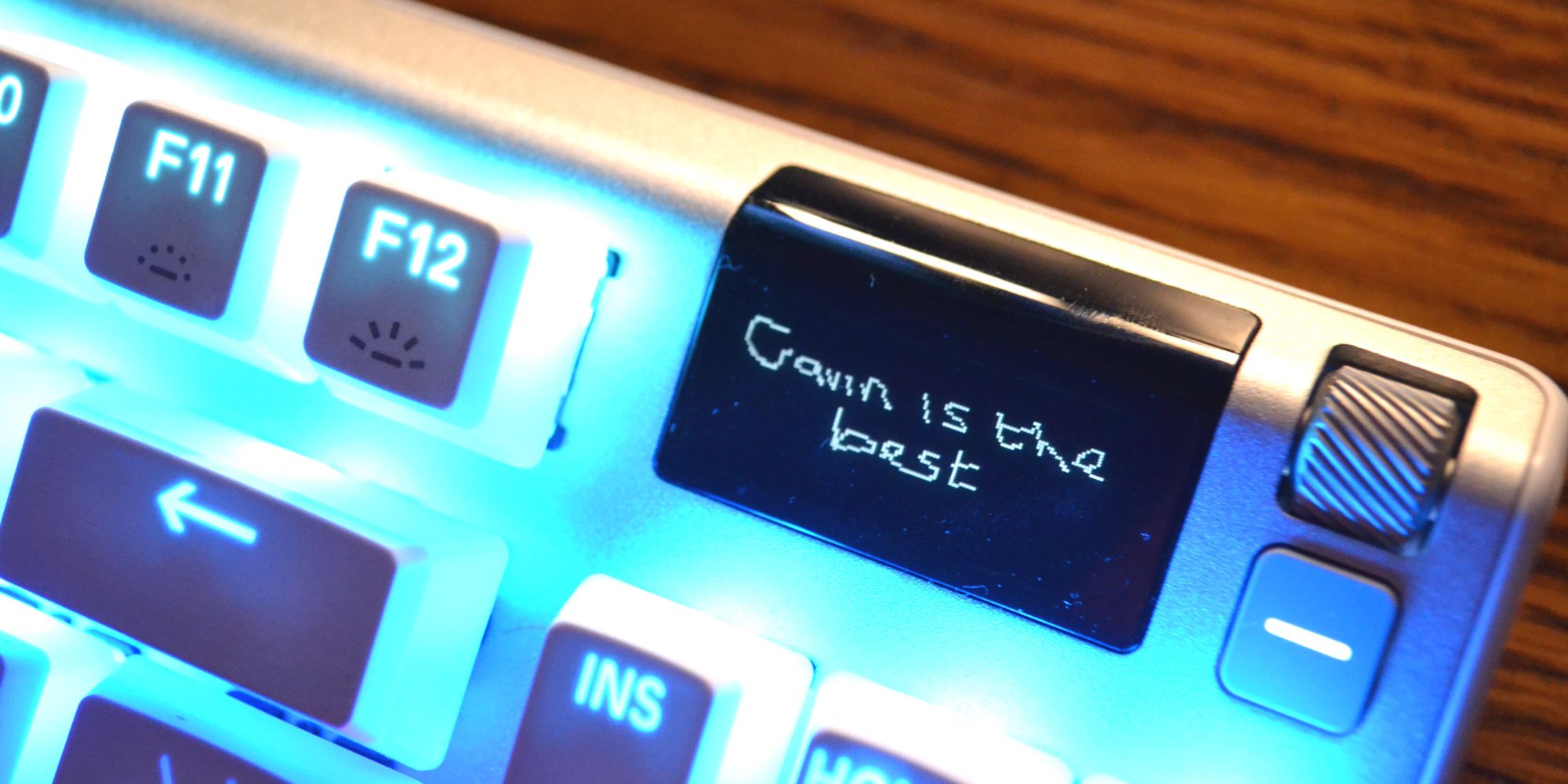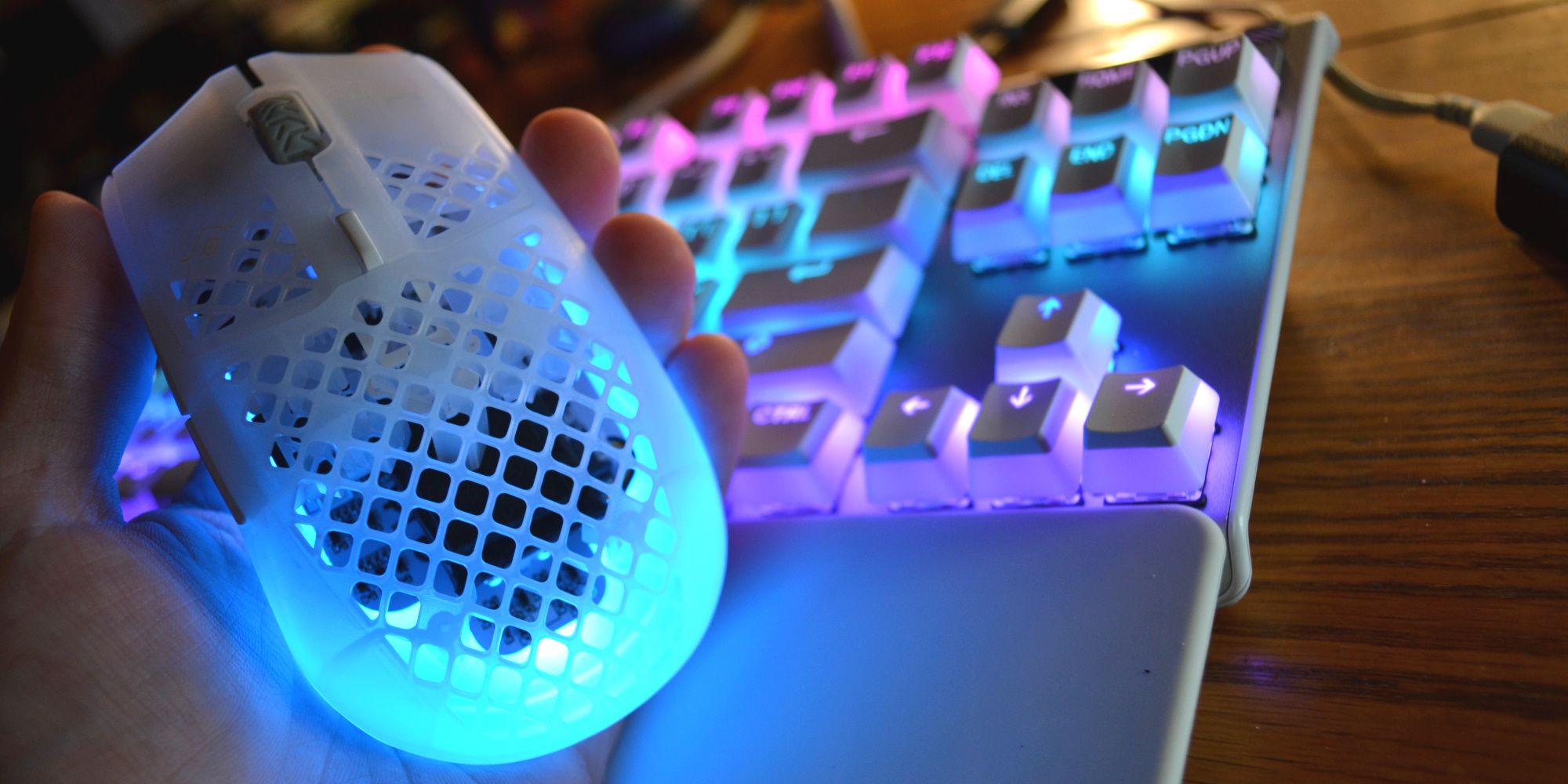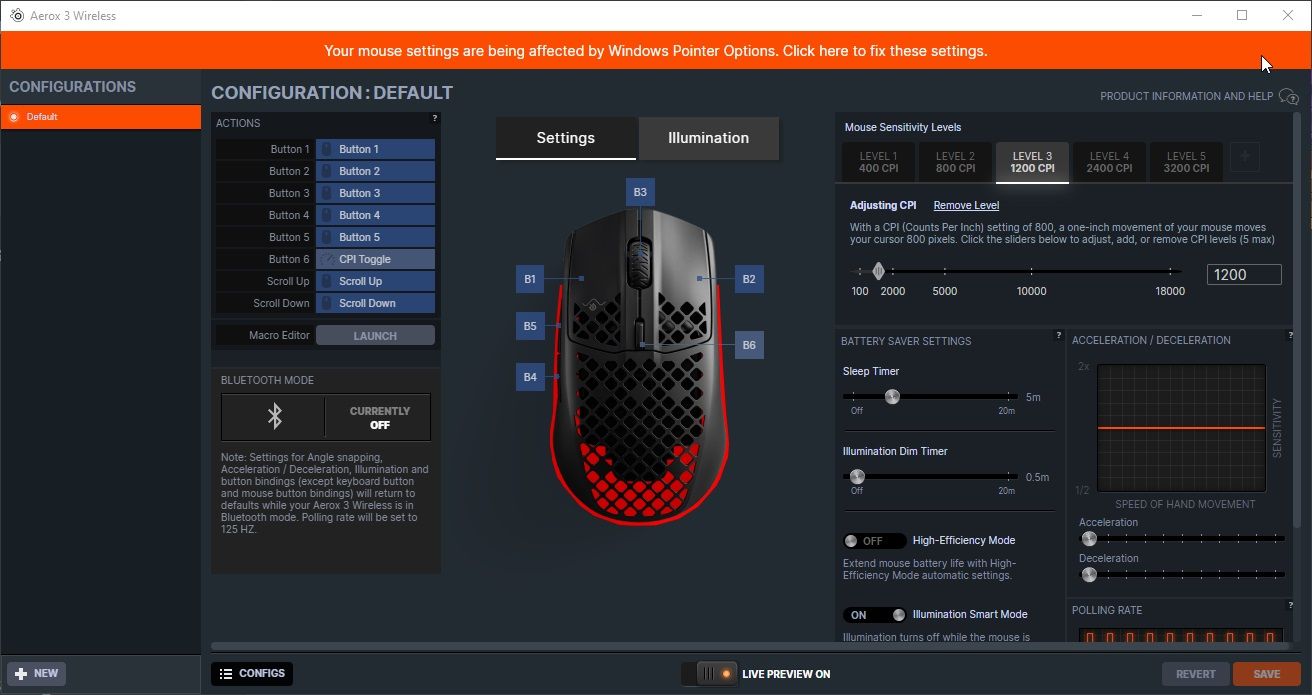Danish gaming hardware outfit SteelSeries is one of the best in the business, so expectations were particularly high when the limited-edition Apex 7 TKL Ghost landed, along with the limited edition Aerox 3 Wireless mouse. Safe to say, SteelSeries have nailed it, delivering some tidy flourishes and upgrades to the well-reviewed Apex 7 TKL, making it perfect for almost any gaming setup.
- Brand: SteelSeries
- Connectivity: Bluetooth, 2.4GHz wireless, USB Type-A, USB Type-C
- Mouse Battery: Up to 200 hours
- Red linear switches excellent for typing and gaming
- Extensive customization options for both keyboard and mouse
- Aerox 3 is lightweight and ultra-responsive
- SteelSeries GG desktop app easy to use
- Premium build-quality, great design
- Nitpicking, but the mouse curvature isn't perfect
- OLED isn't particularly useful
The SteelSeries Apex 7 TKL Ghost is a sublime limited edition mechanical keyboard from one of the best in the business. So, it's no wonder that every moment since unwrapping and plugging in the Apex 7 TKL Ghost has been an absolute pleasure: fast, precise keys, extensive customization options, a handy keyboard display, and enough RGB to light the darkest soul.
Paired with the TKL Ghost is the equally impressive limited edition SteelSeries Aerox 3 Wireless Ghost gaming mouse, an ultra-lightweight mesh mouse featuring a 200-hour battery life, RGB, custom inputs, and much more.
It's a winning combination, that's for sure, and you can find more about what we loved in our hands-on SteelSeries Apex 7 TKL Ghost review.
SteelSeries Apex 7 TKL Ghost: Design and Style
The Apex 7 TKL Ghost is the limited edition version of SteelSeries' popular Apex 7 TKL mechanical keyboard, first released back in 2019. The updated and upgraded 2021 version comes with some handy new perks and most noticeably carries a completely different color scheme to the sleek, moody, all-black original design.
Befitting its name, Ghost, the limited edition keyboard is a predominantly white and silver affair, with color accents coming from the pudding-style keycaps which allow RGB lighting to shine through both the top and sides of the translucent keycap. The keyboard itself is manufactured using SteelSeries ultra-durable Series 5000 "aircraft-grade aluminum alloy," which in theory should last a lifetime. It certainly looks the part, and the white and silver design will look outstanding as part of any gaming setup.
The keycaps are slightly concave, smooth to the touch, and require very little force to press. SteelSeries went with Red Linear Switches in the Apex 7 TKL Ghost, which it claims is the best option for gaming, delivering a quiet, linear movement. I have to agree. The Red Switches have an actuation point of 2.0mm and only require 45g of pressure (with 4.0mm total travel), enabling rapid movement across the board while gaming, but also making the board a great tool for typing.
There is no tactile bump or audible click, but the level of force is just enough to keep your fingers bumping along without encountering too many slips or typos. Furthermore, the switches are rated for 50 million keystrokes, more than enough to protect against wear and tear. If you do want the option of brown or blue switches, the original Apex 7 TKL offers these configurations. It has to be said, though, that the easy movement of the Red Linear Switches is likely the best option if you're buying the Apex 7 TKL for gaming, be that the original or the limited edition Ghost version.
Sitting just below the edge of the keyboard is the magnetic wrist rest. It slots onto the front edge and while the magnets keeping it in places aren't all that strong, the rubber feet on its underside keep it nicely in place when typing or gaming. The surface of the palm rest is soft and slightly rubbery and overall, it's a handy addition to the keyboard.
At the top of the board, you'll find a USB Type-A port, which you can use if you have the Apex 7 TKL Ghost's second passthrough cable plugged in. These additional passthrough USB ports are useful if you have a peripheral that has a short USB cable and you need it close by, like a microphone, but otherwise, it means the keyboard takes up another USB port on your machine.
On the opposite end to the USB port, you'll find a dedicated multimedia control button and a handy volume scroll wheel. I'm a huge fan of scroll wheels on keyboards, so this is a huge plus, but you're guaranteed to like it too (it's really useful, after all). The media button has three functions, tap once to play/pause, twice to skip the track, and thrice to go back. All in all, it's a useful addition and the fact that it is a physical button rather than a keyboard shortcut is another good design decision.
Customizable OLED, RGB, and Command Through SteelSeries GG
Now, the other standout feature on the Apex 7 TKL Ghost is the integrated OLED smart display, located in the top right corner of the keyboard. You can use the OLED to deliver various bits of information, to change profiles, or just to showcase a nice image or even a small animation. My "artwork" is utterly awful, but below you can see my almost illegible scrawl.
Those with more talent will extract more fun designing custom artwork for the OLED, but you get the gist of it. And, if custom artwork isn't your cup of tea, you can use the SteelSeries GG desktop suite to find an app to display other information there instead. For example, the System Monitor app displays your current system status information for your CPU, RAM, and other bits of hardware, while there is also a tool to display track information from Tidal for music, along with various other games.
Unfortunately, the SteelSeries Spotify plugin was removed several years ago and has never been replaced directly. However, before you curse your luck, take a look at Gamesense Essentials, an open-source project that brings some extra functionality to the OLED, including support for Spotify, iTunes, YouTube Music Desktop, and a handy keyboard clock.
Anyway, back to the Apex 7 TKL Ghost and its customization options.
Once you download and install SteelSeries GG, you can create up to five different user configurations, each with different key bindings, meta bindings (accessed through the SteelSeries function key), personalized RGB settings, and more. The user profiles on the Apex 7 TKL Ghost are handy if you have to share your workstation with someone else who uses different custom key shortcuts to you, or if you want to configure the keyboard with a different layout or lighting display for gaming.
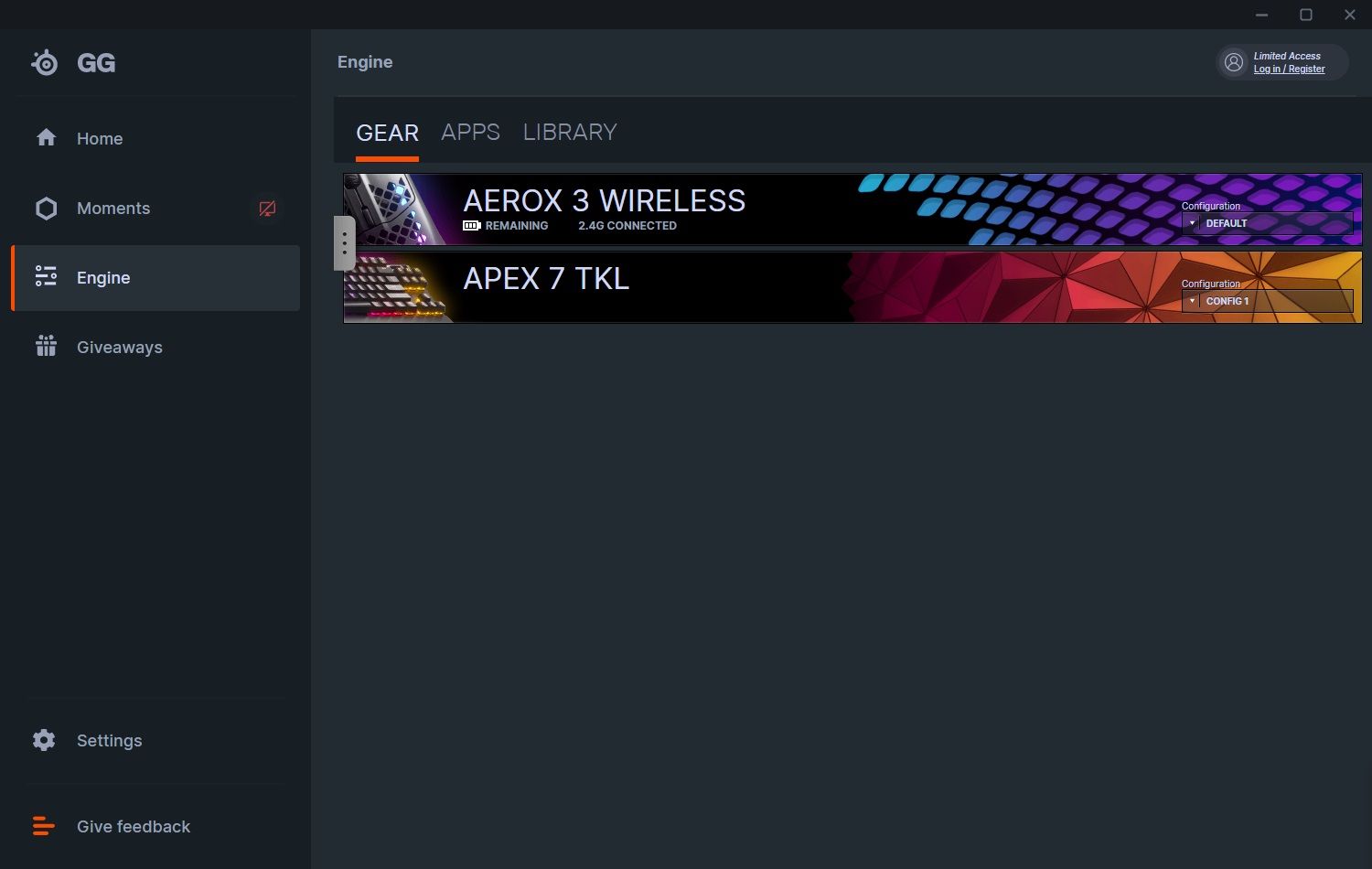
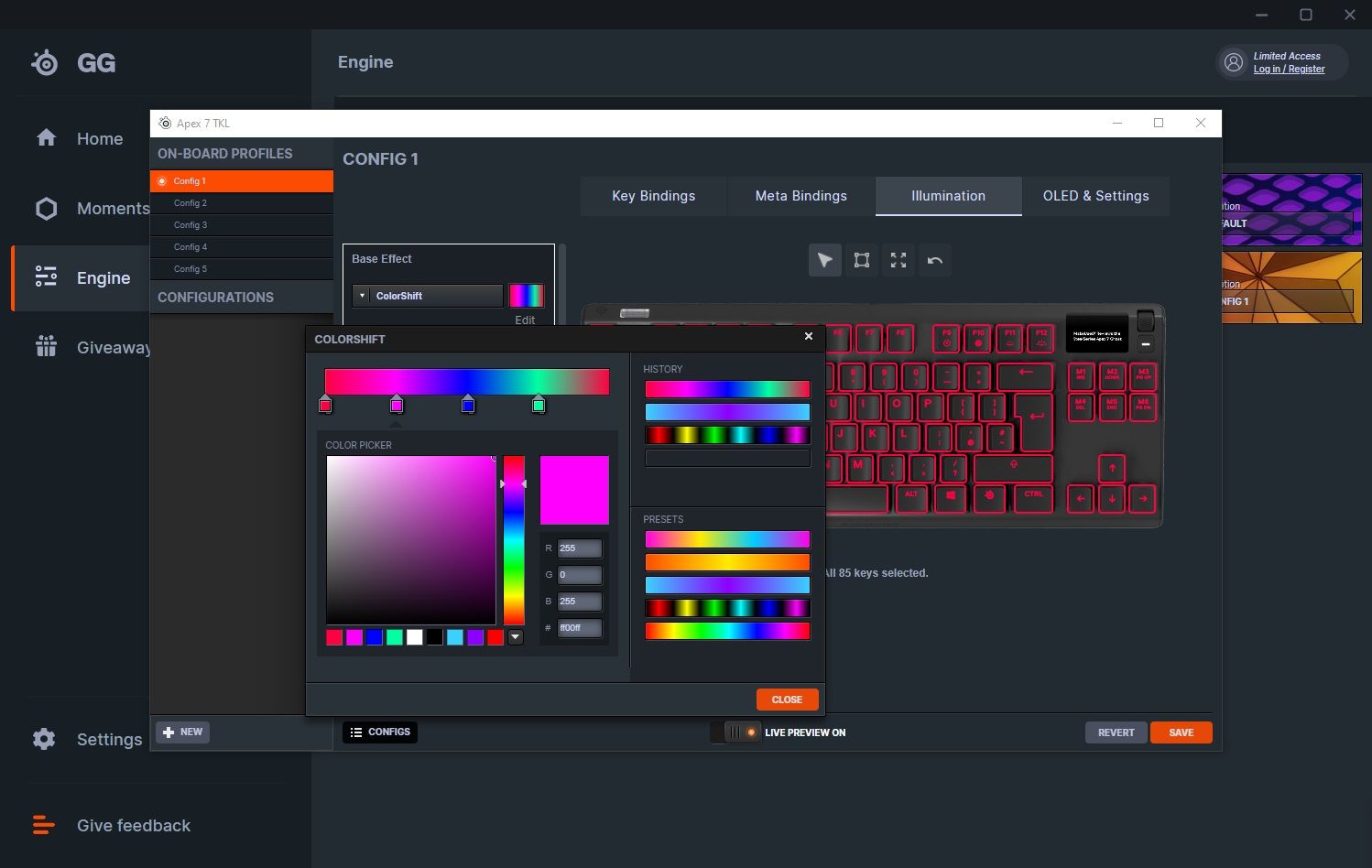
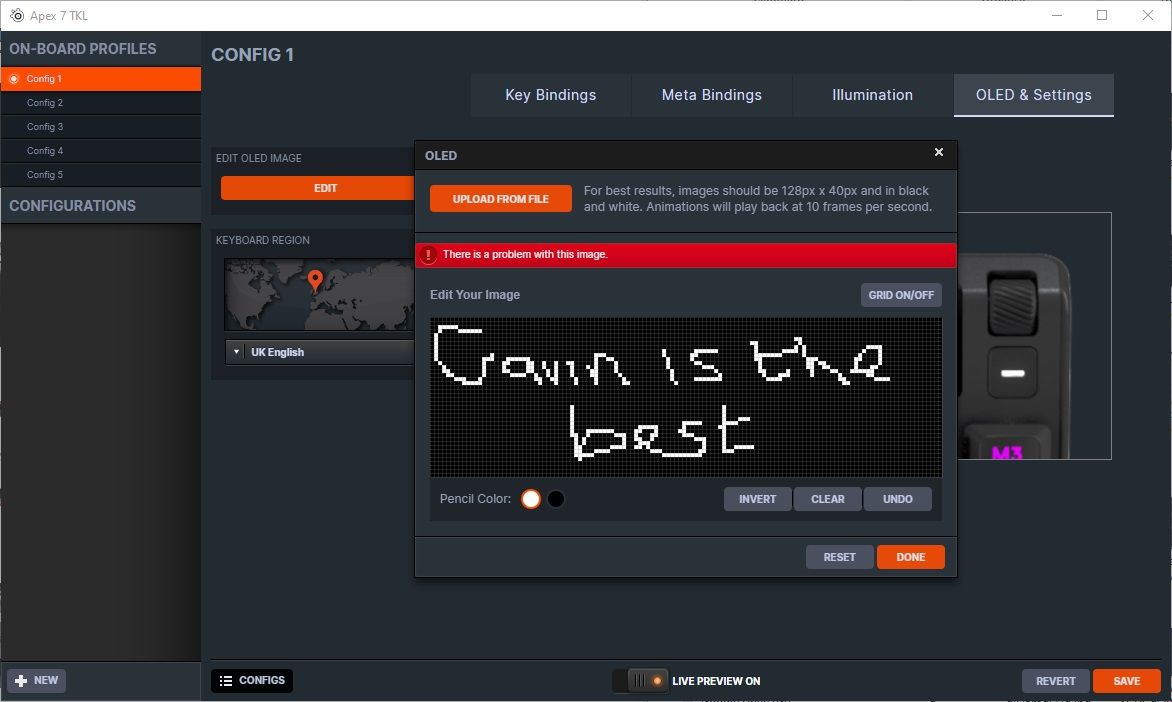
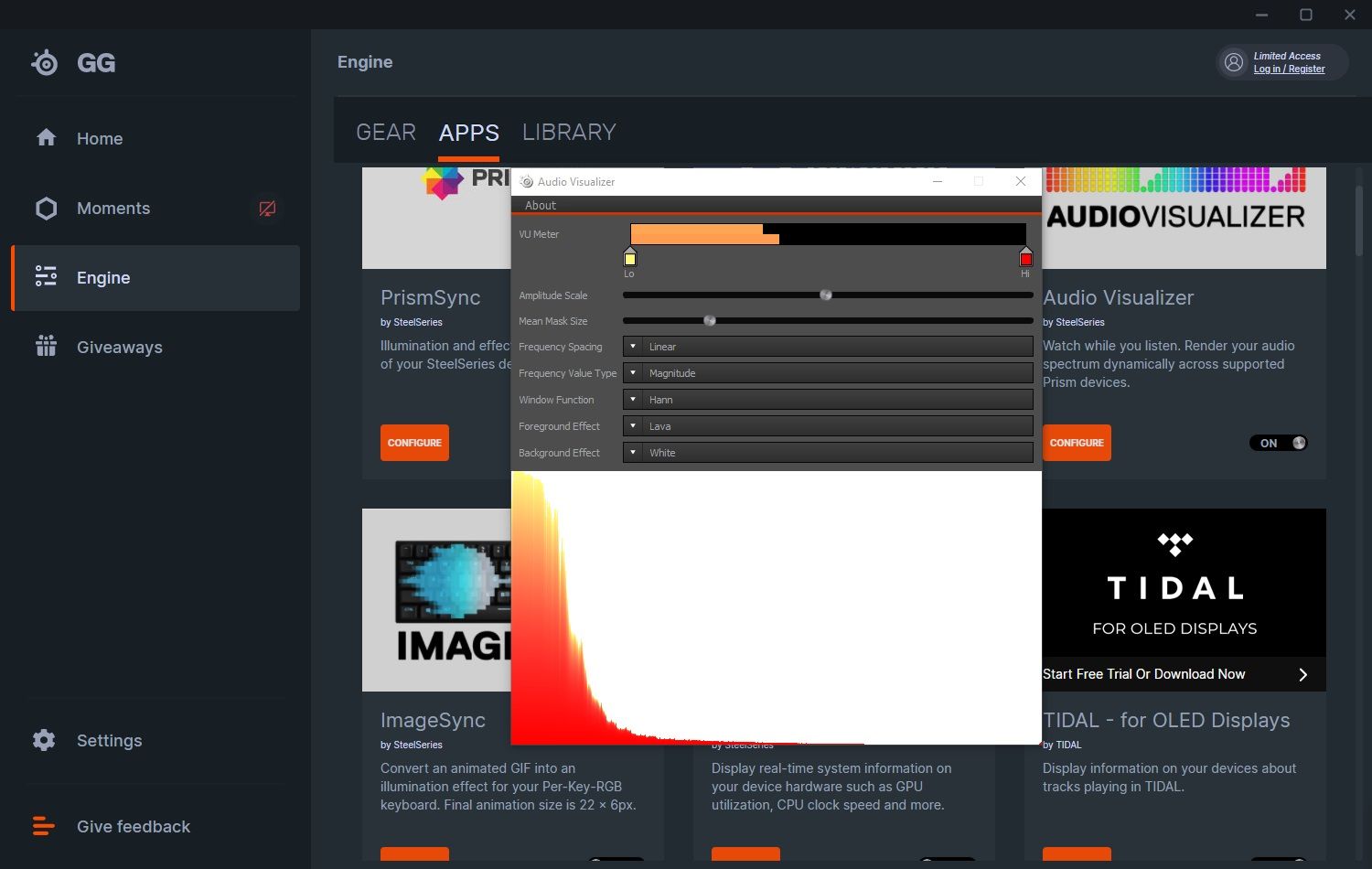
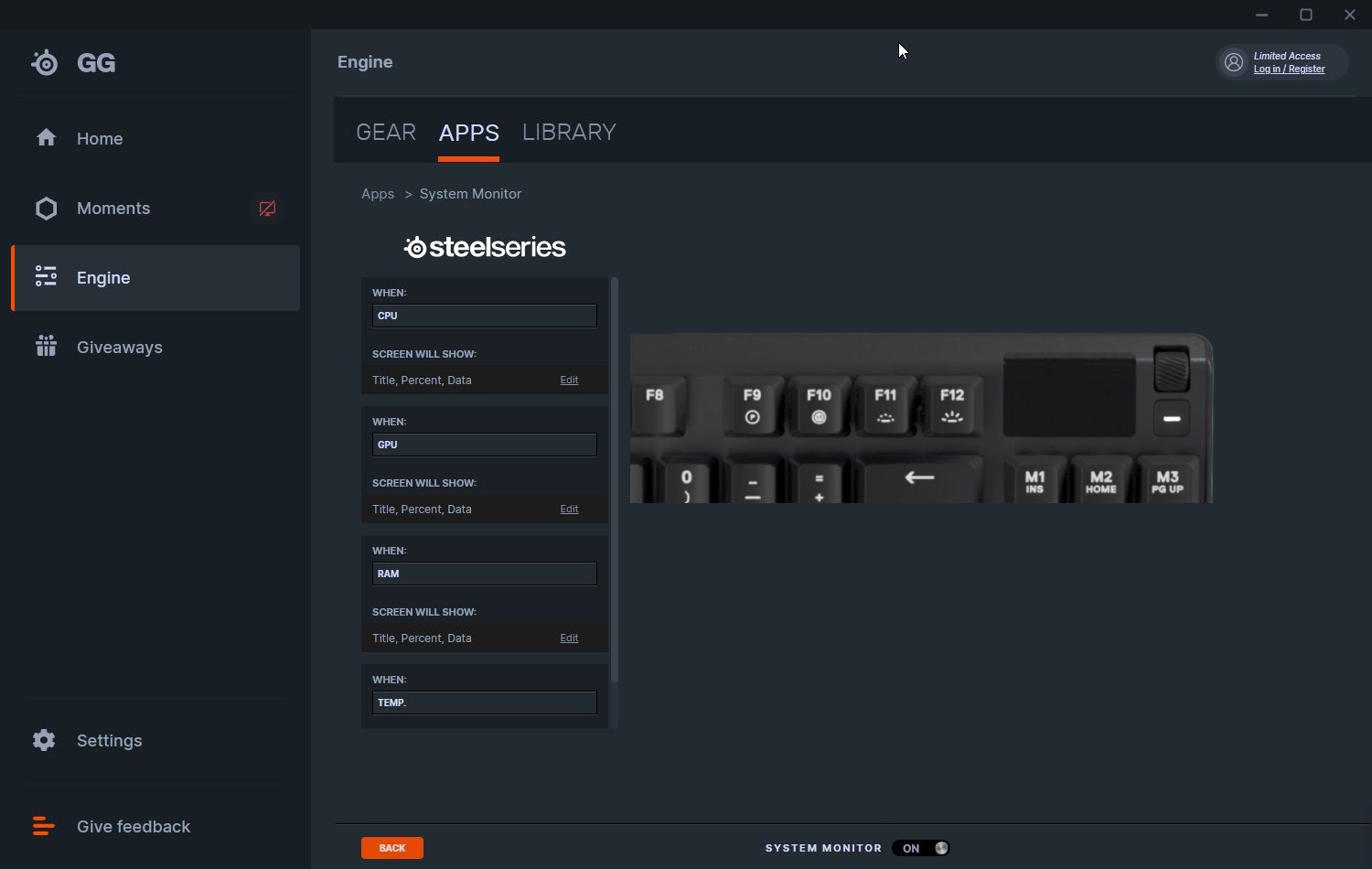
The SteelSeries GG app is also where you'll be taking care of RGB customization. There are numerous options, including a Base Effect and a Reactive Layer that flashes with color after each keystroke. As RGB customization is a personal preference, I won't bore you with settings. However, what I will say is that the RBG customization options found in SteelSeries GG are incredibly simple to use and implement, and it's fun toggling different color schemes, presets, and more.
SteelSeries Aerox 3 Wireless Ultra-Lightweight Gaming Mouse: Specs, Features, and Customization
If you want a sublime-looking gaming setup, you'll want to take a look at the SteelSeries Aerox 3 Wireless limited edition gaming mouse, which as the name suggests, comes with a similar visual style to the Apex 7 TKL Ghost. In that, the Aerox 3 follows the same white and silver color scheme, though is more closely wedded to white than silver.
Furthermore, with the color accents stemming from the four integrated LEDs on the underside of the mouse, you can match up your mouse and keyboard in color and style, adding some extra flair to your gaming setup. The frosted translucent mesh shell looks the part, but what about its extra features?
Well, like the Apex 7, you can customize the Aerox 3 through the SteelSeries GG desktop app. Once loaded and connected, there are heaps of RGB options, you can reconfigure your buttons, alter and set custom DPI, adjust battery saver options (great for wireless connections), and much more. The overall level of customization and configuration options is great and again, the SteelSeries GG app makes tinkering and applying these settings a breeze.
Talking of connectivity, with the Aerox 3, you have three options: Bluetooth, 2.4GHz wireless, and wired. In the box, you'll find a 2.4GHz adapter, along with a USB Type-C to Type-C connector. They feel well built and after a quick firmware update, connect to the mouse instantly. Connecting with Bluetooth gives you up to 200 hours of usage, while switching to a 2.4GHz wireless connection drops that down to 80 hours.
In terms of feel, the Aerox 3 fits into my hand nicely. The side keys align with my thumbs perfectly and it is responsive each and every time I attempt to use it. It does have a fairly prominent curvature compared to some low-profile mice, so it can take a bit of getting used to.
Furthermore, while the mouse is comfortable, it isn't especially ergonomic and will suit some hand sizes better than others, especially depending on how you hold your mouse. For example, palm grip users might find the curvature uncomfortable (at least to begin with), while those using claw or fingertip grip are likely to find the Aerox 3 comfortable from the get-go.
Are the Apex 7 TKL and Aerox 3 Wireless Ghost Edition Worth the Money?
Now, the big question: are the Apex 7 TKL Ghost and the Aerox 3 Wireless Ghost good value for money?
The SteelSeries Apex 7 TKL Ghost limited edition mechanical keyboard retails for around $150. It's built well, comes with extensive customization options, and will look perfect as part of any gaming setup. The integrated OLED isn't vital to its operation and while it is a cool feature, is more of a useful addition than an outstanding feature you'll use all of the time.
What you will find is that the Apex 7 TKL Ghost is excellent for gaming and typing, the Red Linear Switches working perfectly in both scenarios without creating an excessive amount of noise. It's not quiet, that's for certain, but the linear movement doesn't create an excessive amount of noise while gaming or working.
The SteelSeries Aerox 3 Wireless Ghost gaming mouse retails for $99 and while this sounds somewhat pricey for a mouse, it's a great price for a gaming mouse with such extensive customization options. More than a few gamers will be switching to the Aerox 3 Ghost edition, its lightweight and waterproof shell providing the perfect accompaniment to the Apex 7 TKL Ghost keyboard.
All in all, the SteelSeries Apex 7 TKL Ghost and the Aerox 3 Wireless are an outstanding gaming keyboard and mouse combo, and premium build quality is well worth the expenditure.