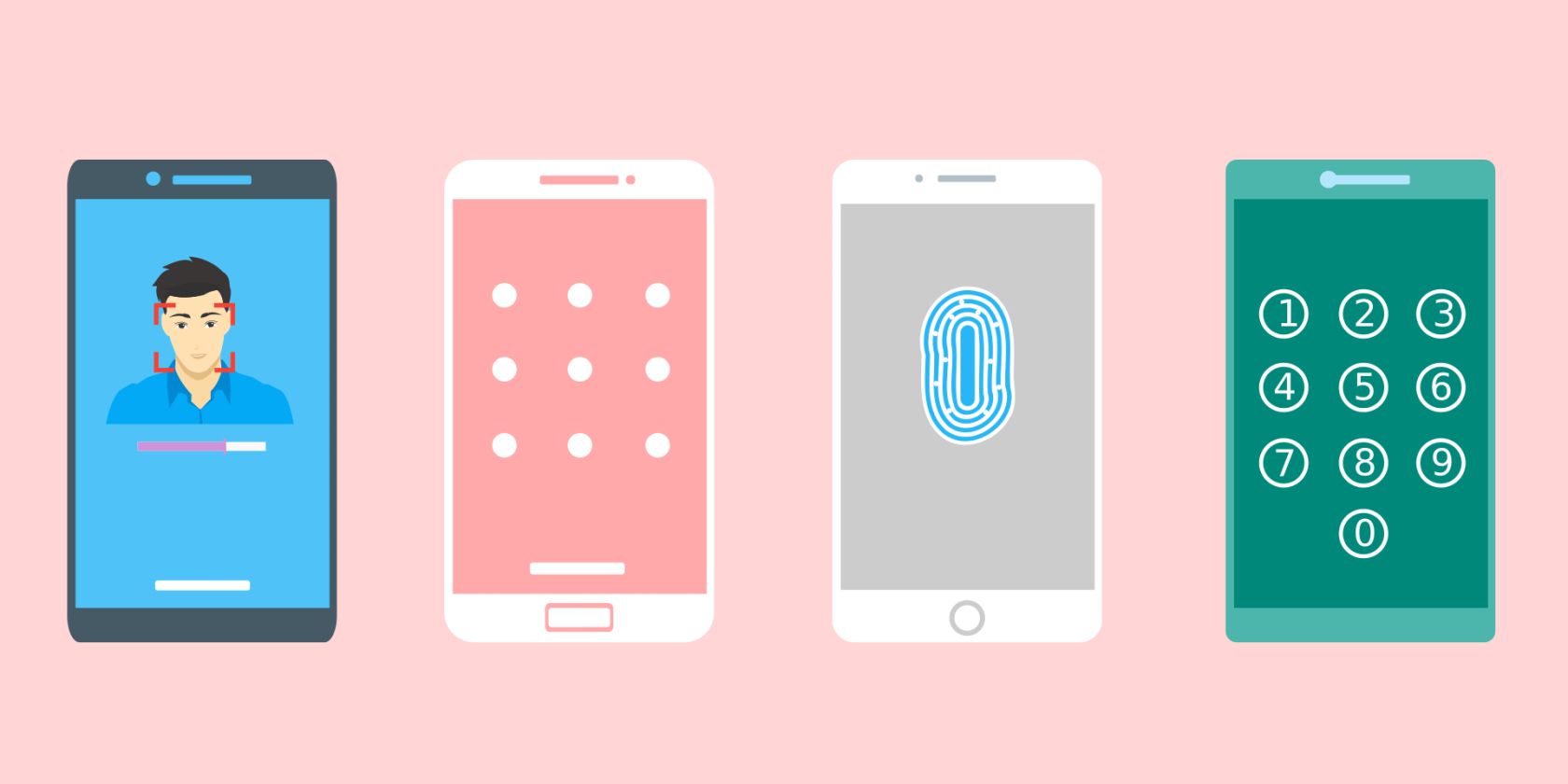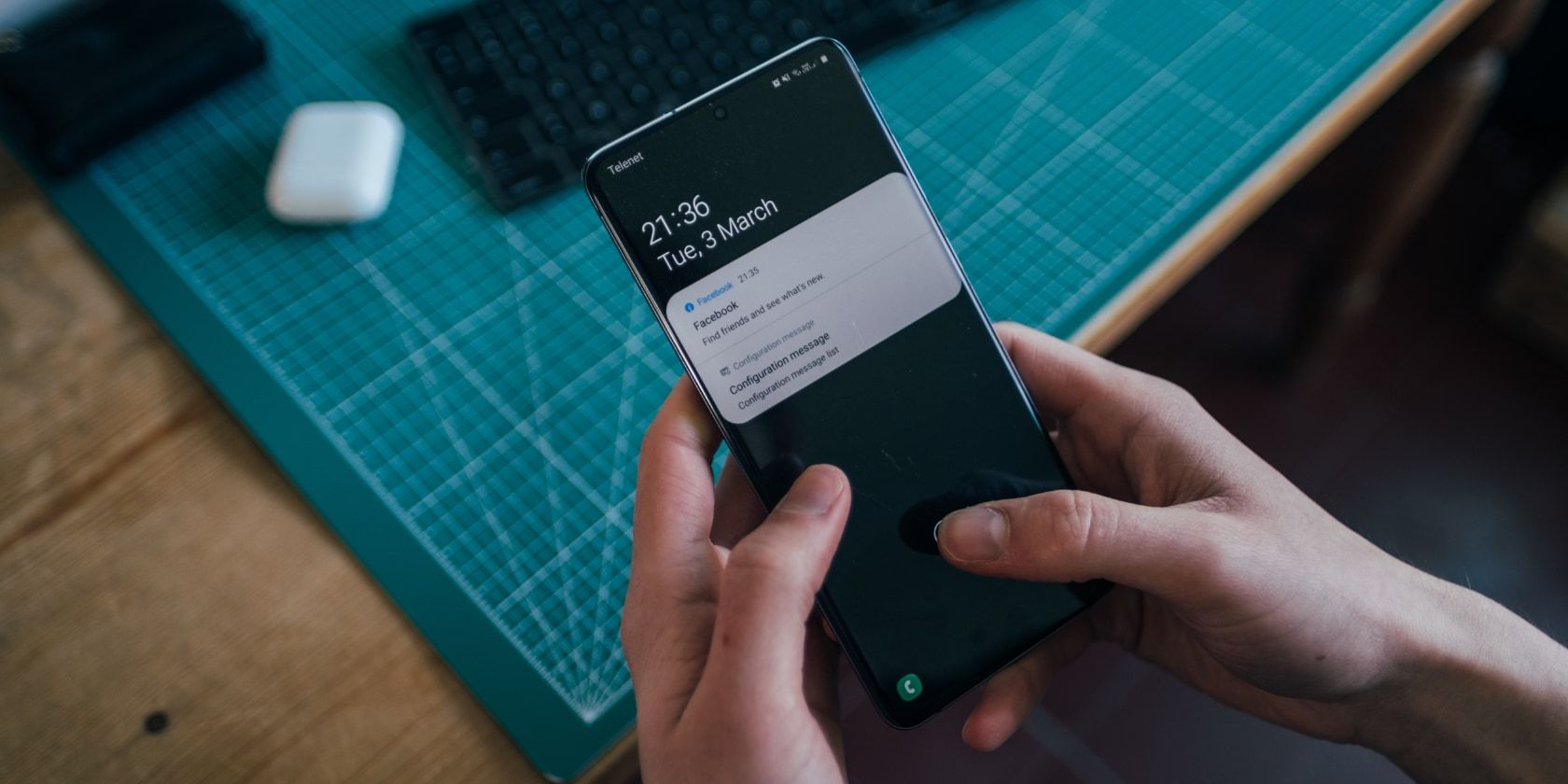There are many ways to secure your online accounts. You might have heard of two-factor and multi-factor authentication, which are both common. But ensuring that authentication is out-of-band is another vital way to secure your accounts and personal information.
What Is Out-of-Band Authentication?
Whenever you use social media or online banking, your identity must be authenticated before you can access your accounts or funds.
OOBA is an authentication process where a separate channel other than the medium of communication between you and the service provider is used to establish a verified connection. This way, fraudsters or hackers have a hard time accessing your account.
An example is when a one-time password (OTP) is sent to your mobile phone when you try to conduct an online transaction. That way, separate channels are being used to ensure the safety of your account.
Note that OOBA can occur simultaneously with other user authentication systems, such as two-factor and multi-factor authentication.
How Out-of-Band Authentication Works
Instead of a direct link between you and the service provider, OOBA is a middleman, ensuring that no hacker gains access to your passwords during the verification exchange.
When two communication channels are used for verification, it is considerably more difficult, if not impossible, to intercept the exchange. In the case of two-factor authentication (2FA), a password and an e-mail may be used together as layers of security. This means the same device is possibly used to establish the authentication process, allowing room for compromise.
Multi-factor authentication (MFA) is such that two or more different methods, such as PINs, passwords, QR codes, and biometric screening, are utilized. Authentication (2FA, MFA, etc.) becomes out-of-band when it spans across two different devices or communication channels, for instance, the internet and wireless mobile channels.
The likelihood of any hacker simultaneously gaining access to both of the separate channels is significantly lower. This makes out-of-band authentication an effective countermeasure against what is referred to as man-in-the-middle (MITM) attacks.
Man-in-the-Middle (MITM) Attacks
Imagine sending a letter to a pen pal via the post, only to have a random person waylay the postman. This unknown person reads your letter, sends you a response, and writes to your pen pal pretending to be you. That's exactly what happens in a MITM attack.
MITM is also known as an adversary-in-the-middle (AiTM) attack. Here, the communication between you and your service provider, be it your bank or social media app, is intercepted by a malicious third party. Your data can be siphoned, funds cleared, and sensitive information made public.
Out-of-band authentication improves your security when you conduct activities online. When you are setting up your accounts, ensure you select a security measure that not only requires PINs and passwords.
Try opting for measures that also request OTPs or tokens, as these add extra layers of security. Bonus points if the OTP is sent to a different gadget from the one you're attempting to log in on. Out-of-band authentication is also possible when using one device but via two different apps independent of each other.
Using Mobile Phones for Out-of-Band Authentication
Mobile phones serve as the site of most of our communications and online transactions. So, it's no wonder cyber-fraudsters and hackers so easily target them.
You can easily implement OOBA across several of your accounts using a mobile phone. This is because you can get verification codes offline as SMS or push notifications when trying to process an online transaction, for example.
Myriads of available apps can help with out-of-band authentication, further ensuring that no one other than you can access your accounts, even if they access or unlock your phone. OOBA using a mobile phone is hinged on the three sources of information authentication factors are based on.
These include stuff you're expected to know (e.g., PINs, usernames, and passwords), something you're expected to own (like a debit or credit card, an email address, or phone number), and a piece of you. Not your literal finger, of course, but a fingerprint or facial recognition should suffice.
What You Know
One of the three most likely sets of fields you'd have to fill will involve something you're expected to know. To gain access to your account secured with out-of-band authentication, especially with a mobile phone, you'd have to give a predefined username, PIN, or password.
It could also answer a secret question you've set up before. If you forget one of these, an external account, such as your email address, can be used to retrieve it.
What You Own
Another field will involve information gotten from or sent to something you own. This could be any or all of the information embossed on your bank (credit or debit) cards.
It could also be in the form of OTPs, tokens codes, push notifications, or QR codes, all sent to your mobile phone. Your phone number in question is a separate, unconnected channel from the online site or app you're using to conduct this operation.
Who You Are
Lastly, to ascertain if you are truly trying to gain access, a site or account with out-of-band authentication enabled may have a form of biometric screening. It could be on a different device, such as a biometric reader on a laptop when you try to log in with a mobile phone or on the same device.
Fingerprint, voice (phone calls, not recordings), and facial recognition features are readily available on phones these days. These features are usually employed in the execution of out-of-band authentication.
Who Uses Out-of-Band Authentication?
Out-of-band authentication is worth its weight in cybersecurity gold, which is evident in its diverse applications. It is commonly used to secure online transactions and social media accounts access.
Organizations dealing with large amounts of sensitive data, such as insurance companies and healthcare providers, often utilize this authentication system. Small, retail, and medium to large enterprises also bank in on the security benefits OOBA offers.
Safe and Secure Online Operations Made Easy
Be in control of your data and reinforce your cybersecurity by using OOBA whenever and wherever you can. This piece of technology has now advanced enough to give you an edge over malicious middlemen eavesdropping on your private online dealings.
Hackers will find your account harder to infiltrate, thanks to out-of-band authentication.