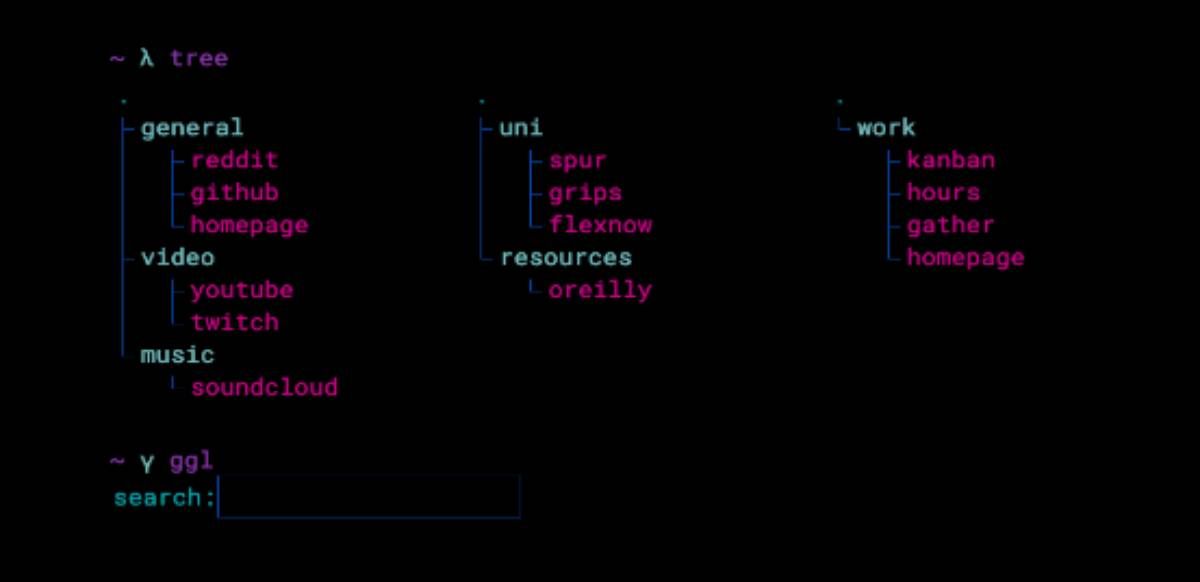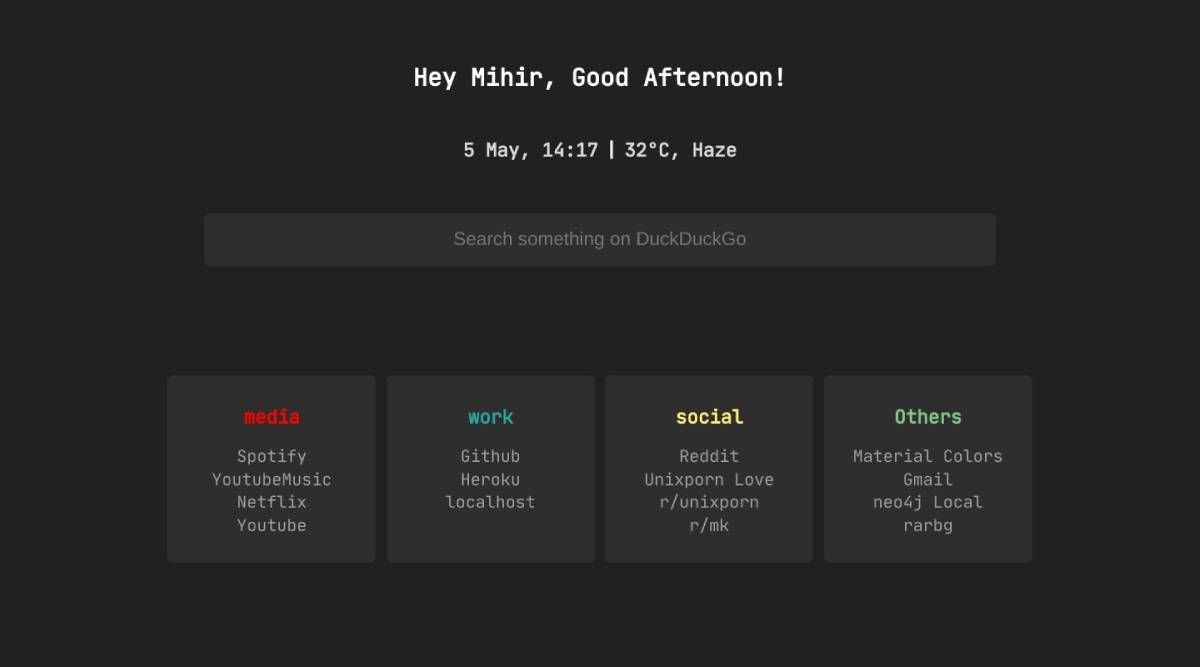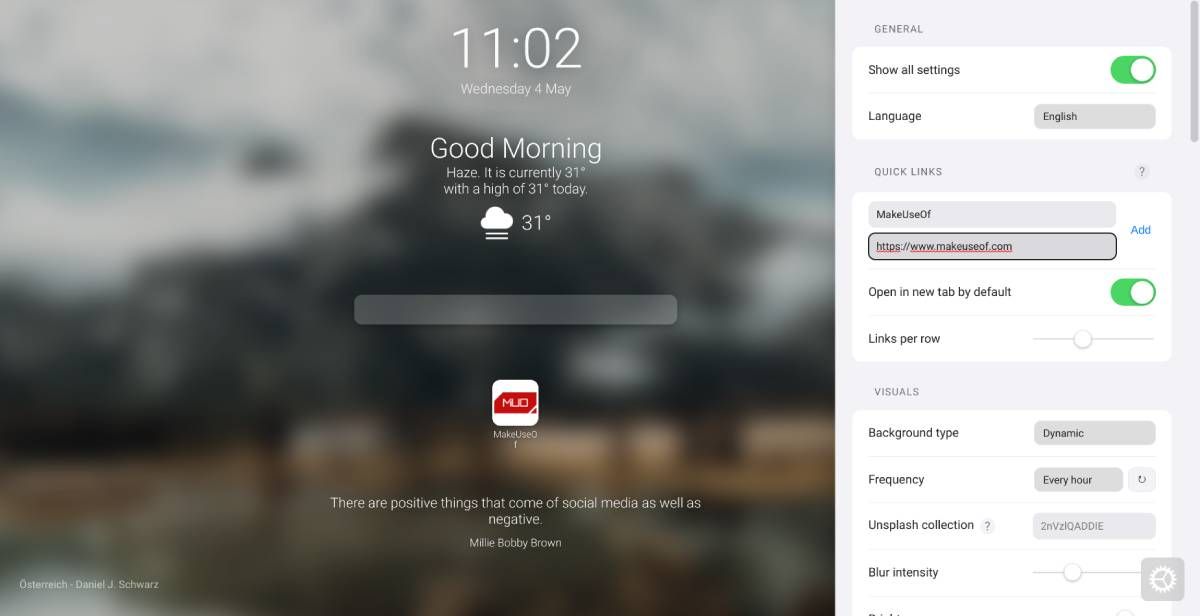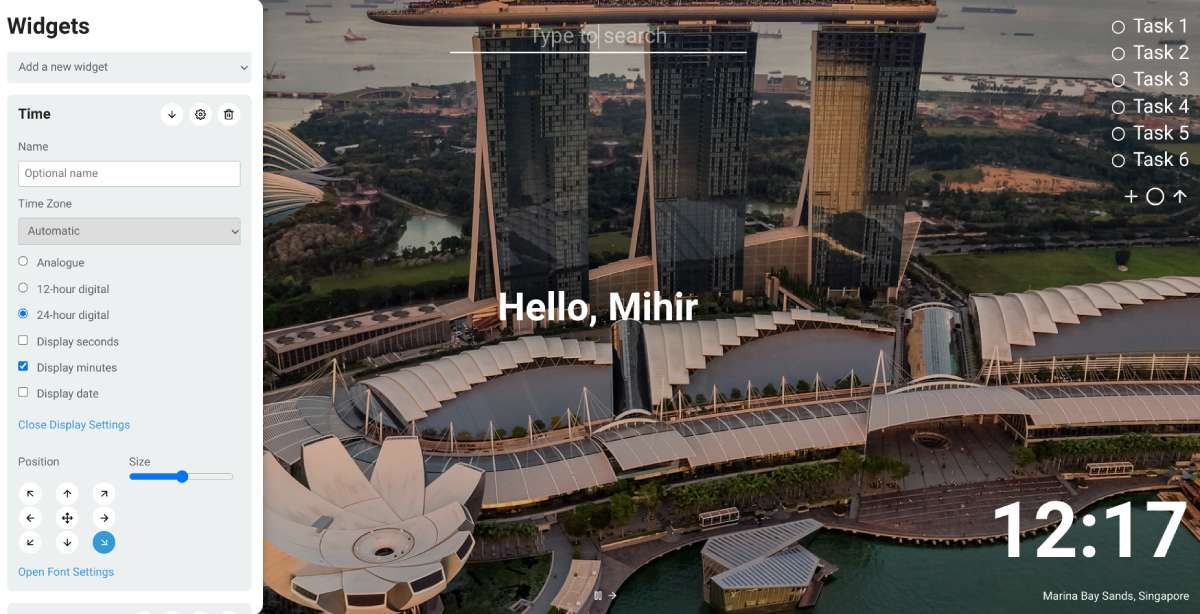When you open a browser window or a new tab in a browser, the default page you see is known as the start page. Most browsers have their own ways to help you get to where you want to go, like shortcuts to your most-visited sites in Chrome's Speed Dial. But as these apps and extensions show, you can do a lot more in the start page.
The primary idea behind most of these is to give you access to your links in an organized and coherent manner while still being quick. They usually also include a search bar and information about the current time, date, and weather. Some of them do a lot more though, giving you widgets to make a custom page as you see fit. It's just a matter of finding the right start page for you.
1. StartTreeV2 (Web): Tree-Style Speed Dial for New Tab
StartTreeV2 is a custom start page for your browser that presents your shortcuts in a tree-style system. It's completely customizable and requires no installation.
The tree is broadly divided into two sections: bookmarks above and search below. By default, it is set to search DuckDuckGo, but you can choose between DuckDuckGo and Google as per your preferences or even set up both. You'll find the search URL instructions on the Github page for StartTreeV2.
You can add a bookmark name and URL under any tree in the bookmarks section. To create new trees or sub-trees, click the plus sign at the highest branch you want. You can drag and drop the bookmarks between sections or drag-and-drop whole sections too. Everything is configurable.
Once you're done, generate a personal StartTreeV2 URL with your setup by clicking the tick sign in the top-right corner. Then, set up this URL as your personal start page in the browser of your choice. The Github page has instructions for Chrome, Firefox, Safari, and any other details you might need.
2. Startpage (Chrome, Firefox): Minimalist Speed Dial With Organized Bookmarks
Like StartTreeV2, Startpage also focuses on minimalism and speed. All you see on the new tab is a greeting, the current date and time, and the current weather outside. Along with that, you'll get a bar for searching DuckDuckGo, and a few boxes with links. It's all presented in a black, grey, and white color scheme that looks great.
The boxes are the highlight here. Startpage encourages you to organize your bookmarks or most-visited sites and pages into sections like work, home, social, media, games, news, and so on. It's a time-saving system that lets you quickly locate a link.
Now, all that said, Startpage is a little difficult to configure if you're not tech-inclined. You'll have to manually install the extension on Chrome or Firefox and do a few more steps in Firefox to make it your default new tab page. These instructions are laid out in the Startpage Github and instructions on how to change the settings.
The settings page is a basic JSON editor, where you'll need to change values to add your links or change the layout. On the bright side, this makes it highly customizable and gives you full control. But it won't be easy at first, so again, follow the Github instructions carefully.
3. Bonjourr (Chrome, Firefox, Edge): Apple-Inspired Design for Minimalist Start Page
Bonjourr is a beautiful, minimalist, and lightweight start page for desktop or mobile browsers. The developers say they took inspiration from Apple's design policies to create something that looks good but is also functional.
Once you install the extension, every time you open a New Tab, Bonjourr will show the current time, the date, and day and bring up weather information and forecast for your location. All of this is presented on a beautiful wallpaper from a hand-selected collection of photos on Unsplash, slightly blurred and opaque for better visibility of your information.
Bonjourr lets you control every detail about the page, with things like the date and time format, weather geolocation settings, etc. You can also add shortcuts for favorite links and set them to open in a new tab by default. You can also add a search bar with your preferred search engine and source motivational quotes at the bottom of the page to keep you going.
The extension respects your privacy and doesn't require any logins to use it. While Bonjourr is an extension, you can also use it as an online URL, which means you can use it in Safari or mobile browsers too. The customizations you make will be stored in your browser's cache, so make sure you save your settings before deleting the cache.
Download: Bonjourr for Chrome | Firefox | Edge (Free)
4. New Tab Studio (Chrome, Firefox): Add Widgets to Customize Start Page in New Tab
New Tab Studio is one of the most powerful and productive New Tab extensions for browsers. It comes with a range of widgets that you can add as per your custom needs and create a truly unique and personal start page.
Once you install the extension, you're ready to start using it; but if you want to sync it over two different computers or browsers, you'll need to log in via Google. Here's a list of the widgets you can add:
- Common: text, weather, calculator, image, shape, or line
- Date: analog clock, text clock, digital clock, card-flipping clock, countdown, count up
- Productivity: habit tracker, to-do list, notes, quotes, and calendar
- Navigation: top sites, search bar, links, bookmarks, Google shortcuts
- Iframe: Custom address, Google Calendar, Google Translate, Facebook, random Wikipedia article, random chess puzzle, CNN news, stock prices, currency converter
Each widget can have its own custom size, font family, color (font and background), rounded or square edges, and drop shadows.
In the free version of New Tab Studio, you get three workspaces (which you can switch between) and five widgets per workspace. The pro version removes these limits, but you can also gain extra widgets for free by sharing the extension with friends.
Download: New Tab Studio for Chrome | Firefox (Free)
5. Tabliss (Chrome, Firefox, Edge): Free, Private Start Page With Custom Widgets
If you're looking for a free start page with customizable widgets and a focus on privacy, Tabliss beats New Tab Studio. It has no subscriptions or ads and is built by volunteers and users so there is no data mining. It is also translated into 40 languages by the community.
Tabliss uses an Unsplash image as the default background, but you can customize this by choosing your own images, a new group of Unsplash pictures, or even patterns from GIPHY for animated backgrounds. Obviously, you can customize the date and time layout and then add widgets.
Current widgets include a search box, quick links, to-do list, weather, notes, quotes, custom messages, NBA scores, IP info, Github calendar, and work hours. You can also add a Custom CSS or Javascript box as a widget.
You can't drag-and-drop the widgets like with New Tab Studio to create a custom layout. But within each widget's individual settings, you'll find the option to put them in one of nine screen grids and set their size. You can also set their font type, weight, and color.
Tabliss also has a web version to try this out, and this can also be used on mobiles as a custom start page. Make sure you click Persist Settings to save your settings permanently in your browser.
Download: Tabliss for Chrome | Firefox | Edge (Free)
Extensions Add Bloat, Try to Customize the Browser New Tab
These are just some of the several fantastic extensions to make a better New Tab start page. But remember, browsers take up a lot of memory these days, and extensions only add to that. So if you're already struggling to run your browser on your computer, more extensions aren't the answer.
However, you can look at improving the new tab page that comes preloaded in a browser. For example, you can customize the new tab page in Chrome to add your own background and add custom links as shortcuts. Depending on the browser you use, there's a lot you can do to keep it quick.