Google Messages app is the default messaging app for most Android devices. The advantage of using Google Messages is you don't need to wait for a major Android update to run the latest version of the app. Even better, new features are added to the app now and then to make it better.
One of the lesser-known but more useful features of Google Messages is the ability to star messages to make them easier to find in the future. Here's how to do it.
Why You Should Embrace Android Messages' Star Feature
Google Messages added the star feature in mid-2021, and so you might be wondering if there's any reason to use it. In a nutshell, you should. Like the star messages feature on WhatsApp, it comes in handy by allowing you to save important information for later use.
The star feature saves you from the trouble of sieving through dozens, if not hundreds of chats, to find a specific important message. The feature is also easy to use and strikingly identical to WhatsApp's star feature.
How to Star Favorite Messages in Google Messages
If you want to star important messages in Google Messages app, follow these steps:
- Open a chat containing a message you want to star.
- Tap and hold the message.
- Tap the star icon at the top menu.
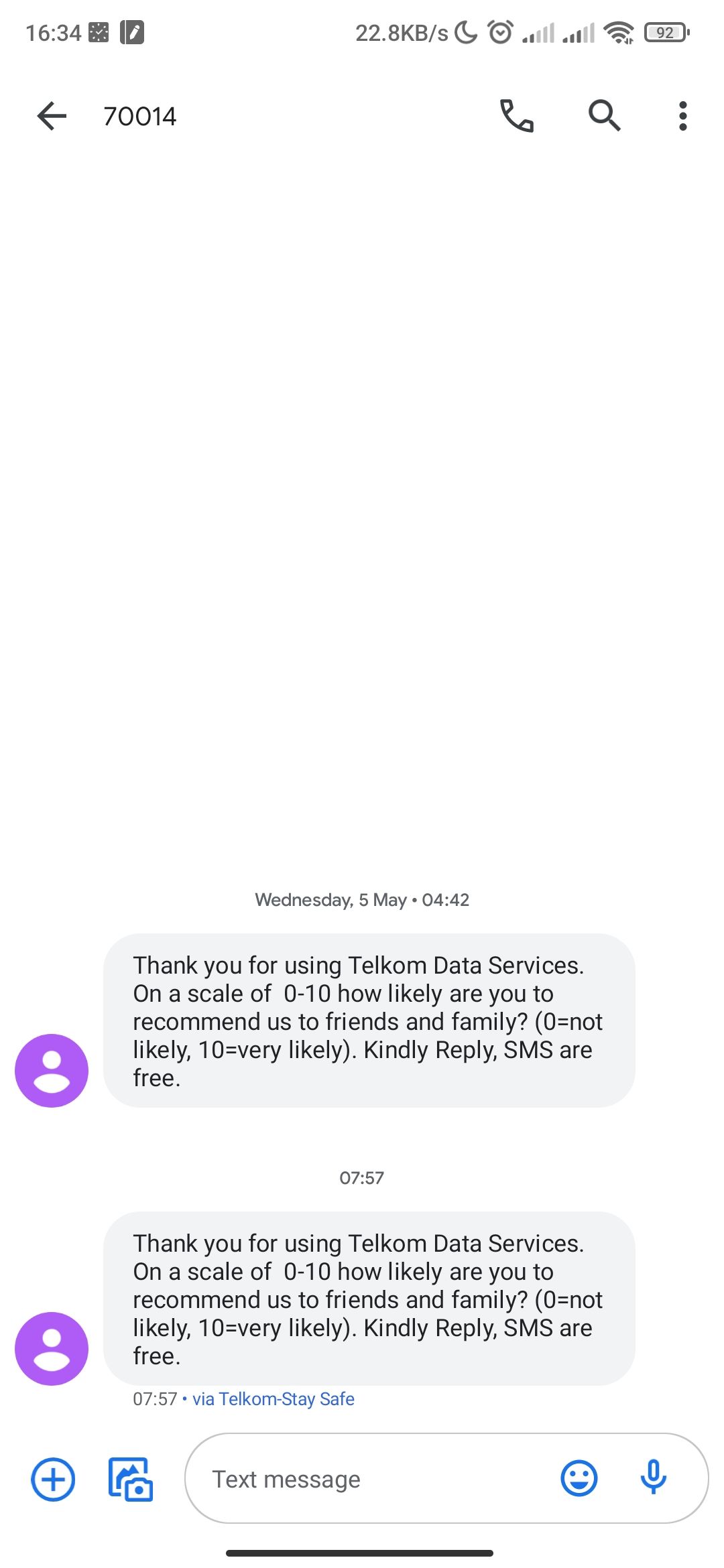
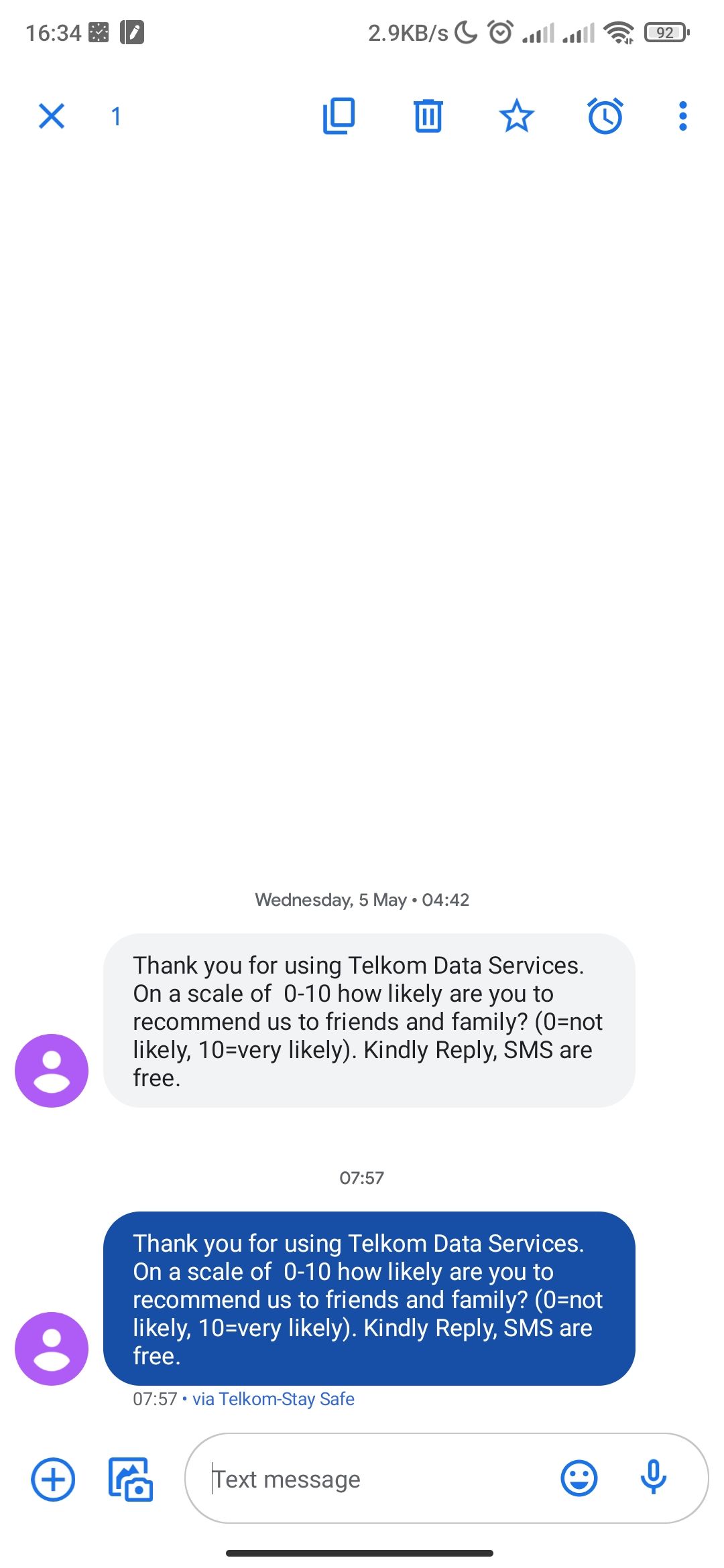
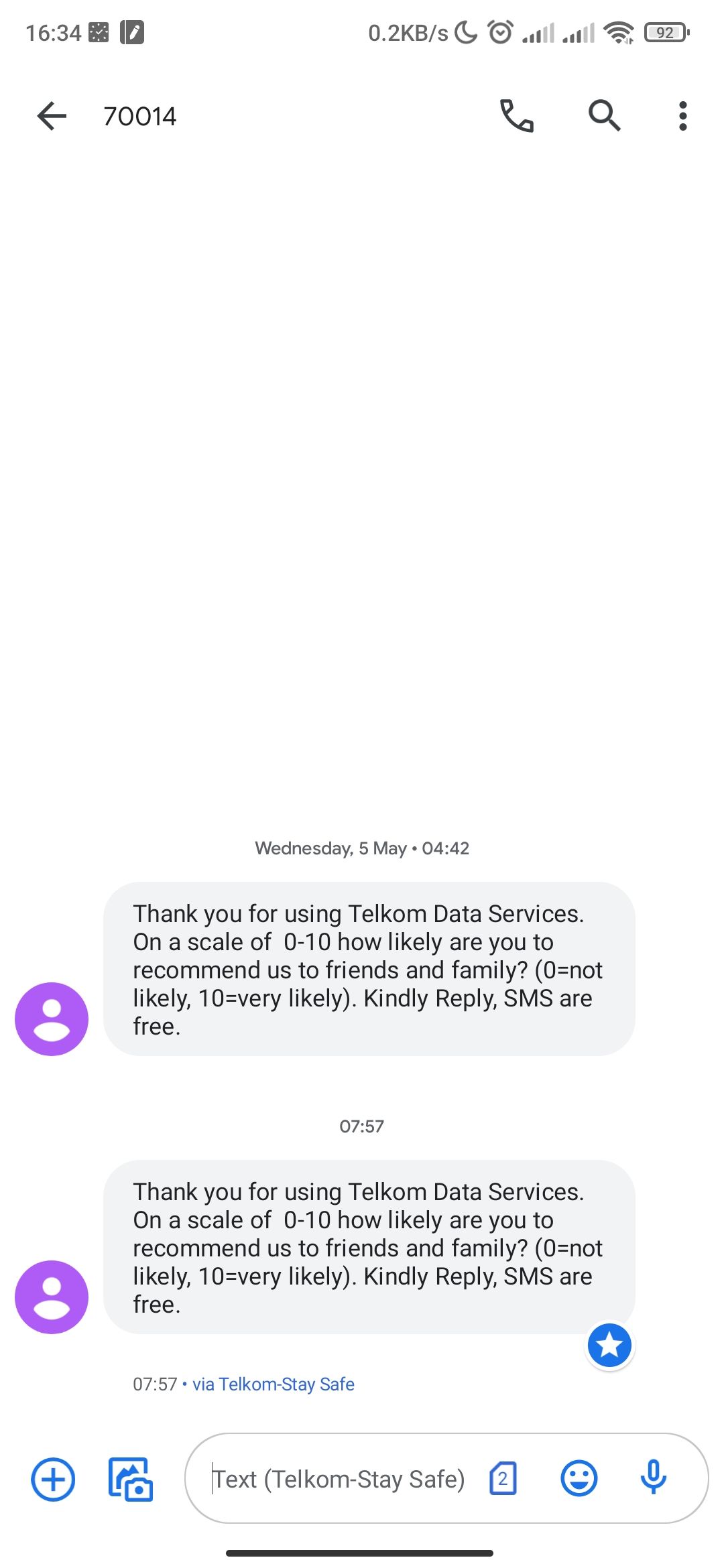
The starred message will stand out from the rest in a conversation by having an adjacent star icon.
How to View Starred Messages in Google Messages
The star functionality isn't complete if you have no way to view only starred messages. You can check all your starred messages in Google Messages app, just like on WhatsApp.
Follow these steps:
- Tap the three-dot menu on the top right of the Google Messages app home screen.
- Select Starred to view all your starred messages.
- Tap on any message to view it inside the related chat.
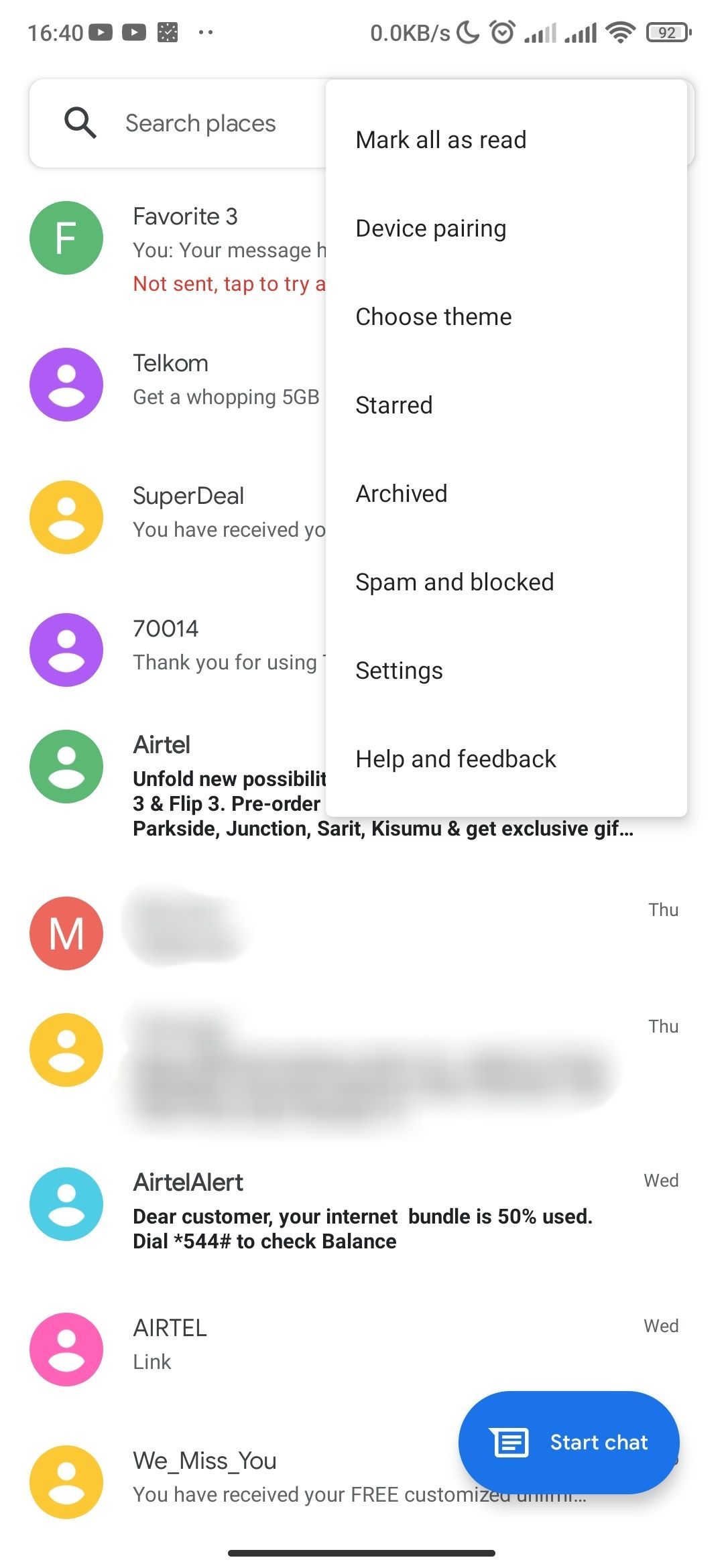
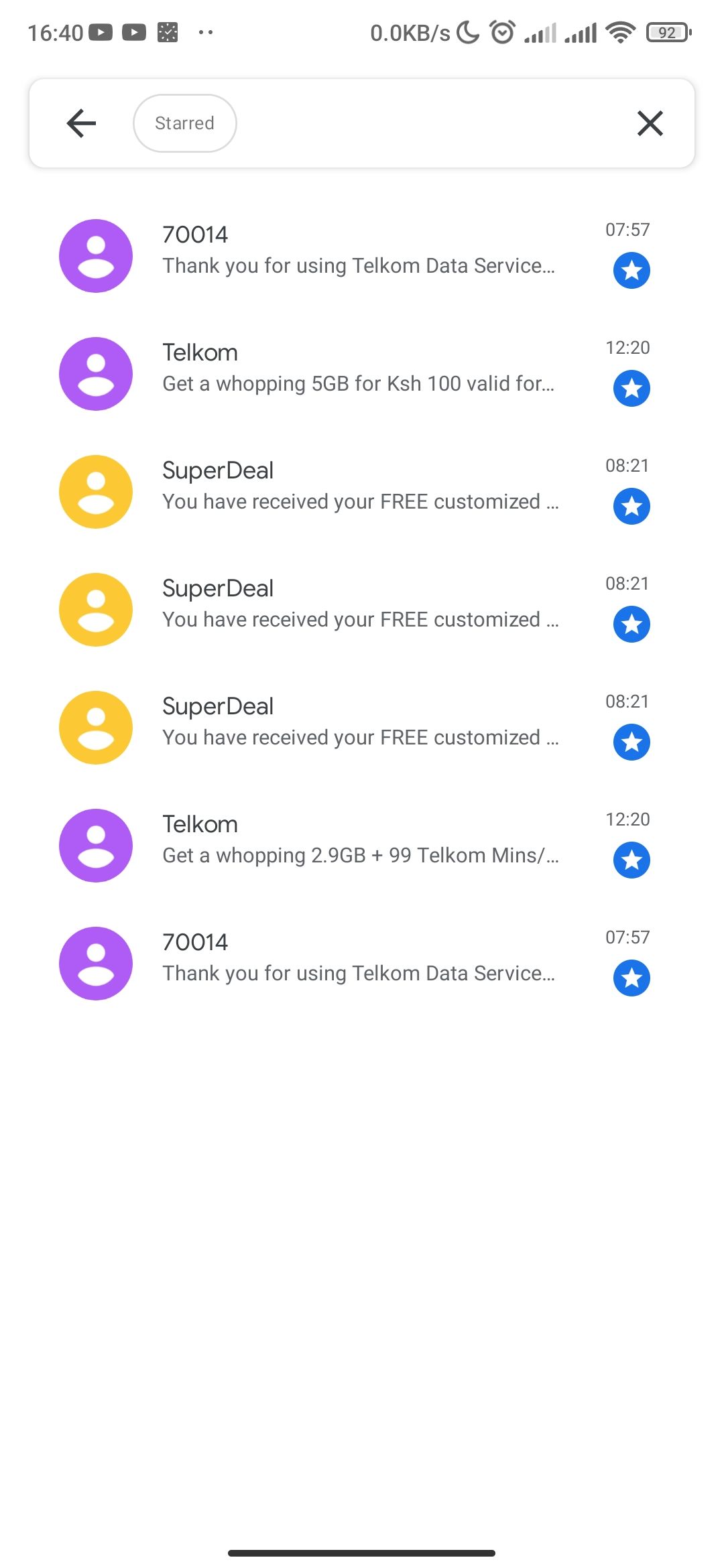
Track Your Important Messages in Google Messages
Google Messages has dramatically improved in recent times. The star feature is just one of the useful capabilities that you'll find in the app. It enables you to easily keep track of important messages without the need for a third-party app.
This is not to say that Google Messages can replace your note-taking app—the best note-taking apps for Android offer way more.

