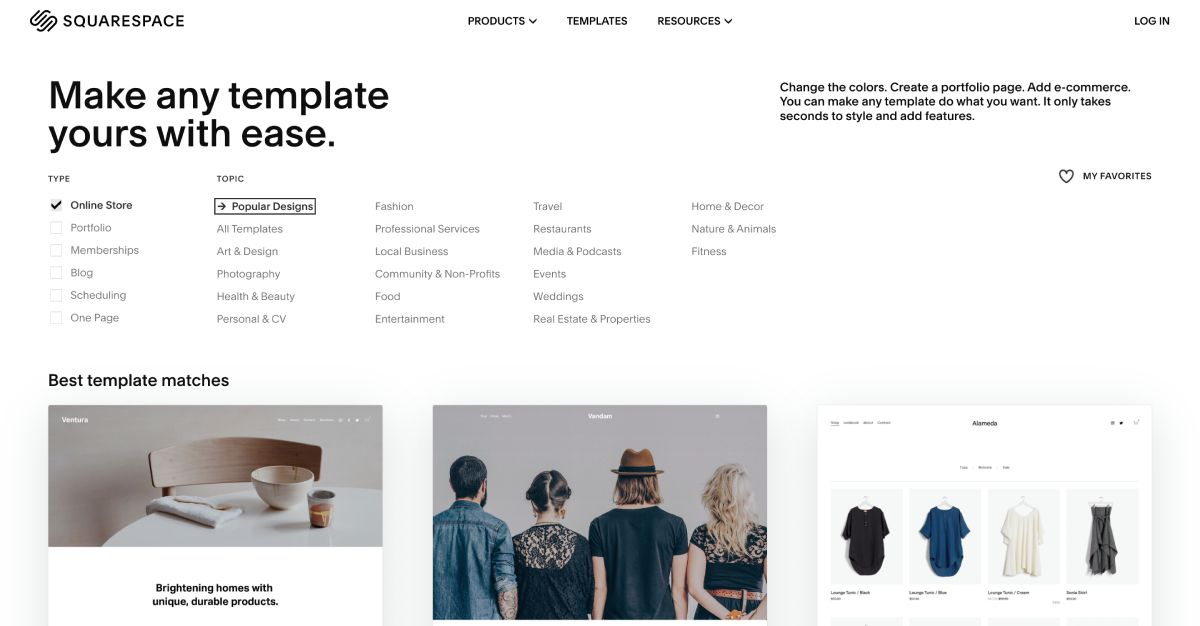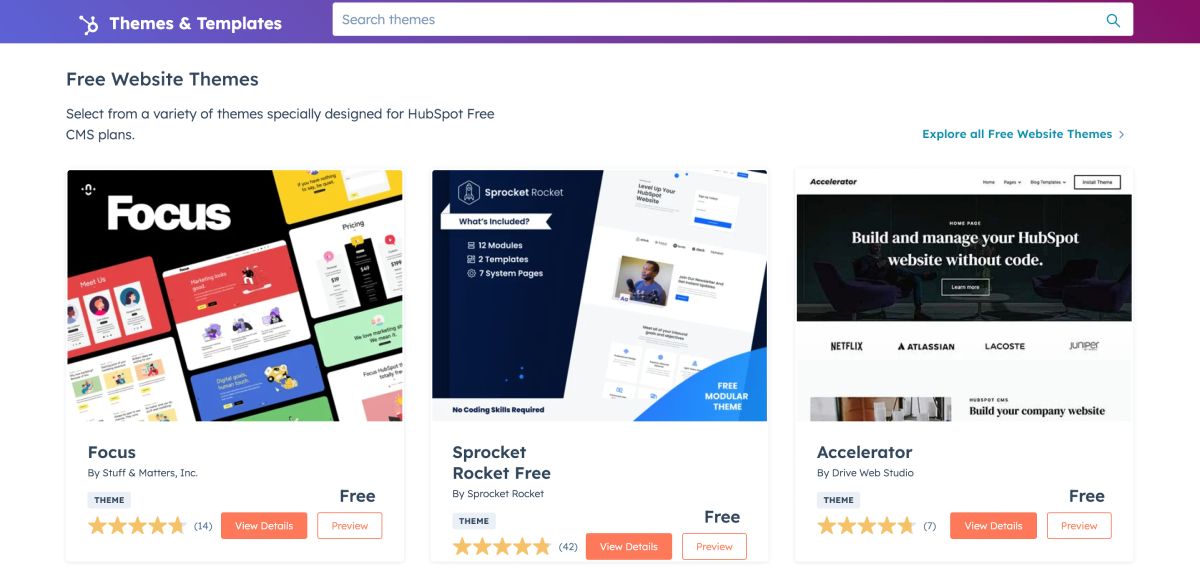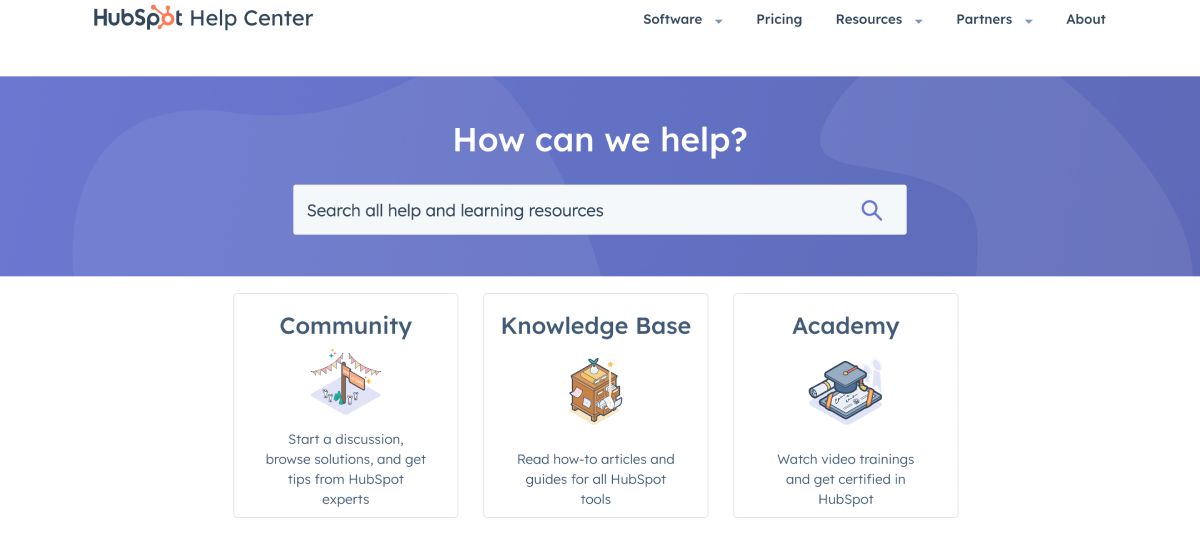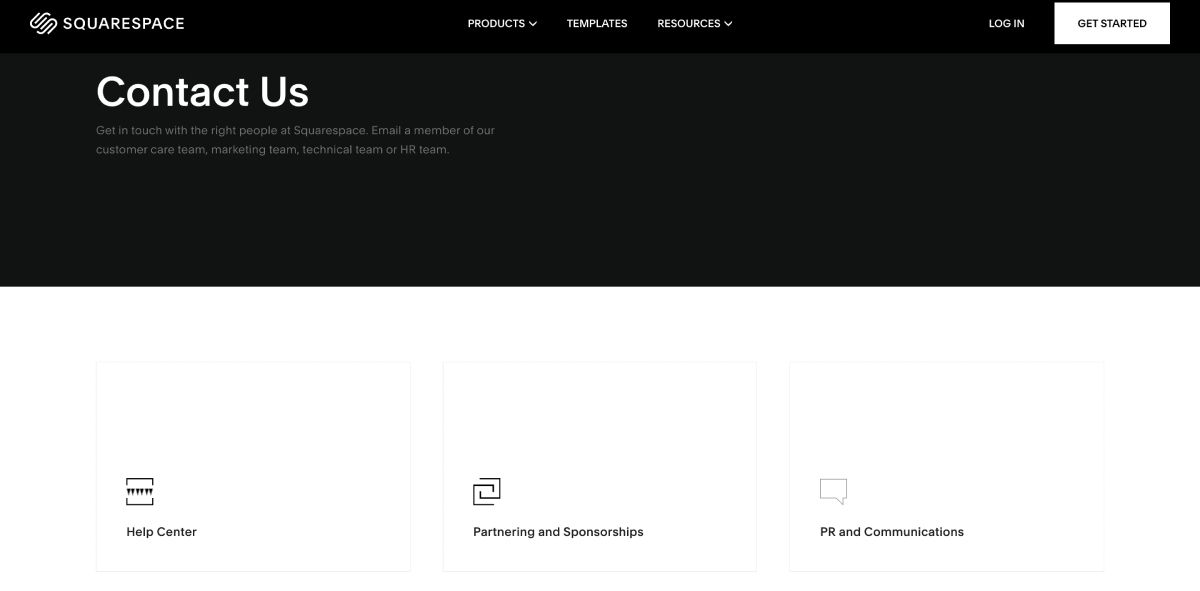Squarespace and HubSpot are both fairly easy-to-use website builders that offer preloaded website themes and templates. However, both platforms have their own unique features, which make them better suited to building certain types of websites than others.
If you're trying to decide between the platforms, the differences can get confusing. Here, we break everything down and compare the two.
1. Squarespace vs. HubSpot: Website Optimization
To maximize your efforts, you need to choose a website-building platform with built-in tools to optimize your website. Optimizing your website can help improve its performance, drive traffic, grow revenue, and increase conversions. Most importantly, it can also lead to a better user experience.
HubSpot’s CMS Hub offers users an impressive number of website optimization features. From custom SEO recommendations to Google Search Console access, you can use the tools available with the platform to build a well-optimized website.
What’s more, you can use the machine-learning-powered testing feature to pick a version of your website that performs the best. You can also take advantage of CMS Hub’s content marketing tools to enhance your marketing efforts, optimize your content strategy, and get a detailed picture of customer journeys.
While Squarespace offers users a suite of optimization features, the platform lacks advanced SEO auditing tools. That said, you still get access to Google Search Console, a site map, and built-in mobile optimization features. Many people will find that these built-in Squarespace tools are sufficient to do basic optimization tasks.
2. Design Features on Squarespace and HubSpot
Setting up and designing a website can feel intimidating, especially if you’re not a designer. But Squarespace makes it easy to build a clean website, thanks to its numerous templates.
To build a website on Squarespace, all you need to do is select a template and customize it as needed using the in-built design tools. The result is a professional-looking website that offers quick and seamless navigation.
HubSpot is great if you’re looking to use a platform that gives you plenty of design freedom. You can create a website based on sample pages and design templates in the HubSpot marketplace, or set up the framework for each webpage on your site individually if you’re comfortable doing that.
The best part about using HubSpot's CMS Hub is that you don’t need to use extra plugins to set up a landing page or gallery.
3. Squarespace vs. HubSpot: Ease of Use
It’s important to consider how easy a website-building platform is to use in relation to your design and development expertise. So, for instance, if you lack the technical know-how and coding skills, a user-friendly platform like Squarespace will work great.
Thanks to its simple drag-and-drop interface and the lack of maintenance required, anyone can use Squarespace to set up a functional app or website.
HubSpot is undoubtedly easy to use as well. The platform is not only user-friendly, but it also offers a wide range of built-in CMS tools that you can take advantage of.
What’s more, all system-related maintenance activities and security updates are handled by HubSpot. You can also view, manage, and edit your website content on the platform, without having to use any additional plugins.
4. Customer Support Offered by Squarespace and HubSpot
Good customer support is key for any business–especially when users are going through complicated tasks. Fortunately, both HubSpot and Squarespace offer outstanding service to their customers.
HubSpot, thanks to its growing size, has a community of guides and users who offer crowdsourced assistance. Whether you need help with setting up your website or learning how to best customize it, you’ll be able to receive guidance from HubSpot's community members.
You can also choose to chat with customer service reps, which is especially great if you’re looking for a quick answer. Additionally, you can take advantage of HubSpot’s training in the areas of website design, marketing automation, and CRM, among others, so you're better equipped during the website building and designing process.
With Squarespace, if you run into an issue, you can contact the company’s customer service reps via email or live chat. Given that the company has a pretty robust presence on social media, you can reach out to service reps on Twitter or via Facebook Messenger.
5. Squarespace vs. HubSpot: Pricing
You can opt for three types of plans with HubSpot. The Starter suite costs up to $300 annually if you pay upfront. The Starter suite includes essential CMS tools needed to build a secure website. If you want a more comprehensive offering, you can use the Professional package, which is priced at $4,800 annually if you pay upfront.
You can also opt for the Enterprise suite, which offers the most advanced flexibility and control, for $14,400 annually. The Professional and Enterprise suites are offered with a free 14-day trial, so you can check out the platform before committing for the year. Keep in mind that the prices are higher if you choose to pay monthly, instead of yearly.
Squarespace offers four types of plans. The most basic of them is the Personal plan, which costs $192 annually if you pay upfront. The Business plan, which offers more advanced features, costs $276 annually.
The Commerce Basic and Commerce Advanced plans, both of which are ideal for those looking to set up an e-commerce site, cost $324 and $588, respectively. Squarespace also offers a free 14-day trial for all of its plans; consider taking advantage of this trial, so you can make an informed decision.
Squarespace vs. HubSpot CMS Hub: Which One Should You Choose?
The website builder you choose should be based on your needs as a business owner.
If you need more flexibility in terms of customization and advanced built-in analytics, marketing, and sales tools, HubSpot may be a better choice. Squarespace, in comparison, is an excellent option for business owners looking to create simple websites using a user-friendly platform. The platform is also well suited to building e-commerce sites.
Before you make a decision, make sure to review a few other website builders out there, so you can make the best choice for your business.