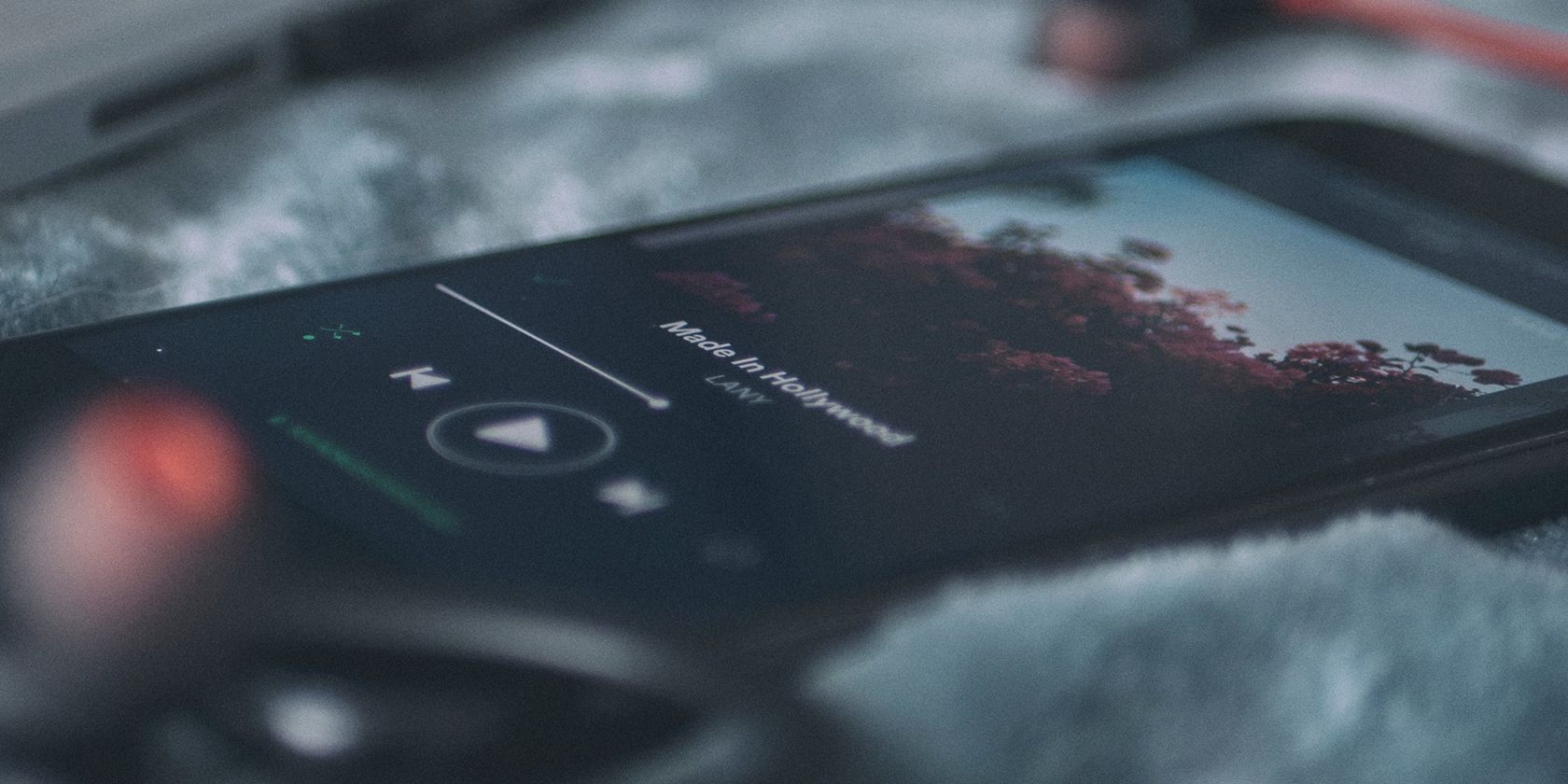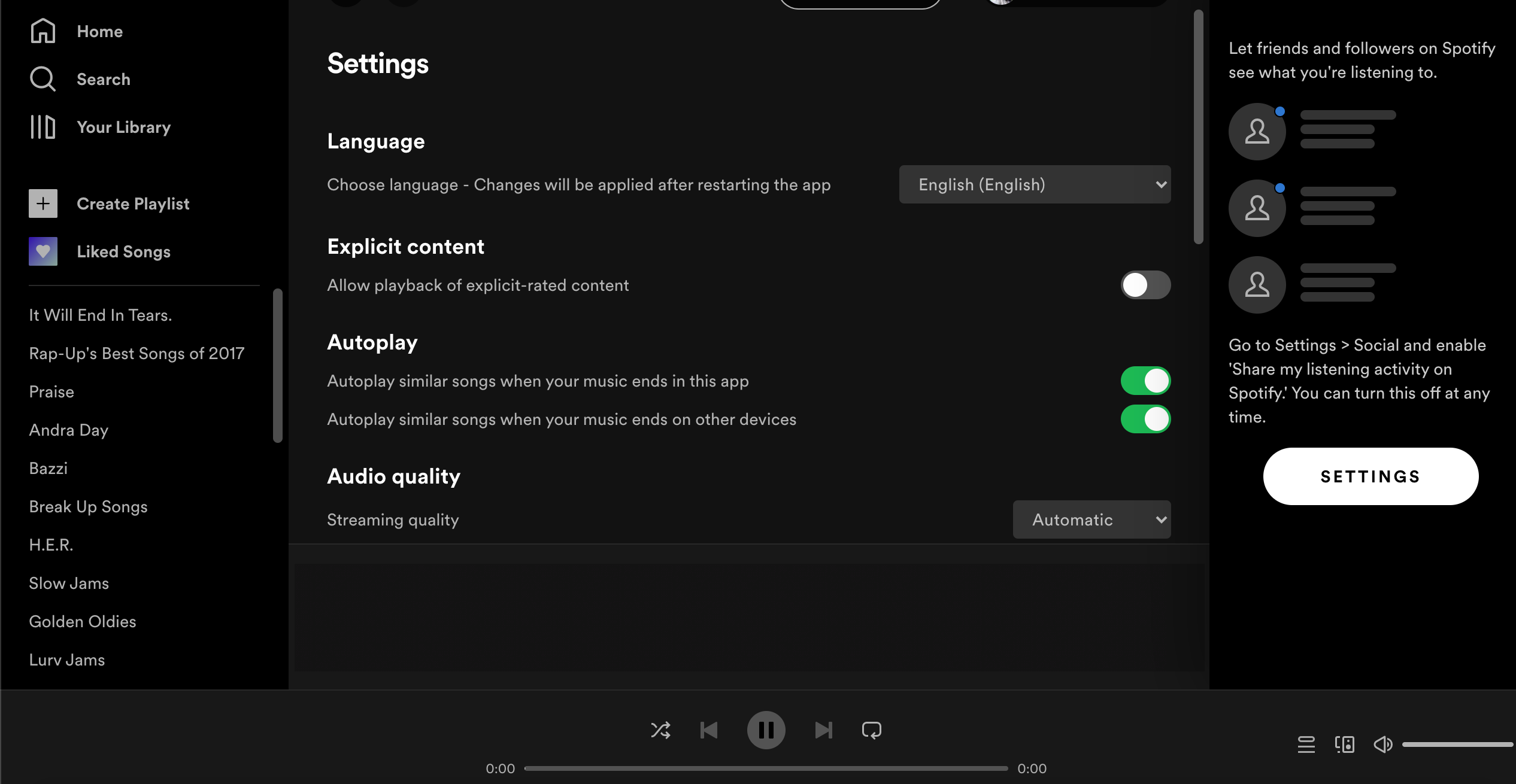While there's a market for explicit songs, some people prefer a cleaner listening experience, while others may want to switch in the event that they are listening with other people, like kids, parents, or colleagues.
Spotify allows you to filter out explicit songs so that you don't have to skip songs when streaming.
Follow the guide below to learn how to filter out explicit music on Spotify.
Filter Out Explicit Songs on Spotify
Filtering out explicit songs on Spotify is easy. Here's how you do it on Spotify's mobile and desktop apps:
With Spotify's Mobile App
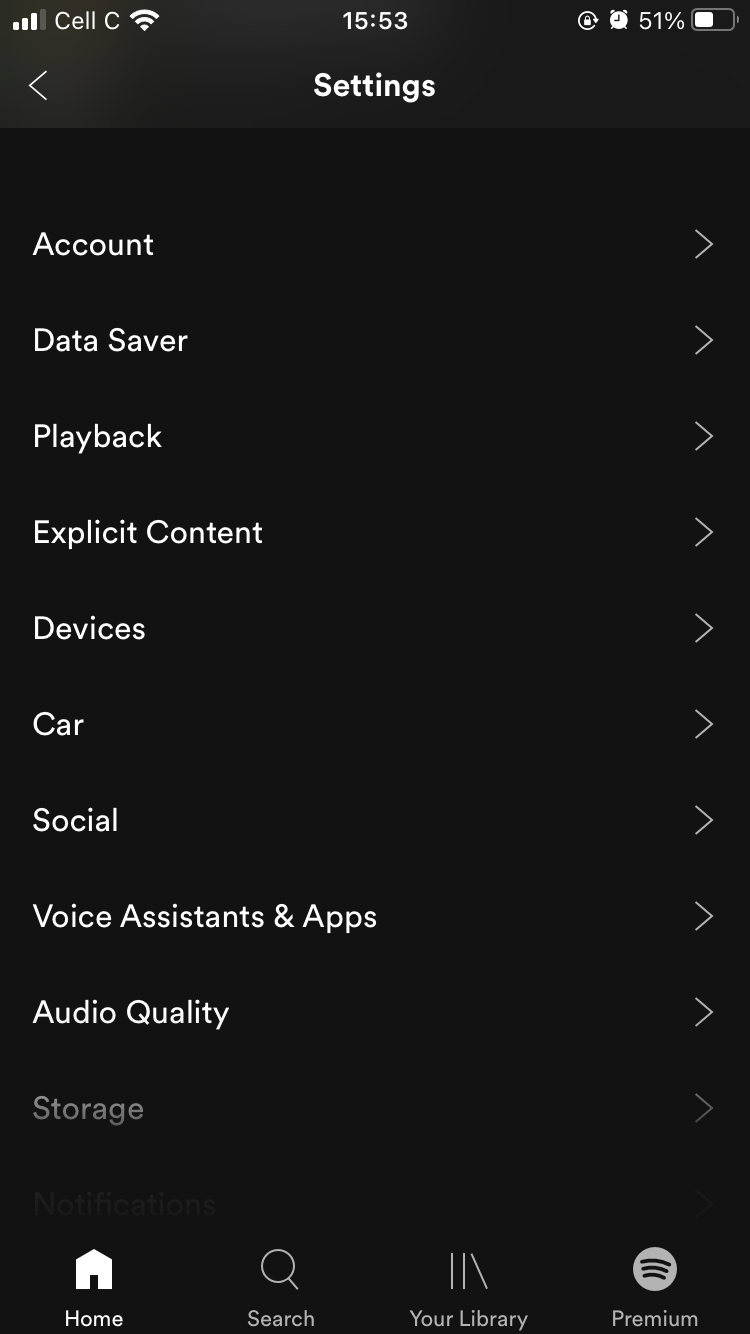
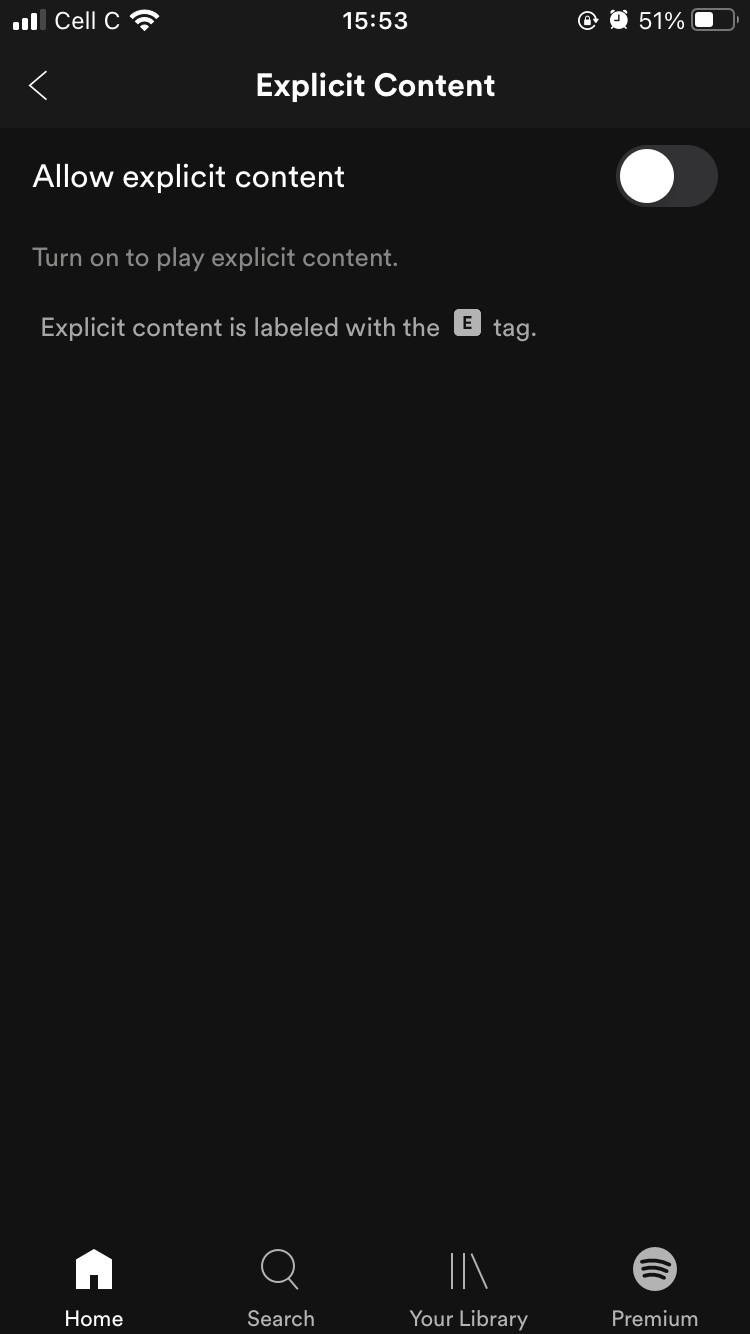
- Open the Spotify app on your phone.
- Tap the Settings icon in the top-right corner of the screen.
- If you're a Spotify Premium subscriber, you can just toggle Allow Explicit Content on or off in this step. If not, tap Explicit Content.
- Now toggle Allow explicit content off.
Spotify will now skip explicit content while you're listening.
With Spotify's Desktop App
- Open the Spotify app on your laptop.
- Head to the settings page by clicking on your name and selecting Settings from the drop-down menu.
- Now toggle Explicit content off.
That's it. You can now enjoy a more comfortable listening experience on Spotify on your computer.
You can also filter out explicit songs on Spotify's Premium Family plan to block explicit content for another user, like your child, on your account.
Simply head to your Spotify account page and select Premium Family from the menu on the left-hand side. Now, select the member for whom you’d like to block explicit content, then click to turn the Explicit Content Filter on or off.
If you change your mind or want to switch back to listening to explicit music, you can turn off the explicit content filter by following the same steps and then switching the toggle back.
Another option for finding clean versions of songs is to enter the title of the song in the search bar on Spotify, and then choose the version of the song that is not marked with the "E" label.
However, this can be a bit tedious to do each time, so turning off explicit content in the settings is a better option.
How Spotify's Filter for Explicit Songs Works
Explicit songs are songs that are not for sensitive ears, which Spotify marks with an "E". It generally refers to tracks that contain some form of vulgar language, details of lewd acts, aggressive or offensive language, or language otherwise deemed to be unsuitable for a child.
Music on Spotify is deemed explicit based on the information made available by the rights-holder of the track. When you filter out explicit songs, Spotify skips over those songs while you're streaming. A word of caution though: not all explicit songs are marked as such on the platform.
Should You Filter Out Explicit Songs on Spotify?
Deciding whether to filter out explicit songs on Spotify depends on your preference. If you don't mind listening to explicit content, there is no need to filter out those songs—especially if you're often alone when streaming music on Spotify, like on your way to work, or while in the gym.
However, if you're unsure, or if you often listen to music on Spotify around other people, like the elderly or children, it may be best to filter out explicit songs.
And when it comes to managing what your kids listen to on Spotify's Premium Family plan, you should probably consider filtering out explicit songs, and occasionally checking that the setting is still toggled off from time to time.