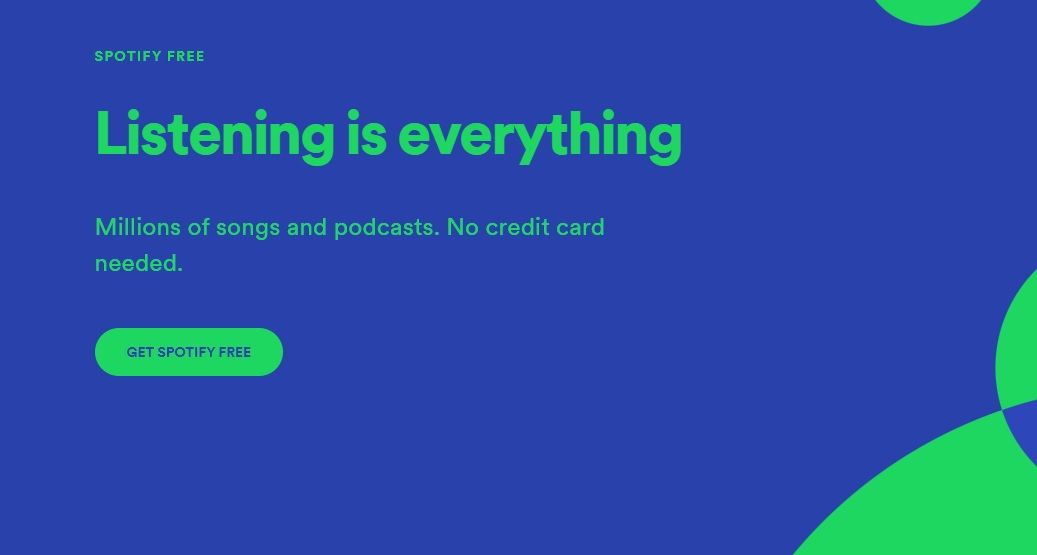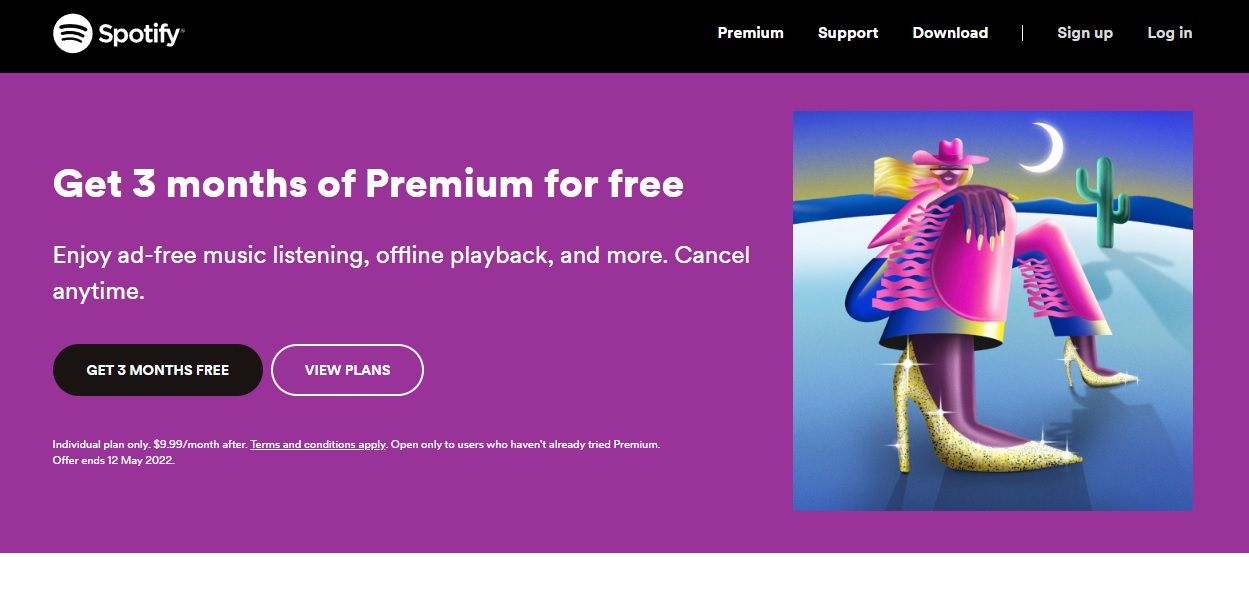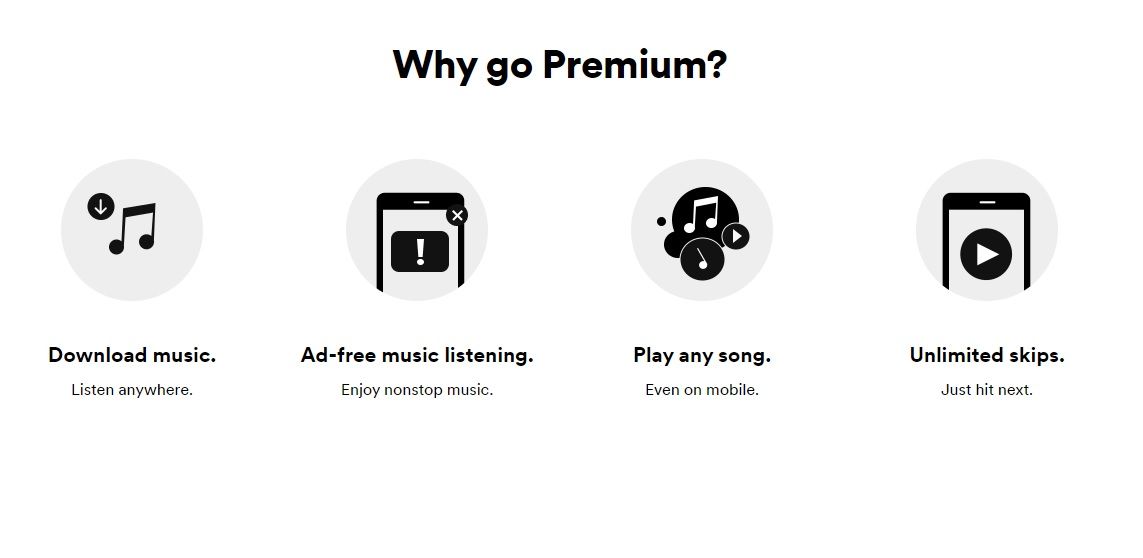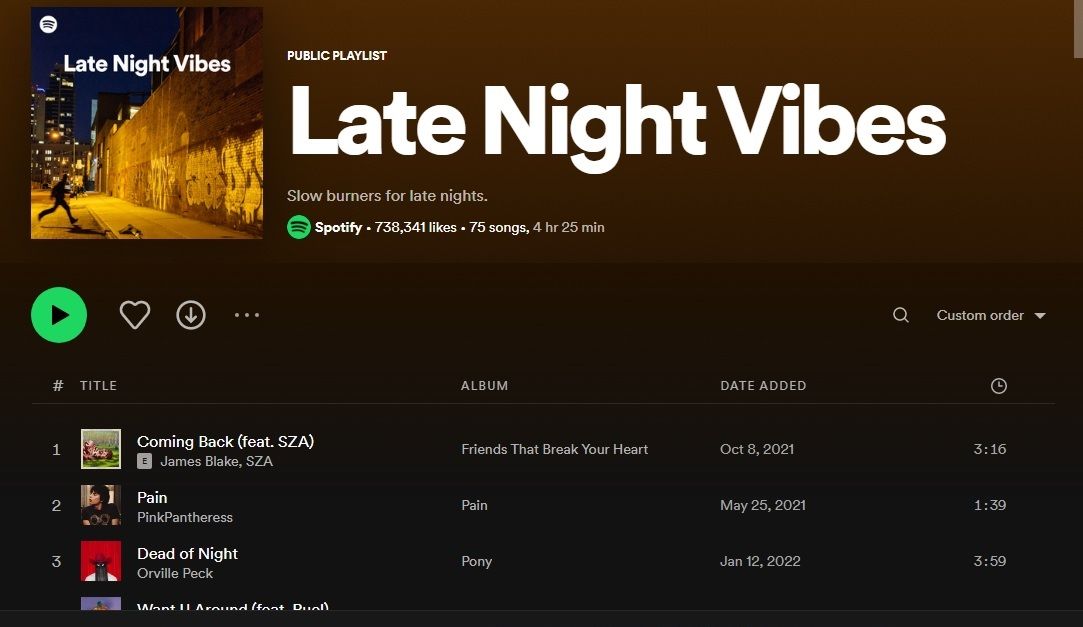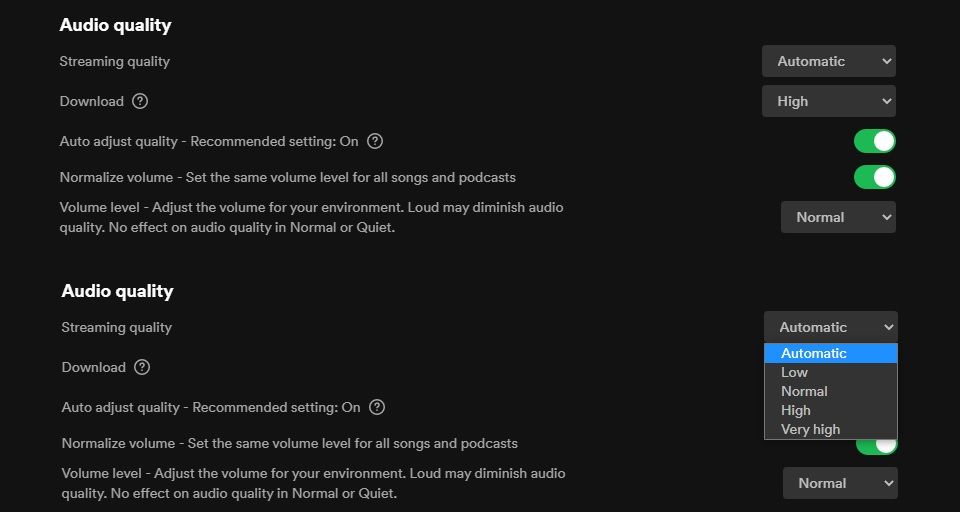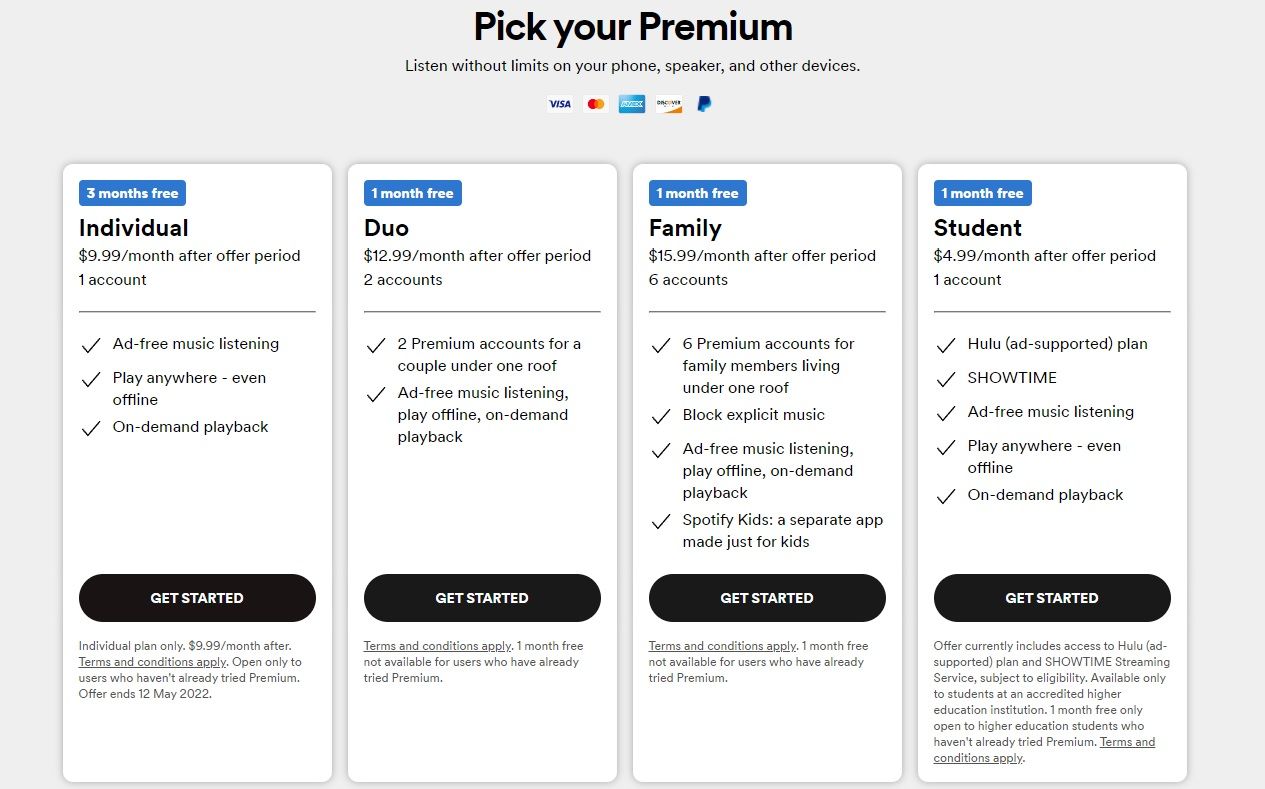Spotify is a prime choice for many music lovers looking to enjoy some tunes. A great thing about the platform is that it offers both a free service alongside a paid one. So you can choose which way to go based on which one suits you better.
Let's compare and contrast the two options, and perhaps it'll be easier for you to make a more informed decision on which one is worth choosing—free or paid.
Is Spotify Free Enough, or Should You Upgrade to Premium?
A monthly subscription is a commitment, and even if it's affordable on its own, it's usually not the only thing you have to pay for each month. Not everyone can afford to add a Spotify subscription to their monthly expenses.
So your budget is a major must-have to consider when figuring out which way to swing when it comes to Spotify. But what about everything else? Does the free account differ significantly from the perks of the paid one, and is Spotify Premium worth the price?
Let's look at the differences between free and paid and figure that out.
Free Spotify vs. Spotify Premium: Main Differences
Offline Listening
The catalog available to you remains the same whether you take advantage of a free account or pay for Spotify Premium. There are over 50 million songs you can enjoy, and plenty of podcasts and audiobooks. You can listen to everything online, regardless of your account.
A difference arises when it comes to offline use. If you have a free account, you can't download music for offline listening. That perk is granted only to Spotify Premium users. You can, however, download podcasts for offline use, which is still something.
Ads vs. Ad-Free
It's hardly a surprise that Spotify Premium grants you an ad-free experience, whereas, with the free account, you have to endure ad disruptions. And, it's both types of ads, too.
If you're browsing Spotify, you're served video ads, and while you're listening to content, you get audio ads. With the free account, that's an unavoidable ordeal.
Playback Controls
A fun perk of Spotify is the endless loop of music you can enjoy—songs that fit your preference play one after the other, and you can listen endlessly. But what if you want to go back and repeat a song you just heard? Or, just skip a few songs if they're not your thing? Well, free and paid users have different experiences doing that.
The free account won't let you go back and listen to the same song again, whereas Spotify Premium will. Also, if you want to skip a song you don't want to listen to, be wary since free Spotify only grants you six skips per hour. You're stuck listening to whatever Spotify plays you if you exhaust them too quickly, much like listening to the radio.
For free users, Spotify plays songs in shuffle mode. You choose the album or playlist, and it plays every single song on shuffle. Even if you only chose it for a single song, you have to listen to all the others or waste your skips in mere minutes. If you're lucky, maybe the shuffle will start with that song, and you can move on, but if you're not, you have to endure.
There are some exceptions to the rule. You can find certain playlists that don't have the shuffle icon, meaning you can pick and choose songs within them.
In opposition, Spotify Premium allows you to enable or disable shuffle play on any playlist or album. Plus, as we mentioned before, you can skip, repeat, and control everything else.
Waiting Time for New Releases
If you have Spotify Premium, you can listen to any newly released song as soon as it comes out. But if you have a free account, you see the new releases after two weeks have passed, and at that point, they're not that new anymore.
Sound Quality Differs
Regardless of how you listen to Spotify music—headphones or speakers—the music quality differs between the two accounts. Although you get access to the same Audio quality settings with both accounts, if you have a free account and attempt to select the Very high quality, Spotify will automatically change it to High.
Free Spotify streams music at a 160 kbps bit rate on the mobile app, which dips even more on the desktop app (128 kbps). The paid account streams at a 320 kbps bit rate on Spotify for desktop and mobile.
Granted, not many people will notice a huge change in sound quality, but the difference's still there.
Nothing Beats the Cost of Free
Naturally, the two differ in price—one being free.
There are ways for you to save money on a Spotify Premium subscription, but if you don't have the budget for an upgrade and can muster to endure the annoyance of no control over what you listen to and ad interruptions, there's no reason to pay for Spotify. However, if you can afford to, it makes sense to save yourself the annoyance of these things and get Spotify Premium.
There are a few plans you can choose from. What's great is that Spotify is one of the subscription services that offer a family plan, so it's not going to break the bank. You can choose between the Individual, Duo, or Family plan for $9.99/month, $12.99/month, and $15.99/month, respectively. There's also a Student plan that costs $4.99/month. Every subscription allows a different number of accounts and free trial periods, and you can cancel Spotify Premium anytime.
If It's Free, Why Not Try It?
You can always sign up to Spotify and enjoy the service for free, but don't overlook Spotify Premium. All the plans available offer a free trial period, so why not take advantage?
Give it a month or three and figure out if Spotify works better for you when you use its Premium service or if you can stick to its free plan. Some people don't catch the sound quality differences and don't care about the ads or lack of playlist controls. They equate it to radio and enjoy the playlists and albums they choose.
If you are one of those people, that's awesome. If you're not, test out Spotify Premium and see if it's worth the money. You're free to cancel anytime, so maybe you can pick a plan, give it a go, and then decide whether the upgrade is worth it.