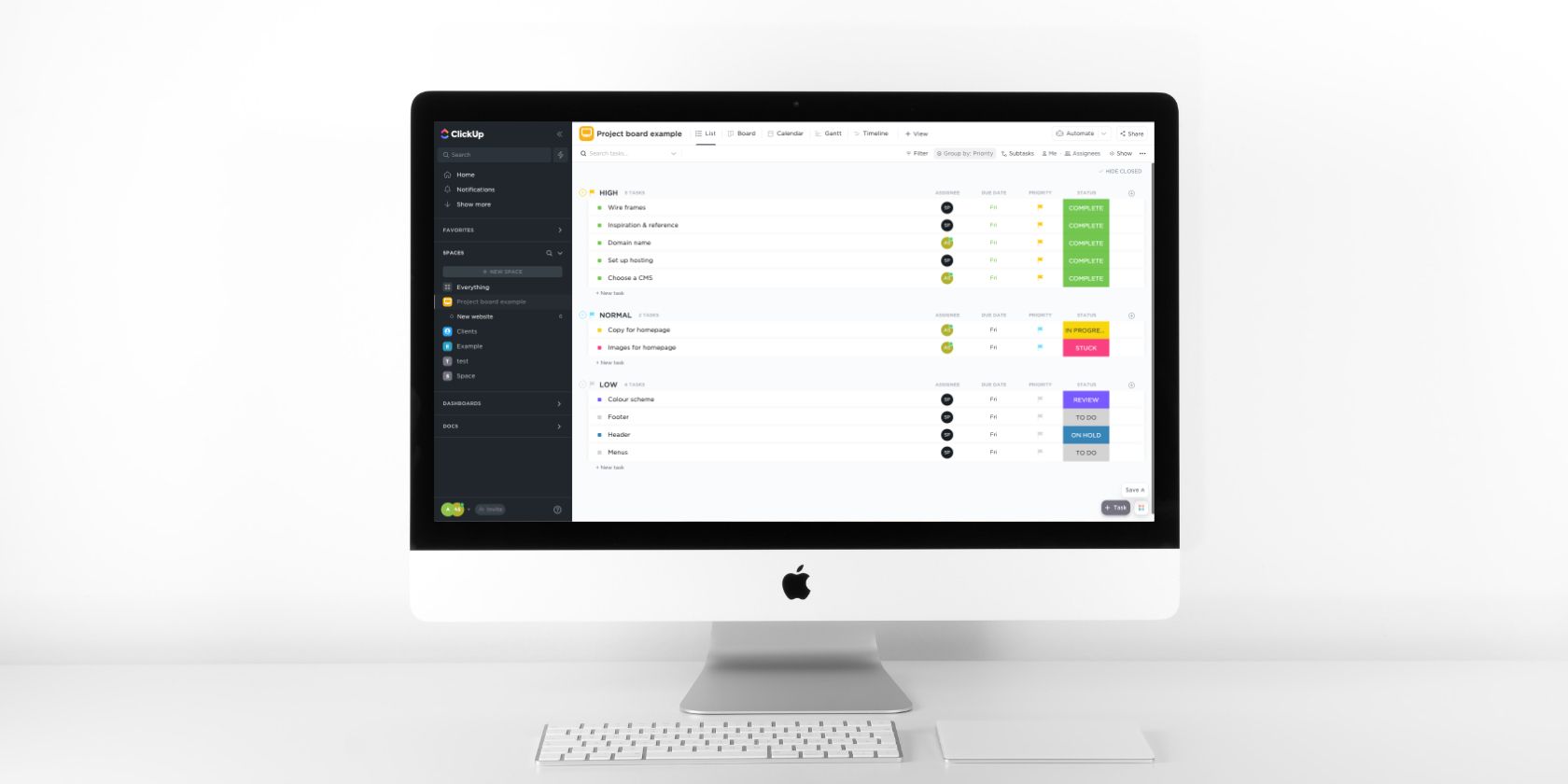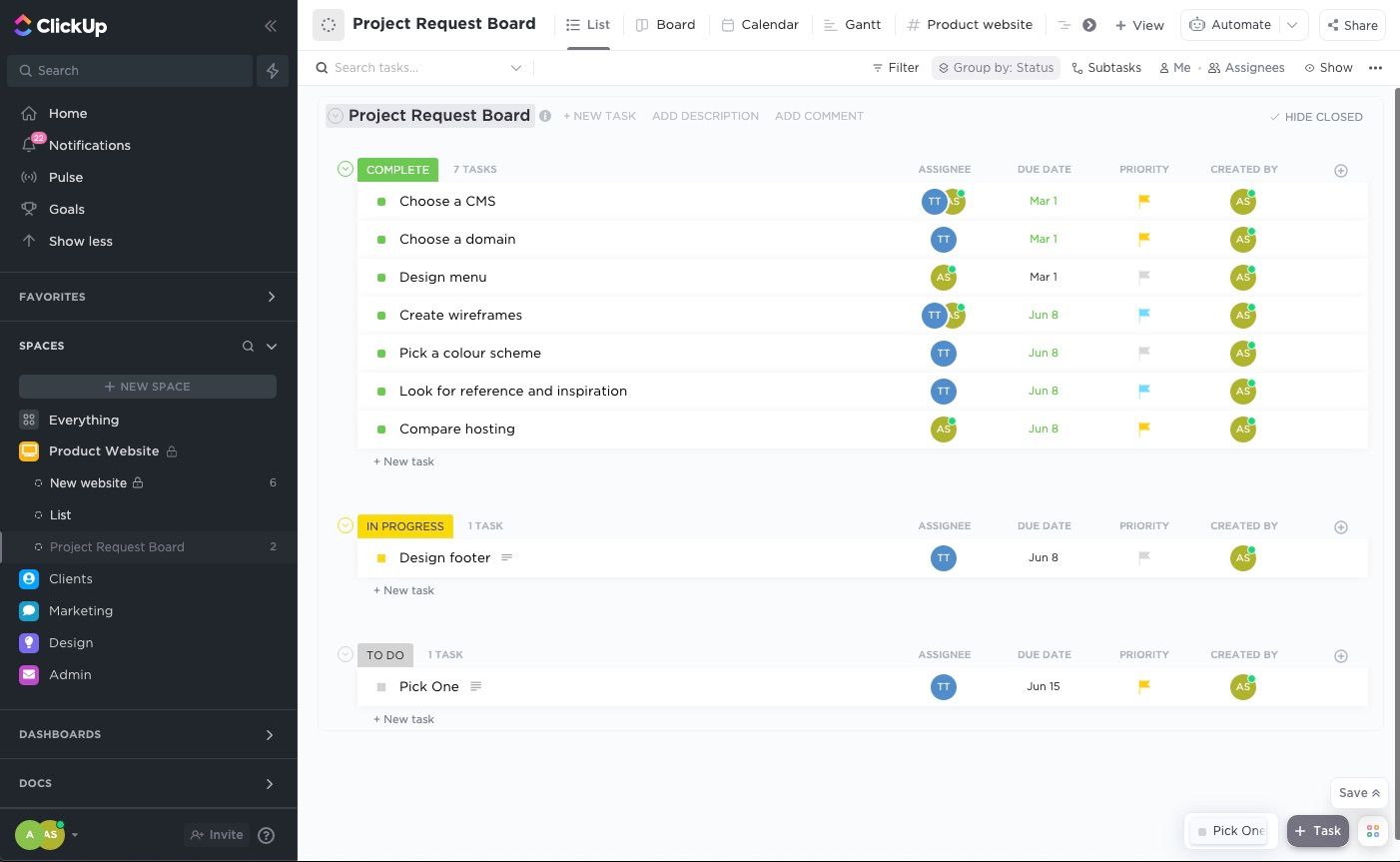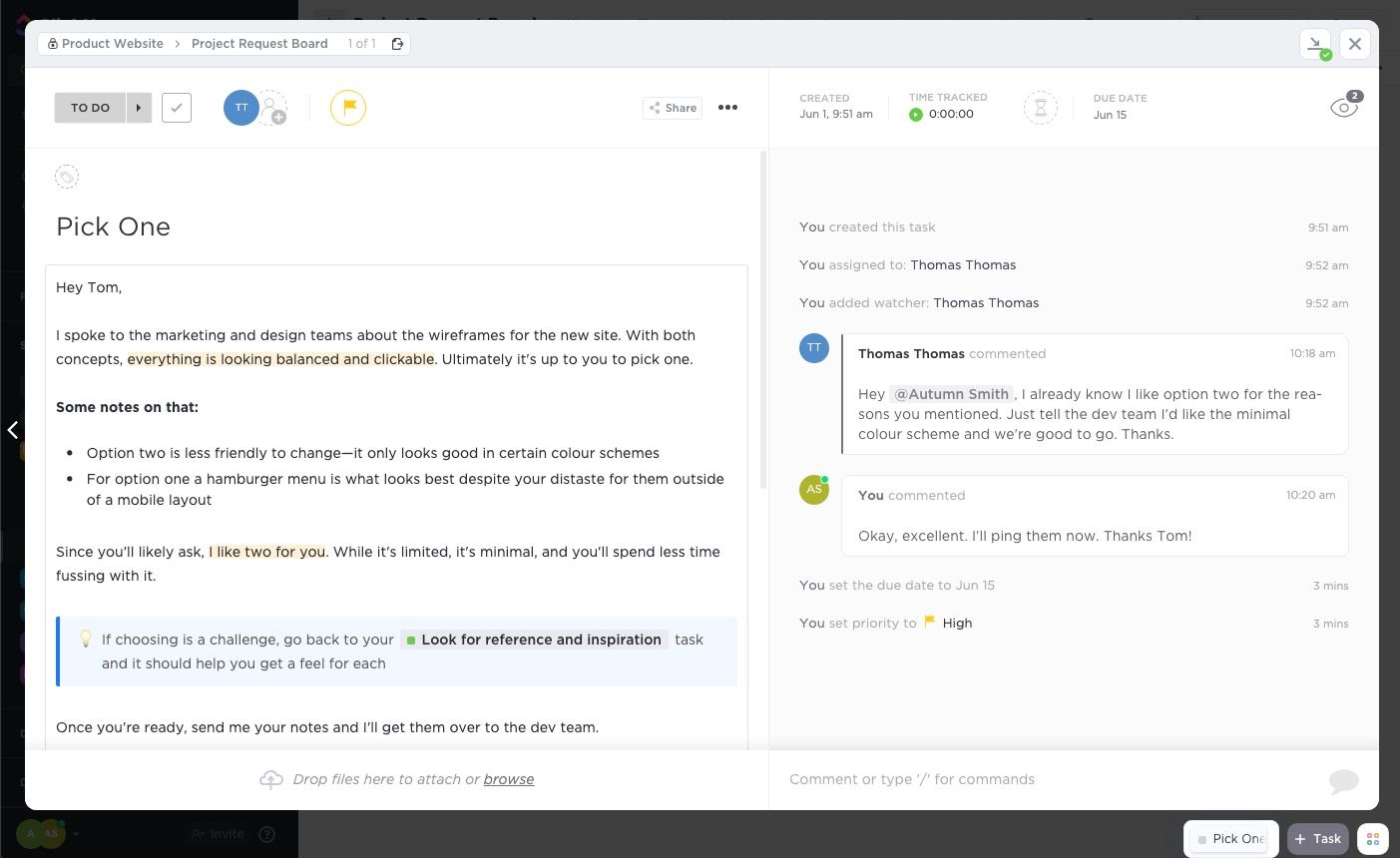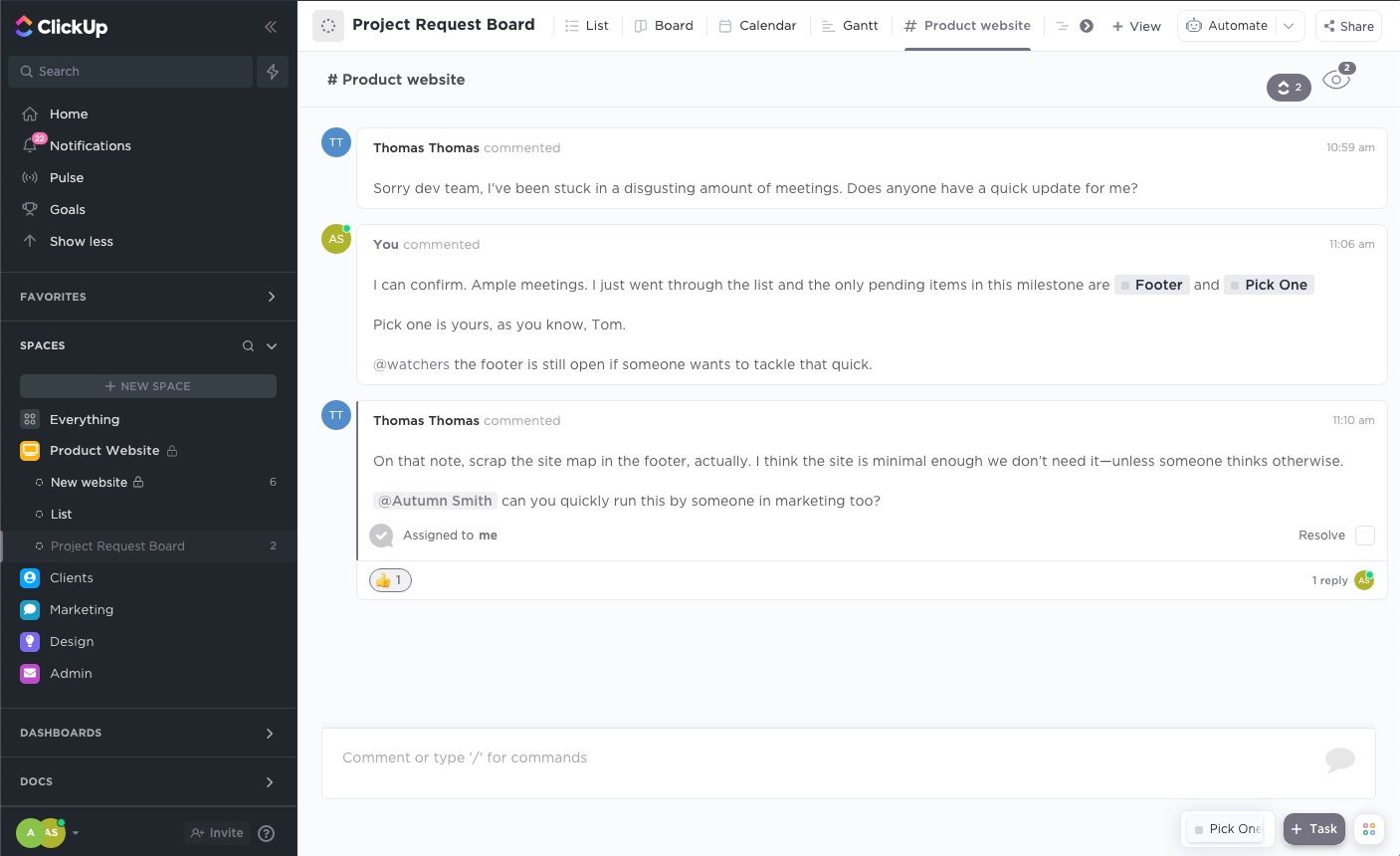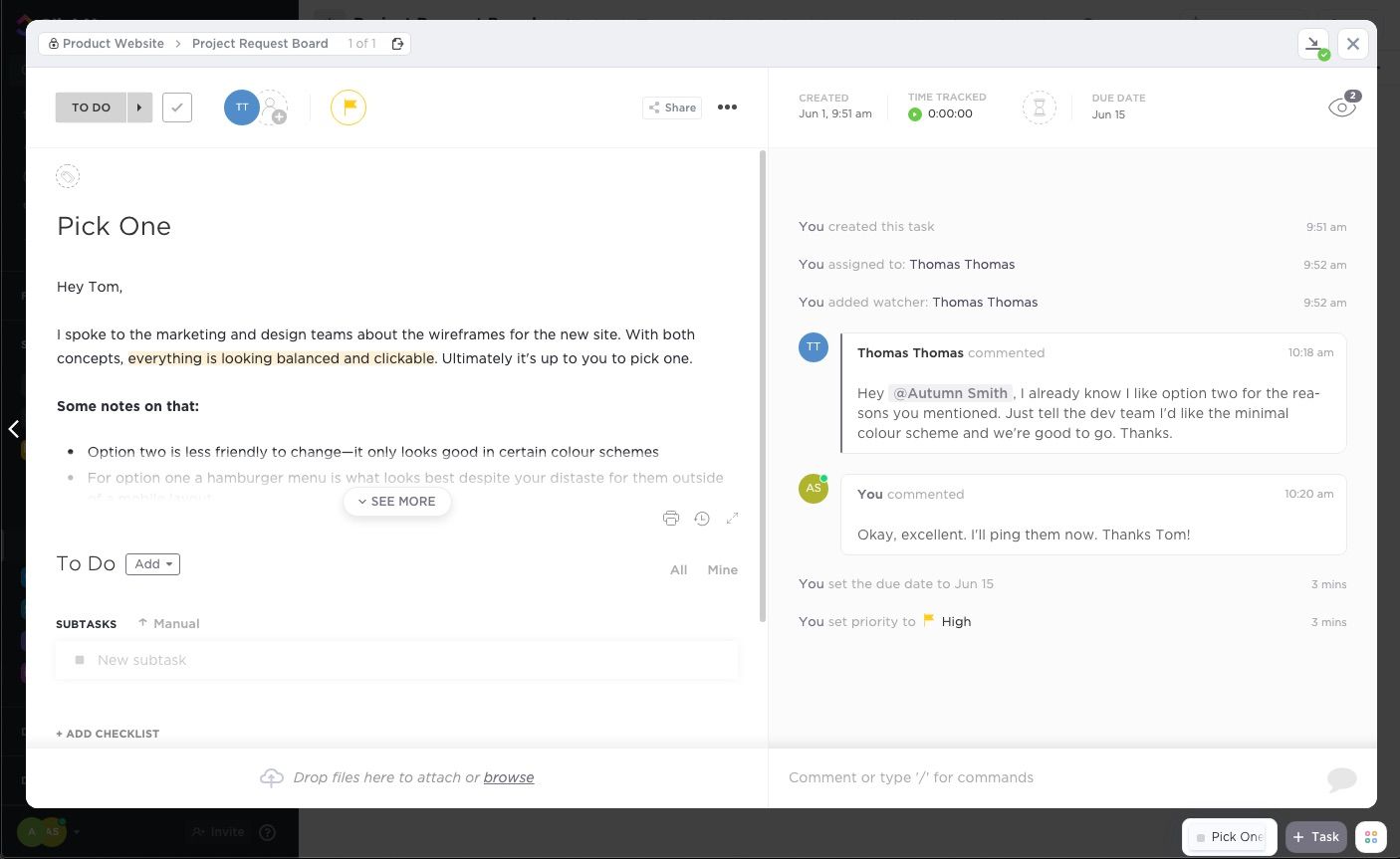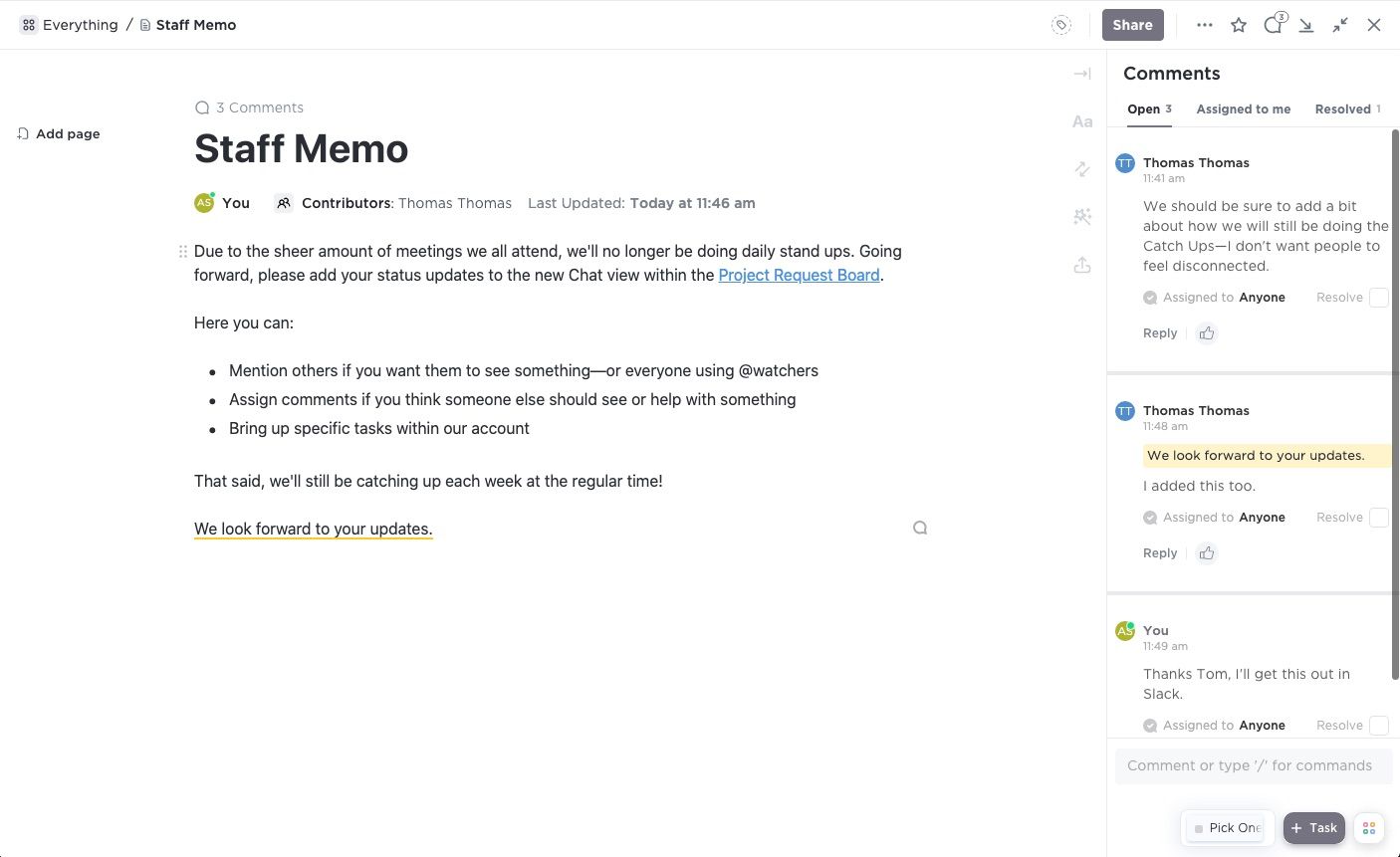The key to successful collaboration is communication. Not just making sure you communicate enough, but also making sure you don’t overdo it.
You’ve likely been there. You feel like you've answered a question multiple times, or there's more than one conversation going on about the same project. On the other end, you may find it distracting to receive the same messages on repeat.
If you’d like to learn how you can avoid over-communication, read on. Here, you'll learn how to spend less time communicating—and more time working—with ClickUp.
How to Reduce Emails Using ClickUp Tasks
To delegate or share assignments, you don't need to craft the perfect email. Nor do you need to comb through a thread of replies with people CC’ed in and out. All you need is excellent project management software.
There are many time-saving benefits to using project management software. One of the top perks of using ClickUp is it will help reduce the number of emails you send and receive regarding tasks or assignments.
That’s because you’re giving your coworkers a detailed overview of essential information from the start. Not only them, but anyone with access to the task.
That could be your whole department, your entire company, or even a small team that tackles projects together. However, that doesn't mean everyone will receive notifications.
You can quickly bring the necessary coworkers into the loop by adding them as a watcher using the eye icon in the task card. Unlike CC’ing someone in an email, as a watcher, they'll automatically receive all updates going forward. Additionally, they'll see older information even if you add them to the assignment later.
The main benefit of using tasks in ClickUp is that when anyone first lays eyes on the task, they can see the basic information right away. You’re also less likely to miss adding details yourself because each task you create basically starts with a template made up of the columns in your list.
How to Further Reduce Emails Using ClickUp Task Descriptions
In addition to including the task name, due date, priority, and other items you’d typically include, ClickUp offers a number of spaces for collaboration. The most notable for replacing project request emails is the description field found within task cards.
The description field is exactly as it sounds, but it offers more than just a place to stick text. Here, you can add unique project specifics that wouldn’t otherwise fit into columns and dress them up using commands.
When using this space, important information also won’t be buried in a coworker's inbox or a super long thread because it stays put—even as you edit or add to it. What’s more, this field offers a version history that allows you to go back to previous editions of the description if you need to.
How to Spend Less Time in Meetings Using ClickUp
ClickUp offers a variety of helpful views to help you organize your projects and collaborate with others. One of those views is Chat.
By adding a Chat view to your list, you and your coworkers can communicate about project details in real-time. Plus, everyone will know where to refer to the thread later if they need a refresher.
Within ClickUp’s chat, you can mention other people to send them a notification, or everyone using @watchers. If you mention a task, you can create a direct link to it. You can also get more in-depth using commands, screen recordings, or adding files.
A handy feature within Chat view is assigning others to comment. If someone has a question or comment that a coworker can answer, you can bring it to their attention—or assign it to yourself as a reminder for later.
Like Slack, you can reply in a thread if you’d like to keep things tidy and organized. With this variety of features, you could use Chat view to replace project-specific meetings or daily standup meetings. Another benefit of having this messenger available right in your project space is that it will help minimize unrelated chatter.
How to Streamline Communication in ClickUp
There are many ways you can communicate with your coworkers. You can do so via messenger, text, email, a quick call, or a short visit. Later, when you need a refresher, you might scramble to remember which app you used to talk to or where you wrote it down.
ClickUp’s comments section helps eliminate the need to flip through multiple apps and media because everything is right there in one software. If you have a question about a specific task, you can ask it right in its respective card.
Like the Chat view, you can mention other people, mention tasks, assign people to comments, and use commands, screen recordings, or add files to help explain. Additionally, you can create new documents within comments where you and your coworkers can collaborate.
How to Quickly Collaborate in ClickUp Documents
Collaborating in ClickUp documents works much like Google Docs. You can keep them private or invite your coworkers to contribute to the page.
Here, you can work within the page using commands to add text and elements. You can also comment back and forth with your coworkers if you don’t want to make changes all at once.
As you work, you can see your coworker's cursor and edits in real-time. If you want to make sure they see something, you can call attention to specific lines within the space to ask questions or communicate ideas.
Additionally, once you and your coworker are ready, you can export it as a PDF if you want to share it outside of ClickUp.
Spend Less Time Going Back and Forth With ClickUp
Thanks to its many communication tools, ClickUp will help you reduce the back and forth of project collaboration and delegation. You’ll also find you spend far less time flipping between apps and digging through conversations to find the information you need.
Whether you’re looking for a quick way to communicate with your whole team on projects, or specific people on tasks, it’s the place to be. If over-communication has been bogging down your progress, why not give it a try?