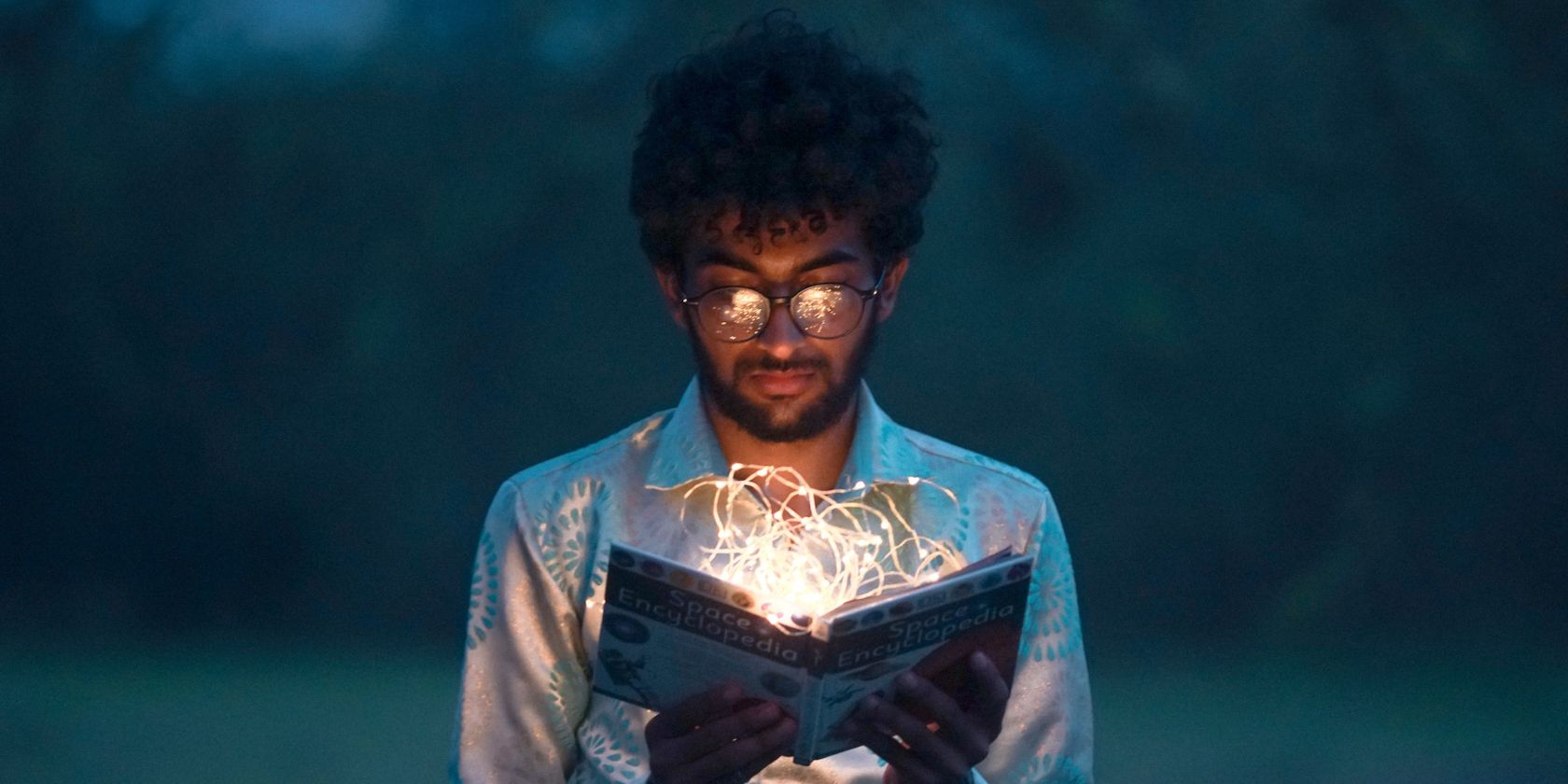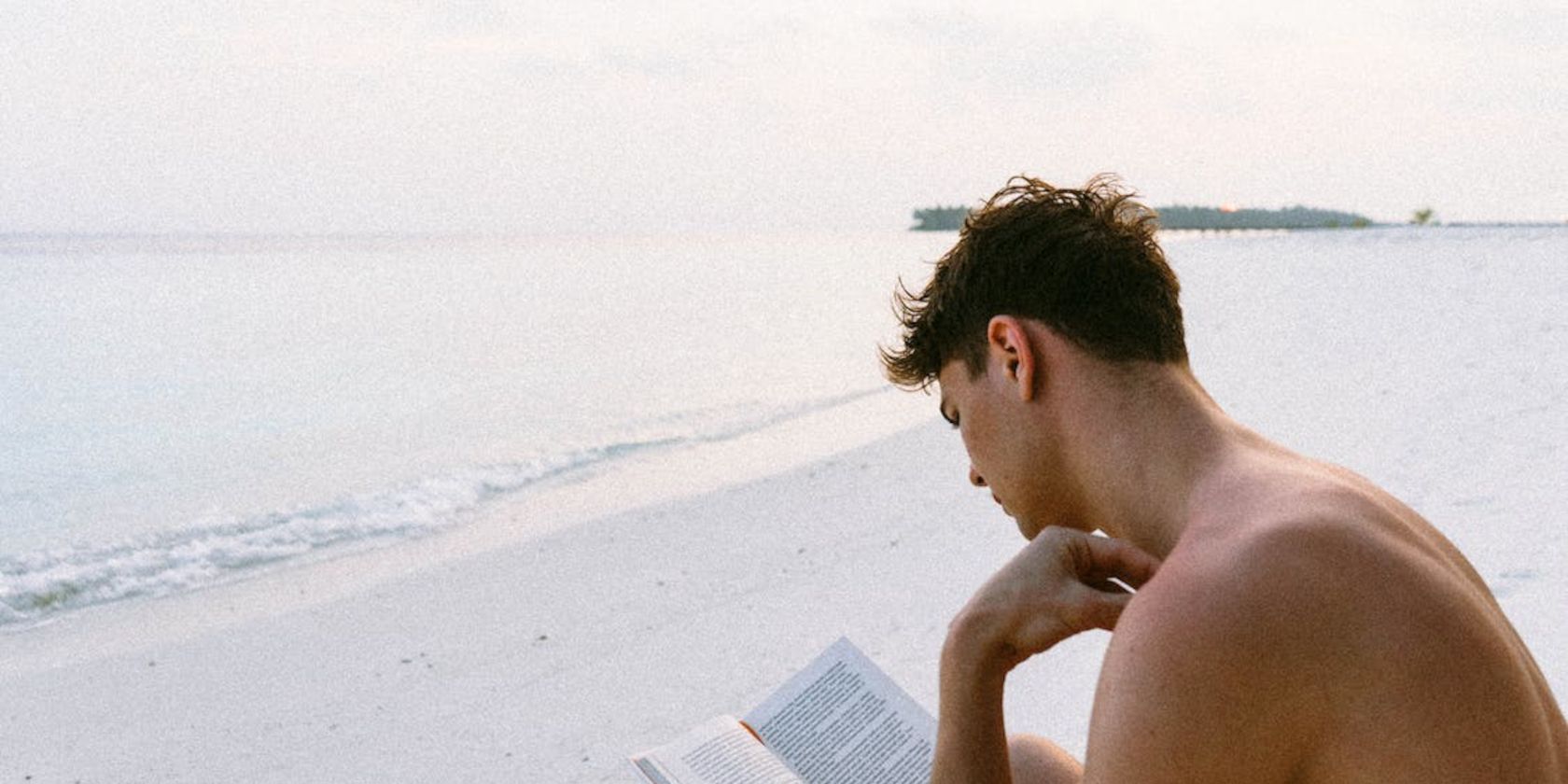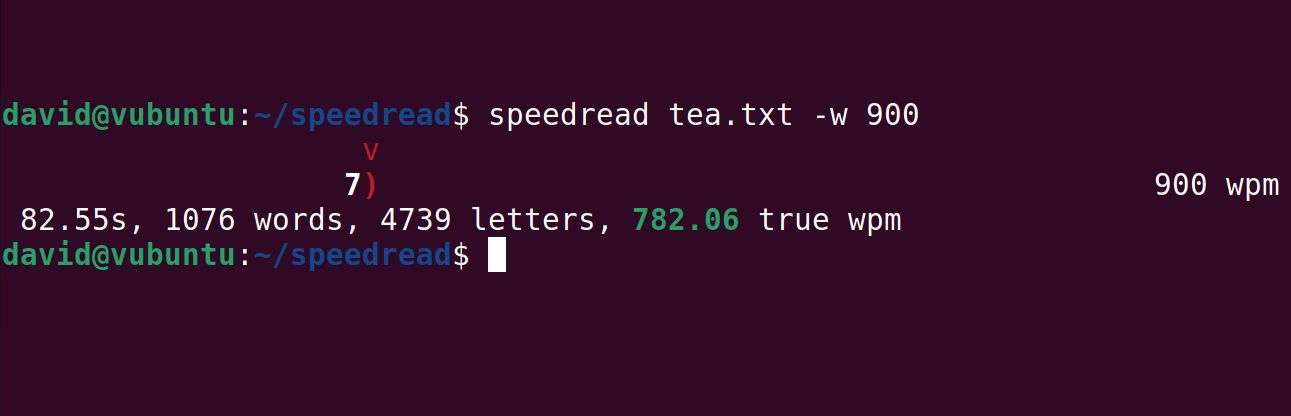Reading is a great way to pass the time, and a means to both expand your knowledge of the world around you and indulge in idle flights of fancy through fiction. But there are only 24 hours in a day, and there's a limit to how many words you can force your eyeballs to take in during a lunch break at work.
speedread is a terminal-based Linux app that can jack those numbers up, and help you to read faster and more efficiently than ever before.
How speedread Can Improve Your Reading Speed
Normally, when you read, your eyes pass from one word to another in turn, before reaching the end of a line and returning to the beginning of the next line. Eventually, you reach the end of a page, turn the leaf, and begin at the top, before working your way down to the bottom.
It's a good system, and one which has worked effectively since the first Proto-Cuneiform words were etched into Sumerian limestone nearly 6,000 years ago.
But moving your eyes takes up time and effort which could be better spent absorbing the words, and this inefficiency limits you to reading a mere 200 to 300 words per minute. If you've ever spent all night cramming for an exam, you've probably wished you could double or triple this rate.
Spritz reading is a technique developed to hugely increase your reading speed and works by eliminating wasteful eye movement. Instead of moving your eyes between words, words are presented using rapid serial visual presentation (RSVP)—more easily understood as one-at-a-time, in quick succession.
The word itself is centered on the "optimal recognition point", indicated with a red mark, and which usually sits between the beginning and the middle of the word. This is the point at which you are most likely to recognize a particular word from the merest impression.
Spritz reading apps are available on mobile devices and as browser extensions, and with speedread you can digest literature at pace without ever leaving your terminal.
How to Install speedread on Linux
speedread is a short program written in Perl, and should run without problems on any Linux system.
To use speedread, you first need to clone the GitHub repository. Open a terminal in your home directory and enter:
git clone https://github.com/pasky/speedread.git
Now copy the executable to your path:
sudo cp speedread /usr/bin/
You can now start speedread from any location in your terminal.
Use speedread to Read Speedily on Linux
speedread accepts any text file as an argument, and provides a demo text in the form of an excellent Orwellian discourse on the correct way to brew tea.
To test speedread using the demo text, use the cd command to change the directory, and enter:
speedread tea.txt
Words will appear at a sedate 250 wpm, with a slight pause after punctuation marks such as periods, commas, and exclamation marks. This is near the upper limit if you were reading words on a page.
You can change the speed by adding the -w switch, along with your desired rate.
speedread tea.txt -w 500
Running the above command will flash up words at 500 wpm.
While immersed in the text, you can also slow the rate in increments of 10 percent by pressing [ on your keyboard, or increase it with ].
Pressing Space will pause the text, and display the previous two lines. This is useful if you find that your concentration lapsed for an instant.
When you've finished the text—either by reaching the end or by canceling with Ctrl + C, speedread will show you statistics of your session including the elapsed time, total words and characters read, and the "true" wpm rate, taking punctuation breaks into account.
As you become more comfortable reading text at an increased pace, you should increase the pace gradually to the next level.
speedread Helps You to Read More Books
With speedread, you can increase your reading speed to the point where you can digest entire novels in a few hours, so there's no excuse not to take advantage of the mind-expanding potential of literature.
If you've exhausted your local library and are looking for inspiration for your next novel, you'll be glad to know there are several book recommendation sites on the internet.