Ephemeral content is a fancy way to refer to Stories, or the instant, temporary content widely shared on social media. Several platforms offer Stores as a feature. And in this article, we'll be explaining the types of short-lived posts you can share, and where you can share them.
The Enticement of Ephemeral Content
Snapchat is pinpointed as the social media app which started this widely adopted feature. Whether you're on an app for professional networking or messaging between friends, you can share glimmers of photo or video content with those who follow you or who have you in their contact list.
Stories have become a key way to see and engage with people without committing to sharing something that will live on for ever. Users of all descriptions have taken to ephemeral content as it serves as authentic ways to display creativity. Many platforms have adopted this content and it is one of the key ways to see what your friends and followers are doing in real-time.
This kind of content works as it serves the need people have to be continuously connected while suiting society's shortening attention span at large. The aspect of urgency also taps into FOMO (the fear of missing out), fueling the desire to set your eyes on the content before it disappears.
Popular types of Story content includes:
- Quotes
- Behind the scenes
- Unboxing
- Events
- Candid snaps
- Updates
- Interactive posts
- Tutorials
- Q&As
- Storytelling
1. LinkedIn
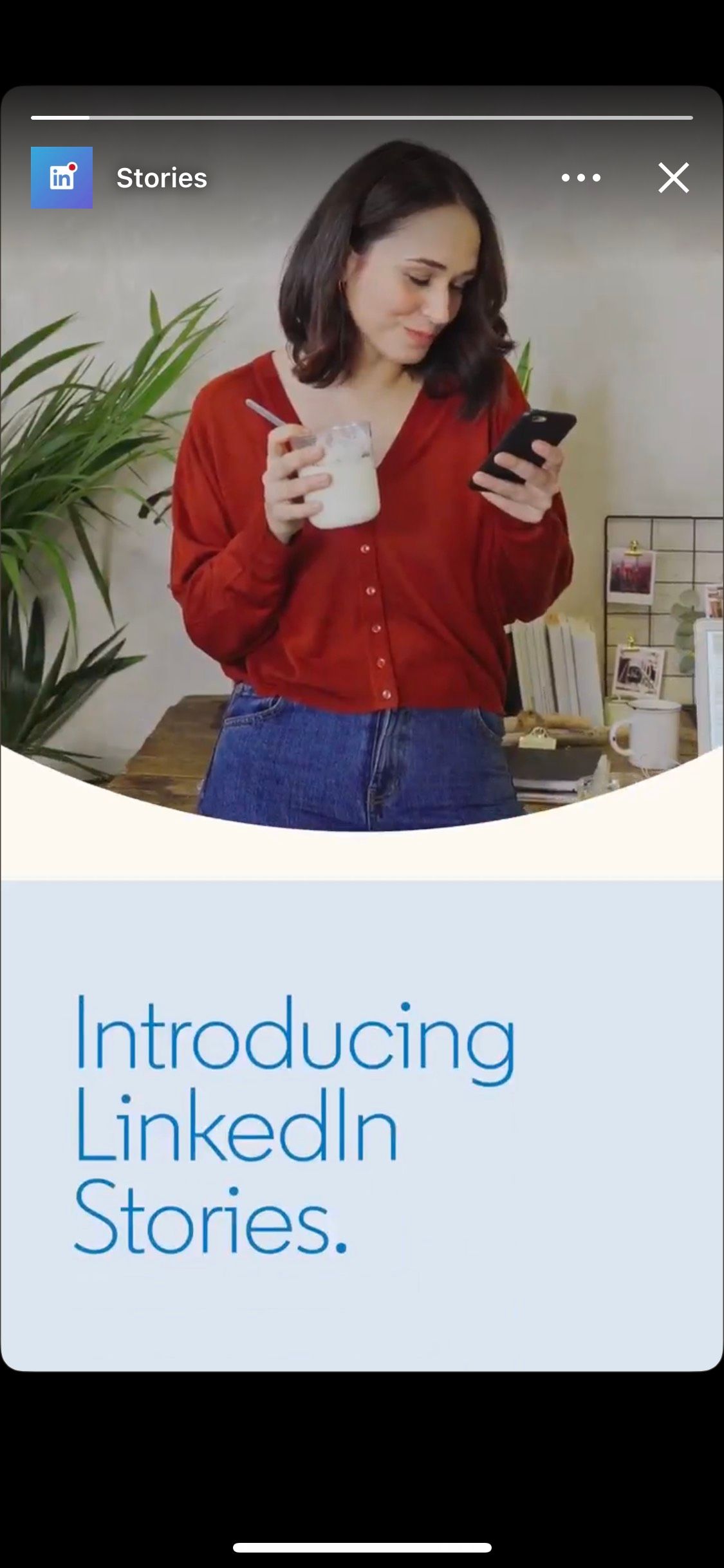
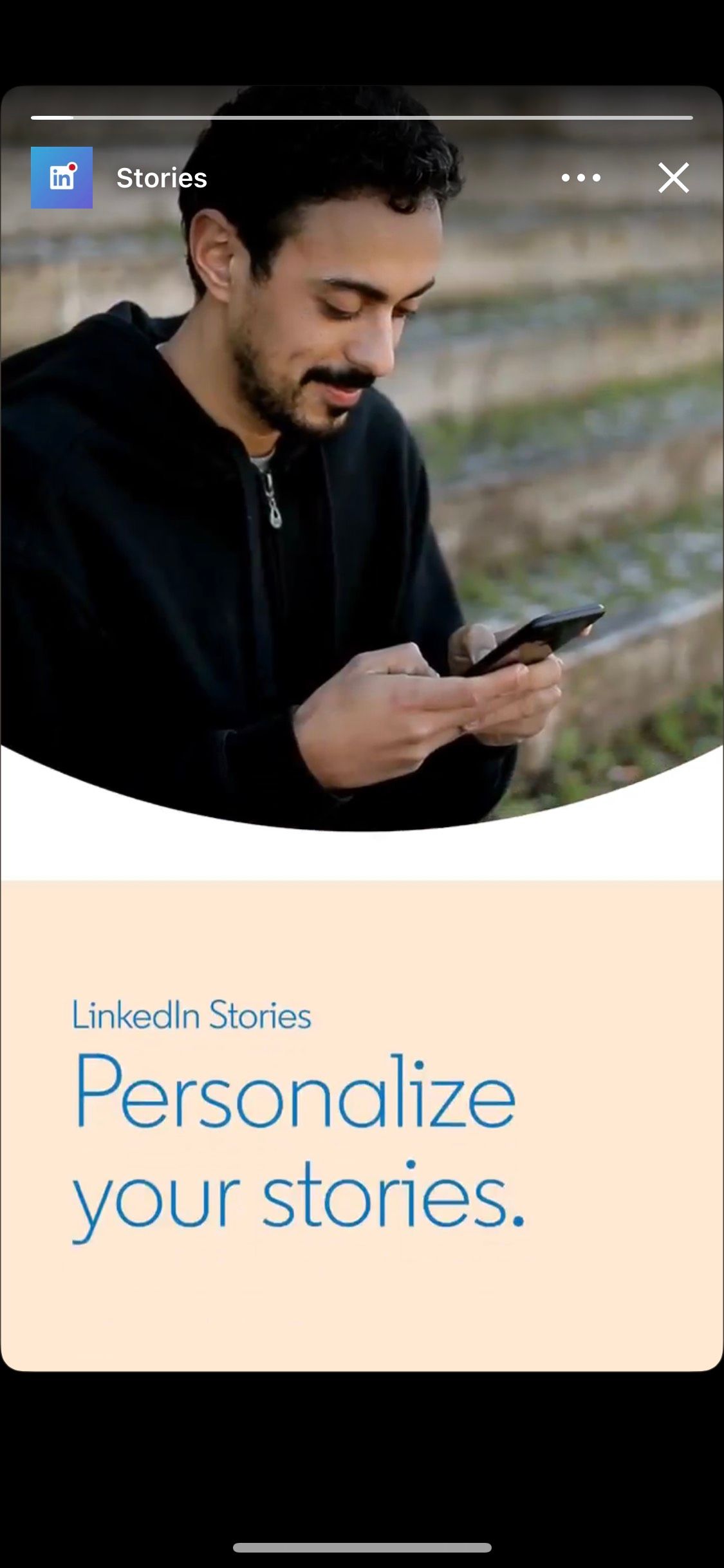
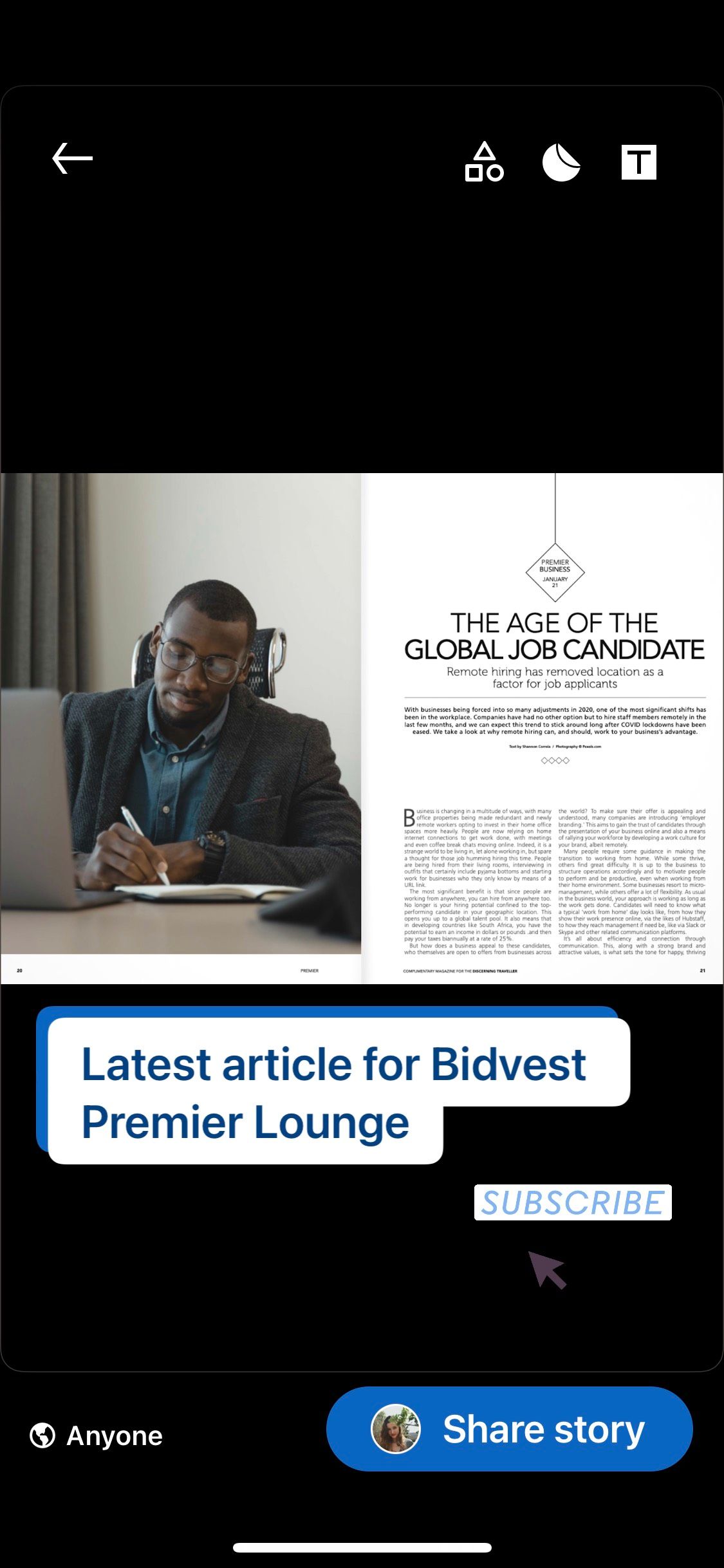
LinkedIn Stories is available to create and view on mobile devices, appearing at the top of the Home page. Photos and videos of up to 20 seconds last for 24 hours and include the basic features of adding text, stickers, and mentions.
LinkedIn is a professional networking platform, which means that the most popular types of Story content are news, highlights, and "everyday professional moments" of members and organizations. Stories can be viewed by connections and followers of a person or page. This feature is available worldwide, except for users located in China.
To make the most of this feature, share lighthearted-yet-meaningful Stories that showcase a relevant extension of your profile. This includes sharing posts that present yourself as a thought-leader to testimonials, achievements, inspirational quotes, relevant explainers, and shoutouts within your network.
Download: LinkedIn for iOS | Android (Free)
2. WhatsApp
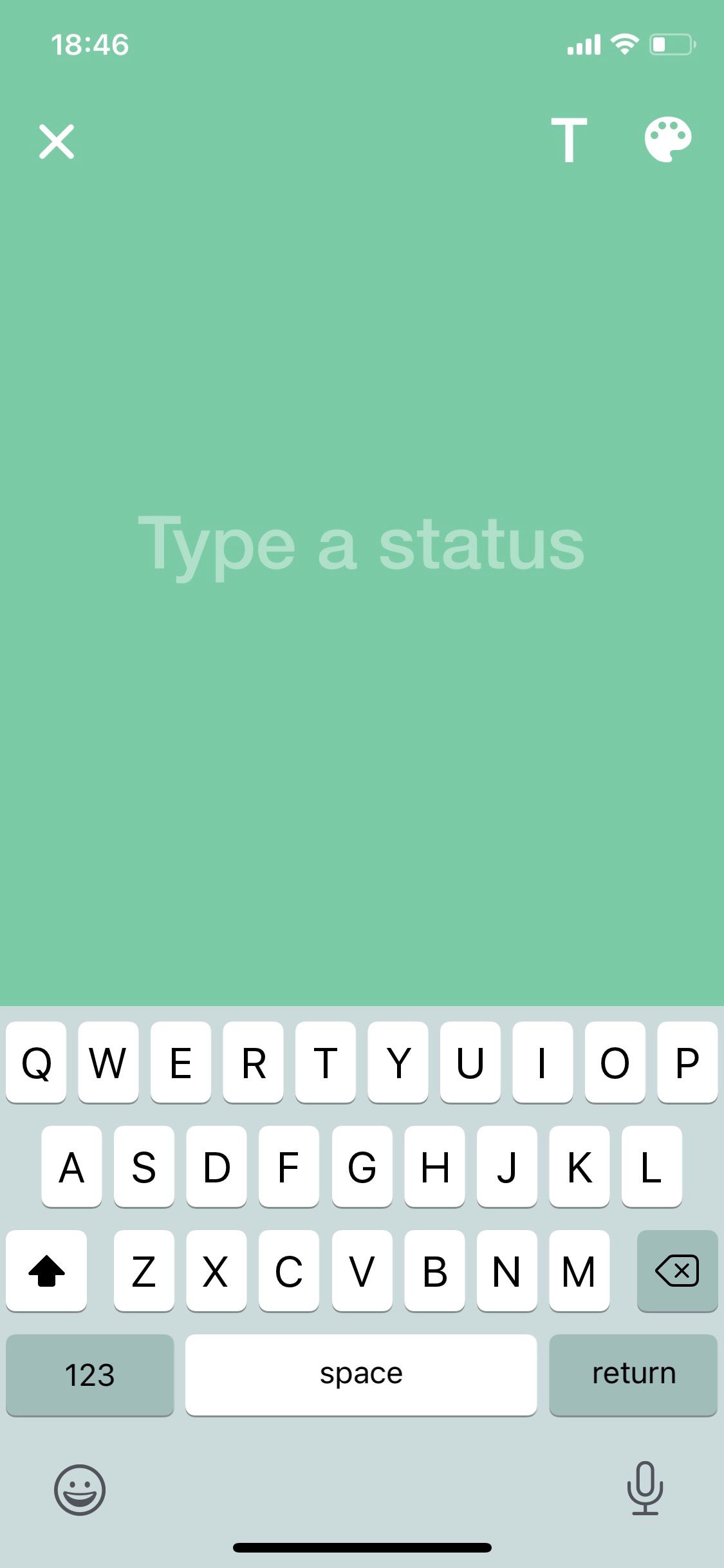
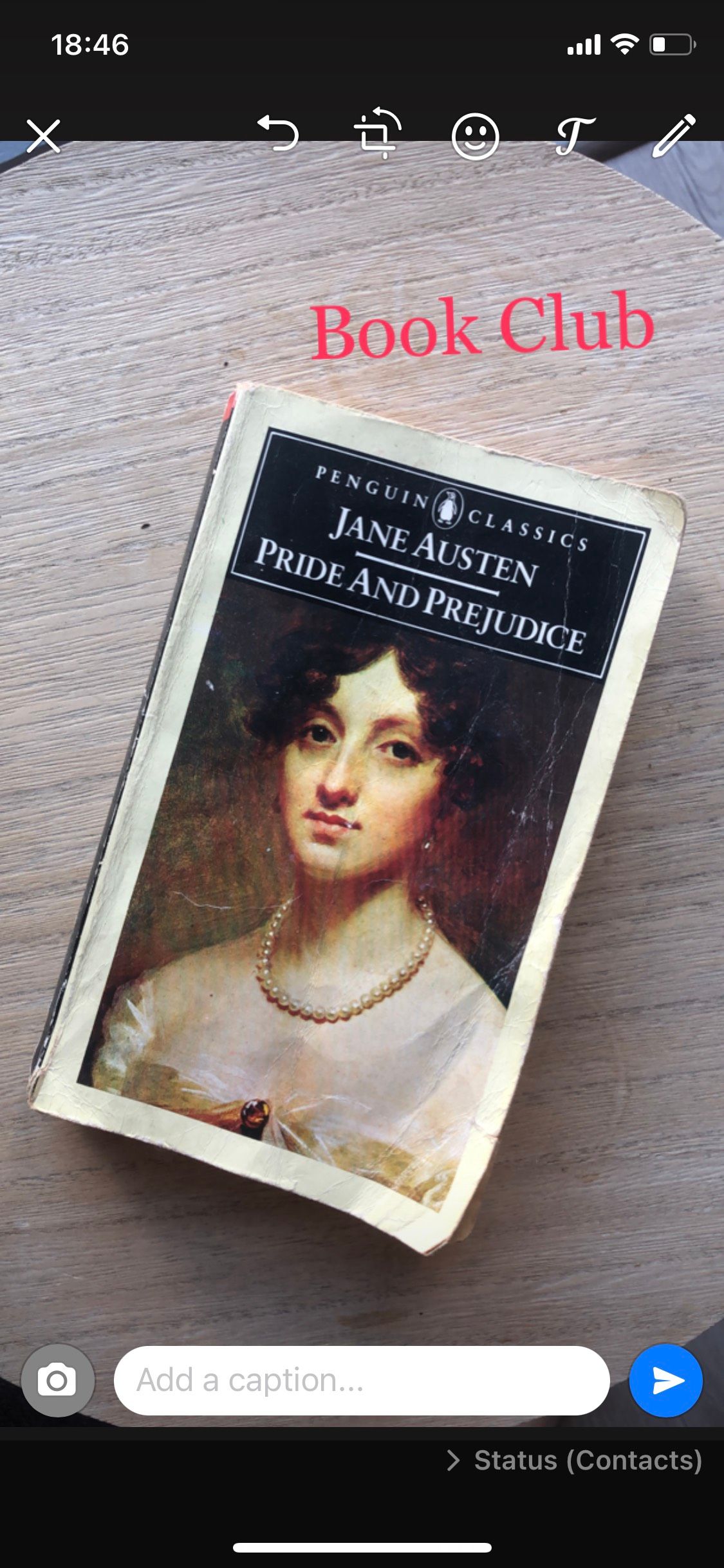
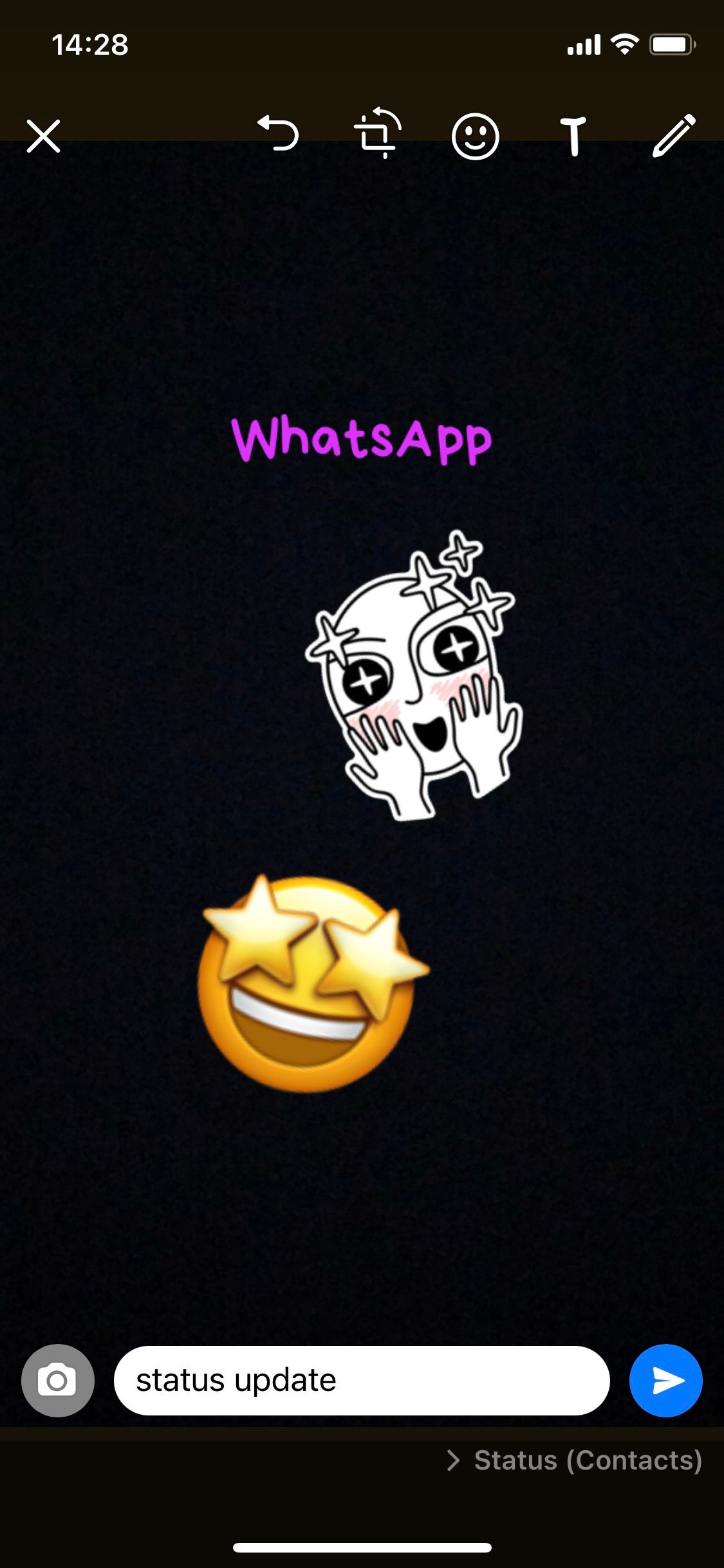
WhatsApp is a direct messaging app; therefore, many of the stories referred to as "Status" are shared on it are personal. Quotes, photos, and videos that update family and friends are shared, with the ability to mute specific people's statuses.
With many businesses now utilizing direct messaging to engage with customers, business stories are being shared. Anyone who has access to contact can view their story, which appears in chronological order. While the necessary features to draw, add text, and stickers are included in WhatsApp statuses, you cannot share clickable linked content.
Download: WhatsApp for iOS | Android (Free)
3. Facebook
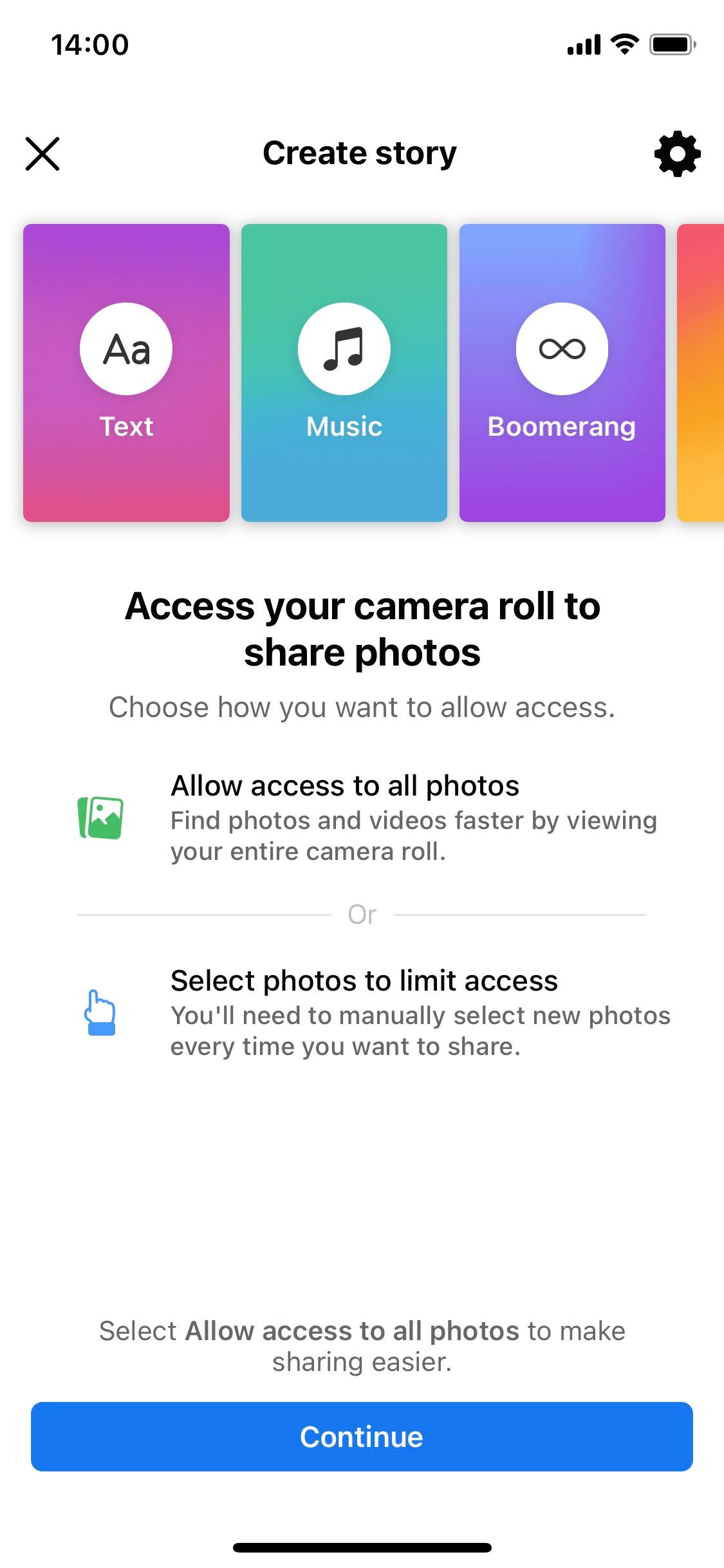


You can add text, music, overlays, filters, sticker, polls, location, and tags to your Facebook Stories. These can be photos, videos, or posts that are only available to view for 24 hours, after which they're stored in your story archive.
These are available to view on Facebook and Messenger, though you can select your audience as public, friends, or custom. Many Facebook users share personal content with their friends and family through Stories, as well as promoting posts that they'd like to keep clear from their timeline.
Download: Facebook for iOS | Android (Free)
4. Snapchat
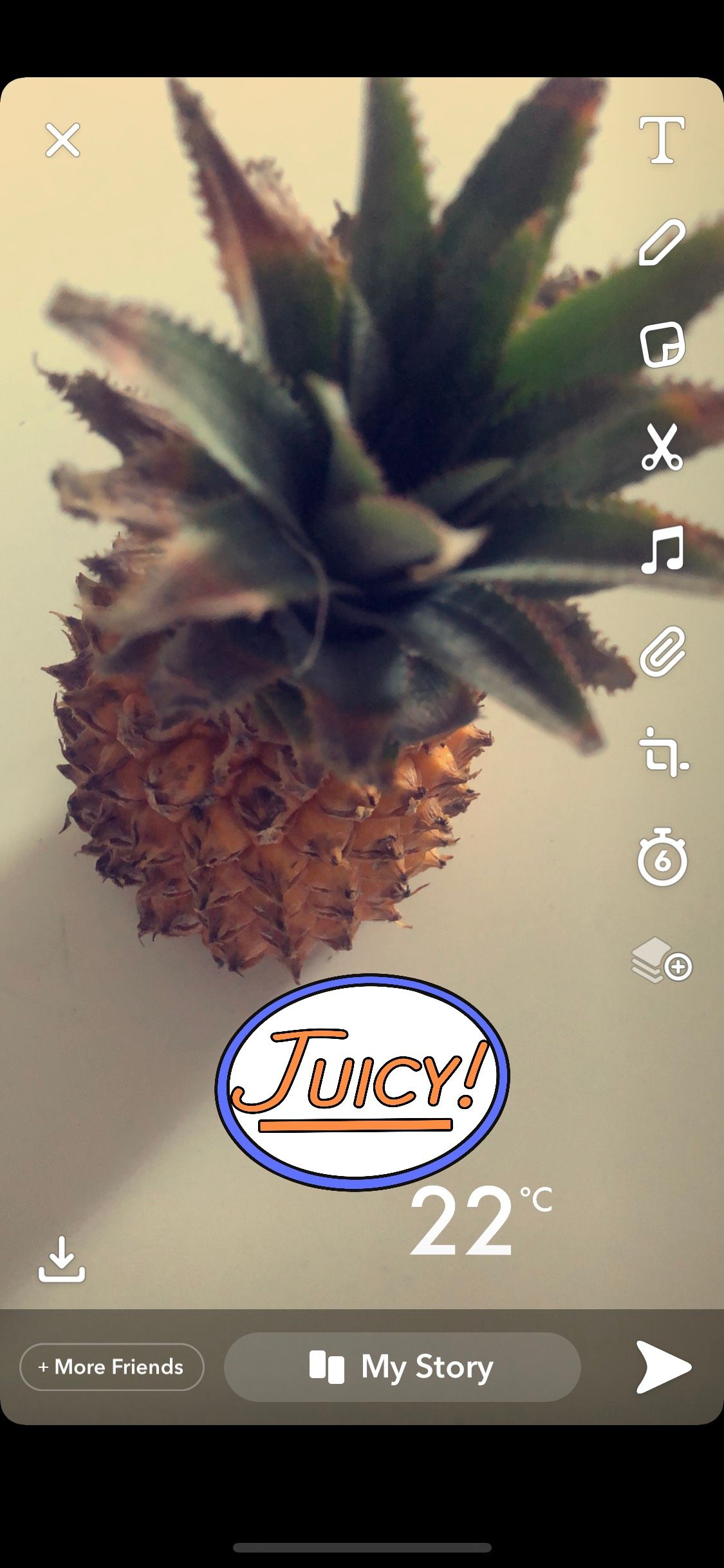

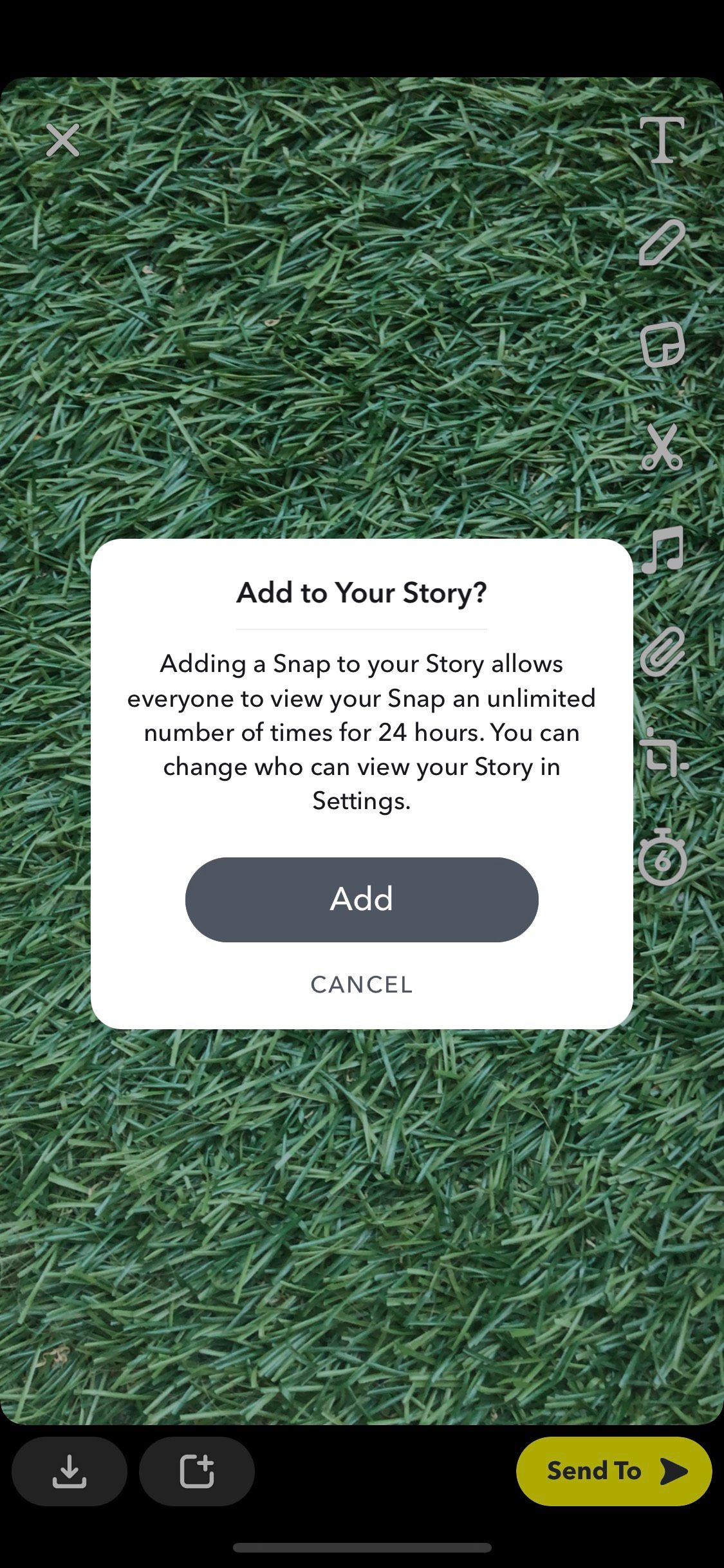
Stories created in Snapchat begin with a photo or video, with captions, filters, lenses, Bitmojis, and effects added to them. Chat messages disappear after they're opened unless saved, while content shared disappears after 24 hours when shared to status, or a set amount of seconds if sent privately, with the option of making it viewable only once.
There is free cloud storage, so snaps from the past will be saved privately as part of your memories. The app also lets users know when a screenshot is taken. Content from Original Shows or publishers is also available to view for a short period in a curated feed.
Since Snapchat is a private messaging app, snapshots shared on this app are generally personal and confidential. If you'd like to share content more widely and publicly, you can share a post to Snapchat's "Our Story".
Download: Snapchat for iOS | Android (Free)
5. Instagram

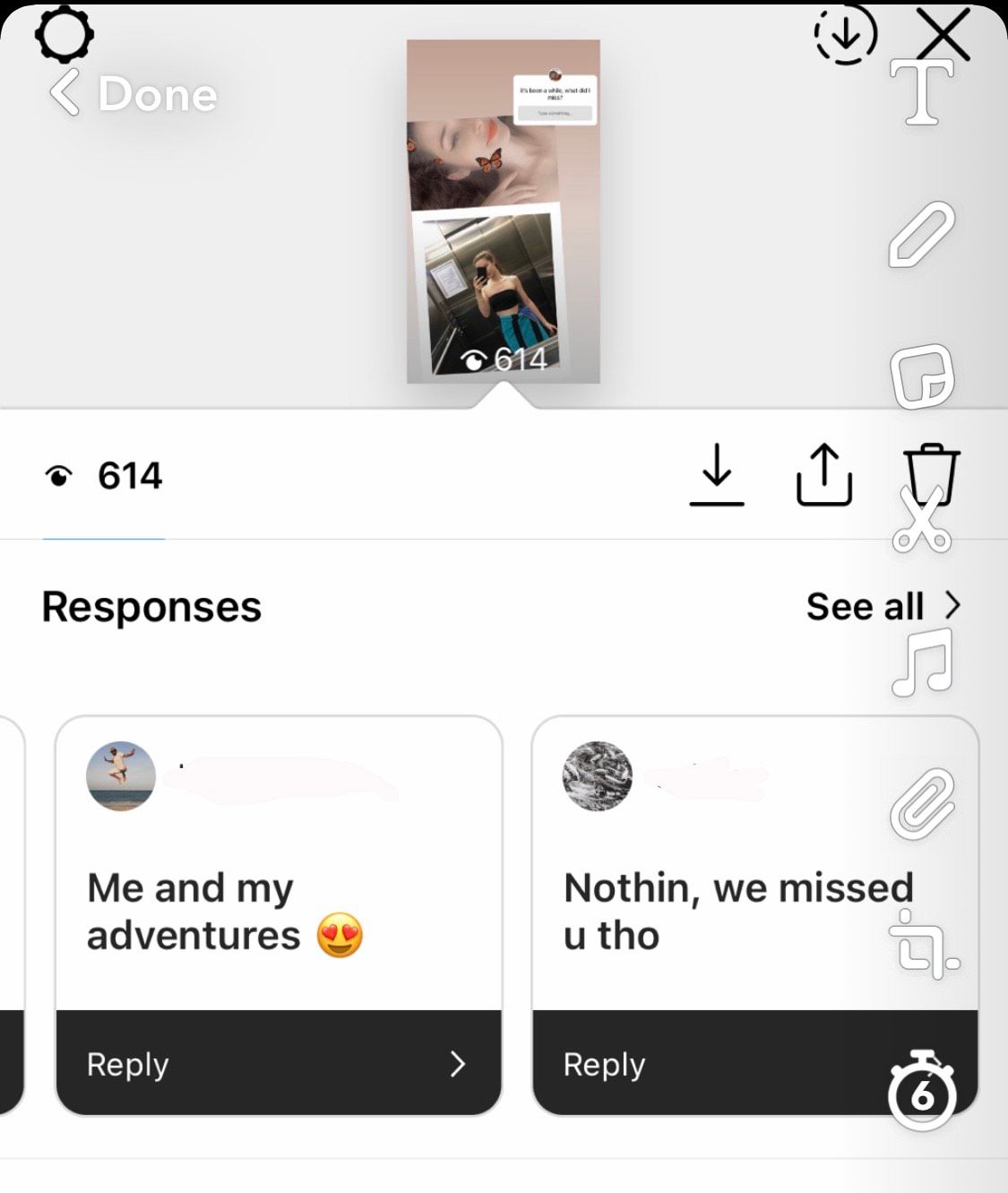
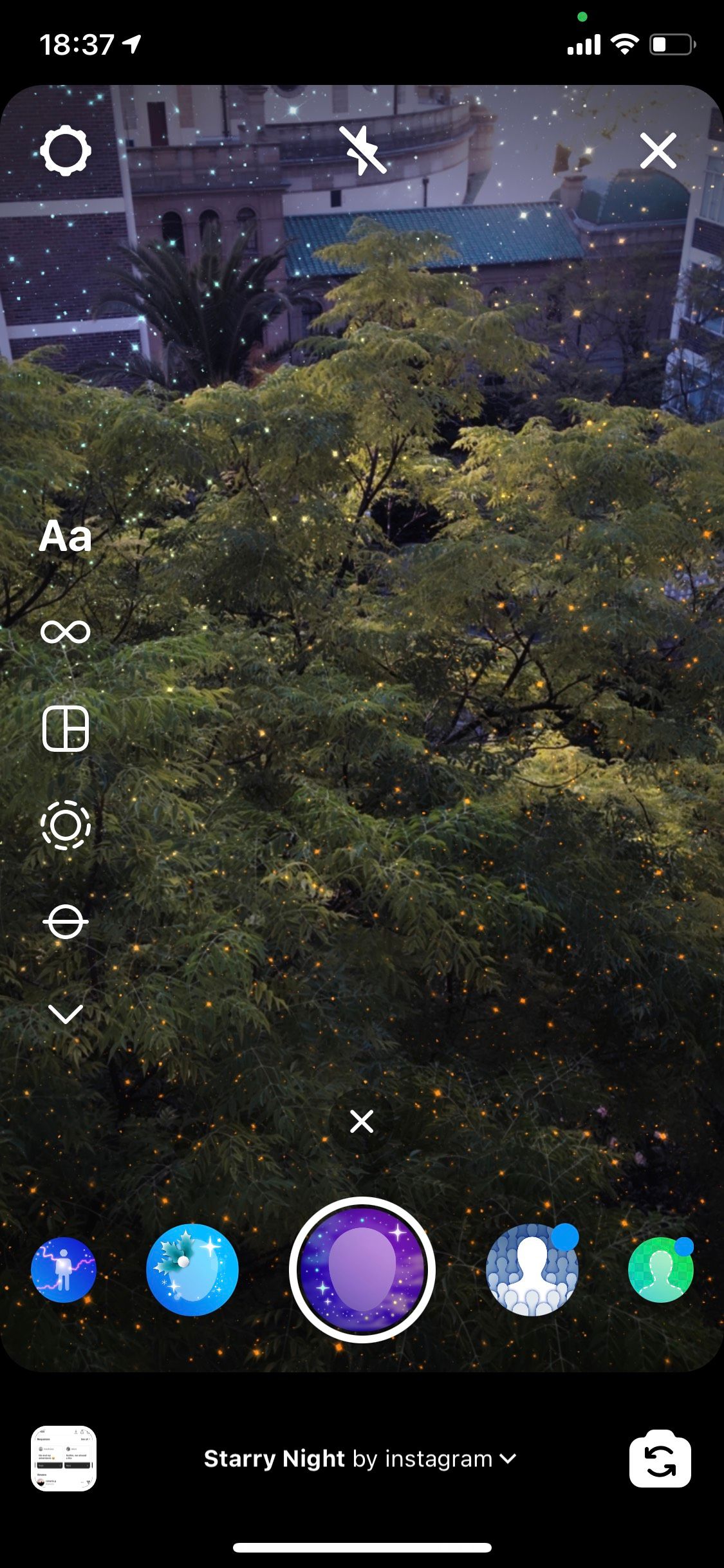
Over 500 million people per day reportedly watch an Instagram Story. Brands create a significant amount of this content, though most people with Instagram are privy to sharing on their Story. Selected photos and videos can be drawn on, with stickers and text available to be added to them.
These disappear after 24 hours unless they are added to the story highlight section of your profile. All types of Story content is shared via Instagram, with it being the most widely and publicly used platform for this kind of content.
You can also repost an Instagram Story. And eligible businesses are now also able to add links and shoppable tags.
Download: Instagram for iOS | Android (Free)
6. Twitter
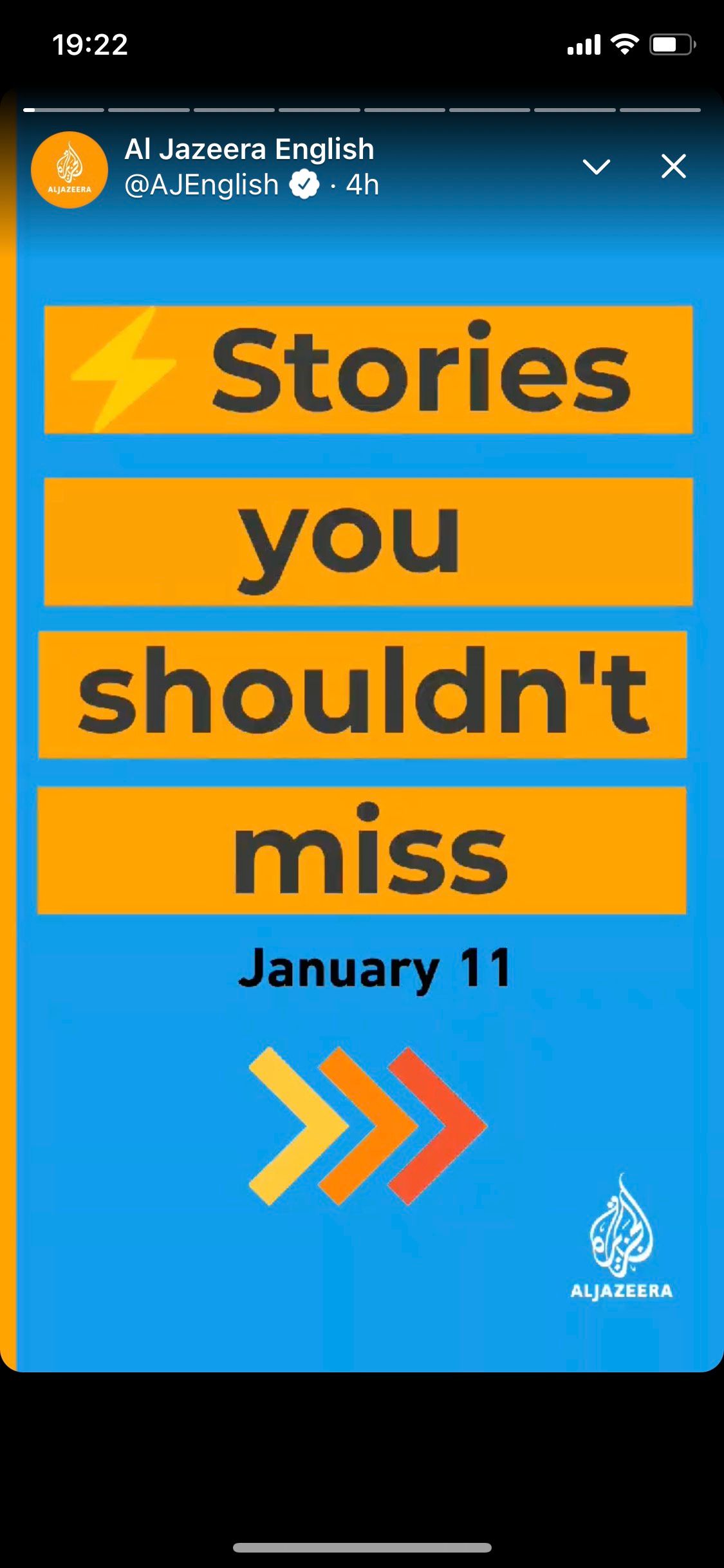
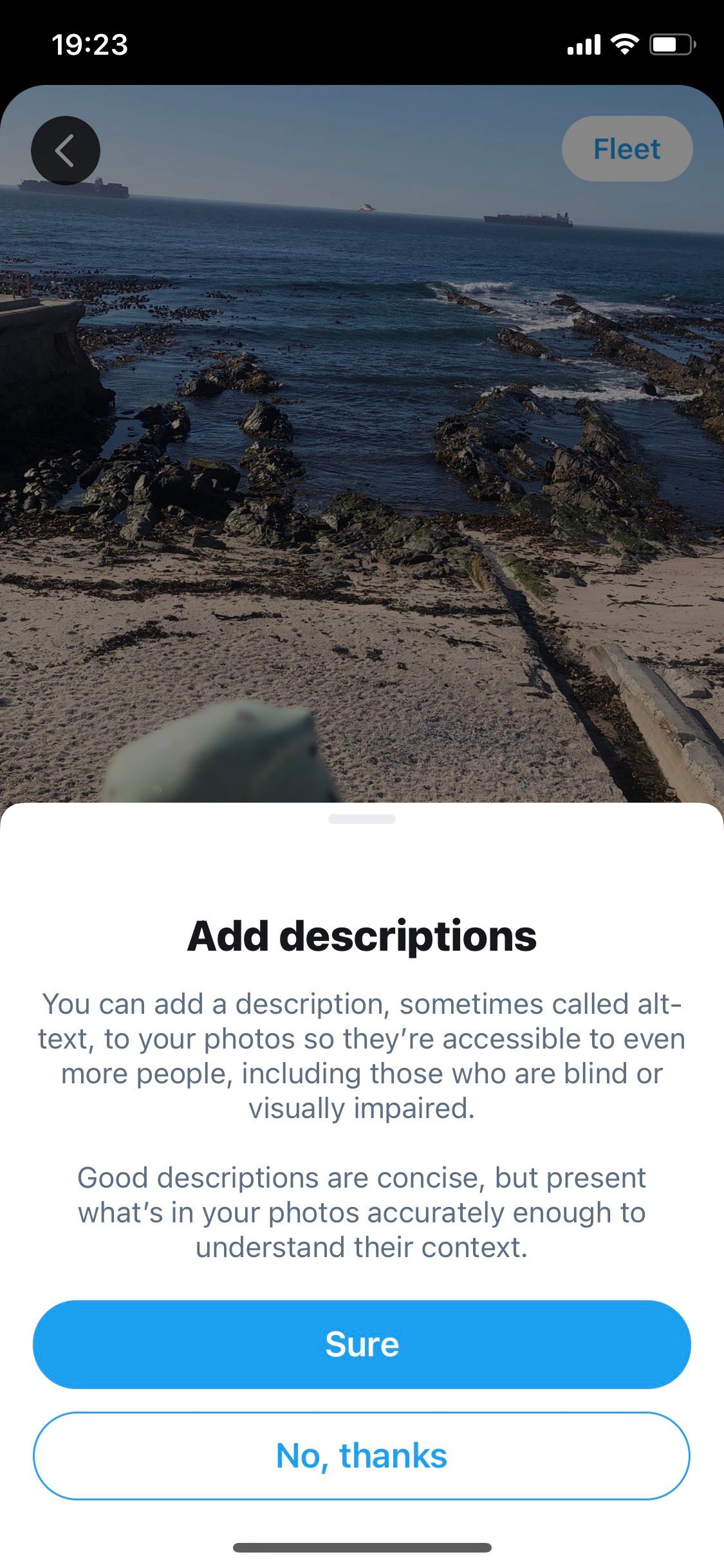
Twitter's version of ephemeral content are called Fleets. These appear at the top of your timeline and disappear after 24 hours. In Twitter's own words: "That thing you didn’t Tweet but wanted to but didn’t but got so close but then were like nah."
Fleets allow for the casual sharing of opinions or thoughts, seen by anyone who is following you. You won't be able to tell if someone screenshots your Fleet and they will not be able to like or retweet it. You can, however, get responses to the ones you create. A Fleet can be a text, image, video, or someone else's tweet that you're responding to.
There are tools for all the familiar aspects like text, backgrounds, and overlays. People can then respond directly to your Fleet by initiating a conversation via your direct messages.
Download: Twitter for iOS | Android (Free)
Where Will You Post Your Story?
That wraps up our guide to Story content. Regardless of the platform you choose to share the content on, the concept remains the same: watch it now or never.
With this becoming the everyday way to share content, it is a feature that will likely form part of any social media user's experience. The space and opportunity for real-time interactivity, authentic posts, and creativity are endless.

