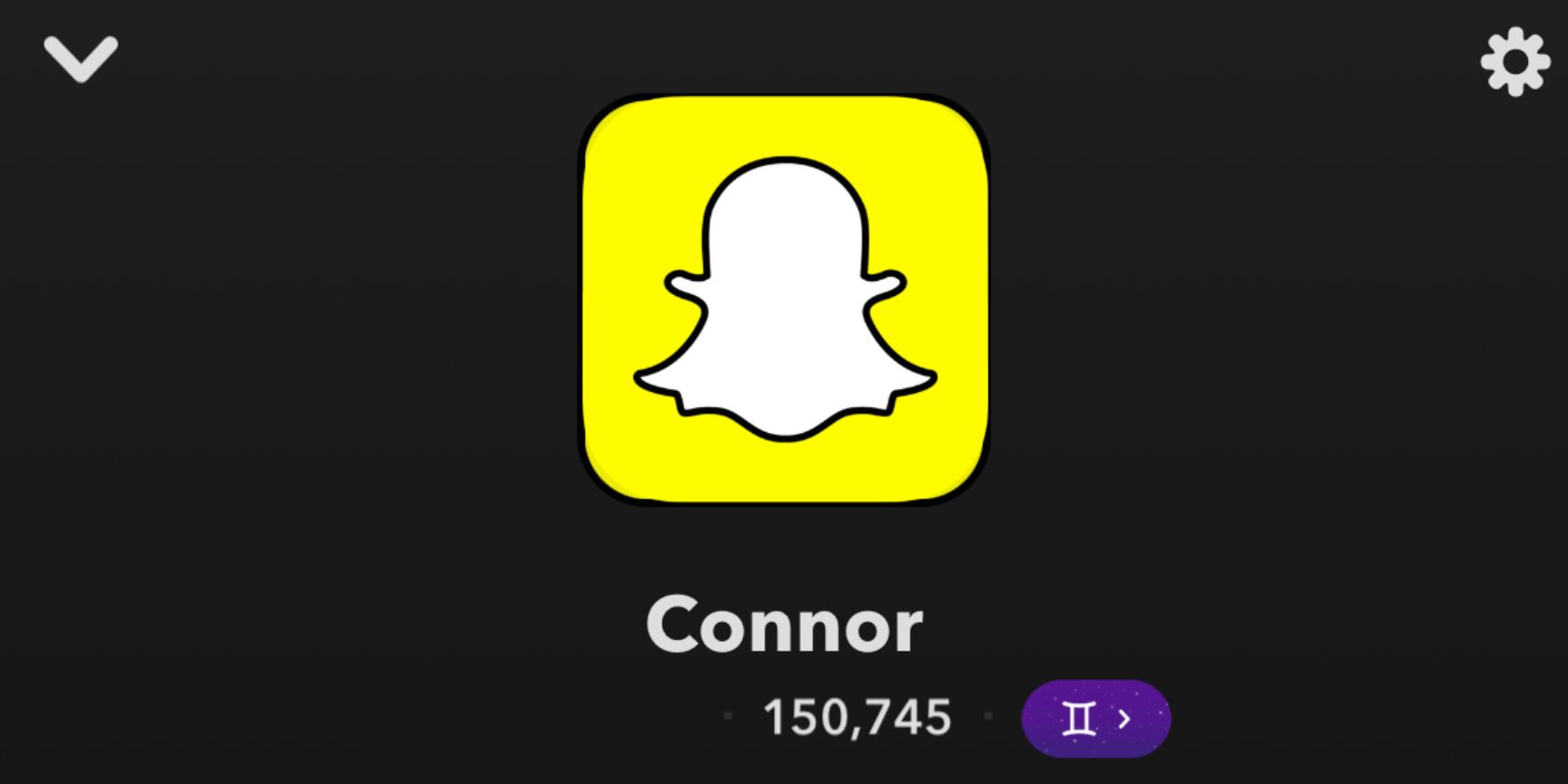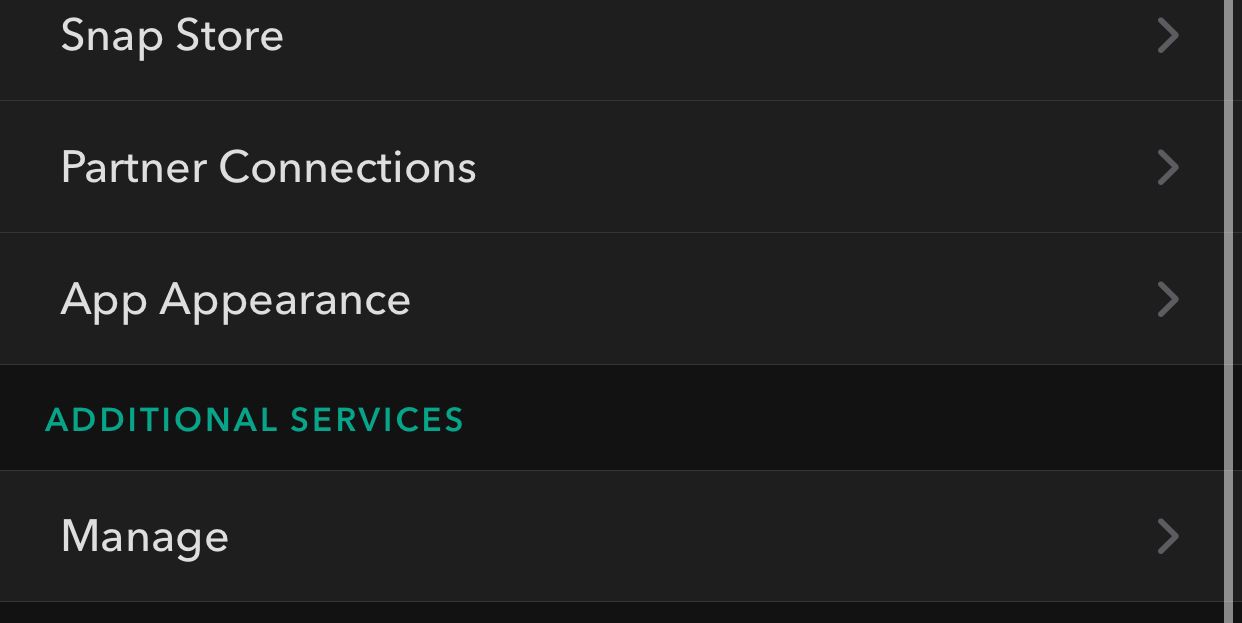Software releases for both iOS and Android have made dark mode much more mainstream. One app notably missing a dark mode has been Snapchat, until now that is. Because Snapchat is finally rolling out a dark mode to its iOS app.
Snapchat Releases a Dark Mode on iOS
Over the past couple of days, Snapchat has been releasing its dark mode to its iOS app. Users can see the feature automatically activated thanks to a setting that copies the device theme, or they can activate it themselves.
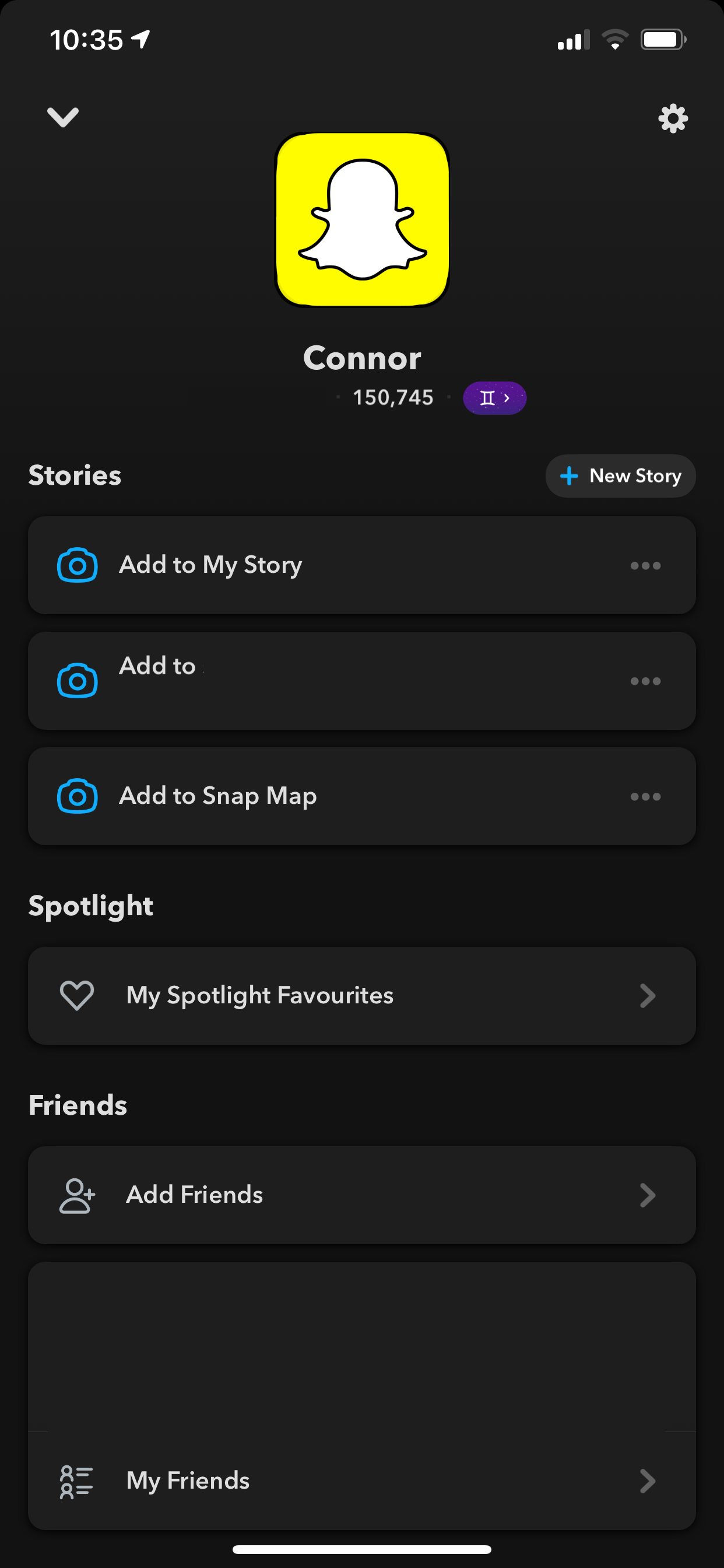
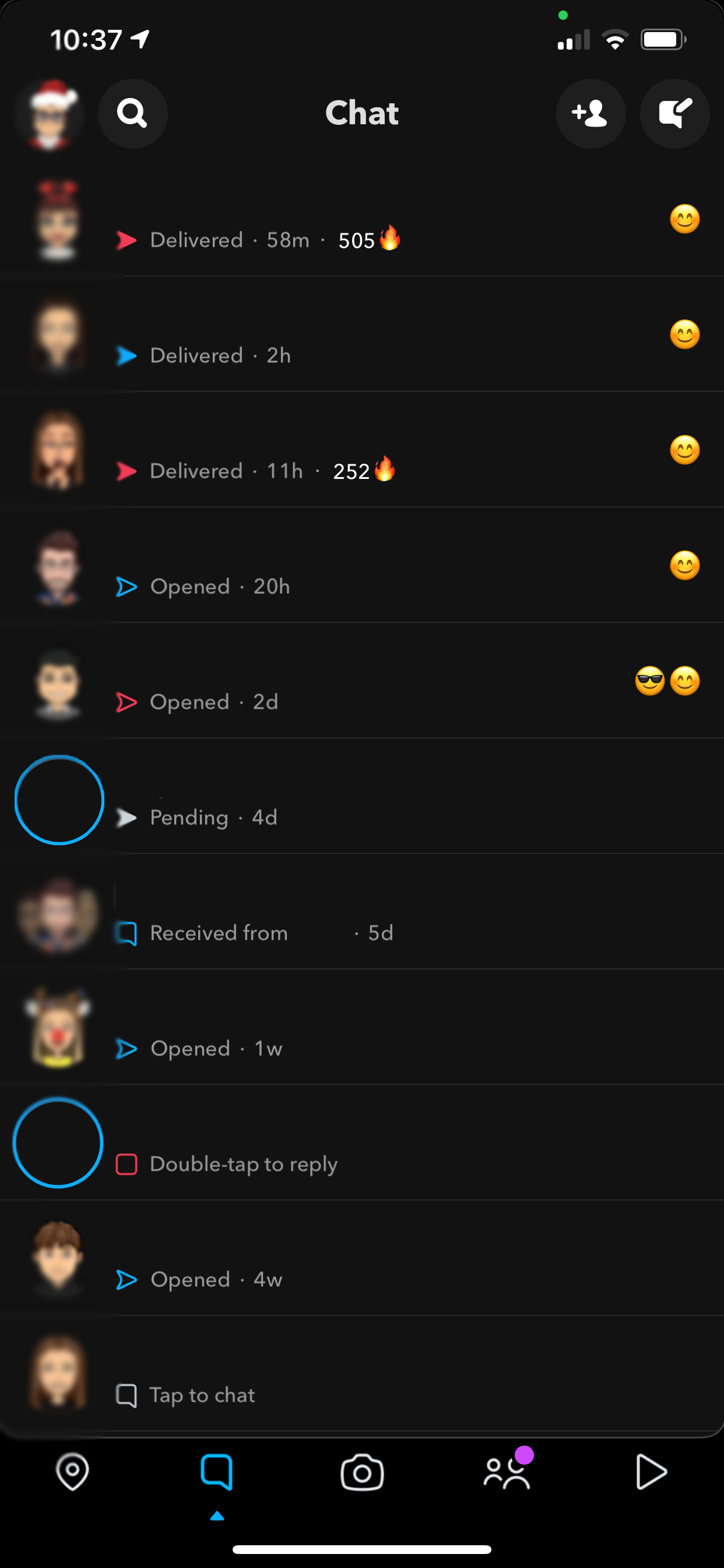
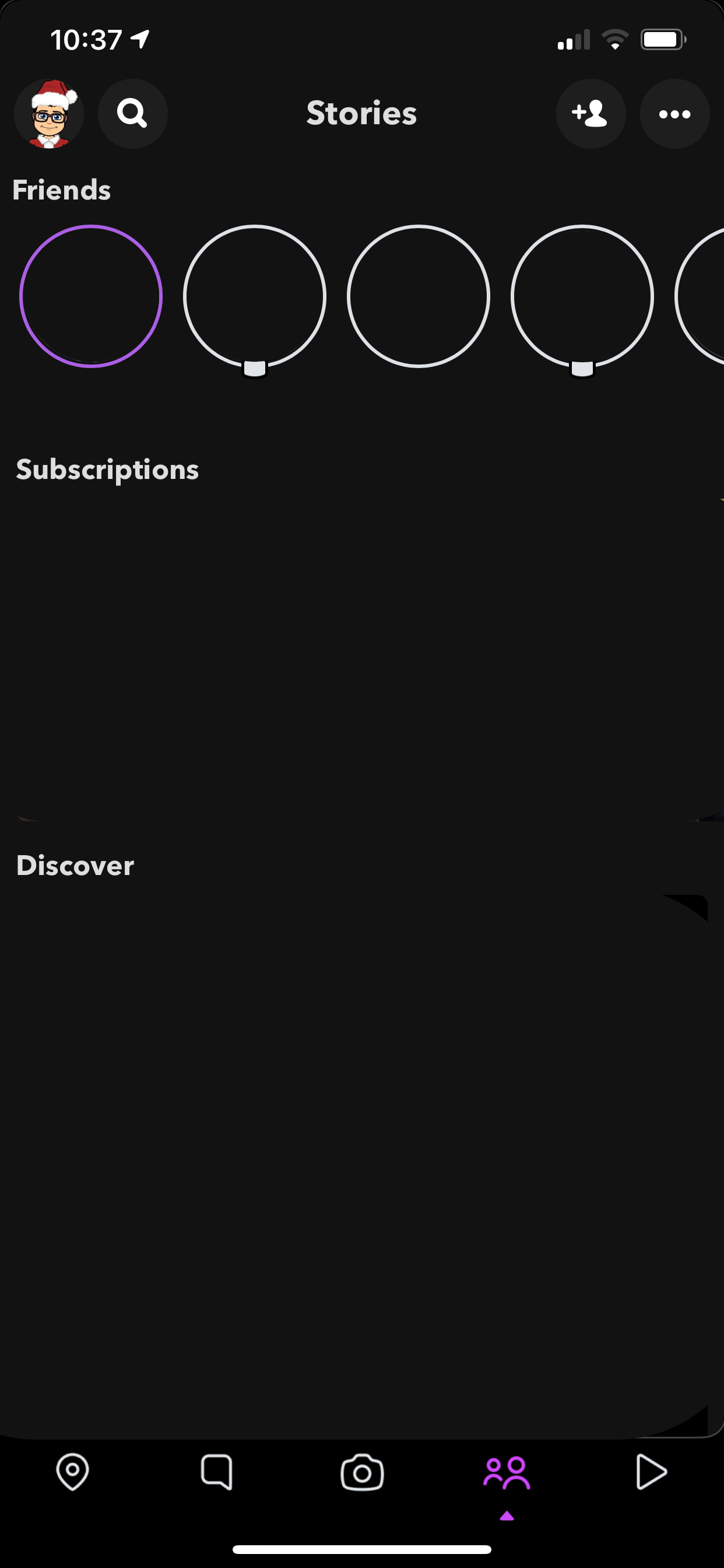
While not a major problem, it's worth noting that the Snapchat dark mode isn't a true black. Rather, it's a slightly lighter black, similar to Facebook's dark mode.
Many users received an update to Snapchat on May 3rd, when the dark mode feature seemingly began rolling out. The release notes for this update (version 11.26.0.35) on the App Store only mention "Bug fixes" and nothing about a dark mode. This may be a coincidental update at the same time, or it may have enabled the feature.
Snapchat previously tested dark mode with a small number of users, but it wasn't available for everyone. Now it's available to all Snapchat users using the iOS app.
Unfortunately, Android users are still left without a dark mode for the app. While Snapchat hasn't confirmed that it'll be rolling out a dark mode to its Android app, it seems likely that the feature will show up soon.
How Can I Use Snapchat in Dark Mode?
If you're using Snapchat on an iOS device, you're probably wondering how you can enable the new dark mode.
For many, you should see the app automatically change to the dark theme, as Snapchat can copy your device theme. If you haven't seen the app change, or you want to toggle it manually, just head into Settings, tap on the new App Appearance tab, and you can toggle the theme there.
Download: Snapchat for iOS (Free)
What Is Dark Mode?
Dark mode is a theme applied to devices where every app background becomes black instead of the traditional white.
The main purposes for dark mode are to reduce eye strain on the screen (especially at night), and to help prolong battery life. This is because on most modern displays the pixels get turned off when displaying true blacks.
Many users also use dark mode just for aesthetic reasons. It can help to change the look of your device, which may suit your style more.
Dark Mode Is Now Almost Universal
If you're a fan of dark mode, you'll be pleased to know that the majority of social media apps now offer one. And while it was late to the party, Snapchat has now joined them. At least on iOS.