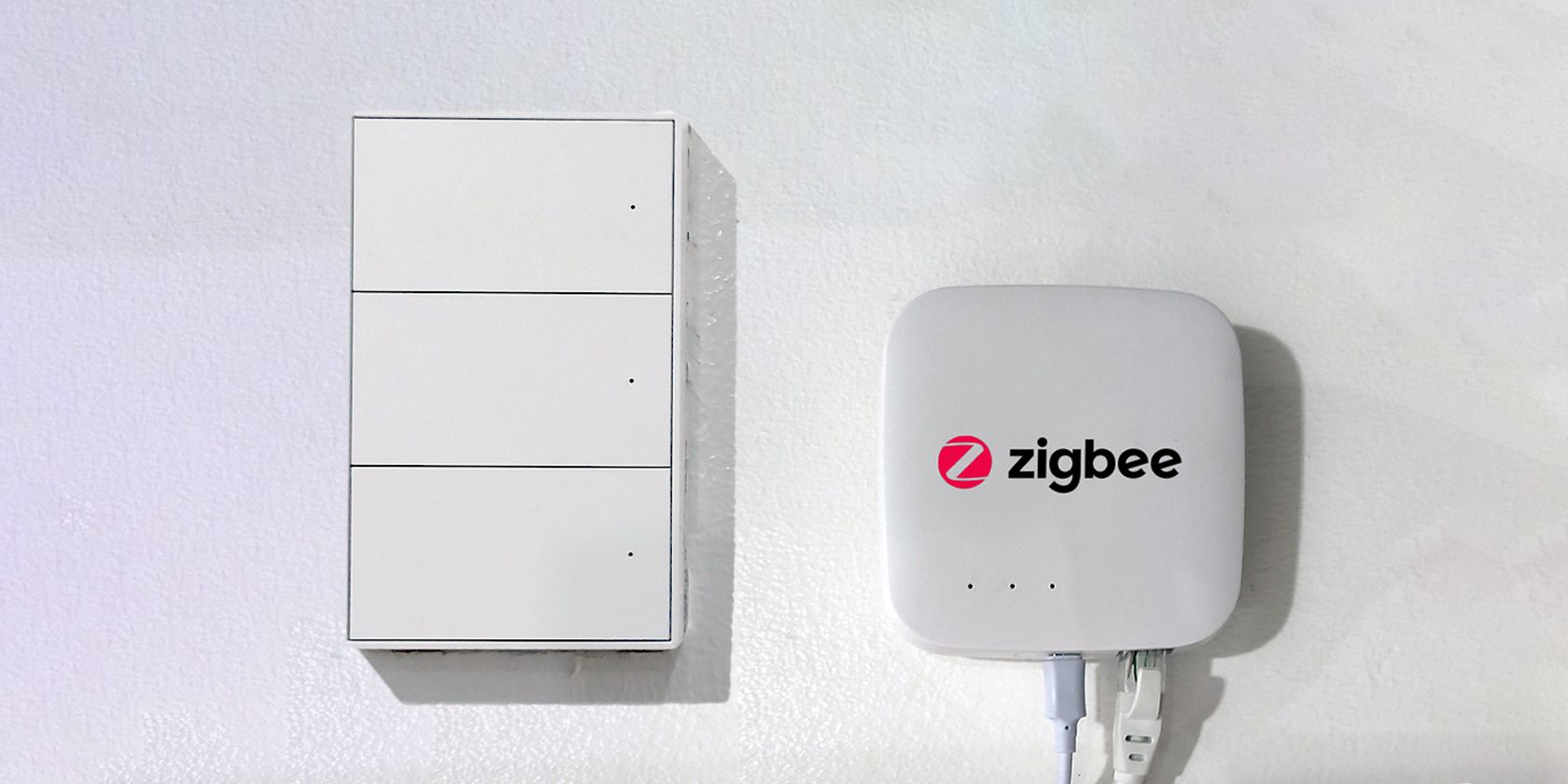You might have heard the "smart home" catchphrase and want to get on the bandwagon. But after you do your initial research, you'll soon realize that there are a ton of smart devices out there.
So where do you start if you want to increase the IQ of your house? Which smart device should you get first?
Here's our take on how you should smarten your home—from the first item you should get to the ones that can wait a bit later.
1. Smart Hub
If you want to build your smart home, you must have at least one smart home hub. That's because this acts as the central control center of your smart home. While you can conceivably control your smart home on your smartphone, it's not a convenient solution.
After all, you don't have your smartphone on you all the time when you're home. Furthermore, a smart home hub can unify all the apps that various smart devices use, ensuring you don't need to open different apps to interact with them.
2. Smart Lights/Switches
Smart bulbs are one of the easiest smart home devices to purchase, set up, and use—we even have a smart bulb setup guide you can follow if you already have one. Since light bulbs are usually one of the things you usually interact with a lot in your home, it just makes sense to smarten them.
You could also opt to smarten the switches instead of the bulbs. If you don't need dimming or color-changing lights, a smart switch might be cheaper in the long run. That's because you can buy dumb LED bulbs, which are much cheaper, every time one of your bulbs burns out.
Besides, with a smart switch, you can easily turn it on remotely, even if someone accidentally switches off the physical switch. However, installing a hardwired smart switch is a bit more complicated. You should check our hardwired smart light switch installation guide to see if you can do it before making a purchase.
3. Smart Outlets
Once you've added smarts to your lights, you can get smart outlets to help smarten your plug-in appliances. For example, you can use a smart outlet to control your desk lamp. That way, you can turn it on or off via voice commands or use routines to automate it.
Another example is by using a smart outlet on your workstation. You can use a smart outlet to control a workstation. So, you can switch on or off an office desk with just a single command. There's no longer any need worry about overcharging a laptop or tablet. And you don't have to turn on each item individually when you start work.
4. Smart Motion Sensors
If you frequently forget to switch lights off or want lights to turn on automatically each time you pass, consider installing smart motion sensors. These small devices will detect movement, or the lack thereof, and deliver commands to your devices.
For example, if you're walking on your stairs, you can install a smart motion sensor that will command your stair lights to turn on every time it detects someone. Or you can set your smart bathroom lights to switch off when the smart motion sensor in your bathroom doesn't detect anyone inside it.
This small, usually battery-powered, device can help you save power by turning off unneeded lights and appliances.
5. Smart Video Doorbells
When someone rings your doorbell, you typically have to head to the door to check on who it is. However, sometimes you can't do that—say you're baking in the kitchen or working in your office.
But with a smart video doorbell, you can always check out who's at the door. If you have a smart hub with a display, you'll immediately see who's at the door. Alternatively, you can set up your smart video doorbell to give you a notification on your phone. So, even if you're away from home, you'll see who's arrived.
Most smart video doorbells even come with a microphone and speaker, allowing you to talk to the person at the door.
6. Smart Security Cameras
Going one step above the smart video doorbell, you might want to install smart security cameras. These devices can monitor your grounds and record what's happening around them.
And while combing through hours of footage is tedious, you can get a subscription like Nest Aware or Nest Aware Pro that will automatically record and inform you of events it captures when you're away.
7. Smart Blinds
Most people wouldn't give smart blinds a second look—but these things are handy, especially when you're going to bed and waking up. By installing smart blinds, you can automate it, thus making it easier for you to wake up or fall asleep.
For example, if you have smart blinds, you can set them to close automatically when you give the 'good night' command that sets your house when you're sleeping. And when your alarm rings, you can set your smart blinds to open automatically, thus helping you wake up naturally.
8. Smart Appliances
Once you have the above all set up, consider getting other smart appliances. While most people do not need smart devices at all, they provide incremental quality-of-life improvements that make your life easier.
For example, you can get a smart coffee maker that automatically makes you coffee when your alarm rings. That way, as soon as you get to the kitchen, you can get a hot cup of brown gold ready to drink. Or you can get a smart robotic vacuum cleaner that automatically cleans your home as soon as you leave for work.
Make Your Home Smarter One Step at a Time
While you can get all these devices simultaneously, it could cost you a pretty penny. That's why it's a wise move to smarten your home by steps. That way, you can control your expenses while slowly discovering the benefits and controls of your smart home.
With that knowledge, you can figure out what level of smarts you want your home to have. That way, you can enjoy your smart home without feeling that you overspent on any of your smart devices.