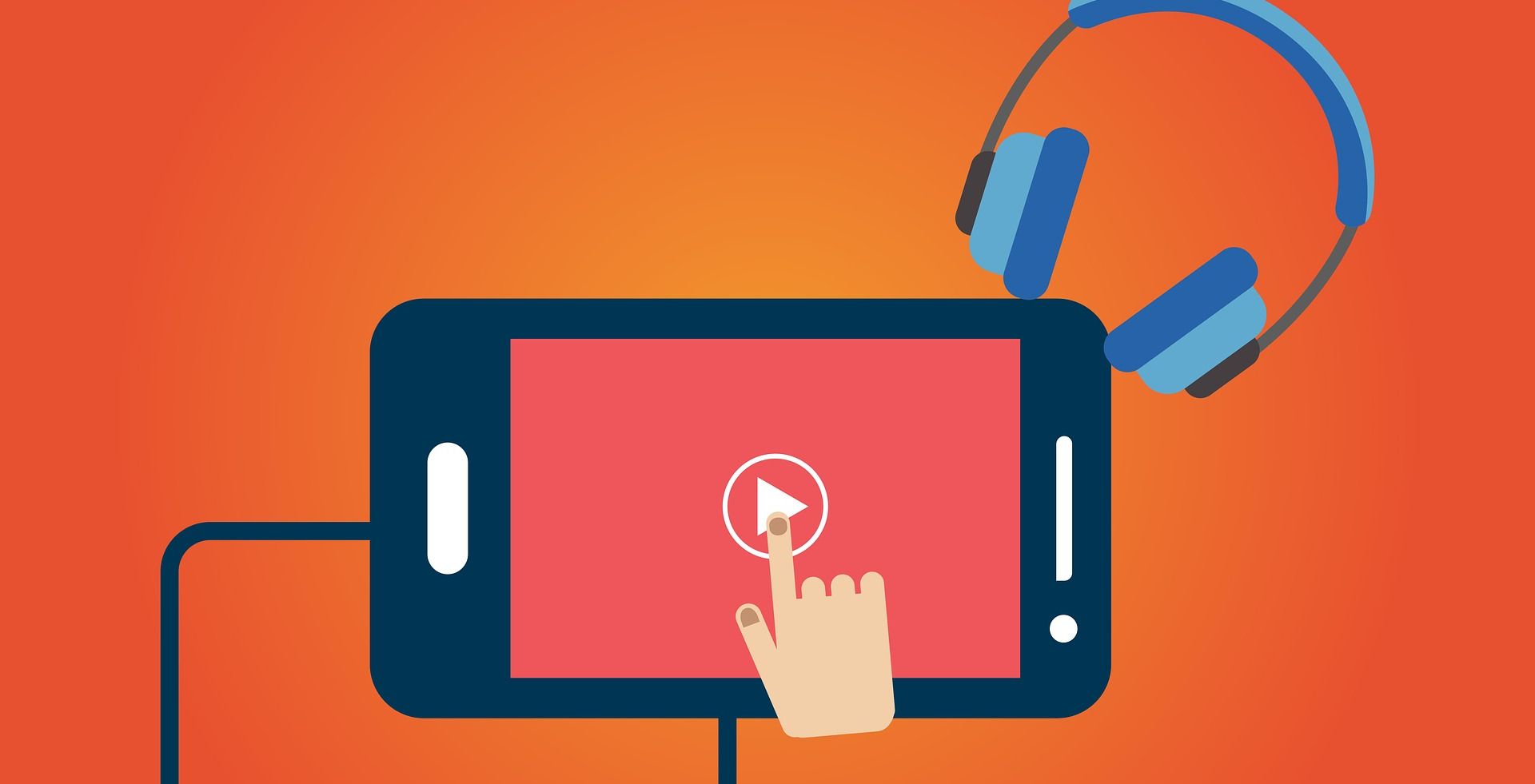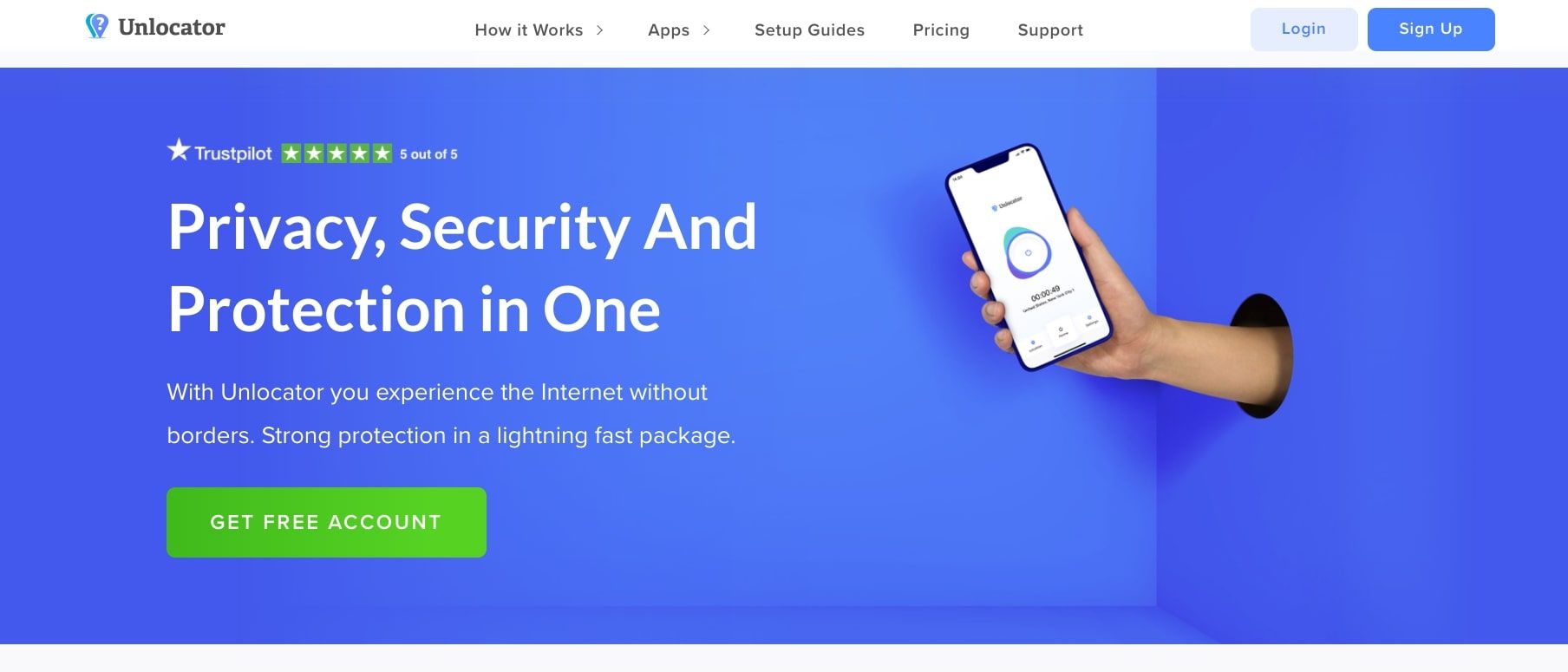Most of us are familiar with DNS, which stands for Domain Name System. DNS translates a website's domain name into an IP address that computers use to load the webpage.
Smart DNS works fairly similarly at its core, but it focuses more on redirecting your DNS queries through a remote server, which can be beneficial while you access the internet.
But what exactly is Smart DNS, what does it offer, and how can you use it? Let's find out.
What Is Smart DNS?
As the name suggests, Smart DNS is concerned with your computer, tablet, or smartphone's DNS. It was developed in 2012 and is now beginning to increase in popularity, especially with the ever-increasing use of streaming services worldwide. However, many confuse Smart DNS with VPNs and proxies. So, let's define the differences between these.
DNS queries simply demand information from a user's computer to the DNS server. They are usually sent to retrieve the IP address associated with a domain name.
Smart DNS works by concealing your device's DNS address by redirecting your DNS queries through a remote server. The DNS addresses on your device are switched from local (typically issued by your internet service provider) to that of the Smart DNS server.
When you hear the term "remote server," you may be reminded of a VPN, but these technologies do not work in the same way. Unlike Smart DNS, a VPN will encrypt and send all your internet traffic through a remote server, not just the DNS queries.
On the other hand, a proxy is simply an intermediary between your device and the internet and redirects your traffic through a remote server. But it isn't as secure as a VPN. All three protocols differ in certain ways and have their ups and downs.
However, Smart DNS is not suitable for online security, as cybercriminals can still easily access your sensitive data when it is not encrypted. If you're looking to both mask your IP and encrypt your data for heightened security and privacy, then consider using a VPN to protect yourself online.
But if another protocol can both mask your IP and encrypt your traffic, why would you use Smart DNS in the first place?
Why Use Smart DNS?
Ever heard that your favorite TV show or movie has just been added to Netflix, only to realize it's only available in another country? This is a common problem you can remedy using Smart DNS. Since Smart DNS masks your DNS addresses, your device can access geo-blocked content that would otherwise be restricted in your region.
But doesn't a VPN do this, too? Why not just use that instead?
Well, many VPN providers offer Smart DNS as one of their features, so you may already have access to it if you hold a VPN subscription. On top of this, there are several reasons why some aren't big on using VPNs.
For starters, VPNs are still illegal in many countries, which is one of the main reasons many are reluctant to use one. Besides that, VPNs can have a frustratingly detrimental effect on your internet speed, as all your traffic needs to be encrypted before you access a website. This can be a problem if you want to stream content or game via a VPN. Since Smart DNS doesn't encrypt all of your traffic, it has a much lower impact on your connection speeds.
So, which providers are best for using Smart DNS?
The Top 3 Smart DNS Providers
If you're interested in using Smart DNS, you can do so with or without a VPN provider. As you may see when checking out the Smart DNS sections on the providers' webpages below, you need to whitelist your IP address without a VPN connection to use the Smart DNS feature. This is because you have to disable your VPN to use your provider's Smart DNS feature, and both protocols cannot operate simultaneously and conflict with each other.
The four providers listed below offer both VPN and Smart DNS services. But we recommend using any given provider solely for a VPN or Smart DNS. This is because deactivating your VPN instantly reveals your decrypted internet traffic and real IP address to your ISP.
If you tend to carry out more serious tasks on your computer, but watch a lot of movies and TV shows on your smartphone or tablet, you can keep your VPN active on your computer while using Smart DNS for streaming. This will ensure that you stay protected when working or shopping online but don't have to deal with a slow connection when you want to stream content.
1. SurfShark
SurfShark is a popular VPN provider which offers a handy Smart DNS feature. The Smart DNS comes with the whole subscription package, including the VPN, and you can easily activate the Smart DNS via your application settings. SurfShark will redirect your DNS queries through servers based in the US once you enable it.
2. Unlocator
Unlocator is another excellent example of a VPN provider that offers Smart DNS. It allows you to appear like you're in multiple countries simultaneously so that you can access whatever kind of geo-blocked content you're interested in. Unlocator's official website has a page that lets you view which services you'll be able to access using Smart DNS.
You'll need to configure your device to Unlocator's Smart DNS before you can use the feature. You can find out how to do so via the provider's website.
3. NordVPN
NordVPN's Smart DNS allows you to access a range of geo-blocked content, as well as services that may not be available in your location. NordVPN requests on its official website that users whitelist their IPv4 IP address, not IPv6, as they do not yet support it. IPv4 and IPv6 are just two separate versions of IP, with IPv6 being the most recent.
You can get started using NordVPN's Smart DNS feature via the application dashboard, but remain mindful that this will require you to deactivate your VPN.
Smart DNS Can Be a More Efficient Alternative to a VPN in Some Cases
While Smart DNS cannot encrypt your internet traffic and conceal your IP address, it is a great way to bypass geo-blocks without dealing with poor connection speeds. So, if this sounds like it would suit you, check out some of the Smart DNS providers above and enjoy the freedom of unrestricted content. Most of them offer a VPN too, so it's a win-win either way.