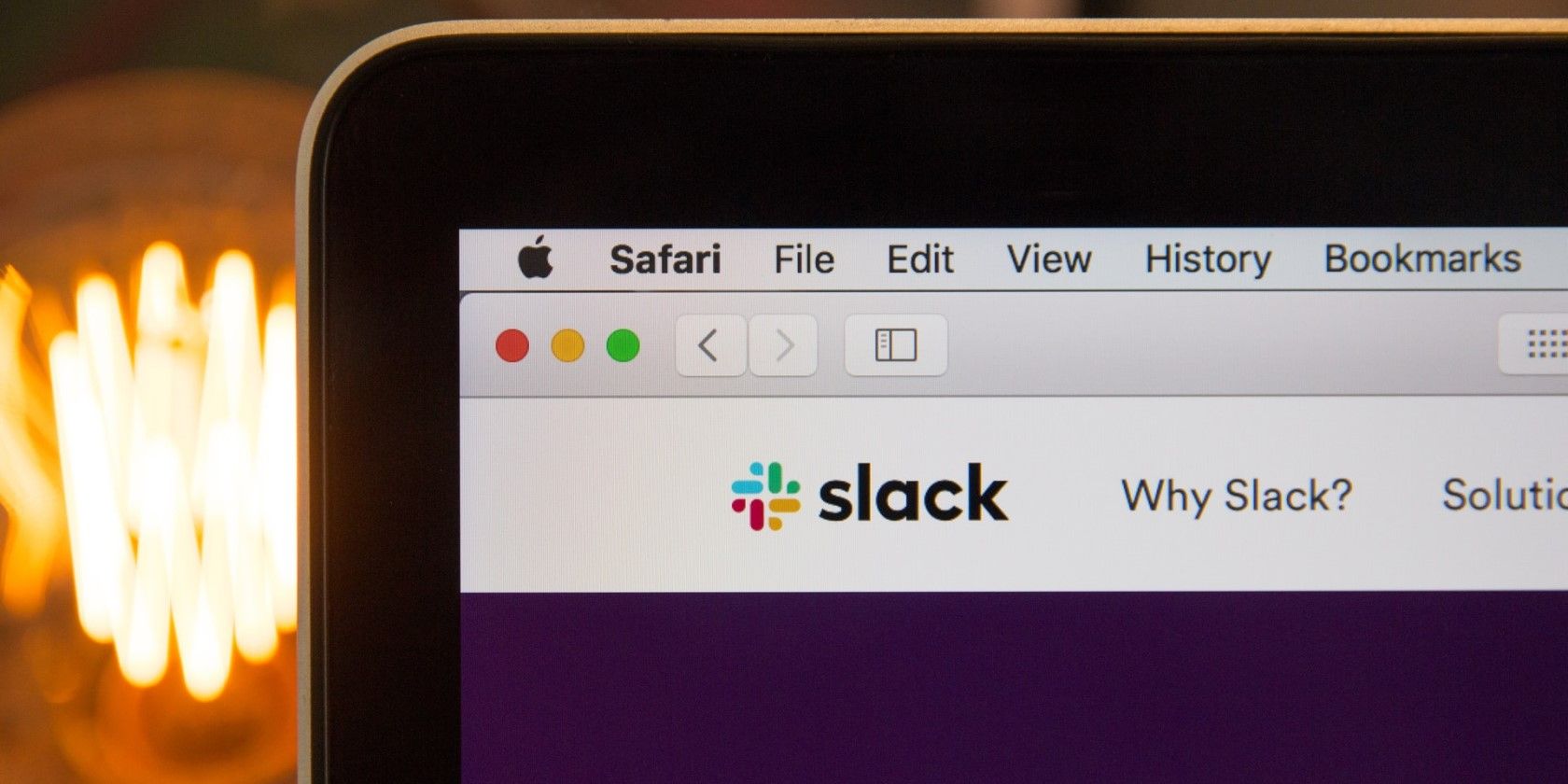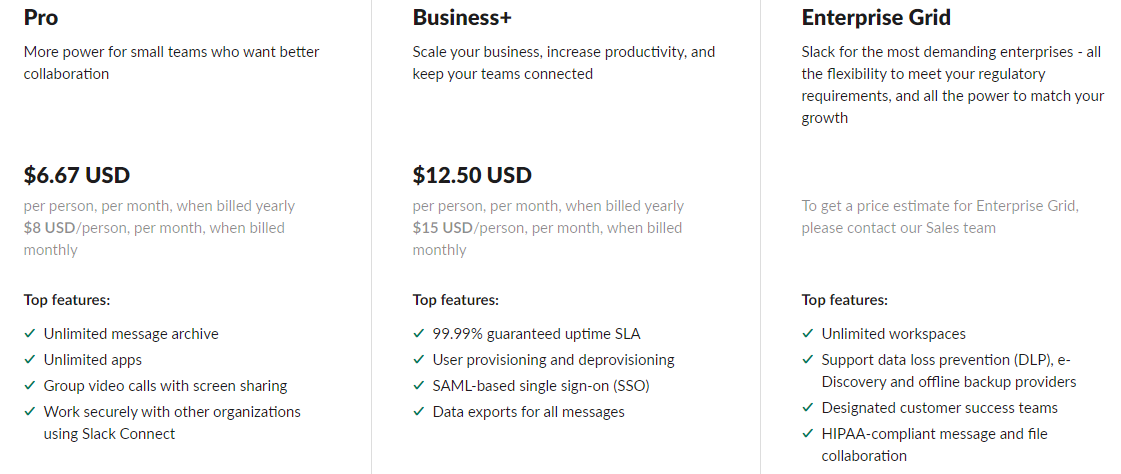When you mention online communication apps, Slack and Discord are often in the conversation. They've both received wide adoption and have their uses for remote work, but which is the better collaboration tool?
Since its start, Slack was the industry standard for business communication, but it's not the only player in the game. Discord is nipping at its heels and, as a completely free alternative, puts up quite a fight.
Let's look at the detailed comparison of both apps to decide which one will work the best for you.
What Is Slack?
Slack is mainly used for collaboration between teams and internal communication. It allows team members to communicate directly instead of sending emails. Its archives are searchable, so finding the relevant information to your role is one click away.
The advanced functionalities such as natural language processing and automatic threading eliminate the need for constant email follow-up. In short, it aims to allow companies to connect multiple departments at the same workplace to collaborate effectively in real-time.
What Is Discord?
Discord works as a free, web-based application that enables message exchanges between groups and individuals via text messages, video calls, and voice chat.
All participants can communicate at the same time, regardless of their location. It's great to keep in contact with your gaming crew or hang out with friends while playing games.
But it is also a free tool that can be used for small teams, groups, and less formal collaborative setups.
Slack vs. Discord: In-Depth Comparison
Slack and Discord have a lot in common at first glance. However, when you delve deeper into the depth, the difference becomes apparent.
Let's compare the features of both platforms.
1. Target Audience
Discord started as a kind of gaming chat and community platform, but it can be used for group communication in general.
Since its launch in 2015, the platform has grown into a more rounded online communication tool. By offering a large selection of custom emojis, sophisticated servers, and public bot integration, Discord allows communities to flourish on their terms and express themselves independently.
Meanwhile, Slack is known as the place where work happens. It is a business internal messaging system for employees. Slack focuses on business/work-oriented features such as document management, identity management, and searching.
Which App Suits Which Audiences?
A workspace and collaboration tool, Slack was designed as business software for teams. The Discord app, on the other hand, lets gamers and other groups discuss their common interests.
Discord may be considered a platform for communication by gamers, but if utilized to its full potential, it can do so much more.
Slack is often used for a more formal setup, starting from small businesses to enterprises, while Discord is often limited to more casual or community-based communication.
Therefore, both apps are great for team collaboration and the final choice depends on the nature of communication. A startup or small team might want to experiment with Discord's free tools, while a more traditional workplace will appreciate Slack's more structured approach.
Winner: Tie
2. Text and Chat Features
Slack is primarily a text-based communication tool. Through this communication method, you can keep simultaneous conversations organized without cluttering the channel with irrelevant messages.
Similar to Slack, Discord lets users communicate via channels and direct messages. Searching and scrolling are also easy with Discord.
Even if you don't know how to search, a handy before/after tag brings up a search window with a preview of a calendar widget to help you find it.
Does Slack or Discord Have Better Text Communication?
Slack's free plan does not store more than 10k messages in history. There are no such limitations in Discord since its free plan offers unlimited storage.
However, although Discord does not support threaded conversations, it's better than Slack when it comes to communicating with free plans.
Winner: Discord
3. Voice and Video Communication
With Slack, video calls work similarly to phone calls: connect up to 15 contacts and easily connect the call by clicking on the video.
With Slack, you can also share your screen in a phone or video conversation. During a screen-sharing session, Slack allows you to add notes or highlight important information.
However, Discord's video calling feature offers more advanced features. You can control certain chat functions, such as the suppression of noise and echoes.
By pressing a single button, you can convert a voice call into a video call and talk with up to 25 people at the same time. Besides offering advanced controls for users, the platform also offers push-to-talk functionality—an option that's not available in Slack.
Which Is Better For Voice and Video Calls?
With Slack's free plan, video chat is limited to two participants. With a paid plan, you can add up to 15 people.
Discord, on the other hand, allows communicating with 25 people at the same time. Thus, as far as video communication is concerned, Discord is at the top of the list.
Winner: Discord
4. App Integration on Slack and Discord
Using Slack, you can access over 800 apps from third parties, so you don't need to jump between tools.
You'll get notified by the Slack app whenever someone sends you a text or mentions you anywhere. Besides YouTube, email clients, and other native apps, you can also add calendars and task schedulers.
There are also various native integrations found within Discord, including YouTube, Twitch, Skype, Reddit, Steam, Twitter, Facebook, Spotify, Blizzard, and Xbox Live.
Which Has Better App Integration?
Integrations are handled differently by each platform. Slack is better at integrating with other apps, while Discord has limited integration options.
This is where Slack has an advantage over Discord. So, as a result, Slack wins the race here.
Winner: Slack
5. Slack vs. Discord Pricing
With Slack, new users can choose from three price plans: Pro, Business+, and Enterprise Grid. As the team grows, there are certain limitations to the free plan.
To use additional features, like a 99.9% uptime guarantee or corporate mail exports, you need to subscribe to the company's paid plans.
When it comes to Discord, free users have access to the majority of the app's features. It supports infinite message history and server storage, which is crucial if the quantity of messages begins to rise.
With Discord's premium price plan, you get extra features like animated avatars and emoticons.
Does Discord or Slack Have Better Pricing?
The majority of Discord's features are free, although an optional paid upgrade does not afford premium subscribers advantages over free users. On the other hand, Slack has limited free features, and you must upgrade to access most of its basic features.
If affordability is your main focus, Discord is a better choice.
However, to get enterprise security and better administration, you'll likely need to fork out for the pricing of Slack.
Winner: Discord
Slack and Discord Compared: Which App Wins Out?
While Discord offers more free chat features than Slack and allows more people to communicate via video, Slack has an upper hand with its app integrations.
Though Discord is free, Slack's premium features, such as high-end security, external communication, effective administration, better compliance, and 99.9% uptime with 24/7 support, make it an attractive option for enterprises.
In nutshell, Slack is the best tool for enterprise and corporate communication and Discord excels at serving communities and casual groups.
However, it may be worthwhile to test out both tools side-by-side to see which one works out best for your needs.