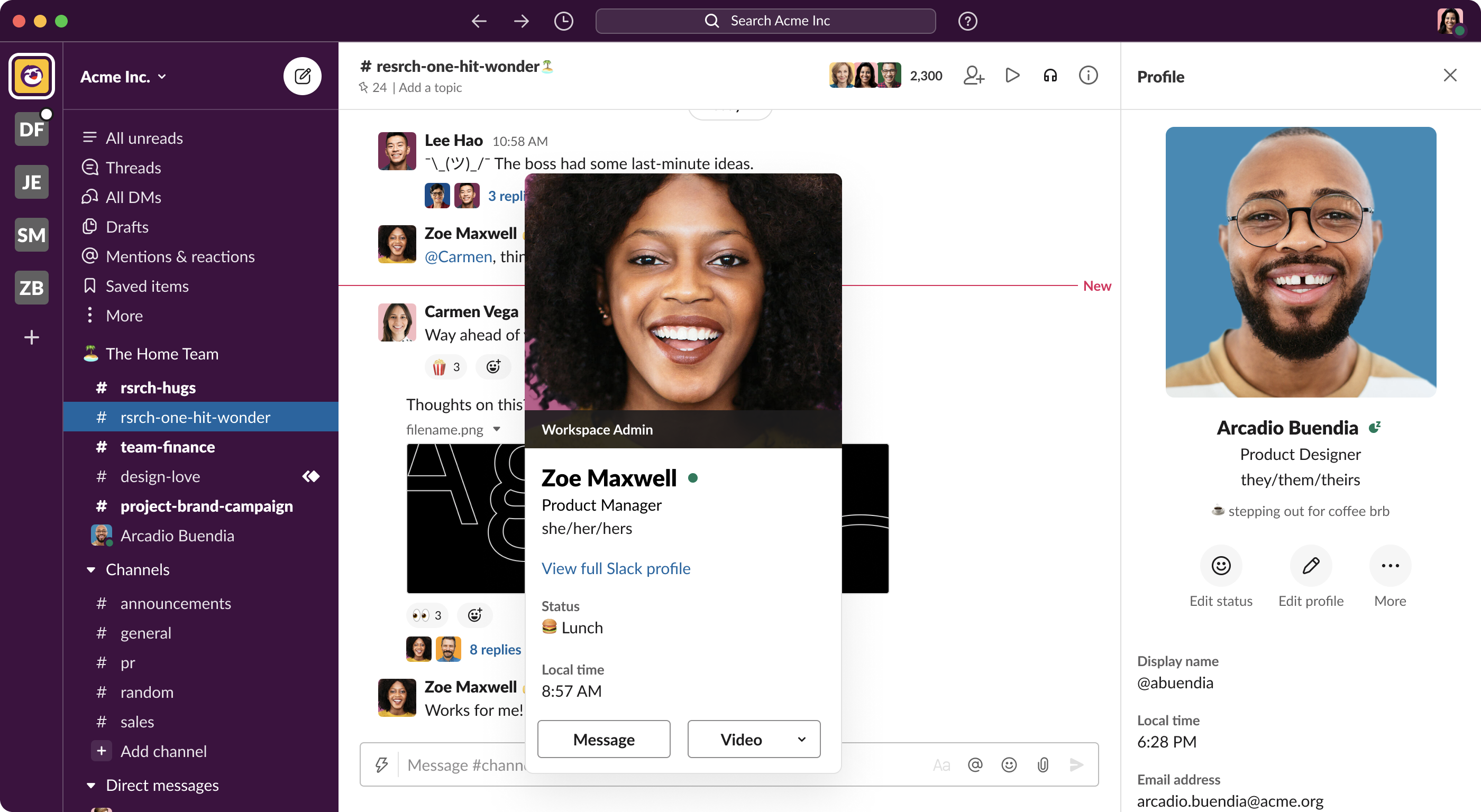You can now add your pronouns to your Slack profile to help let your colleagues know how you wish to be identified.
Listing your pronouns in your social media profiles is a relatively recent change, generally popularized by the younger generations, though is becoming more commonplace.
You Can Add Pronouns to Your Slack Profile
Following in the news that you can now add your pronouns on Instagram, Slack is rolling out a small update that lets you fill in your pronouns. These can then be displayed on your profile alongside your name and job title.
Though this could be achieved previously through the use of custom fields, the pronoun field is now a standard feature.
By default, pronouns won't appear on people's profiles, but this can be changed by administrators.
How to Display Pronouns on Slack
If you're an administrator of a Slack workspace and wish to display user's pronouns on their profiles:
- Click your workspace name in the top left of Slack.
- Select Settings & administration > Workspace settings.
- Beneath Pronouns Display, click Expand.
- Check Show pronouns on profiles.
- Click Save.
Of course, even with this feature enabled, users aren't required to fill out their pronouns, though it is a helpful way to let others know which language they should use to refer to you by.

.jpg)