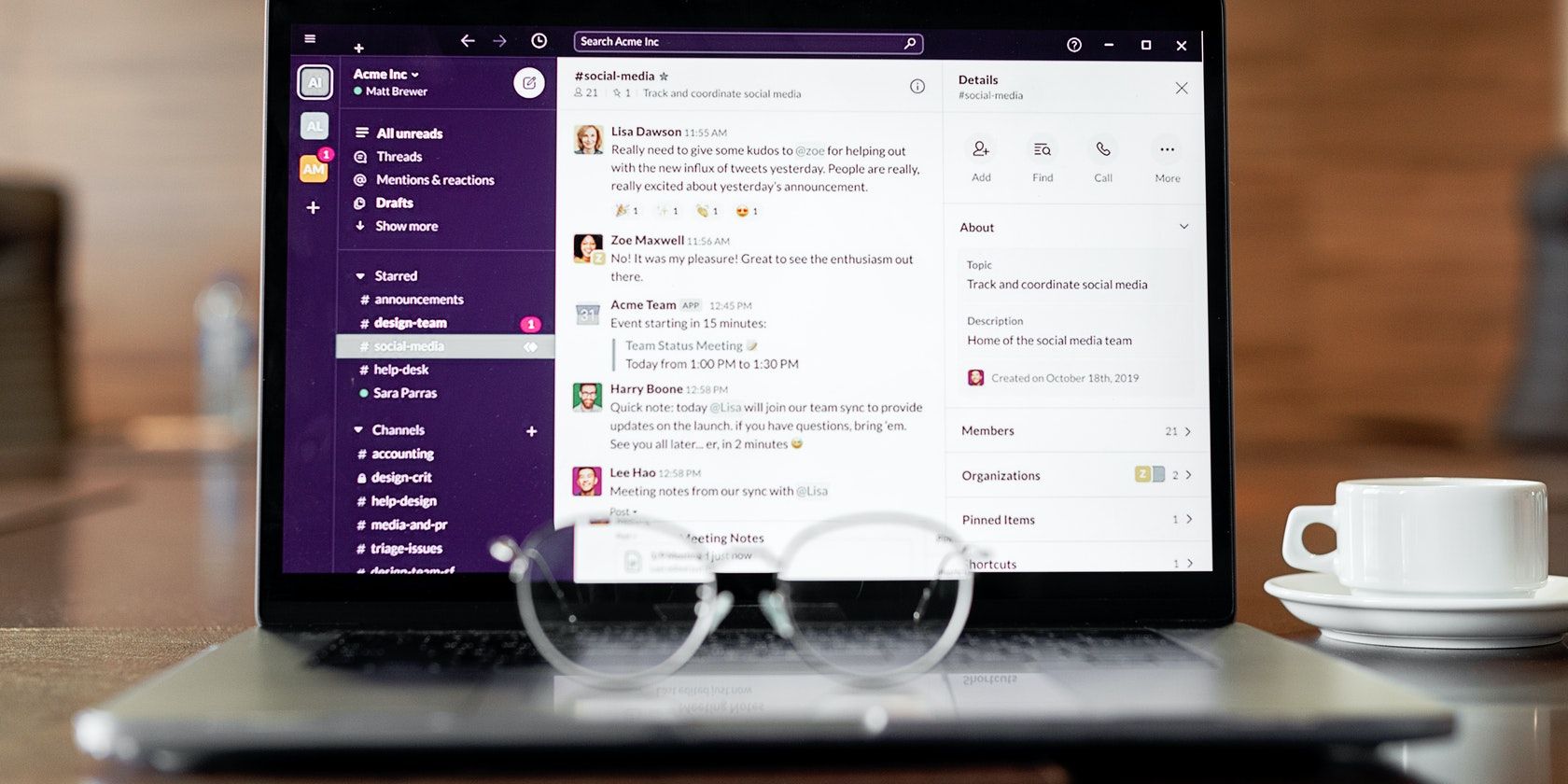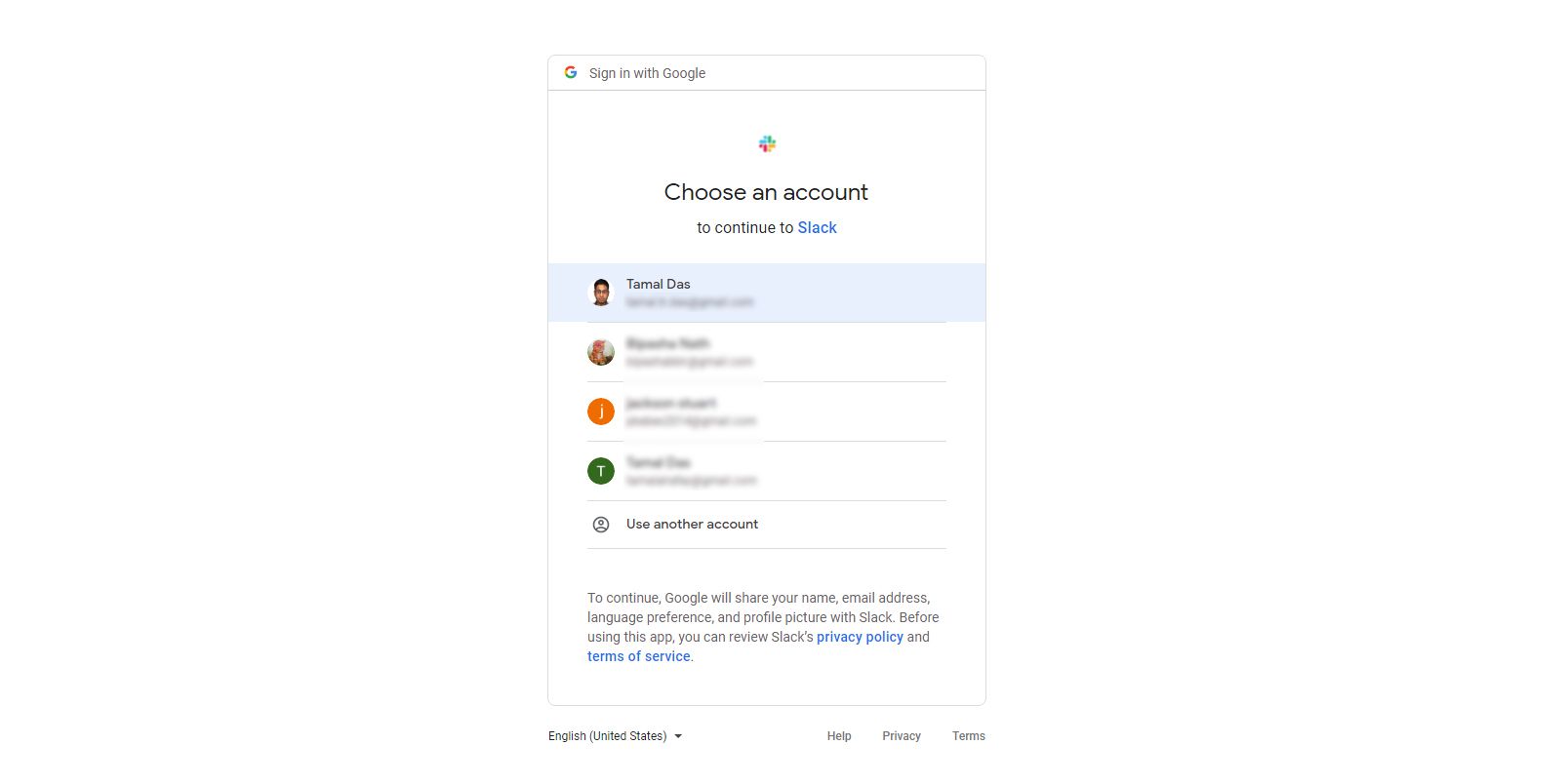If you’re wondering whether Slack is free or paid, it’s both. According to personal and business requirements, you may choose between its free and premium plans.
However, it’s essential to understand the comparing features of its plans before opting for the right subscription. Let’s see how free vs. premium Slack differs from each other.
Collaborative Work on Slack
Slack is often the top choice of teams that need to collaborate. This collaboration is not limited to internal teams. Companies need to sync with external entities like individual clients, vendors, and organizations. In different Slack plans, you can enjoy features for collaboration.
1. Collaborating With Individuals
Gone are the days of back and forth emailing between you and your individual vendors. Now you can make use of the Slack guest accounts and bring freelancers, vendors, and individual contractors under the roof of Slack.
The communication with guest account users is highly secured. Unfortunately, this feature is not available to free Slack users. You need to be a subscriber to any premium Slack plan to get this feature.
2. Working Together With Organizations
Multiple organizations can work from within their own Slack workspace while collaborating with each other without any hassle. Using Slack Connect, enterprises can collaborate with each other across organizational boundaries.
Like the previous feature, this one is also not available to free Slack users. However, you can use the functions and communicate with Slack users of another organization if you use Slack Pro, Business+, or Enterprise Grid.
So, if you want to communicate with all the third-party clients and vendors from the same platform, you should go for a paid plan.
Workplace Productivity
Effective and transparent communication is the key to maximizing the productivity of a team. Slack offers some useful productivity features, such as:
1. App Integrations
Modern teams need multiple apps and tools for different tasks. The app integration feature of Slack will ensure that you get notifications and take actions on various tools without leaving the Slack interface.
Visit the Slack App Directory and choose from over 2,400 apps to integrate with Slack. As a free plan user, you can integrate up to ten tools. All the premium plan users can integrate any number of apps with Slack.
2. Conversation History
The primary purpose of Slack is to enable your organization to communicate effortlessly. Therefore, conversation history plays a vital role in avoiding miscommunication and transparency.
Slack free plan will store a total of 10,000 most recent messages exchanged by your entire team. It may sound like a lot, but large organizations could find it insufficient. In that case, they can switch to any of the premium plans of Slack.
All three paid plans will store an unlimited number of messages. So, you don’t have to worry about losing some old but important messages.
3. Workspaces
A Slack workspace is a virtual arena where everything takes place. Just like your office, your team can work and communicate here. This workspace contains all your direct messages, channels, and tools.
Besides Slack free plan users, Pro and Business+ users can use one workspace. However, Enterprise Grid users can create unlimited workspaces, possibly one for each project.
4. File Storage
During communication, modern teams often exchange files and documents. It’s often convenient to have all the files before you while talking to collaborators. Slack also stores the shared files between team members.
The free Slack offers you a total of 5 GB of file storage. But if you have a Pro, Business+, or Enterprise Grid plan, you’ll have 10 GB, 20 GB, and 1 TB of file storage space for each team member, respectively.
If you are happy with the limited storage facility or use a different platform for storing files, the free plan will be good for you.
Team Communications on Slack
Slack offers various tools and features for both synchronized and asynchronous communication.
1. Audio/Video Clips
With Slack, you can record an idea as an audio clip or record your screen with a screen recording. By recording and sharing audio-video clips, the recipient can respond at their convenience.
However, as these features are not available to free users, you must be a premium Slack user to access them.
2. Screen Sharing
While on a call with your colleague, you can also share the screen with them. Similar to the audio/video clips, this feature is also available only to premium users.
3. Video/Voice Calls
You can connect with your colleagues via Slack voice or video calls for instant communication. Free Slack users can engage in these calls, but only two people can be part of a call. On the other hand, all premium plans allow a maximum of 15 people to join a call.
Data Security on Slack
Team conversations often involve exchanging mission-critical data and confidential documents. Therefore, Slack offers top-notch data security to all its users. Both free and premium users will enjoy two-factor authentication.
Slack makes sure that only authorized people have access to the data. It also encrypts data both in transit and at rest. Therefore, you can rest assured of the security of your sensitive data.
1. Google OAuth Protocol
It allows all workspace members to access Slack with Google account credentials. Workspace and organization owners can enable it. Since it’s a premium-only feature, free users can’t use this facility.
2. SAML-based SSO
This single sign-on (SSO) feature lets you Slack through your preferred identity provider (IDP.) It’s only available to Business+ and Enterprise Grid users.
3. Personalized User Groups
Teams can create separate user groups on Slack to make announcements to the entire team. This is another Slack feature only premium plan users can utilize.
Slack for Smooth Communication
Slack is a powerful platform for team communication. It offers different benefits with its free and premium plans. Now that you know the difference between free and paid Slack plans, you can effortlessly choose a plan for your organization.
If you’re a freelancer, small business owner, or someone with limited business needs, the free Slack is your go-to option. But, if you want to equip your team with high-end features or have a large team to manage, opt for any of the premium plans. No matter what you choose, it’s ideal to know how this platform works.