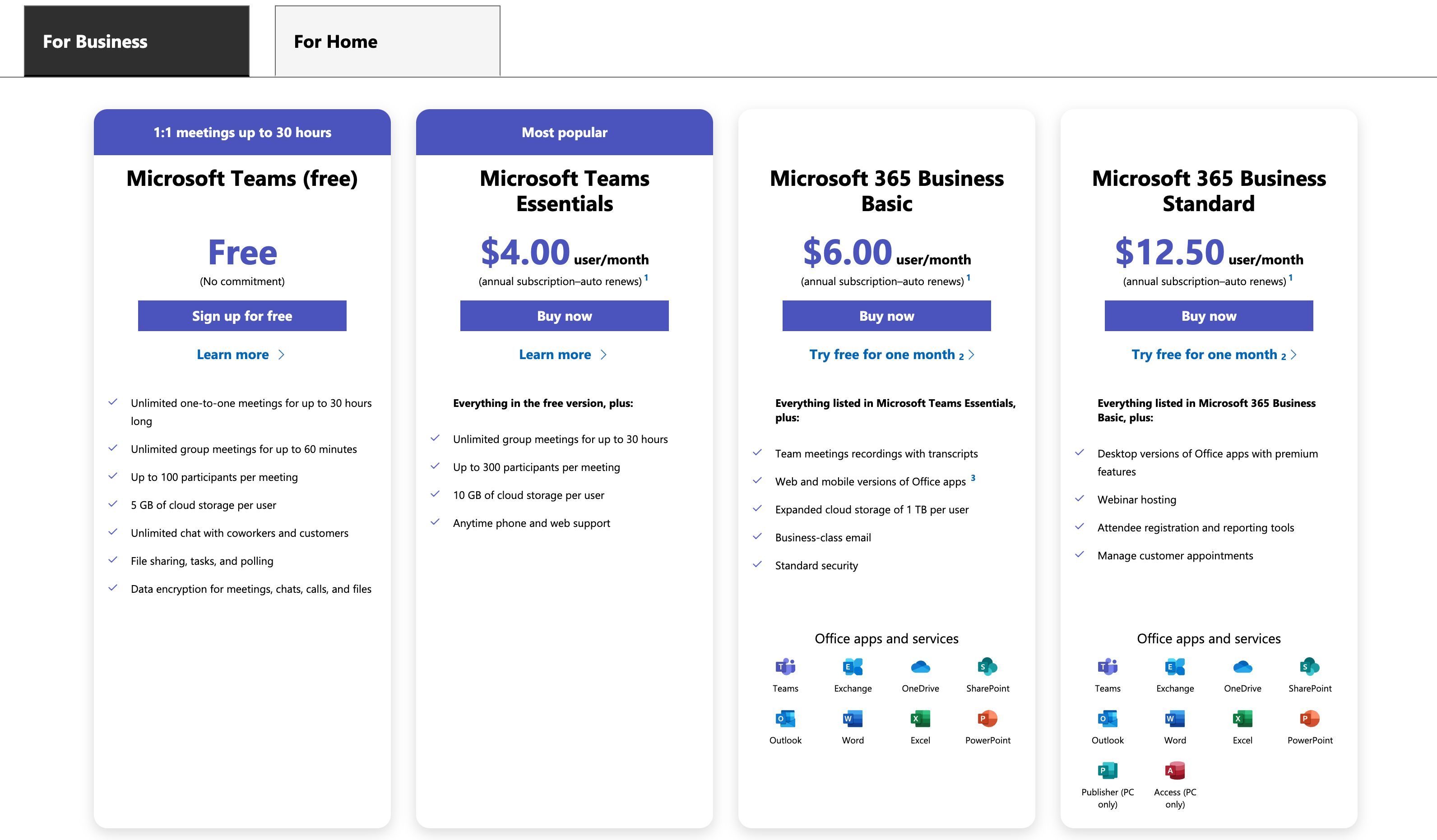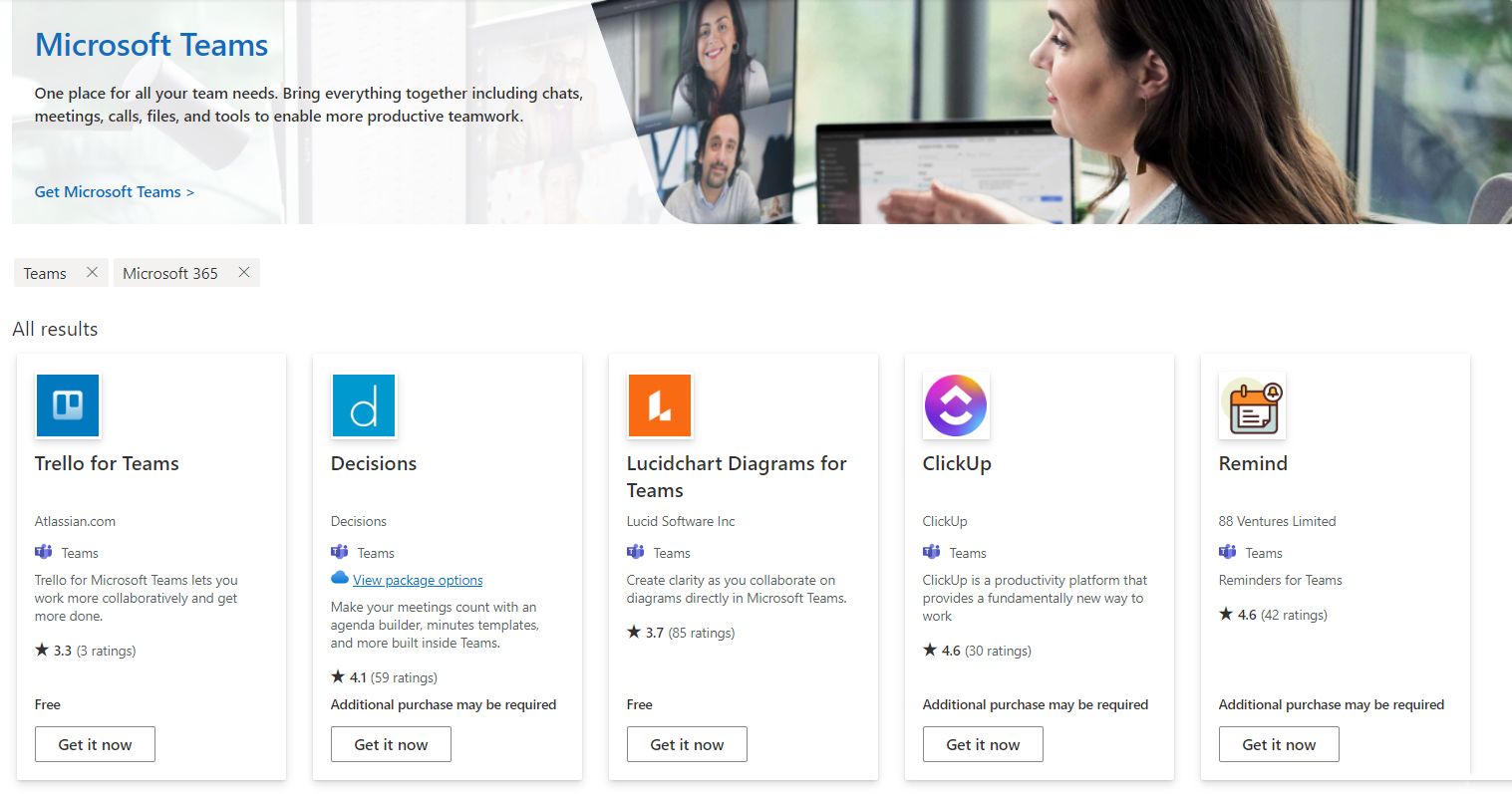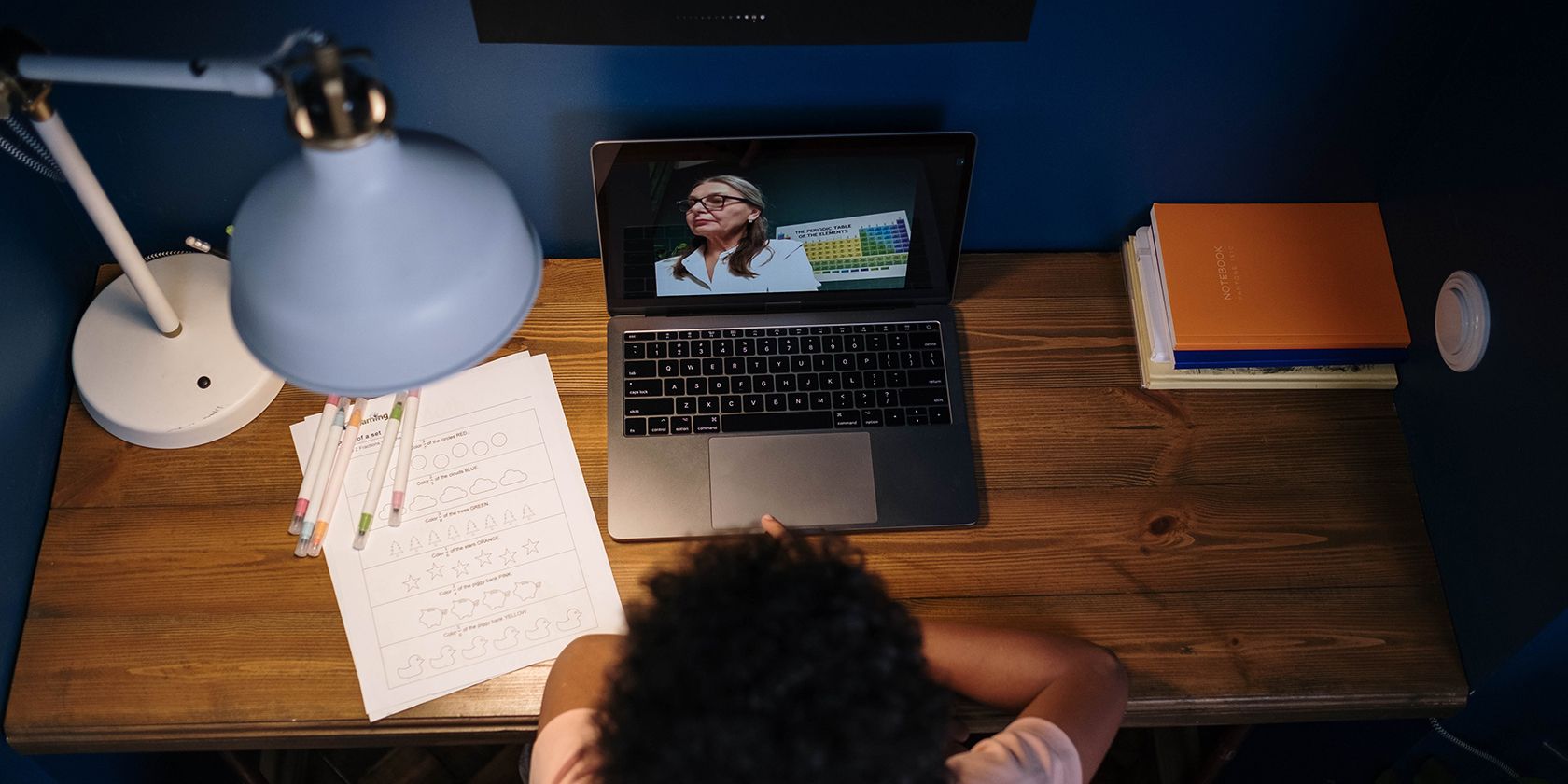Communication is perhaps the most important aspect of every business and team. This isn't even an optional feature. Without effective communication, a business would simply collapse. Thanks in part to the age of technology, online communication and collaboration have never been easier.
With so many tools and apps to choose from, the initial challenge for you might be picking the right video communication app for your business. Microsoft develops both Skype and Microsoft Teams, which are used in this field. But what's the difference between these two? And which one should you use? Read on to find out.
Skype vs. Microsoft Teams: A Brief Overview
Skype and Microsoft Team are both owned by Microsoft. Despite both of them being communication apps developed and published by Microsoft, they have some key differences. Skype is a messaging app developed years before Microsoft Teams. Skype was a pioneer in online instant messaging and voice and video calls.
At some point, Microsoft published another version of Skype, dubbed Skype for Business. As the name suggests, it was designed for use by businesses, rather than everyday calls with family or friends. However, Microsoft eventually discontinued Skype for Business in favor of Microsoft Teams. Despite this, Skype in its original form still stands strong.
Microsoft Teams is Microsoft's current solution for business communication and collaboration. It offers more useful features for businesses and is being expanded to house even more features. You need an organization account to be able to create a team in Microsoft Teams. Other than that, you can also use Microsoft Teams without an actual team. You can simply call or message your Microsoft contacts on Microsoft Teams just as you would on Skype.
Even though Microsoft Teams is Microsoft's recommended app for businesses, some users who use Skype might want to keep on using Skype for their business as well. To help you decide whether the jump to Microsoft Teams is worth it, let's take a look at their similarities and differences in various aspects.
1. Pricing
Both Microsoft Teams and Skype are free to use, but also include paid features. Skype is entirely free and doesn't have a premium version, but you need to pay to make landline calls. You can either purchase a monthly subscription that gives you specific hours of landline calls with Skype, or just pay on the go for each minute. Skype to Skype calls are free.
Microsoft Teams has a free plan that gives you basic collaboration features, such as video calls, file sharing, and 5GB of storage for each user. Microsoft Teams also has paid plans for bigger businesses, with expanded video call hours, webinar features, and 1TB of storage per user.
The most advanced plan for Microsoft Teams is the Microsoft 365 Business Standard, which also includes the rest of the Microsoft Office 365 suite. This plan costs $12.5 per user per month, which might be a high price if you're running a big business, but considering the benefits, the Microsoft 365 subscription is well worth it.
2. Text Messaging
Both Skype and Microsoft Teams come with basic text messaging. You can message your contacts directly or in group chats. But Microsoft Teams has an outstanding advantage here, and that is its ability to create and organize team chats. In a team, you can create different channels for various purposes to better organize your workspace.
Both support file sharing, so you can upload files directly to the chat. The maximum file size in Skype is 300MB, so you'll have to break your larger files into parts to upload them directly in Skype. The maximum file size in Microsoft Teams is a whopping 250GB. In most cases, you won't need to worry about breaking your files or using third-party upload centers.
3. Video and Voice Calls
Skype is capable of hosting video or voice calls for up to 100 participants. On Microsoft Teams, the free plan also has a limit of 100 participants, but upgrading to any paid plans will increase that limit to 300.
Microsoft Teams also has a view-only feature for calls and conferences, which allows 20,000 people to join the call. Those other than the original 300 members will not be able to contribute to the call, but they can view and hear it fully.
Both Microsoft Teams and Skype have a recording feature where you can record the call or meeting for later use. Microsoft Teams and Skype video calls also include features such as live captions and custom backgrounds.
4. Third-Party Integration
When it comes to third-party app integrations, Microsoft Teams is the king of the hill. Skype doesn't natively support third-party app integrations, so you can't automate your workplace using built-in features.
Microsoft Teams, on the other hand, supports dozens of third-party apps which can greatly help improve your work's efficiency. You can integrate other productivity and business apps such as Trello, LucidCharts, Microsoft Booking, and even games like Connect Four right into your Microsoft Teams workflow.
Verdict: Which One Is Better?
Both of these Microsoft-developed communication apps are capable in their intended uses, and that's what it boils down to. Although Microsoft Teams has more features and capabilities, Skype is definitely not redundant. Skype is still a smart choice for smaller businesses or a team of 10 people. However, if you're running a bigger business, then Skype falls short of the mark compared to Microsoft Teams.
Microsoft Teams allows you to immaculately organize your workplace, upgrade larger files, and hold bigger meetings. Though you'll need to pay for a premium plan to enjoy these features to their full extent, Microsoft Teams is the clear choice for larger businesses. If you're considering pricing, Skype is completely free except for landline calls. This means that whatever Skype has, it has poured into its free version, and you don't need to pay for more features.
Big businesses tend to utilize more than a single app, and in such cases, app integration is crucial to improve the overall productivity of the team. With app integration, you no longer need to manually check numerous apps and sync the data in your head. You can get it all in Microsoft Teams, and even boost team bonding with integrated apps.
Skype or Microsoft Teams? Depends on Your Needs
In the end, if you're down to deciding between Skype and Microsoft Teams for your business, it all boils down to just how big your business is.
Skype works well for small teams, but it can turn into an unorganized and inefficient mess if you're running a big business. Microsoft Teams, on the hand, is capable of handling teams and businesses of any size.